Every day we offer FREE licensed software you’d have to buy otherwise.
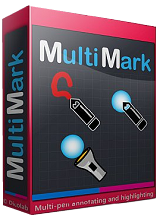
Giveaway of the day — MultiMark 1.0 Pro
MultiMark 1.0 Pro was available as a giveaway on July 21, 2016!
Multi-user annotating tool. MultiMark allows multiple users to annotate, draw or highlight on screen, collaborating on the desktop, over any content. All users are active simultaneously; each interacting on his own. Each user has an additionally attached mice or connects with their own device, using the free TeamCONNECT client.
System Requirements:
Windows 7 and later (x32/x64); additional mice (and optional keyboards) attached to your PC are needed to accommodate multiple users
Publisher:
Dicolab BV the NetherlandsHomepage:
https://www.dicolab.com/products_multimark.htmlFile Size:
5.2 MB
Price:
$5.95
Featured titles by Dicolab BV the Netherlands

MultiBrainStorm Pro is a multi-user brainstorm and mind mapping application. Conduct sessions together with a group where all participants can interact, each operating his own cursor on screen with his own mouse or utilizing his personal device as mouse onto the host PC. Effective brainstorming, everyone involved, reaching joint results quicker. In meeting rooms, in team sessions and in education.
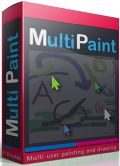
MultiPaint Pro is a multi-user digital whiteboard drawing application. Conduct sessions together with a group where all participants can interact, each operating his own cursor on screen with his own mouse or utilizing his personal device as mouse onto the host PC. Effective group sessions, fun, everyone involved, reaching joint results quicker. In meeting rooms, in team sessions and in education or at home.
Comments on MultiMark 1.0 Pro
Please add a comment explaining the reason behind your vote.


Installed and registered without any problems - Windows 10 64-bit. Looks like fun!
Thank you.
Save | Cancel
Pointofix does exactly the same thing... with more, and it's FREE!
Enjoy!
Save | Cancel
Jackie,
We like to point out that our MultiMark annotation tool is all about the 'multi-user' aspect.
Not only one user (mouse), but multiple user can annotate, draw and highlight on screen together!
Either with additional attached mice or remote connecting using a personal device and our TeamCONNECT client app.
The essence (and fun) being that all can annotate and highlight together - and simultaneously.
Save | Cancel
Same problem!
Save | Cancel
I'm getting the "Failed to launch the program." error. D:
Save | Cancel
krypteller, the problem isn't unpacking, the problem is that I cant run the software.
The ni8ed41 unpacks, but I get the Failed to launch error
System info: Windows 10 Home x64, 8gb, fx-6300, gtx750.
Save | Cancel
Fixed it. Not sure if it happens with other antivirus, but if your antivirus is Avira, you may need disable real time protection to install this Giveaway... after installing, feel free to reenable real time protection.
Save | Cancel
krypteller, that would work for some people but would be real bad for me, I use desktop for everything. Including instaling softwares. :p
Save | Cancel
Thanks krypteller,
Your info might help others out when they face GoTD-wrapper issues, as we learn from their support requests we receive.
If users might have still an issue installing it through the GoTD wrapper, please do contact us at support at dicolab.com.
Save | Cancel