English
Every day we offer FREE licensed software you’d have to buy otherwise.

$39.95
EXPIRED
Giveaway of the day — Reg Organizer 5.46
Reg Organizer is designed to edit, clean and maintain registry, fix errors in the system, and improve computer performance.
$39.95
EXPIRED
User rating:
532
60 comments
Reg Organizer 5.46 was available as a giveaway on October 2, 2012!
Today Giveaway of the Day
Control remote desktop or laptop from any device and anywhere!
Reg Organizer is a feature-rich application designed to edit, clean and maintain registry, fix errors in the system, and improve computer performance. The deep registry search feature lets you find all registry keys related to a specific application.
The program helps you to edit registry files (.reg) and view their content directly from Windows Explorer. There is also a built-in application uninstaller, allowing you to uninstall redundant applications from the system completely. Another set of features will be useful to administrators, as well as ordinary users.
System Requirements:
Windows 7/ Vista/ XP (x32/x64)
Publisher:
ChemTable SoftwareHomepage:
http://www.chemtable.com/organizer.htmFile Size:
10.2 MB
Price:
$39.95
How would you improve Reg Organizer 5.46?
GIVEAWAY download basket
Developed by Informer Technologies, Inc.
View, manage, encrypt, pack, and unpack archive files.
Heal up your system and speed up your PC with the help of 25.
Developed by IObit
Comments on Reg Organizer 5.46
Thank you for voting!
Please add a comment explaining the reason behind your vote.
Please add a comment explaining the reason behind your vote.
You can also add comment viaFacebook
iPhone app giveaways »
$19.95 ➞ free today
$0.99 ➞ free today
Every Day Spirit is a collection of beautiful, original, hand-crafted wallpapers created to make your phone look amazing.
$0.99 ➞ free today
$4.99 ➞ free today
$1.99 ➞ free today
Android app giveaways »
$0.99 ➞ free today
$0.99 ➞ free today
Spelling Right is a new challenging educational spelling game that will test your English spelling skills.
$2.29 ➞ free today
$0.99 ➞ free today
$1.49 ➞ free today

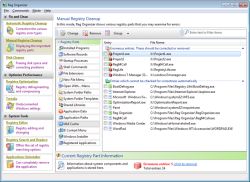
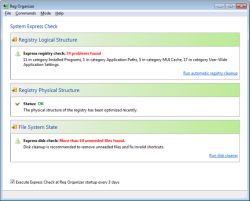
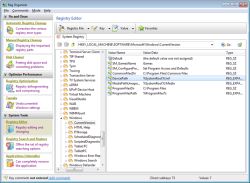


Just after download and installation of the program Oct 3. well before 9:, I tried to use the program,however,it didn' work. The program required License Key. The installation and operation for another computer works O.K.
This incident was reported twice to your SUPPORT, without any response.
I am grateful to get help from you to able to use this program.
Thanks in advance.
Save | Cancel
After running Reg Organizing and compareing with the old giveaway "Gary Utilities Pro v2.180.0.789), Reg organizer misses all this:
Report created on 10/2/2012 by Glary Utilities.
Problems found on your computer:
----------------------------------------------------------------------
HKEY_USERS - Files and Folders(5 Problems found)
Section: HKEY_USERS\S-1-5-21-515967899-1390067357-839522115-1003\Software\Microsoft\Windows\CurrentVersion\Explorer\ComDlg32\OpenSaveMRU\epub
Reason : The entry a points to the missing file or folder C:\Documents and Settings\David\My Documents\e-books\Quintana of Charyn - Marchetta, Melina.epub
Section: HKEY_USERS\S-1-5-21-515967899-1390067357-839522115-1003\Software\Microsoft\Windows\CurrentVersion\Explorer\ComDlg32\OpenSaveMRU\epub
Reason : The entry e points to the missing file or folder C:\Documents and Settings\David\My Documents\e-books\Pushing the Limits - McGarry, Katie.epub
Section: HKEY_USERS\S-1-5-21-515967899-1390067357-839522115-1003\Software\Microsoft\Windows\CurrentVersion\Explorer\ComDlg32\OpenSaveMRU\zip
Reason : The entry i points to the missing file or folder D:\Giveaway software\AshampooBurningStudio2012.zip
Section: HKEY_USERS\S-1-5-21-515967899-1390067357-839522115-1003\Software\Microsoft\Windows\CurrentVersion\Explorer\ComDlg32\OpenSaveMRU\zip
Reason : The entry e points to the missing file or folder D:\Giveaway software\RegOrganizer.zip
Section: HKEY_USERS\S-1-5-21-515967899-1390067357-839522115-1003\Software\Microsoft\Windows\CurrentVersion\Explorer\ComDlg32\OpenSaveMRU\zip
Reason : The entry h points to the missing file or folder D:\Giveaway software\AuslogicsDiskDefrag.zip
Custom Controls(24 Problems found)
Section: HKEY_CLASSES_ROOT\Typelib\{04247F4D-8231-4800-BD49-DCED83D97187}\1.0\HELPDIR
Reason : This registry key contains no data, it can be deleted.
Section: HKEY_CLASSES_ROOT\Typelib\{04247F4D-8231-4800-BD49-DCED83D97187}
Reason : The registry key \Typelib\{04247F4D-8231-4800-BD49-DCED83D97187}\1.0\win32 contains no data. The associated Type library can be deleted.
Section: HKEY_CLASSES_ROOT\Typelib\{18CA6046-8E5F-458f-AB60-5E84AF5D21D4}
Reason : The registry key \Typelib\{18CA6046-8E5F-458f-AB60-5E84AF5D21D4}\1.0\win32 contains no data. The associated Type library can be deleted.
Section: HKEY_CLASSES_ROOT\Typelib\{18CA6046-8E5F-458f-AB60-5E84AF5D21D4}
Reason : The registry key \Typelib\{18CA6046-8E5F-458f-AB60-5E84AF5D21D4}\1.0\9\win32 contains no data. The associated Type library can be deleted.
Section: HKEY_CLASSES_ROOT\Typelib\{25FCF294-8401-4CBC-9D52-D580C0FF1673}\2.0\HELPDIR
Reason : This registry key contains no data, it can be deleted.
Section: HKEY_CLASSES_ROOT\Typelib\{3053CC4A-AFAA-4769-A709-8477952486FB}
Reason : The registry key \Typelib\{3053CC4A-AFAA-4769-A709-8477952486FB}\1.0\win32 contains no data. The associated Type library can be deleted.
Section: HKEY_CLASSES_ROOT\Typelib\{3053CC4A-AFAA-4769-A709-8477952486FB}
Reason : The registry key \Typelib\{3053CC4A-AFAA-4769-A709-8477952486FB}\1.0\9\win32 contains no data. The associated Type library can be deleted.
Section: HKEY_CLASSES_ROOT\Typelib\{53B82349-A41E-4C68-95AB-7BCFFCBF7F9A}\2.0\HELPDIR
Reason : This registry key contains no data, it can be deleted.
Section: HKEY_CLASSES_ROOT\Typelib\{53B82349-A41E-4C68-95AB-7BCFFCBF7F9A}
Reason : The registry key \Typelib\{53B82349-A41E-4C68-95AB-7BCFFCBF7F9A}\2.0\win32 contains no data. The associated Type library can be deleted.
Section: HKEY_CLASSES_ROOT\Typelib\{57A0E746-3863-4D20-A811-950C84F1DB9B}
Reason : The registry key \Typelib\{57A0E746-3863-4D20-A811-950C84F1DB9B}\1.0\win32 contains no data. The associated Type library can be deleted.
Section: HKEY_CLASSES_ROOT\Typelib\{87A9C72A-D5FB-4110-9625-95C055618006}
Reason : The registry key \Typelib\{87A9C72A-D5FB-4110-9625-95C055618006}\1.0\win32 contains no data. The associated Type library can be deleted.
Section: HKEY_CLASSES_ROOT\Typelib\{87A9C72A-D5FB-4110-9625-95C055618006}
Reason : The registry key \Typelib\{87A9C72A-D5FB-4110-9625-95C055618006}\1.0\9\win32 contains no data. The associated Type library can be deleted.
Section: HKEY_CLASSES_ROOT\Typelib\{916678B8-F5B5-4980-BA1F-092359B802D6}
Reason : The registry key \Typelib\{916678B8-F5B5-4980-BA1F-092359B802D6}\1.0\win32 contains no data. The associated Type library can be deleted.
Section: HKEY_CLASSES_ROOT\Typelib\{916678B8-F5B5-4980-BA1F-092359B802D6}
Reason : The registry key \Typelib\{916678B8-F5B5-4980-BA1F-092359B802D6}\1.0\9\win32 contains no data. The associated Type library can be deleted.
Section: HKEY_CLASSES_ROOT\Typelib\{EDB25352-85B8-4183-B4B2-CB64D1D000BB}
Reason : The registry key \Typelib\{EDB25352-85B8-4183-B4B2-CB64D1D000BB}\1.0\win32 contains no data. The associated Type library can be deleted.
Section: HKEY_CLASSES_ROOT\Typelib\{EDB25352-85B8-4183-B4B2-CB64D1D000BB}
Reason : The registry key \Typelib\{EDB25352-85B8-4183-B4B2-CB64D1D000BB}\1.0\9\win32 contains no data. The associated Type library can be deleted.
Section: HKEY_CLASSES_ROOT\Typelib\{FD8FD364-1DEB-4e90-9590-130D2D90D80D}
Reason : The registry key \Typelib\{FD8FD364-1DEB-4e90-9590-130D2D90D80D}\1.0\win32 contains no data. The associated Type library can be deleted.
Section: HKEY_CLASSES_ROOT\Typelib\{FD8FD364-1DEB-4e90-9590-130D2D90D80D}
Reason : The registry key \Typelib\{FD8FD364-1DEB-4e90-9590-130D2D90D80D}\1.0\9\win32 contains no data. The associated Type library can be deleted.
Section: HKEY_CLASSES_ROOT\Interface\{324B93BF-4974-484b-AB64-3FDD326553CD}
Reason : This registry key Points to the missing type library {EDB25352-85B8-4183-B4B2-CB64D1D000BB}
Section: HKEY_CLASSES_ROOT\Interface\{5E068BFE-BC3E-438c-BD63-B6EC999B117F}
Reason : This registry key Points to the missing type library {FD8FD364-1DEB-4e90-9590-130D2D90D80D}
Section: HKEY_CLASSES_ROOT\Interface\{79768585-E05A-4225-9E97-5665AC0BE79B}
Reason : This registry key Points to the missing type library {87A9C72A-D5FB-4110-9625-95C055618006}
Section: HKEY_CLASSES_ROOT\Interface\{A90F4760-78CC-4c57-9A10-F1D1FF396E81}
Reason : This registry key Points to the missing type library {3053CC4A-AFAA-4769-A709-8477952486FB}
Section: HKEY_CLASSES_ROOT\Interface\{BA74A885-7D24-4de3-BCE9-C7DF1F3ED0E7}
Reason : This registry key Points to the missing type library {18CA6046-8E5F-458f-AB60-5E84AF5D21D4}
Section: HKEY_CLASSES_ROOT\Interface\{F2CA627F-793E-464c-B6FE-3F52CAC29731}
Reason : This registry key Points to the missing type library {916678B8-F5B5-4980-BA1F-092359B802D6}
File Associations(9 Problems found)
Section: HKEY_CLASSES_ROOT\ashampoo.BackupArchive.Document
Reason : This registry key contains no data, it can be deleted.
Section: HKEY_CLASSES_ROOT\ashampoo.BackupProject.Document
Reason : This registry key contains no data, it can be deleted.
Section: HKEY_CLASSES_ROOT\Ashampoo.BurningStudioElements
Reason : This registry key contains no data, it can be deleted.
Section: HKEY_CLASSES_ROOT\ashampoo.CoverEditor.Document
Reason : This registry key contains no data, it can be deleted.
Section: HKEY_CLASSES_ROOT\burningstudio.Image.Document
Reason : This registry key contains no data, it can be deleted.
Section: HKEY_CLASSES_ROOT\burningstudio.Project.Document
Reason : This registry key contains no data, it can be deleted.
Section: HKEY_CLASSES_ROOT\urn:content-classes:contentclassdef
Reason : This registry key contains no data, it can be deleted.
Section: HKEY_CLASSES_ROOT\urn:content-classes:wizard/addcontentclass
Reason : This registry key contains no data, it can be deleted.
Section: HKEY_CLASSES_ROOT\Application.Reference\shellex\ContextMenuHandlers{90AA3A4E-1CBA-4233-B8BB-535773D48449}
Reason : This registry key points to the missing CLSID {90AA3A4E-1CBA-4233-B8BB-535773D48449}
Start Menu(3 Problems found)
Section: HKEY_CURRENT_USER\Software\Microsoft\Windows\CurrentVersion\Explorer\MenuOrder\Start Menu2\Programs\Ashampoo\Ashampoo Burning Studio Elements
Reason : This registry key contains a reference to the Start menu folder Ashampoo Burning Studio Elements , which has been removed or deleted.
Section: HKEY_CURRENT_USER\Software\Microsoft\Windows\CurrentVersion\Explorer\MenuOrder\Start Menu2\Programs\Nero
Reason : This registry key contains a reference to the Start menu folder Nero , which has been removed or deleted.
Section: HKEY_CURRENT_USER\Software\Microsoft\Windows\CurrentVersion\Explorer\MenuOrder\Start Menu2\Programs\Nero 6 Plugins
Reason : This registry key contains a reference to the Start menu folder Nero 6 Plugins , which has been removed or deleted.
MRU and History Lists(4 Problems found)
Section: HKEY_CURRENT_USER\Software\Microsoft\Windows\CurrentVersion\Explorer\ComDlg32\OpenSaveMRU\epub
Reason : The entry e points to the missing file C:\Documents and Settings\David\My Documents\e-books\Pushing the Limits - McGarry, Katie.epub
Section: HKEY_CURRENT_USER\Software\Microsoft\Windows\CurrentVersion\Explorer\ComDlg32\OpenSaveMRU\zip
Reason : The entry e points to the missing file D:\Giveaway software\RegOrganizer.zip
Section: HKEY_CURRENT_USER\Software\Microsoft\Windows\CurrentVersion\Explorer\ComDlg32\OpenSaveMRU\zip
Reason : The entry h points to the missing file D:\Giveaway software\AuslogicsDiskDefrag.zip
Section: HKEY_CURRENT_USER\Software\Microsoft\Windows\CurrentVersion\Explorer\ComDlg32\OpenSaveMRU\zip
Reason : The entry i points to the missing file D:\Giveaway software\AshampooBurningStudio2012.zip
ARP Cache(3 Problems found)
Section: HKEY_LOCAL_MACHINE\SOFTWARE\Microsoft\Windows\CurrentVersion\App Management\ARPCache\Ashampoo Burning Studio Elements_is1
Reason : The required uninstall program Ashampoo Burning Studio Elements_is1 could not be found
Section: HKEY_LOCAL_MACHINE\SOFTWARE\Microsoft\Windows\CurrentVersion\App Management\ARPCache\{55D1BF8E-EA8F-4969-82B9-B577010CFBCD}
Reason : The required uninstall program {55D1BF8E-EA8F-4969-82B9-B577010CFBCD} could not be found
Section: HKEY_LOCAL_MACHINE\SOFTWARE\Microsoft\Windows\CurrentVersion\App Management\ARPCache\{7299052b-02a4-4627-81f2-1818da5d550d}
Reason : The required uninstall program {7299052b-02a4-4627-81f2-1818da5d550d} could not be found
----------------------------------------------------------------------
Problems found on your computer (Total 48 Problems):
So, I think is not a keeper, and their main menu is so bad, it overlaps the selection.
Save | Cancel
As a few have commented on here, it's not the necessarily the wisest thing to comment on a program without having taken a look at it.
Generally speaking, I don't touch "registry cleaner" type programs. You never know what any particular program might take towards "cleaning" your registry, and it's absolutely DUMB to use an "automatic" cleaner that just goes and does whatever it thinks it should do to your registry without letting you see and evaluate what it's going to do, first.
HOWEVER... that doesn't mean that any program that works with the registry in any manner whatsoever is garbage! Unfortunately, the built-in regedit program that Microsoft provides does have some serious deficiencies, and 3rd party companies can remedy some of these. A huge deficiency with the MS regedit program is that when you search for a term in the registry it just finds them one-by one, and you have to repeat the search over and over again, instead of it giving you a list of all found keys in one list. Another is that it doesn't automatically back up your registry before you make a change. There are other deficiencies as well.
This program offers to do some "cleaning", but at least it shows you WHAT it finds before going off to to do the cleaning, allows you to do it or not, depending on how secure you feel about it, and does have an easily accessible backup function before making changes.
But besides the "cleaning" function, it offers other useful functions such as program installation change tracking that can be very useful.
This seems to be a very well constructed program, has a good help file, can be very useful.
I'd say download it and check it out. No harm in evaluating it if you back up before changes.
Save | Cancel
Overall:
========
Installed and registered without any problems. I finally had a chance to play with it.
Here are my observations:
· As an all-in-one system maintenance app it is OK and has merit.
· The individual functions have better alternates widely available.
· The main optimization & cleanup functions all seem to be fully automatic only and are thus rendered dangerous and useless.
User Interface:
===============
· Dialog windows are not re-sizable and critical text is cut off at the borders.
· The "Help | About" window displays the registered status but The "Help | Enter The Registration Key" is oblivious and just asks for a new key.
Automatic Pilot:
================
· It has been said that anyone who blindly trusts a "Fix All" automatic option is in for a life lesson. There is opportunity for an education here.
· Reg Cleaning, Reg Optimization & Disk Cleaner all appear to only run on automatic.
· The help file states that backups are created for registry changes but no backups appear to be generated for file deletions.
· No viewing, capture or exporting of proposed/actual changes appear possible.
Registry Optimization:
=====================
· Only option is full automatic "optimization" or none.
· No viewing proposed "fixes".
· Defrag of registry hives is done live => possible registry corruption.
· Did not bother to analyze any further!
Disk Cleaner:
=============
· Of 22 "Useless Files Wildcards" ~20 were wrong!
· No apparent means to examine "invalid"/"unneeded" items before deletion.
· No apparent option to restore/reverse "cleanup".
· Did not bother to analyze any further!
Application Uninstaller:
========================
· GOOD!: Fully integrated separate Chem Table app: Full Uninstall (was offered by GAOTD 06-13-12).
· No ability to export results of an install trace, especially the registry changes, in a non-proprietary format such as *.txt, *.xml or *.reg.
Important Registry Parts:
=========================
· Bug: Click on any check box and the first item is highlighted, no the one selected.
· Poor UI: The slight "greying" of the selected category is barely detectable.
· Would be a useful reg maintenance tool if it displayed all the values in the registry within the selected category.
· Standard Windows selection controls (shift/control click) not supported.
- Checkbox selection options limited to one or all.
- No keyboard selection functionality.
· Cannot copy a single entry to the clipboard let alone a multiple item selection.
· No apparent means of exporting the results in any format (text, HTML, XML).
· "Click on the entry to view details" only appears for the "Startup Items"
· Selecting "Details" adds almost nothing.
- Missing detail: date/time the entry was added/modified.
- Missing detail: permissions for the entry.
- Missing detail: location of the entry (reg key).
- Missing detail: Reg key flags.
· Why is this option not available for all the other categories?
Registry Editor (edit function):
================================
· Edits plain text Reg files (*.reg) only, (NOT a reg hive editor).
· Minor UI improvement: create dialog allows defining name and value in one window.
· Significant UI Improvement: can create & insert copy of subkey.
· Editor Opens in dinky, cramped window.
· Favorites function does not recognize/import Windows RegEdit favorites.
· Collapsing a key loses all subkey expansion status info.
· MAJOR, MAJOR PITA! Anything typed into the address bar is immediately overridden by an invalid history entry. It is totally useless!
· !BIG missed feature opportunity: Create copy of name(s) & value(s) within subkey.
· !BIG missed feature opportunity: Search & replace function for value and/or data string.
Registry Editor (search function):
==================================
· Search is very fast ~9 sec to find "Windows" vs ~15 sec in RegCrawler (20 MB registry)
· Cannot restrict search to specific hives or category: key, value or data.
· Cannot restrict search to HCR or HKCU hives
· Search results are presented in a confusing table & totally obscures the hive hierarchy
· The columns are backwards: should be path => location (type) => match found
· The results columns are sortable but the value of sorting is dubious at best
· Standard Windows selection controls (shift/control click) not supported
- Checkbox selection options limited to one or all.
- No keyboard selection functionality
· Cannot copy a single search result to the clipboard let alone a multiple item selection
· No simple means of opening RegEditor with selected entry (double click is expected)
· No apparent means of exporting the search results in any format (text, HTML, XML)
· No search results status feedback due to permission failures
· !BIG missed feature opportunity: Present search results in a collapsible/expandable tree
· !Missed feature opportunity: Highlight the search pattern within the results
Misc tools (Tweaks):
====================
· 40 ho-hum "tweaks"
· Some are just plain wrong: Deleting the pagefile at shut down will surely destroy a contiguous pagefile and ensure a fragmented one at next bootup.
Compare Registry Snapshots:
===========================
· Compares ONLY snapshots created by Reg Org
· Does NOT recognize Windows Restore Point snapshots
· !BIG missed feature opportunity to access & compare Windows Check Point snapshots
Save | Cancel
After 25+ years of I.T. technician work, I can only say that there is almost always more damage than good done when "end users" try to use any program to mess around with the registry. As an "expert," I am afraid to use them! I use Revo UI on a regular basis to keep the extra junk out of the Registry, but other than that, CCleaner is the only other tool I trust -- and then only under very controlled and knowledgeable circumstances...
After trying this program, I found it to be no different than any other program that "tries to help" but just cannot possibly be programmed well enough to allow the casual user to use it without a very high risk of damage.
Just IMHO... Newbies: beware!
Save | Cancel
I like it - easy install, registration, use.
It makes a back up AFTER cleaning, not before. (At least that is how it appeared to me.)
Snake oil or not, the program efficiently does what it says it will, with no harm done. I don't plan on using the advanced features.
Thanks GAOTD and developers - nice smart program.
Save | Cancel
Windows 7 64b reports an error and closes the install program. Not sure that the problem is...
Save | Cancel
After I installed this program, my browsers were much more responsive. I play Call of Duty 2 alot have always had poor shot registration. Now my registration is excellent! I've used a lot of registry cleaners over the years, and except for CCleaner, there was no noticeable improvement. This is the best I've ever encountered.
Thanks GOTD, this one's a keeper.
Save | Cancel
When I saw this program offered on GOTD, I got very excited. I have always wanted a good registry editor, the default Windows one is too bare bones for my tastes.
This program does its job great. It organizes registry values based on category. You can choose to display startup registry values, program registry values, and much more. It installed and activated with no problems for me. Upon initializing, Reg Organized performed an initial scan of my registry. The scan was quick enough, taking less than 30 seconds. It showed that I had many errors in my registry and that my registry needed to be defragmented.
I used its defragmentation tool, nothing broke which is a good sign.
Next, I used its registry fixer to fix the 272 errors that were in my registry. This process took much longer than expected. Reg Organizer made me shut down all my programs and faded out the screen, displaying only the registry fixer screen. After about 5 minutes, it finished and restarted my computer. Glad to report my computer actually started!
But after logging in Windows, I had 3 pop up messages saying vital components were missing from my computer.
WARNING: DO NOT USE THIS PROGRAM'S REGISTRY FIXER!
I have to give this developer some credit though. It backed up my registry before making any changes so I was able to restore my computer to working condition with a few clicks.
As a registry browser, this software is great. As a fixer, I would suggest looking elsewhere.
Thank you GOTD and Polyakov!
Save | Cancel
I forgot to mention, Windows XP SP3, 2GB RAM, NVIDIA GeForce FX 5600 (outdated AGP-type) graphics card with 256MB RAM.
Save | Cancel
Installed quickly and completely on my win7 64 laptop. Found 389 problems and repaired them. The increase in page loading speed is incredible now!
There are 3 main options on this program. I ran the first 2, but stayed away from the disk clean option. It found too many things that did not need to be deleted!
Thanks GOTD and ChemTable for this excellent software!!
Save | Cancel
I ran all the scans and implemented all the fixes and although I don't notice any difference, there was certainly no harm done to my computer.
Save | Cancel
Windows 8 Release Preview
Evaluation copy Build 8400
Freshly installed this morning.
Install registered to giveawayofthe day.
I have ticked the Execute Express Check at Reg Organizer startup.
Registry check Status OK
Registry Physical Structure Status Ok
File System State Status OK
Registry Cleanup had like 160 problems cleared them out
Registry Optimization then BLue Fragmented block, then Solid Green, then reboot
Disk Cleaner ran with default settings and cleaned the disk 22 problems cleaned out. useless files and invalid shortcuts 25k saved.
Application uninstaller showed my currently installed apps correctly when compared with the windows 8 Programs and Features in control panel.
Important Registry Parts showed no startup items, and I don't think I had any anyway.
Software Records, have no flipping clue what this is.
Shell Commands looks like I could remove context menus maybe If I knew which was which. I see no way to add them though. One way, delete here I guess??
File Extensions, same deal, delete them.. If you need to.
New file Menu context. (not sure how this will work in metro which I have disabled)
Open with.. Same deal, delete them, if desired. To clean up context menus, mine ain't cluttered yet.
System Folder Paths. Looks like we can edit these.
Folder Templates... meh..
Shared Libraries... nit..
Application Data... nit
Application Paths.. edit, remove, I don't see add.
MUI cache.. have no idea what the point is here. Maybe default system apps? edit, remove, no adding...
IE COntext menu nit
Windows Installer, shows my classic shell unchecked.. I can remove it..
Registered Applications, Internet Explorer, Notepad, Paint, Rundll32, Windows Media Player, Wordpad.. I don't get it. edit, remove
Registry Editor - looks like a full fledged registry editor with bookmarks and import, export, edit, delete, create, and SEARCH!! etc. Burried deep down. Maybe needs a command line switch and an extra icon.. ?
Miscellaneous Tools
Registry Snapshots - Oh hell no. This needs to be at the top, before cleanup. lol
Neat tool, I think it has some buried gems in it, needs to think about the layout more though, in my opinion.
Registry editor I would put the search on the left. Get rid of the start search button, have it search on the key you last clicked down.. Anyway. Thumbs up
Save | Cancel
I give up. I tried everything. I even restarted my computer. I give up.
Save | Cancel
Thanks for the software. But I have a little problem with it:
1. Downloading it went OK.
2. Installing it: OK
3. Activating it: OK
But impossible to run it....
I have Windows 7 64 bits Family premium SP1
Save | Cancel
I have had used loads and tons of registry fixers....system mechanic, registry doctor, tune up etc.....but seriously, few of the products only did something good. And for me this one is best among those few. I stay away from registry cleaners but reg.opt. did gave my pc a performance boost. its registry optimization initially alomost halved the size of my xp's reg. From my size, a nice software, doesn't mess up with imp. registry sectors, does what it says to.
*THUMBS UP* I Have had this for a while now, got to know about it using anvir task manager, anyway.....good one GAOTD
Save | Cancel
downloaded and installed. tested and i'm amazed with the result. yes, this is the best registry cleaner. there's a lot of junks that missed by ASC when i saw the scanned report of reg organizer. thumbs up for reg organizer and for my personal opinion this is the best compare to those known cleaner.
Save | Cancel
What I find is people don't understand the registry. When we install programs and uninstall them there can be left over keys that build up and for some programs they make work in the same way can cause problems.The only way to stop this from happening is to download a good uninstaller like Revo http://www.revouninstaller.com/start_freeware_download.html or advnaced uninstaller pro witch is also free and has a lot of good things inside and is more then just a uninstaller.
So if you uninstall the program and remove the registry keys what is the point of the registry cleansers. Hope this helps peoople who may not understand alot about computing and keep there systems clean in a simple and easy way.
Save | Cancel
In my opinion? Chris Locke and Giovanni have nailed this: unless you are a real expert? Never mess with your registry: Ccleaner and CCenhancer will do everything that most users will ever need. I'm not a techie but Ccleaner has never let me down. (I found CCenhancer thanks to Giovanni...)
If you're the kid from WARGAMES (GREETINGS PROFESSOR FALKEN) then maybe this software will be of some use to you. For people like me who just like knowing that their system is performing as well as it can and that software is correctly uninstalled and that restore points are well managed? I'll stick with the safe stuff....
;) Thanks again Giovanni and Chris Locke.
Save | Cancel
I am strictly an end user. I visit GAOTD everyday to learn, download, and tryout products that I might like to use. Today is no exception. I must say, today is one of the most informative input(s) above (surely to follow)on a product that I have every read. Thank you all. There is a very wonderful man who builds my computers for me and gives me very good instructions on what to do and not do. You all sound quite a bit like him. He tells me to learn so that I may ask him questions. Todays input(s) of everyone helps in that area. So, as an end user, I have downloaded todays program and will learn. Again, thank you all, GAOTD and ChemTable.
Save | Cancel
So how about a "no harm, no benefit" comment?
I've used reg cleaners for years (most often Auslogics BoostSpeed, which has some other functons) and have never seen ANY PROBLEMS or ANY IMPROVEMENT in the system's performance. I did, however, notice benefits of REGISTRY DEFRAGMENTING. It seems to shorten the time the system needs to shut down (when it starts to take ages) and also delay the inevitable - the day when Windows self-destroys and requires reinstallation. There is nothing wrong with removing old reg entries left by uninstalled applications - provided the reg cleaner you're using can find them. I once used Auslogics which claimed to have "fixed all the errors" and then installed the free (but somehow not mentioned by Giovanni) Comodo Programs Manager, which only claims to be an uninstaller. It found 1471 needless but undeleted reg entries from Copernic Destop Search alone. It allows you to uninstall any app completely, but can also find those entries left over from uninstalled apps and delete them.
So my 2 cents would be to use CPM (or something simmilar) to really clean the registry and then defrag it using any app of your choice.
Save | Cancel
Guess most of the comments here are about the use of aggressive registry cleaners.
I couldn't agree more... but I'm happy to see today's giveaway uses an adjustable exclusion list and even notifies when entries cannot be verified.So Regorganizer is one of the safer registry cleaning applications.Safer but not safe.
The one thing that bothers me is the 'fix' button.It always should be a two step way of doing things,meaning it should by all means be proceeded by a "view" problems first,whether you're an advanced user or not.
The diskcleaner also has an ignore list ,for files such as opa (office)
Take your time and you'll see that the program contains lots more besides the actual cleaner itself.
I particularly like its registry search tool,the register editor,the monitored application uninstall option and snapshot compare.
Save | Cancel
This also has a feature which force closes all dlls that are were opened and not closed by various programs. This is a real keeper. I will take this over the snake oil Process Lasso everyone raves about. that has been deleted, this is being kept. The price is way too high though, $20 is more like it.
re 35, are you unzipping the entire package before you try to install it?
Save | Cancel
Yes I agree with Chris Locke from UK, who looks like an expert in PC issues (see his professional website for more info).
However I've being using FREE TOOLS like the ones I mentioned above a few hours ago without any hassle for years now (I recommend AUSLOGICS REGISTRY DEFRAG), and my machine works great despite being overloaded by tons of programs...LOL!
I think that it all depends on how extensively you use your PC....if you run your computer every day 24 hour round-the-clock and are, like me, a web junkie, I believe that apps like this GAOTD are necessary to at least keep the overall performance of your system steady.
What do you make of it, dudes?
Save | Cancel
Please be super careful about Reg cleaners. I just had to format after using one I downloaded and it caused a system wide crash. I knew what I was doing and still got it in the end. Research, research, research and if you're not 100% sure, back up every single thing and then proceed if you must. Reg are there for a reason and unless you're an IT professional or a techie, don't do it.
Save | Cancel
I'm having trouble installing today's giveaway. The program activates and starts the install process. Then it immediately says it is closing and the install is stopping. I have tried several times on a Windows 7 64 bit system. I have been able to install other giveaways in the past. Any suggestions? Thanks.
Save | Cancel
I don't understand the paranoia with those claiming using reg cleaners will be the end of the world for you. I have used registry cleaners for a decade now. Never had one screw up my PC. I have used free Regseeker for years. Never lost a legitimate file because of it.It has a restore function in case of an error. If you backup you shouldn't worry about using registry cleaners. I just like a very lean, clean machine. I am retired and download/surf all over the world. Watched sporting events on Chinese websites that aren't broadcast back here. Most computers have a system restore don't they? Okay maybe they aren't always reliable. Give you that. I use the free Paragon Backup & Recovery™ 2012 for backup images on an external drive.
Save | Cancel
Plenty of great advice here(from those far more "expert"than I)about not messing with your registry ...... and I agree with them.
So how are we currently looking at over 240 "thumbs up" votes?
Methinks it is not only the registry being organized here!
Save | Cancel
To all those who have commented saying that registry cleaners are very dangerous and do not improve performance, I have a few things to say.
The first time I ran CCleaner's registry cleaner on an old, slow beast of a Windows XP machine, it made the biggest difference in the world in Performance. Yes, the disk cleaner made a difference, but the Registry cleaner was the biggest advantage.
Another thing, I always seek out the most aggressive cleaner I can get, and for what it is worth, I have never had any trouble with them except disabling my Windows sticky notes at startup. Maybe this is the exception and not the rule, but it has definitely been my experience and I will certainly try this software.
Save | Cancel
@ #21. I've seen a couple of 'what is this software for?' type posts on previous giveaways, so thought it would help if this was given first, before the actual review (if applicable).
Not everyone knows everything about computers, and even those that think they do, very often learn something new! Things are always changing.
As Giovanni mentions above, its very easy for people to write software these days, so there are literally hundreds of registry cleaners, PDF printers, image converters, etc. You've got to also step back and not only decide which is the right piece of software, but also, do I need it at all? With todays giveaway, the software may look pretty, and it may even do the job well, but its just not needed.
Thanks for your comments though - appreciated.
Save | Cancel
DO NOT use ANY software, EVER, to automatically or even semi-automatically clean your Windows Registry. EVER! I have run all the major and some of the lesser known ones, including CCleaner, jv16, Wise, Adv Sys Care, etc., etc. I carefully examined and then compared their results, one to the other. NOT ONCE have the results agreed. You can even re-run one such app immediately after it did a “cleaning” and it often finds different Registry “errors”. That alone tells me all I need to know: Do not use as advertised.
However, the better “registry cleaners” (I use ONLY jv16 and today’s RegOrganizer Portable) can be used to examine your Registry in order to make it easier for a very patient, very experienced computer user to manually clear wayward entries. This should only be done after carefully and exhaustively examining every, single “error”, one at a time. And, even then, only when the system is responding or acting weirdly and you export each-and-every entry to be deleted. In general, there is no good reason to clean, defragment, compact your Registry.
That being said, RegOrganizer is an excellent program from a very good publisher, ChemTable, who understands how Windows uses the Registry. I exclusively use their install/uninstall utility (FullUninstall)to monitor almost every app (Windows updates excluded, for example) I install on any system. That functionality is included in RegOrganizer Portable/Installed and, by itself, makes today’s GOTD a great deal. Finally, I have direct, personal support experience with the publisher, whose owner, Konstantin Polyakov, is a super-knowledgeable, very responsive developer.
Take this generous GOTD offering and use it very, very conservatively and with extreme care.
Thanks GOTD and Konstantin.
Save | Cancel
In spite of all the doom and gloom about today's giveaway, I downloaded and tried it. I did a complete system backup two days ago so I had nothing to lose but time. I have been having some nagging minor issues with my system, Win 7, 32 bit. First I set a restore point, (Highly recommended). Next,I ran Reg Organizer through all three express settings. Then I rebooted. After running the system through ny daily routine, I feel it did some good, your mileage may vary. I will keep this program in my tool box. Good luck to all that try it and thanks to GAOTD and Chemtable. I give it two thumbs up.
Save | Cancel
I've found that managing the startup programs does more to speed up a system than cleaning the registry. It's those programs that autostart that can cause the trouble. But if you really want a clean registry then just reinstall Windows every six months.
The main advantage of registry cleaners isn't for performance but to get rid of keys left behind from uninstalled software. But it takes a lot of these to really affect a system. If anything removing them just saves some disk space.
A program like CCleaner will do more to speed up a system because it gets rid of old files in e-mail programs and browsers that can affect performance of those programs. Having thousands of undeleted e-mails does slow down Windows Mail.
Save | Cancel
NR 2. You had me up till the last paragraph. I've been cleaning my registry ever since there was one and have never had but one issue. I had a change in my registry (thanks to removing NERO) that stopped my autorun features tag to be changed to NO vs yes. Other than that, if you have removed a program, why leave behind all the junk that goes with it? If you install happen to reinstall the app, the registry entry will be re-created. It's no different than having 5000 fonts on your machine. There was a reason you should only need a few hundred as the more you had, the more bogged down the wordpro (and machine) became. It doesn't hurt to "check" the registry from time to time but also know how to fix it if things go bad.
The problem is, so many IT experts preach to stay out of the registry because it's some "big bad monster". But the only reason I see these people preach this garb is because they don't understand it. They fear what they don't understand or too lazy to learn it (and back it up). I'm sure one day I'm going to blow up my machine or clients but I can all but be sure, it won't be because I deleted some key in the registry.
This program is getting added to my "try" bin. I'm sure if it is a good standalone tool, it will be worth having. Thanks to the developers and GOTD for this offer.
Save | Cancel
I totally agree with JT's (# 21)comments regarding Chris Locke's contributions on the subject matter today. I honestly think that people like Chris Locke is a great asset to GOTD and his input makes a major difference in simplifying, clarifying, and supporting the vast majority of GOTD community, which I believe consist of more than 70% of its users being novice like myself. Great job Chris...You truly inspire me. Thanks a lot and hope to see more materials like yours in the future. I also enjoy and learn a lot from other contributors such as the Famous Mike with his consistency and Giovanni for advise and alternatives...and of course, the some other resourceful Tech saavy GOTD users. Thanks again for all you do for this community. HOORAY!
Save | Cancel
For every person who says registry cleaners are bunk, there's someone else who swears by them. And for every link to an article saying they don't work or aren't needed or cause more harm than good, there's a link saying they work great.
Backup your registry, then if you're curious about a product like today's giveaway, go ahead and try it. Use the computer for at least a few days so you've used most of its features, settings, and programmes at least once and decide if you notice any difference. If you're happy, keep the product. If you're not happy, reverse the changes from your registry backup and uninstall the programme.
Your results with your system count for much more than duelling experts and their pro or con opinions about registry cleaners.
It's understandable, but unfortunate, that most of the expert opinions on this or most other topics are only based on their personal opinions and not on direct side-by-side testing. Whether it's Mac vs PC, IE vs Firefox, Word vs WordPerfect, Nikon vs Canon, Ford vs Chevy or whatever, most of them have either had a terrible experience or a great experience and their opinion and recommendation is based on that.
That's a big difference from starting with a "typical" computer, making an exact copy of the hard drive and then testing the product(s), then using that HD copy to start over again from the exact same starting point and test another programme to compare the results.
I've had good results from several registry cleaners and a minor disaster from another one, but I've never done a full comparison using a system that was exactly the same each time, so all I can offer are personal anecdotal experiences. I could put them all in an article and post a link to it as an expert opinion, but it's not that and neither are most of the other expert opinions. They're just that person's opinion and YMMV (your mileage may vary).
IMHO, of course.
Save | Cancel
# BUBBY
Thanks for your useful information...?ve really appreciated it!!
Yes, I totally agree with you concerning your doubts about the real effectiveness of registry cleaners tools like today's giveaway.
However, to assess any possible improvement of your PC after tweaking your system with tools like this GAOTD, you can use these excellent FREE tools:
http://www.softpedia.com/get/System/System-Miscellaneous/Auslogics-Benchtown.shtml
http://www.softpedia.com/get/System/System-Info/MaaS360-Boot-Analyzer.shtml
http://www.greatis.com/bootracer/index.html
Cheers.
Save | Cancel
I've tried this program for a number of years and can say with confidence that this may be the best registry cleaner there is. If you take the time to try out its various functions, you will find some excellent options. (i.e. Important Registry Parts and Application Uninstaller.)
Safety is a concern with a number of registry cleaners. Reg Organizer backs up anything before removing it. It found 82 "errors" in my system... not a ridiculous number in the thousands.
This is a top-notch program with many features and not just another registry cleaner.
Save | Cancel
@ #2 - Chris Locke
Thank you. That was probably the best review of software that I've seen posted on GOTD in the few months that I've been coming to the site.
Explained in terms that can be easily understood by both computer professionals(you) and not so much computer professionals(me).
Save | Cancel
Today's giveaway looks like a pretty good app for managing the registry and configuration files of your system, so as to easily and effectively speedup the performance of your PC by cleaning up and defragmenting the Windows registry keys.
Of course, ADVANCED USERS can also specify what they want this tool to check (installed programs, startup items, file extensions, shell commands etc...) but overall, for what I can see, this program is pretty much user friendly as well, meaning even noobs can use it without any hassle.
In addition there's a DISK CLEANER module to get rid of invalid shortcuts and unnecessery files, as well as a pretty decent UNINSTALLER function to completely uninstall any app from your system.
So overall I give it a THUMBS UP!!
Does this mean I would pay 40 bucks for a program like this?? Of course NOT...LOL!!!
BEST FREE (& PORTABLE) ALTERNATIVES
* ADVANCED SYSTEM TWEAKER - Tweaking.com
Yes, you heard it right: with this FREE tool you can pick prepared registry tweaks without having to search them on the web and then copy & paste tons of different .reg files. And this software allows you to even add custom tweaks of your own choice via Add Ons: cool, isn't it dudes??
http://www.tweaking.com/content/page/advanced_system_tweaker.html
Screenshots:
http://www.softpedia.com/progScreenshots/Tweaking-com-Advanced-System-Tweaker-Screenshot-206292.html
To find all registry keys related to a specific application, you can also use these two excellent FREE PORTABLE apps:
http://www.softpedia.com/get/Tweak/Registry-Tweak/Jump-To-Key.shtml
To clean & defrag the registry of your machine safely & effectively:
- (Portable) CCleaner + CCEnhancer
- Auslogics Registry Cleaner
- (Portable) Wise Registry Cleaner
- (Portable) Free Window Registry Repair
- Registry Trash Keys Finder
- Puran Registry Cleaner
- WinMend Registry Defrag
- Puran Registry Defrag
- Portable Ainvo Registry Defrag
- Portable ERUNT GUI 1.5.0
http://www.softpedia.com/get/PORTABLE-SOFTWARE/System/Portable-ERUNTgui.shtml
Giovanni's final verdict: oh yes, even the REGISTRY CLEANING "arena" is a darn SATURATED area nowadays, meaning there's no need to pay anything anymore for that. Get the drift, dudes?? LOL!!
Enjoy!!
Save | Cancel
What can I say about this Gem? It’s amazing, fantastic and wonderful piece of good written software by dedicated and reputed developers. It is best of the Best registry cleaner and two thumbs up from my side. Thanks GAOTD
Save | Cancel
Exellent Software!! I make a Restorepoint,then i was install the software,found over 600 errors,repair all ,no problems was appearing so far.I must say i have install more then 200 differend softwares on my XP,so there was no one problem with Reg Organizer 5.46,thank you very much for the free offer!! my salute!
Save | Cancel
Use at your own peril !
I strongly suggest that people re-read Comments #1, 2, 10 and 13.
Save | Cancel
It kind of bugs me when people rate this software without bothering to install it. I just ignore them. Try it yourself. It seems to work quite well, and removes junk that I have been trying to get rid of for months.
Save | Cancel
I've used this for a long time and whilst I always check the results I trust this more than any other reg cleaner.
It has other useful features such as startup and file cleaner etc.
I mostly use it to remove left over software traces so I can instal programs again and again without problems.
Thank you for the giveaway. Great program.
If you like the idea of using reg cleaners I recommend giving this one a go.
Save | Cancel
How often do you need to clean the registry?
Never - no matter how often you use your computer. It doesn't matter how many hundreds or even thousands of "errors" are found, because at least 99% of these are harmless and do not need to be removed.
It is extremely rare for cleaning the registry to lead to any noticeable speed increase or to fix crashes and errors. On the other hand, 99% of registry cleaners delete valid and needed registry keys, and by doing so often cause problems.
Today's giveaway is safer than most registry cleaners, but does flag some valid registry keys as being errors, so unless you want to risk causing problems with your computer, do not use it.
Save | Cancel
IF this kind of program actually did anything useful, don't you think that Microsoft would've included it?
Do you suppose that MS wants its OS to be slower and more unreliable than it needs to be? Or do you suppose that MS is just ignorant of this need to clean the registry?
Or do you suppose that cleaning your registry actually does almost nothing to help but a whole lot to (potentially) hurt your system? Yeah, I'm going with THAT one, based upon my previous experience in cleaning the registry and the damage that it has done.
But if you backup your registry first, won't that help? Nope, because the damage done from cleaning usually won't show up right away, and after awhile that backed up registry file will be hopelessly out of date and will cause you even *more* problems.
Sometimes, asking yourself simple questions can save you a lot of problems later on.
You can delete temporary files and that *slightly* helps performance. You can defrag your disk and that can help performance by a *lot*. You can shut down unneeded processes and that can also help performance somewhat. You can assign a higher priority to foreground processes and that helps performance a little. Beyond these things, everything else is just snake oil. Toxic snake oil in all too many cases.
The fact is that I *have* successfully cleaned my registry, though, (meaning that it evidently did no harm; not that it speeded things up.) I actually did it accidentally, using (the freeware) Puran Utilities. So, I *know* that it can be done IF the program is careful. I would NEVER trust an unknown program to do it, though, and I'd never do it again with Puran (even) because the risk is too high.
Save | Cancel
The only place you will find claims that a registry cleaner will return any computer to blazing fast performance is on sites that are affiliated one one registry cleaner or another.
While claims of "faster than ever" might sound like an impressive (but typical) result - they lack specifics.
Describing the actual task that was being tested - including benchmark times BC (Before Cleaning) and times to complete the same task after cleaning. The same process should be done multiple times to allow for individual results that fall outside the typical range.
I've experienced when helping users who complain about a slow pc - they describe the problem as much slower than before, but are unable to say just how fast it was before or how much slower it is now. To prove a point (to myself mostly) I would open the registry editor and scan up and down - open keys and look at stuff (but doing nothing in particular). After a few minutes, I reboot the PC and while it is booting, have the user sit at the PC and answer some other related questions. Windows eventually starts up, and the user says "Thanks, that's heaps faster". Perception of time can change, depending on how closely you are paying attention.
The point is - without accurately measuring the time required to perform a set task before and after, I never believe the claims that marketing people who are trying to sell registry cleaners make - without being able to replicate the results - and "it seems faster" should never be acceptable, but lots of users swallow it, hook, line and sinker.
Some free information:
Registry Cleaners: Do they make a difference?
The Complete Guide to Speeding Up Your PCs Startup
How to Speed Up, Clean Up and Revive your Windows PC
Debunking Common Windows Performance Tweaking Myths
What's the Registry, Should I Clean It, and What's the Point?
Save | Cancel
I like the registry snapshot feature. But-Use extreme caution when messing around with registry entries or you could be spending more time restoring and re-installing than enjoying your surfing and games.
Save | Cancel
Thanks for this GAOTD.
Reg Organizer is a well known registry software that is present for many years. Their developer is doing an excellent work to allow users to manage registry with security and knowledge.
Said that, be careful to work with Windows Registry. Caution is needed.
Save | Cancel