Every day we offer FREE licensed software you’d have to buy otherwise.

Giveaway of the day — BatchMarker 3.5.1
BatchMarker 3.5.1 was available as a giveaway on October 1, 2012!
BatchMarker will protect all your photos with visual logo or text watermarks.
You can quickly add lots of pictures, arranged in various folders and add your copyright, and trademark, on a lot of pictures. You can select type, size and transparency. Among the advanced settings there is background box to highlight your watermark in the saturated photos. Background box may also have varying degrees of transparency, color and contour.
Selecting the size and location of text watermark for a one image you may rest, because BatchMarker will automatically resize the text watermark in compliance with the size of photo even if there's image different size.
System Requirements:
Winows 2000/ XP/ Vista/ 7/ 8; 512 MB RAM (1 Gb Recommended); 40 MB free HD space
Publisher:
EasysectorHomepage:
http://www.batch-photo-processing.com/File Size:
10.5 MB
Price:
$27.50
Featured titles by Easysector

Everything you need to back up your site. The MySql database is backed up with the help of scripts uploaded to your server. It is necessary because it is impossible to remotely connect to the database in most cases.
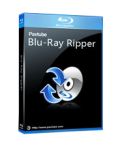
Blu-Ray Ripper - copy your Blu-Ray or DVD to computer or mobile device. Blu-Ray Ripper is fast software, just a few clicks to rip (copy) Blu-Ray and general DVD with great speed. With Blu-Ray Ripper you can cut any segment of the Blue-Ray disc and general DVD into smaller video clips by specifying the beginning and end time of the conversion.
GIVEAWAY download basket
Comments on BatchMarker 3.5.1
Please add a comment explaining the reason behind your vote.


#12 Easy Watermark Studio Lite is only free for 30 days.
Save | Cancel
This does exactly what it say it does with no issues on my win7 laptop. For free this is great. Could it be improved? Definitely, but it's still damn good.
Save | Cancel
Easiest download, install, and registration ever! (Win 7 x64) Thanks so much, GAOTD and Easysector!
Save | Cancel
Can you rename multiple files at once with this software too?
Save | Cancel
Oops! I saw someone's review above about the DPI being decreased to 72 DPI so I checked mine and the DPI was also decreased on my pictures. At 72 DPI they don't look very good at all when printed. Is there a way to preserve the orginial DPI?
Save | Cancel
I do not understand these negative thumbs down votes. I am neither a professional photographer nor a computer geek and so far I have found the program easy to download, open & use. I just tried using the program on 4 pictures and found it quick & easy to use. I did have a message of something about not being able to save a DIB handle(?), don't know what that message means but I checked the pictures in the new file I set up just for these pictures and they look just the way I set them up in Batchmarker.
Save | Cancel
Installed fine but got error message like #5 "Can’t allocate the DIB handle" under Windows 7 64-bit. Ran as administrator and some errors went away. Also got error "out of system resources" and when saving file program hung on "Saving 2 of 1". Finally, most annoying, changed position on watermark to 10/10 pixels from lower right corner. Preview worked fine. But the saved file always has the same position - default 2x2 pixels. Looks like a useful program, but buggy in this release.
Save | Cancel
Installed and registered without problems on Win 7 64-bit.
Ugh. You can't resize the GUI, not a big deal but nevertheless very annoying. Also, no drag-and-drop. Seriously. It's ten lines of C code, implement it.
Originals are kept, even though I set the output folder as the same as the input folder, watermarked images are written to a subfolder that keeps its original folder structure. A big plus for that.
However the biggest flaw is that it doesn't preserve DPI, my 300 DPI photos got reduced to 72 DPI. Images are usable online but not for print or portfolios.
Meh,it's so-so. Has some great features going for it, but fails on other points. I'm sticking with PhotoFiltre, it does the same without screwing with the DPI. Uninstalled.
Thanks anyway Easysector and GOTD.
Save | Cancel
Thumbs up, this is a magic piece of software, and even if you dont need watermarks, its handy to retreive and print the date/time EXIF data on the photo.
Thank you!
Save | Cancel
The one that means business is digital watermarking that is not visible.
http://www.digimarc.com/technology/about-digital-watermarking
Visible watermarking is quite outdated.
Save | Cancel
This GAOTD does what it claims pretty flawlessy, although in my view the IMAGE watermarker is not as good as the TEXT one.
Very useful app if you own a website and want to publish your photos there, without the risk to see them misused by online thieves and slanderers.
But as usual, if you are clever enough (aren't you??) there's no longer need to pay anything for this kind of software nowadays...
In fact, besides FREE & AWARD-WINNING image editors software like GIMP, IRFANVIEW, Hornil Stylepics, etc..., to effortlessly watermark your images in a very professional way, you may also use the following cool FREE apps, some of which put this GAOTD in the dust:
* Easy Watermark Studio Lite (==> My Personal First Choice)
Amazing FREE app which can create and add professional Photoshop like watermarks in batch mode, from image and text, for up to 500 photos.
Free version supports Text font settings, Text & Image size, position & rotation, Text drop shadow, Text outher glow, Text gradient color, Text & Image border, Text & Image opacity
http://www.easy-watermark-studio.com/en/lite-version
Full Review:
http://computelogy.com/2011/02/free-easy-watermark-studio-lite-v2-important-photos/
° (Portable) BorderMaker
Cool FREE multiplatform app which allows you to add text, borders or watermarks to your images and then automatically upload them to an FTP location to quickly publish them online.
http://www.bordermaker.nl/en/features/
Other great FREE watermark image apps are also:
- Exif wMarker
- JACo Watermark
- Kigo Image Converter
-(Portable) FastStone Photo Resizer (==> excellent IMAGE watermarker)
- Alamoon Watermark
- (Portable) TSR Watermark Image Software 2.2.0.7
- BImageStudio (==> cool Italian batch processing multiple images editor)
- Watermark RELOADED Plugin (==> WordPress Platform only)
http://eappz.eu/en/products/watermark-reloaded/
5 FREE Online Watermark Tools To Protect Your Images and Screen Shots
http://www.techmaish.com/5-online-watermark-tools-to-protect-your-images-and-screen-shots/
And to add WATERMARKS to your VIDEOS like a Pro:
http://www.softpedia.com/get/Multimedia/Video/Other-VIDEO-Tools/Video-Watermark-Pro.shtml
Giovanni's final verdict: oh yes, unless you want to spend big money to enjoy the super advanced PHOTOSHOP features, the watermark "arena" looks like another darn SATURATED field, meaning there's no longer need to pay anything for software like this GAOTD...get the drift, dudes? LOL!
Enjoy!!
Save | Cancel
I downloaded and installed it with no problems - win7.
Although the program did what was stated I found the inability to easily move components within the image enough to uninstall the
it.
Uninstall was easily accomplished and clean. The program I use to uninstall did not find any leftovers many leave.
Save | Cancel
add drag and drop. full screen gotta go. resize the window a must.
output overwrites originals. not good. should come out as a copy or added to another folder -- so output folder not just type should be allowed. resizing would be good as well in case when adding the watermark you want to resize or crop out a part. i don't do that stupid box up there -- too much of a hassle.
Save | Cancel
This is useful for bulk pictures online for sale.
Artist Note:
If you are an artist and completing your portfolio, please keep in mind that watermarks are distracting and can decrease your chances getting a gig. I speak from my own experience and others will acknowledge that fact.
If you cannot resist branding your portfolio, I recomend to make the watermark as small as possible in the bottom right corner. Use a standard text, but don't use fancy logos. In the end of the day, what's important is your photo or 3D render or concept design - not the watermark.
Cheers
:)
Save | Cancel
Thank you whoever mentioned putting a date on photos. I downloaded and tried it. You got a plus from me.Thank you for this. Good Luck. PS don't vote until you try it.
Save | Cancel
This is a useful piece of software.
It does what it advertises, and very well.
A few bugs here and there to be fixed, but the output is very good.
A few options to add like outline / shadowing on text/watermark, the add lines feature is good.
UI needs a bit of work, nice idea about full size screen preview in middle of screen.
This program can also function as a file converter without adding any watermarks, if one needs to eg. png to jpg
Useful software to keep, although it might not be perfect in appearance, the output is good, so that's, all that matters.
7/10
Save | Cancel
I just downloaded. IF it does what is says then this is a must.
What do I need - simple, Automatically add date to photo
Our memories are often unable to save the date or even year of the shooting for each photo. Now you can put a shooting date in the photo as watermark. BatchMarker automatically recognizes the date and even the shooting time from the EXIF and adds to the picture.
Save | Cancel
Windows 7 Ultimate 64bit;
Quick download.
Quick Install.
Quick Registration.
No problems at all.
Windows XP SP3 via VMware;
Same again, download and installation all quick and no problems.
Easy to use with good watermark effects that can be adjusted.
This program will not be for everybody; but for me (and if you work with photo's or pictures) this is ideal.
Program runs smoothly and the interface is easy to understand and use.
Recommended if you publish your pics or art work on the web/blog etc.
Thumbs up from me and a thank you :-)
Save | Cancel
I don't have a great need for this type of program but I gave it a quick try. I like the program. It's easy to use and has a lot of features. I know there are free alternatives so this will face some stiff competition in the market. The install is made easy because the registration info is included in the readme file. This is another program for those that need it to try. I will keep this for when I need it. Thank you to GAOTD team and the publisher, Easysector.
Save | Cancel
umm wazz up with the dislikes on this software when i visit this website at 12:06. impossible for disliker to download this software in 6 sec and try it.
by the way, i love this program. it briefly watermark on my arts so no one can take ownership.
Save | Cancel