Every day we offer FREE licensed software you’d have to buy otherwise.
RecMaster Pro 1.0.16 was available as a giveaway on June 13, 2020!
NB: Activation needs Internet connection.
RecMaster is a professional and useful screen recording software.
It supports accurate screen recording of any desktop activities such as desktop presentations, live webcasts, and business meeting videos.
You can record full screen or custom areas according to your needs. And the software also supports recording with the computer camera or webcam and recording audio only files. It allows you to complete the recording easily, efficiently and stably in different recording environments. It can also help you edit the recorded files by cutting, merging, and more. With this screen recorder, you can also set recording format, resolution, frame rate, camera output, audio output, etc. separately so that you can record all kinds of video content you want. It is the best choice for your work, study and entertainment.
Built with five screen recording modes, RecMaster will offer you the easiest and most efficient way to record your computer screen. Just one click from RecMaster, enjoy every moment and details from your computer screen.
RecMaster comes with powerful features, like HD recording, up to 4K recording, auto-start recording, picture in picture, schedule recording, etc. It will offer you the best experience for screen video recording.
Built with annotations and editing tools, RecMaster allows you to annotate when recording or edit your video when finished. You can also add a custom watermark (both text and Image supported) easily. Make sure your recording video will be perfect and instructive to your viewer.
You can choose different movement effects or colors for the cursor. You can also set a click sound or different colors for right and left click. Thus, it offers your viewer a more effective guideline.
System Requirements:
Windows XP/ Vista/ 7/ 8/ 10
Publisher:
Suzhou Aunbox SoftwareHomepage:
https://www.recmaster.net/File Size:
48.8 MB
Licence details:
1 Year/1 PC
Price:
$19.95
Featured titles by Suzhou Aunbox Software

Best and Easiest Screen Video Recorder.
Coupon Code: rec5usd2020

Best and Easiest Screen Video Recorder.
Coupon Code: rec5usd2020
GIVEAWAY download basket
Comments on RecMaster Pro 1.0.16
Please add a comment explaining the reason behind your vote.





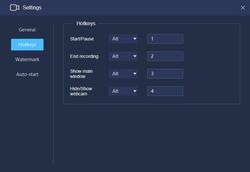
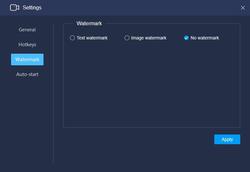

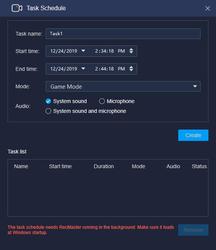


Got the 1-year license and everything is so far so great.
This software is easy to use and dont require a learning curve of me.
Save | Cancel
Downloaded, installed.....got the activation key via email. Clicked on 'register'.......'Failed to connect to registration server'. If a company can't even get the activation process to work, doesn't say a lot about the actual program.
Uninstalled.
Save | Cancel
Works Great! Simple to use. Recordings are great quality and have small file size. Love it! Would love it more if it was unlimited license and was portable. Portable is my thing. All programs should be portable - keeps the OS more stable when there is mo messing with the registry.
Save | Cancel
Don't bother with this. Try OBS Studio instead, works perfectly though not the easisest to get used to. I managed to record a TV program from Catchup with OBS, perfect video and sound and free (forever).
Save | Cancel
One-year license? What happens after that? Back to 2 minute limit?
Save | Cancel
Can you use this to record and edit Youtube videos?
Save | Cancel
It looks like a good program, but the whole thing is so small I have to use a magnifying glass to read anything. Is there any way to make it bigger? Anyway, thanks for the free program...I'm using the recommended resolution for my Windows 10 computer which is 3840 x 2160. It would be a pain the have to change things to use the program.
Save | Cancel
What happens to my pc screen after 1 year?
Will it be destroyed?
I'm very worried
Save | Cancel
Chinese company. Don't trust the CPC, won't have it on my pc.
"The laws of the People's Republic of China shall be applicable to the disputes arising from the above terms or the use of this website"
Save | Cancel
I started to install RecMaster Pro 1.0.16 but was unable to read terms and conditions before doing the install.It would be nice to know what I was agreeing to.
Save | Cancel
Anyone having trouble deleting install files after installing? I try to delete but it says in use by another program. This has happened with other "giveawayoftheday" downloads. So far, RecMaster and Photostamp Remover downloads will not delete. Only happens on this site.
Save | Cancel
Billy Smith, Reboot your computer and they will delete. Apparently the installer did not terminate properly on your system, thus "locking" the files from deletion.
Save | Cancel
Billy Smith, there are many ways to deal with problems regarding removal of installed programs. It depends on your level of technical expertise and knowledge.
I suggest you start with ctl+alt+del (pressing simultaneously) to get the Task Manager menu screen. Click on Task Manager and go through the current running processes options that is displayed on the far left. Right click on the one you are trying to stop running and then select the end task option.
If you have CCleaner (free download) or any similar removal/cleanup program, then go to the next step and uninstall or remove the stray bits left over. With CCleaner, go to Registry and click Scan for issues. It usually picks up any leftover registry entries to delete. Do not worry about a backup as it asks to do this as a routine. Restart and you should be fine
Save | Cancel
kokobin, thank you, I will try the CC Cleaner.....
Save | Cancel
Downloaded with no issues. View the read me to find the URL to use to register to PRO. Offers a few lite features like editing and exporting. Video capture was very good to excellent. It was easy to use, although it took me a bit to find the directory where the captures reside. The only issue is the price and the fact that the licence only covers one year. Ashampoo's Snap 11 also does a great job for a lot less (on sale) and you own it for life. Snap 11 also does more (but there is a slight learning curve). BTW, I do not work for or receive any perks for mentioning them. Ashampoo regularly markets software on this giveaway site.
Save | Cancel
Hello, cannot register, it says "Failed to connect to registration server". I tried in on 3 different PCs, all give the same error.
Save | Cancel
Al,
If i dont receive any response from this company, i will uninstall it, and put a note for future reference never to install from this company. Nobody has replied to my first email since i asked for it.
Save | Cancel
Al, click on support and it takes you to the support team to contact.
(https://www.recmaster.net/contact?)
It tells you:
If you need our technical & customer support, or have a question or problem about any of our products, please visit our FAQs, If you cannot find the solution there, then please use Online Support.
Save | Cancel
Managed to activate but i could only do it through my mobile internet,would'nt work through talktalk.now is pro if this can help anyone.
Save | Cancel
zhou, Thanks. That worked for me too. Much appreciated.
Save | Cancel
Don't like it that company name is in Chinese(?). Privacy agreement refers to using their "service". What is that about? Are they monitoring what we are recording? Too suspicious, did not install.
Save | Cancel
Dave, Ah, yes, i guess you do not like anything to do with the Chinese. Too bad that you will miss out on a lot of good things coming out from China.
Save | Cancel
Dave, I do not really care. I intend to use mine your recording webinars. No big deal if they have my info.
Save | Cancel
Works perfectly - thank you!
Save | Cancel
works fine except it records a four-way arrow in the center of the screen. i have curser off settings and see no way to get rid of it
Save | Cancel
me,When you select custom recording area four way arrow shows up in the middle and you can move the box around with it. There is an unlocked lock icon in the upper right corner, Click it to close the lock - fixing the recording box in place and the 4 way arrow will disappear.
Save | Cancel
me, please kindly contact us via support@recmaster.net. We need more details from you. Then we can solve the problem for you.
If convenient, you can also send us the recorded file and we will look into it.
Thank you
Save | Cancel
Failed to connect to registration server...
Save | Cancel
Al, please kindly contact us via support@recmaster.net. We need more details from you. Then we can solve the problem for you.
BTW, have you connected the Internet when registering as we have made it clear in the description?
Save | Cancel
Nice program. I recommend it highly since it also record mic with games sound. Then I can use it in my demonstration videos.
Save | Cancel
who wants such a programe that is Limited to 2 mins unless you upgrade to PRO edition??????????????????????????????????????????????????????????????
Save | Cancel
dani dlton, please follow Readme to register the program
Save | Cancel
dani dlton, To be clear everyone, when you register the program per the read-me instructions, the 2-minute restriction goes away.
Save | Cancel
Where is read me
Where the activation code??
Save | Cancel
Aditya , READ ME comes in the zip file you download from here when you get the software. Registration is done through the web URL that is found in the READ ME.
Save | Cancel
Nice program
Save | Cancel
I agree with PhilS on all points, especially when selecting custom area, you really have no idea if you are covering all of what you need and if you are recording a meeting there is no second chance to get it right.
Save | Cancel
D_Ram, Thank you for your feedback. We will improve it in our future version. If you have any other feedback or suggestion, you may reach us via support@recmaster.net
Save | Cancel
Won't extract. Says ''destination file could not be created''.
Save | Cancel
Luise O'Reilly, please kindly contact us via support@recmaster.net. We need more details from you. Then we can solve the problem for you.
Save | Cancel
Luise O'R got it working!
Save | Cancel
Just downloaded this. Very simple to install - used link and it sent me an email with a serial number
I really like this program. Creates small file size videos, and the annotation tool is very useful for what I need
Options to choose video format, quality, frame rate
A 1 minute MP4 video 640 x 480 came out at 1.5 Mb
The only minor issue was that the annotation bar shows at the top right of the screen only for the first few seconds then slides off the screen to the right. If you want to get it back, you need to move your mouse to the top right of your screen and it re-appears. If you then drag it to somewhere else, it stays showing.
Great app. I will use this as my screen recorder in future
Thanks!
Save | Cancel
Downloaded and installed ok,
Registered ok.
Works fine.
Limited to 2 mins unless you upgrade to PRO edition.
Program tries accessing the internet before and after recording, more than just looking for update?
Save | Cancel
Hi the old fart,
Don't we get the "pro" version with this giveaway? Name says -> RecMaster Pro 1.0.16
I am assuming with registration, we get "pro" version, right?
Save | Cancel
the old fart, what do you mean limited to 2 min.? That would make it completely useless and there's nothing about it in the text above.
Save | Cancel
the old fart, you mean we can't record more than 2 mints?
Save | Cancel
Old fart, I'm confused. Isn't the free download the PRO edition? What am I misunderstanding?
Save | Cancel
Ted, please follow Readme to register the program
Save | Cancel
Hi I would really like to have one of that
Save | Cancel
Registration is easy enough.
The program has a small footprint in memory, which means that it should work well enough on lower spec machines. I tested in on something as basic as a Z8350 mini pc.
Basically, it does the job and does it well.
It doesn't have a massive amount of bells and whistles but it really doesn't need it.
There is a game mode (not really necessary as settings can be adjusted from elsewhere) full screen, custom area, webcam and audio only options.
Then you have options to select file format (mp4, avi. flv), quality (high, standard and original), frame rate (7 options from 20 to 60fps) and you can turn the webcam, system sound and microphone on or off.
There is a task scheduler for timed recording, and a few options for cursor control, countdown timer etc
It recorded everything that I wanted, with a quality that was fine and that is the essence of what you want at the end of the day.
It may be that those that want absolute control of every aspect of setting the quality will not be interested in this but if you want something that simply does what most people want with the minimum of messing about, then this does a very good job.
My only quibble is that when selecting a custom area, the line surrounding what you have selected only appears after you have done so, therefore precise control over the selection of an area is lacking.
It is a one trick pony and although far better value that other recent offers that sit in a single class, I feel that they would sell more if it was pitched around the $10 mark.
Save | Cancel
PhilS,
Thank you. Your review lead me to give it a try. Now that I have tried it, testing it in various scenarios, I'm keeping it. So again, thank you.
Using it on my Win 10 machine, I had no problem setting a clearly outlined custom area. Once it was set, the outline of the area remained and allowed me to adjust it as needed. Once I started recording, the area being recorded remained outlined, but I was not able to adjust it, so is this what you are referring to?
(For anyone wondering more about this particular feature, they can go to the following link at the Vendor's site.....
https://www.recmaster.net/how-to/record-selected-area-on-computer
A lot of other helpful info throughout the Support pages. Could benefit, however, from a search option on all pages.)
Agree with you about the price. While I know I will definitely get more than $20 use out of it, I think they would make a lot more money if they priced it between $9.99 and $14.99.
Save | Cancel
PhilS, thanks so much for your feedback. We really appreciate it. We will forward your feedback to our product team. We will make the improvements in our future version.
Save | Cancel
Hello, cannot register, it says "Failed to connect to registration server".
Save | Cancel
Iv downloaded and reinstall, with firewall off, but still get the same message.
Please help.
Save | Cancel
walton, I get the same error. I've had it on 3 different PCs. Can anyone help please?
Save | Cancel
walton, please kindly contact us via support@recmaster.net. We need more details from you. Then we can solve the problem for you.
BTW, have you connected the Internet when registering as we have made it clear in the description?
Save | Cancel
I installed it previously via GOTD. Can't remember if that was 1 yr or lifetime licence. How can I check the licence validity?
Save | Cancel
**Update**
I uninstalled the previous version as it was an older one, and installed this one instead. Also received the registeration key. But the new installation won't accept the new key and instead keeps switching back to the old one.
RecMaster, can you please sort this?
Save | Cancel
cho, You may find the answer by searching on this page (above right) and you find https://www.giveawayoftheday.com/recmaster-1-0-11-2/
It was also 1 year /1 PC.
Save | Cancel
cho, would you please kindly contact us via support@recmaster.net? Once we have more details from you, we will surely help you out.
Save | Cancel
The URL to register does not exist.
404 error at: https://www.giveawayoftheday.com/recmaster/get-key
Save | Cancel
Tam, You forgot the slash in the end https://www.giveawayoftheday.com/recmaster/get-key/
Save | Cancel