Every day we offer FREE licensed software you’d have to buy otherwise.
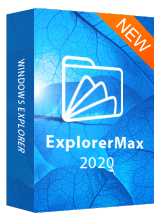
Giveaway of the day — ExplorerMax 2.0.0.4
ExplorerMax 2.0.0.4 was available as a giveaway on June 12, 2020!
ExplorerMax is a tabbed file manager for Windows users. It features tabbed browsing, helpful bookmarks, custom search, categorized results, dual pane, photo-management plugin, etc. With an exquisite surface, ExplorerMax offers a great experience on file management and improves your working efficiency to the most extent.
Key Features:
- Tabbed File Browsing - Tabs let you keep multiple folders open and switch between them quickly.
- Quick Custom Search - Respond to your targeted search fast and display the categorized results.
- Bookmarks - Keep your favorite files or folders quickly accessible through bookmarks.
- Timeline - Track your file-managing history and offer bulk deletions.
- Dual-pane - Support efficient folder-to-folder interactions in one window.
- Mini ToolBar - Enable various one-click operations, such as zip/unzip, batch rename, etc.
Tutorials:
System Requirements:
Windows 10/ 8.1/ 8/ 7/ Vista
Publisher:
OSTotoHomepage:
https://explorermax.drivethelife.com/File Size:
31.1 MB
Licence details:
1 year license with free updates and support
Price:
$9.95
Featured titles by OSToto

Driver Talent is a professional tool for Windows to manage driver download, driver update, and fix related issues. With an easy-to-use interface and powerful repairing tools, it is favored by a lot of users worldwide.
GIVEAWAY download basket
Comments on ExplorerMax 2.0.0.4
Please add a comment explaining the reason behind your vote.

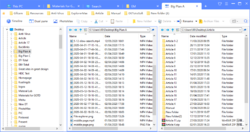

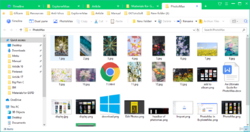

My work involves a lot of file management, essentially the exact thing that File Managers were designed for. Over many years, I have used a lot of them.
I suppose I could classify myself as a File Manager junkie; there are quite a few of us. I love seeing yet another File Manager become available. I am always anxious to see what it can do, and if it is any better than the one I use. When I saw that ExplorerMax was being offered, I admit I was a bit excited, because I had not heard of it before.
In the past, I have searched extensively for dual-pane file managers, free or paid, just to see which one makes the most sense. After settling that question to my satisfaction, I have not been as active of a searcher of other file managers; maybe that is why ExplorerMax was new to me. When I do hear of any File Manager that I have not taken a serious look at before, I definitely want to investigate it the same as I did several years back. To get to try one that is not normally free, but free for the day, I wasted no time in getting ExplorerMax installed.
Anyone that ever needs to compare two folders/directories or copy or move a file from one location to another knows that a dual-pane view is the sensible way to go, and even having four panels (as Q-dir has) can simplify things when needing to copy/move files from one source to one of several other target directories. Therefore, I was never a fan of Windows Explorer with its single-pane view, and the directory tree view at the left. Trying to copy or move a file into one of the directory tree folders can be tedious, so a dual-pane view is a tremendous improvement. There have been several programs made to enhance Windows Explorer, such as multiple tabs, and other tweaks, but they all lack the luster of a decent dual-pane designed file manager.
ExplorerMax offered a dual-pane view, so it was the first thing I tried.
As I started the program, the view was similar to the Windows Explorer view (single-pane and directory tree at the left). I clicked on Dual pane. A new tab opened. Then I clicked on Timeline, another tab opened up. I clicked on dual-pane again as was not totally surprised that the view switched back to the first tab (dual-pane view). At that point, I was not aware that the dual-pane tab was being reserved for the dual-pane mode, and no other tabs could have a dual-pane view. If you add other tabs, they are not in dual-pane mode. Thinking I could make them dual-pane too, I clicked on Dual-pane again, but was surprised that it merely jumped back to the first tab that I had set to Dual pane. When you click on Dual-pane, it is as if you are reserving that tab's function to be a specific view, and only that tab can have that view.
The "Timeline" option got implemented as a tab, instead of a feature for the selected item. This seems to be the work of a young developer that has not yet grasped the fundamentals of a good user interface.
AN ODD DESIGN SO FAR, OR POOR DESIGN - NEXT, A STUPID DESIGN (OR BUG)
In the dual-pane tab, I can click on a folder to view its contents. That works on either side of the dual-pane (or single pane views). When I click on a folder shortcut, I expected the view to change to that folder, the same way it does in any other file manager, but instead, it causes ExplorerMax to open yet another tab, and it is not a dual-pane view. I see no way of altering any settings that would control that.
HIJACKING SYSTEM/USER DEFAULTS and SERIOUS DESIGN CONSIDERATIONS
The program takes over the explorer.exe name use, so after installing, any program that would normally open Windows Explorer, will open ExplorerMax instead. If you kill Windows Explorer (explorer.exe), then try restarting it using explorer.exe, you get ExplorerMax instead.
When you reboot, the program starts without ever announcing that it will do so.
When you attempt to exit, the program goes to the System Tray instead of exiting. While in the System Tray, the program started using a lot of CPU time doing no telling what. The only way to stop it was to kill the process.
OVERPRICED PLUGINS THAT STILL DO NOT GIVE A GOOD OVERALL USER EXPERIENCE
If attempting to do anything with photos/graphic files, the program informs the user that they need to install PhotoMax, a plugin for handling photo and graphic files. PhotoMax is not free; it is an over-priced subscription model, and by its own description pages, it does not provide anything spectacular that users don't already have, even from the many free programs that are available. Before installing PhotoMax, I checked its Properties and certificate, which is a Symantec Class 3 certificate issued to "Life Guarder Software Company Limited." A search on that name brings up threat info pages describing how to remove the Life Guarder Software from your system. At that point, my interest in installing the Plugin had waned significantly.
CONCLUSION
Some of the GOTD program designers offer a free license to the best-submitted idea in the section labeled "How would you improve ..." If this program made the same offer, I would not dare enter anything for fear that I might win. The software has to be pretty bad to fall into that category.
In conclusion, ExplorerMax quickly became worthless and a nuisance, ... and were it not a "giveaway-of-the-day" offer, I am expected to pay to have it on my system? To that, I say, NO!
Save | Cancel
Gary, personally I don't think it's a fair assessment to compare ExplorerMax to other File Managers, it seems to me that ExplorerMax was designed to be an alternative or even an outright replacement for Window's File Explorer. Both can still work together however, but the hijacking part doesn't phase me, cause the look and feel are similar.
The reason I like ExplorerMax (and just bought a life-time license for it) was that Window's File Explorer can be a little wonky sometimes (slow context-menu, etc.). I've tried all the other file managers, including Q-Dir, Total Commander, etc, but they weren't designed to replicate Window's File Explorer, certainly not in look and feel. However, the pure file managers are great for what it does: file management, transferring files, backing up bulk files, large batch operations, etc, plus they are free too, so no gripes there, no harm in using them either. Personally, I like the free and robust multi-commander but I will relegate that file manager for ftp'ing, or backing up files between disks now, and use ExplorerMax as an alternative to Window's File Explorer.
Save | Cancel
For ExplorerMax 2.0.0.4, for me,
I found 2 hits at VirusTotal,
it installed and runs Everything as a background service, no waning or control,
it replaced Windows File Explorer, no warning,
it tried to auto-start on reboot,
it tried to stay resident when closed,
it opened multiple copies of itself without warning,
it locked up when trying to drag and drop a file from one pane to another
( Windows 7 64 Pro ).
I removed ExplorerMax 2.0.0.4, and then ran multiple anti-malware scans after uninstall.
Thanks to everyone for their "alternatives to" suggestions - there are some great alternative resources, most of them appear more mature, and more friendly, and malware-free, and free altogether, compared to ExplorerMax 2.0.0.4.
Perhaps the vendor, OStoto/DriveTheLife, will review our feedback and offer a more competitive and well-behaved v3?
.
Save | Cancel
Peter Blaise, Thanks for your feedbacks.
1. For Virus Total's results, we have nothing to say. (No ads, no virus, false positive!)
2. Part of Everything's function has been integrated into our search function.
3. Default settings can be unchecked on Installation settings and [Menu-settings] at the start.
4. Dual-pane is a beta version. (Mentioned in the manual: https://explorermax.drivethelife.com/how-to-use-explorermax.html)
It's alright for you to embrace the alternatives. Be happy.
Feedbacks are received and welcome. We'll do it better in the future. Good day!
Save | Cancel
2 hits at VirusTotal,
installs and runs Everything as a background service, no waning or control,
replaces Windows FIle Explorer, no warning,
tries to auto-start on reboot,
tries to stay resident when closed,
opens multiples copies without warning,
locks up trying to drag and drop ( Windows 7 64 Pro ).
I removed it and then ran multiple anti-malware scans after uninstall.
THanks to everyone for their "alternatives to" suggestions - great resources, most of they may more mature and friendly and malware-free and free altogether than ExplorerMax 2.0.0.4.
.
Save | Cancel
I really like ExplorerMax, it has a similar look and feel to Windows' built-in File Explorer, but I'm already a long time user of Multi-Commander, which is robust, featured-rich, sleek, and FREE. Q-Dir is just too crazy for me! Too many planes sores my eyes. I'll continue to test the waters with ExplorerMax, if it's good, I don't mind paying for a license. It's not that expensive anyway.
Save | Cancel
Hey Goochi Goo, so glad to hear your first impression about ExplorerMax. Hope we'll bring you more in the future. Good day!
Save | Cancel
OSToto, Well, I did end up liking ExplorerMax very much so I decided to buy the lifetime-license. Hope you guys keep improving it!
Save | Cancel
I've been using Free Commander XE for many years now (after testing dozens of similar programs). I even paid for a subscription. It has more capabilities than most would need, it's fast and flexible, and handles large numbers of files very well (something that few file managers can do), and is still very actively developed.
I like the tabbed view idea in ExplorerMax so I will give this a try. $10 per year is not bad if it does the job well.
Save | Cancel
Thank you, Dave. Hope you'll fall in love with ExplorerMax.
Save | Cancel
Is there a way to add the "Quick access" link in the left explorer when in the dual pane mode?
Save | Cancel
I tried this and it worked alright, but is missing quite a few functions. Personally I use Freecommander which has way more function than ExplorerMax does. The price seems reasonable for what it is but why buy when there is slightly better available for free. I'd score it 6/10.
Save | Cancel
Thanks for trying! You'll find the ExplorerMax license worth more since there is a lot to offer in the future.
Save | Cancel
Try explorer2.
Save | Cancel
Try ExplorerMax. Love you!
Save | Cancel
Tried it on 2 Windows 10 machines. It slowed them both down. Explorer.exe chewing up CPU. The search function is slow. The Everything search tool works better. Also only a year license. Uninstalled both.
Save | Cancel
Emmm.. Actually we have integrated part of Everything's function in our search feature. Just a bit slower than that. Sad to see you go. Good day!
Save | Cancel
this seems nice but I personally use Q-Dir which is free and you can have 4 windows and multiple tabs in each which makes it awesome for moving files between servers and directories.
Save | Cancel
larry myers, Q-Dir the best around and free
Save | Cancel
Q-Dir is good. But I think ExplorerMax looks more exquisite than it. LOL.
Save | Cancel
Tried copying and pasting the code multiple times. Always failed activating. Tried typing it manually multiple times. Failed code. Something is wrong. Good luck. You may need it.
Save | Cancel
Nate, You are not alone. Had the same exact experience. Hoping our voices will encourage a solution from OSToto.
Save | Cancel
Rob, Nate - I went to Windows Start, found the Explorer Max entry, started the program. Looked like it installed, even though the message said wrong serial. Liked the layout, but uninstalled it.
Save | Cancel
Hi Nate, Rob, Dave, please contact our support team. We can provide you further assistance.
Save | Cancel
I downloaded and installed it. Not impressed. There are other actually free tools that do the same things. I don't mind a little effort in order to get a chance to use software. I pay with my time or money.
However, the process to get a reg code for this app needs to be streamlined somewhat before I'll chase it. Thanks, but no thanks.
Save | Cancel
Hi Richard, please contact our support team for further assistance. May the registration process has been interrupted by other programs.
Save | Cancel
Does the "timeline" feature capture snapshots of older versions of changed files, or simply track/record the history of exploring/browsing among the computer's folders?
Save | Cancel
Hi HMarx, "timeline" features track/record/clear the history of exploring/browsing among the computer's folders.
Save | Cancel
No dark theme for dual-pane, it really sores the eyes switching between tabs and dual pane.
Save | Cancel
Hi Chris, dark mode for Dual-pane is added to our to-do list. Wish you a good day.
Save | Cancel
What happens after 1 year?
Save | Cancel
Buy a license after a year, Dattatraya. We have one-year to win your heart. Or join our review program to win another free license.
Save | Cancel
Explorer++ is free, virus-spyware free and better.
Save | Cancel
DV, Explorer++ doesn't have dual-pane viewing which it the most important feature for me.
Save | Cancel
Hi DV, just try ExplorerMax and you'll know who is better.
Save | Cancel
have recieved activation key, states activation failed when I input the key.
Save | Cancel
Hi Patrick Paul Lampkin, please contact our support team for further assistance. May the registration process has been interrupted by other programs or firewall.
Save | Cancel
I use MultiCommander, Double Commander, both are free.
TotalCommander is not free and I have stopped using it.
Save | Cancel
ricohflex, I use free Unreal Commander and I am completely satisfied
Save | Cancel
Hey ricohflex, try ExplorerMax and offer PC a new chance.
Save | Cancel
Is this offering superior in any way to Total Commander?
Save | Cancel
More exquisite than TC? LOL. TC is good and ExplorerMax has its own ambitions.
Save | Cancel
I prefer a better (and free) alternative: Multi Commander
Save | Cancel
Hey xcalibur, it's OK for you to embrace our competitors. Be happy.
Save | Cancel
Installed via the link sent to email. Followed ReadMe instructions and was sent Licence Key. Activated ok. Licence valid for one year.
I've been waiting ages for Microsoft to re-engineer Windows Explorer to look and work like this program. It's so much better than the Windows system for accessing files and folders. And fast too.
Only grumble is having to move to an annual subscription (after the first year). I'll start saving up, as this one is definitely a keeper!
Thanks GoTD!
Save | Cancel
Hi Justin, your words are so encouraging! Good day.
Save | Cancel
Thank you for your trust, Justin.
Save | Cancel