Every day we offer FREE licensed software you’d have to buy otherwise.
The competition is over.
See the widget below to check the list of winners.
Visit our main page for more free licensed software.

RecMaster is a professional and useful screen recording software.
It supports accurate screen recording of any desktop activities such as desktop presentations, live webcasts, and business meeting videos.
You can record full screen or custom areas according to your needs. And the software also supports recording with the computer camera or webcam and recording audio only files. It allows you to complete the recording easily, efficiently and stably in different recording environments. It can also help you edit the recorded files by cutting, merging, and more. With this screen recorder, you can also set recording format, resolution, frame rate, camera output, audio output, etc. separately so that you can record all kinds of video content you want. It is the best choice for your work, study and entertainment.
Built with five screen recording modes, RecMaster will offer you the easiest and most efficient way to record your computer screen. Just one click from RecMaster, enjoy every moment and details from your computer screen.
RecMaster comes with powerful features, like HD recording, up to 4K recording, auto-start recording, picture in picture, schedule recording, etc. It will offer you the best experience for screen video recording.
Built with annotations and editing tools, RecMaster allows you to annotate when recording or edit your video when finished. You can also add a custom watermark (both text and Image supported) easily. Make sure your recording video will be perfect and instructive to your viewer.
You can choose different movement effects or colors for the cursor. You can also set a click sound or different colors for right and left click. Thus, it offers your viewer a more effective guideline.
System Requirements:
Windows XP/ Vista/ 7/ 8/ 10
Publisher:
Suzhou Aunbox SoftwareHomepage:
https://www.recmaster.net/Price:
The program is available for $19.95 , but the winners of our contest will get it for free.
GIVEAWAY download basket
Comments on RecMaster Pro Lifetime license 1.0.23.10
Please add a comment explaining the reason behind your vote.




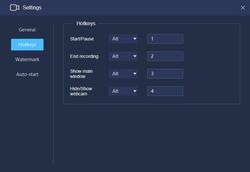
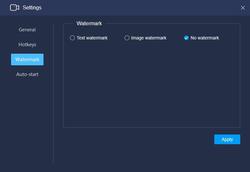

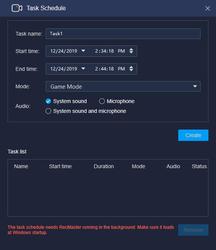


Good software for sure, but beware of the Pro version with 1 year license.
In my case I have to be ONLINE as soon as I start RecMaster because at every start it seems to validate
the license.
So if you start RecMaster when you're OFFLINE, it'll leave you with the FREE version only and only 2 minutes
recording time left !
Strange behaviour as RecMaster relying on an internet connection.
Never ever seen any program switching back from a valid license to a trial version when working OFFLINE.
Save | Cancel
Hi. Good software with easy interface and nice pictures, goodbye.
Save | Cancel
i also do not have faCEBOOK
Save | Cancel
M ANFAS, me too.
Save | Cancel
Merci! I have tried two pieces of freeware days before and found they are too hard to handle and one program even has time limit. This application seems quite easy to use and that's what I want!
Save | Cancel
Having to record what is happening on the screen comes in handy in many situations. Using such a program you can create a tutorial showing step by step how to use an application, a website, it will be used to create a training or instruction, therefore I am asking for this program.
Save | Cancel
Great software. I got a one year license code from the giveaway on June. So far, I am very pleased with this recorder. It is really easy to use. I hope I can get a lifetime code this time. Thank you(Both giveawayoftheday and RecMaster)
Save | Cancel
Best SW for recording PC-screen in the WORLD~~
Save | Cancel
good software
Save | Cancel
it won't even little me share on Twitter, unless i log in with Facebook first. Which i don't use. :(
Save | Cancel
I don't use Facebook. :(
Save | Cancel
Christopher, me too.
Save | Cancel
Need to test it first to find out how good is this product.
Save | Cancel
Anyone know how this offering compares to Bandicam?
Save | Cancel