Every day we offer FREE licensed software you’d have to buy otherwise.

Giveaway of the day — WonderFox HD Video Converter Factory Pro 19.2
WonderFox HD Video Converter Factory Pro 19.2 was available as a giveaway on September 22, 2020!
WonderFox HD Video Converter Factory Pro is a program of the first batch supporting HD video conversion. Supported by WonderFox exclusive video encoding technology, HD Video Converter Factory Pro stands out from varied HD video converters that will achieve a higher quality of output.
Not only has the latest version been added screen recording, GIF making and other features, but also the video editing function has been greatly enhanced, supports cutting, clipping, adding special effects, watermarking and more.
Main Features:
- Supports hardware encoding for NVIDIA NVENC, CUDA, and Intel HD Graphics hardware acceleration tech that contributes to high speedup.
- Converts HD video to general video and reduces video size without quality loss.
- Converts SD video to HD video (improves video quality with advanced high-definition video encoding core).
- Downloads video in 8K, 4K, 1080P, 720P, 480P from 300+ sites.
- Converts audio files and has a built-in ringtone maker.
- Has A Built-in editor (Merge, Subtitle, Crop, Clip, Rotate, Volume, etc.)
- Supports multi-language interfaces, such as English, French, Spanish and so on.
- Record screen with ease.
WonderFox HD Video Converter Factory Pro Lifetime (1 PC). Only $19.95 (Normally costs $39.95).
WonderFox HD Video Converter Factory Pro Family Pack (3 PCs). Only $54.95 (Normally costs $79.95).
System Requirements:
Windows 10/ 8.1/ 8/ 7/ Vista; Processor: > 1 GHz Intel or AMD CPU; Free Hard Disk Space: 50 MB or more; RAM: 512 MB or above
Publisher:
WonderFox Soft IncHomepage:
http://www.videoconverterfactory.com/hd-video-converter/File Size:
95.1 MB
Licence details:
Lifetime with no free updates and support
Price:
$34.95
GIVEAWAY download basket
Comments on WonderFox HD Video Converter Factory Pro 19.2
Please add a comment explaining the reason behind your vote.

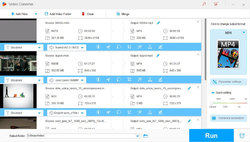

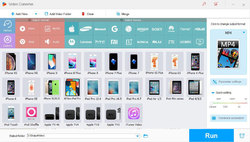

Dear GOTD users,
Thank you so much for choosing our software WonderFox HD Video Converter Factory Pro and supporting us, as always.
We are very pleased to provide you the latest version of the program, which has been just upgraded with lots of improvements and some more new features.
Please follow the full guide here to participate in this giveaway:
1. Download WonderFox HD Video Converter Factory Pro from GOTD promotion page.
2. Unzip the installer pack.
3. Install and register it with the license code provided in the pack.
Any questions please feel free to contact us at support@videoconverterfactory.com.
As usual, the Giveaway Version works the same as Full Version. The only difference is that it does not support free lifetime upgrades.
Besides, any suggestions on our software are warmly welcomed!
Best Regards,
WonderFox Support Team
Save | Cancel
Jenny, Thanks for sharing such a good program!
Save | Cancel
Jenny, thanks for this great tool! But, after installation mine says "registered" without my having to use the key provided in the readme.txt. So, can I forget about registering it? Thanks again. God bless you.
Save | Cancel
Hi Mike,
You're welcome. Thank you for your support for our program.
Have a nice day.
Best,
Jenny
Save | Cancel
Hello. Thanks for the program.
I see that video editing functionality part is missing (crop, join,trim...) in my installation.
In the description, it's listed as an available feature included. On the main screen, I see all other names like Convert, Download, Record... but the Edit IS MISSING!
Edit functionality was one of the main reasons for me to install. Could you help me to figure out what's going on?
Thank you,
Save | Cancel
Hi, it is recommended to click the "About" button from the menu on the interface, if there is a red "Registered" here, it means that you have activated our software.
Have a nice day!
Best,
Jenny
Save | Cancel
Hi Dear,
When you enter the "Converter" and add a video to the program, there will be editing features for you to choose from.
Any questions please feel free to let me know.
Have a nice day.
Best,
Jenny
Save | Cancel
Jenny,
thanks for the info. Indeed, I could see the option after following the steps. I guess I got confused because I saw an image somewhere where there was an additional Edit button at the top level next to Download, Record...
I took a quick look.
A few quick comments - probably the popup suggesting to buy is being displayed too often. Usually I see such popups only once after starting the program when working with similar ones.
Also i saw a few errors during Download (had to try a few times to finish without errors) and also when converting ('Hardware Acceleration' related one - I had to disable it). Obviously I may be missing something, but I have a few similar programs which simple work and I didn't have to turn HA off or try multiple times to download from YT.
Again, thanks for the tip.
Save | Cancel
i downloaded (it's taking some "resumes" upon my computer) and attempted to..."install": but, nothing!!! (i have a pc as demands to...know this: is it okay to make changes to this computer? and, saying...clicking, yes--nothing!!) anyhow (hours later--after my thinking, must i download, again? or, install as..."administrator": whatever that is--"me"?) nothing 'til i recalled what just about every "readme.txt" file used to say...itself: as is this, "copy and install to another folder. and, then, run...setup.exe. whereas once...done: no...problem--installation like "a charm", but, only after copying to a "new folder", hey? (readme.txt also once indicated: "once installed it's okay to delete .gcd file, too?)
Save | Cancel
Thanks to the sponsors this is looking like an good GOTD so far. I like the clean and simple GUI. I tested a 50 min HD video conversion to various formats and got good video results with speedy conversions. The youtube downloader analysis is fast, as are the conversions. Again the GUI is simple. It would be useful if the list of downloaded files retained the original url as a clickable link though. That would save some hassle searching for the original youtube video again if needed. Even better if it allowed re-analysis of selected items from the done list (eg in case of error or missing codec in windows). Looks useful so far - I haven't tried all the tools yet. [Surface Pro 7 with Core i5]
Save | Cancel
Having a problem installing this package - it says the installer is corrupted or incomplete which could be caused by damaged disk, a failed download or a virus.
It goes on to say that I might want to contact the author of this installer to obtain a new copy.
It suggested using the /NCRC command line switch but this did mot make any difference.
Can I get a new copy?
Thanks.
Save | Cancel
So what does it do? I tested it with a 156.87mb mp4 video, convert to mkv that the software says will be 101mb, the result is an mkv at 156mb.
Save | Cancel
Nice Interface........
Save | Cancel
Is it possible to TRIM without conversion?
Save | Cancel
I've had this before, but the problem is, is that it does not do a great deal when it comes to converting vids to dvd (old style) at all. I got tired of not being able to do so and uninstalled it. Thanx but no thanx!
Save | Cancel
Can not register program error unable to write to Se001.ini
Save | Cancel
Russ,
David Mahoney here in Melbourne, Australia. At LAST I have found someone with the exact same problem...this "Se001.ini" issue! I have had at least three eMails back and forth from "WonderFox Support" and as yet NOTHING they suggest has fixed my problem!
I have un-installed it and RE-installed it about ten times, trying all manner of things. I have even downloaded the Se.001.ini file ITSELF (as it is definitely NOT installed when you run the installation program) and placed it inside the "Program Files" folder...again...NO FIX.
By the way: "WonderFox Support" say that the file "Se001.ini" will be...IS...installed along with all the other files, during the installation process! Well, that is my NEXT move: I am eMailing them again TODAY to point out that the "Se001.ini" file is NOWHERE TO BE FOUND after installation OF "HD Video Factory Pro."
Lastly...today...October 6th...I have even gone and downloaded an OLDER version (vs 15)...again, NO FIX!
I am running Windows 7 and originally it was installed on this very Computer and it's Operating System and it worked just fine...and I purchased the one-off "Lifetime" version, but WonderFox insist on us entering a NEW "Key Number/Registration Number" every single year...and it was whilst trying to DO that, that it has "crashed" for me!
Over to YOU Russ...wherever you are! Have you been able to solve this annoying problem as yet???
Regards: DAVID.
Save | Cancel
"Has A Built-in editor (Merge, Subtitle, Crop, Clip, Rotate, Volume, etc.)"
I could not find this "Crop" function stated in main functions list?
Save | Cancel
Hi icakir,
When you enter the "Converter" and add a video to the program, there will be editing features for you to choose from. This function is placed between "Rotate" and " Effects".
Any questions please feel free to let me know.
Have a nice day.
Best,
Jenny
Save | Cancel
Thanks Jenny, one more question:
Is it possible to TRIM without conversion?
Save | Cancel
Help please... I downloaded from this site as required, turned off antivirus etc
and installed under administrator. Program installed fine but the registration key does not light up so I cannot
put in registration serial number. I tried reinstalling in various ways but key still stays dark.
Should I download from programmers site instead and try that or what else should I do?
Thank you for your help in advance.......................Cynthia
Save | Cancel
If an earlier version has been registered/activated the app can use that old info to remain registered. that data is stored under (My) Documents\ Wonderfox if you want to remove it to allow the use of a new key.
Save | Cancel
Hi Dear,
Don't worry, please try to use this download address to download our program and fill in the license code you got.
https://www.videoconverterfactory.com/download/hd-video-converter-pro.exe
Any questions please feel free to contact us at support@videoconverterfactory.com.
Best,
Jenny
Save | Cancel
unruly,
Just click inside the field, paste the code (don't worry whether it lights up when you click) and click on Register.
Save | Cancel
Hello,
Thanks very much to WonderFox et GAOTD for a great app with this multi video converter and capture tool. A must in his category. !
Best regards.
Save | Cancel
Colspontz, thank you so much for your support.
Save | Cancel
I have used the 19.0 version and was very impressed with the conversion quality. Two great features that are not often mentioned is the subtitle functionality and the editing functionality. Nice offering. Thanks.
Save | Cancel
Kyle, thank you so much for your support.
Save | Cancel
As stated in the instructions, I had to disable all the Avast shields for the install to actually work. GOD thinks it worked even though it didn't but that's because their screen is triggered from a closing event and not the actual operation. I did miss changing the drive so it installed to my C drive so I had to uninstall and reinstall. The program is listed under HD not WonderFox in the uninstall list. It did retain the key after I reinstalled it. Sorry, I have not actually tried the software yet.
Save | Cancel
Clicking on setup results in "failed to connect" error message. I'll try again later.
Save | Cancel
Hi GOTD,
Thank you for all your providings.
This one in particular, is a nice app indeed.
Thanks again.
Save | Cancel
I have v18.9. In this case what are the installation instructions:
- uninstall previous version and then install this one?
- install this one on top of the old version?
- install this one on a separete folder and, if it works correctly, uninstall the previous one?
thanks in advance
mario from Brasil
Save | Cancel
Mario, I just installed over an existing v18.9.
Did not require registering again.
Save | Cancel
NickSteel, thank you very much!!
An extremelly more helpfull answer than the negative vote on my first comment!!!
Save | Cancel
Mario, votes only matter if you're running for something!
I never pay attention to them myself.
Save | Cancel
Hi Mario,
If your key to v18.9 is a lifetime license code, you can try to update the software version directly in the program. Click the "Menu" button on the interface and find "Update Log", then click "Upgrade Now".
Save | Cancel
Mario, I installed it in a separate folder (from an earlier version). When I started it indicated that it was "registered," yet after I ran a test conversion, I was informed it was the unregistered version. I closed it and restarted it, but the same thing happened.
There is no way for me to properly register it. This is a bug in the program, but now since it is past the deadline, I can't get the new one to start. Perhaps Wonderfox can HELP me with this.
Save | Cancel
Jenny, thanks . I've just installed on top of my previous version and it is all OK! The new version is licenced without the need to enter the new licence code.
Save | Cancel
It says it has limited functionality and "other" limitations.
And right now it's displaying in large red text YOU ARE USING THE GIVEAWAY VERSION NOW!
So what is it? A registered version or a trial version? (yes I used the provided reg key)
If I only get like 5 conversions I'd like to know in advance.
Save | Cancel
Richard, just close it and re open. mouse over the key symbol and it should say registered.
Save | Cancel
Spike, Mine clearly does say that it is registered and i am sure that Richard's is the same. It does it on the converter and downloader
Save | Cancel
Spike, what Andrew says, it is registered.
It just lists, after every action, in a pop-up that besides no support and no upgrades it has "limited functionality" and "other" limitations. Both unspecified.
Below that it lists the limitations of a trail version. Whilst giving in all caps red text the warning message about using a giveaway version.
It's confusing. What are the other limitations in functionality and "other" ??
The upscale functionality is very useful for older videos. Converted a very small size vid to FHD and it does a good job. So just wondering about all the warnings and notifications. Seems to conflict with it being a full version.
Save | Cancel
Tried this on an old "non-internet use" laptop running Vista. Contrary to what it says in the blue box on right hand side under System Requirements this software will not run on Vista. It installs no problem but when run the usual "Cannot get entry point" comes up in error message. I suspect that ffmpeg.exe is probably causing this as the current version does not run on Vista.
Save | Cancel
I have used the non-Pro version for ages and IMHO it's the best converter out there. I'll be looking forward to using this version.
Save | Cancel
Is it lifetime license??
Save | Cancel
Jm, that's what it says in the blue box on the right side of the page.
Save | Cancel