English
Every day we offer FREE licensed software you’d have to buy otherwise.

$169.95
EXPIRED
Giveaway of the day — QuizCreator 4.5.1
QuizCreator is a professional quiz software builder that lets you create and manage your quiz or survey, and track the results.
$169.95
EXPIRED
User rating:
455
27 comments
QuizCreator 4.5.1 was available as a giveaway on July 1, 2014!
Today Giveaway of the Day
Let BeeConverter endow your video with vitality!
Wondershare QuizCreator is a powerful quiz maker that lets trainers and educators create professional Flash-based quizzes and surveys with multimedia files like videos, audios and images. It supports to design your assessment and publish online quickly, and then track the results with insightful reports via QuizCreator Online.
Key features:
- Utilize 18 question types, including Multiple Choice, Fill in the Blank, Matching, Likert Scale and Short Essay to create quiz easily;
- Enrich questions with videos, audios and images;
- Insert math and science symbols with the equation editor to create quizzes for different courses;
- Proven Quiz Settings like time limited, secure quiz with passwords, provide instant review and feedback;
- Provide 12+ customizable templates;
- Multiple publishing options like publish flash quizzes online, generate a SCORM quiz package for LMS, produce stand-alone EXE file for CD, export to Word or Excel files for paper-based testing;
- Different ways to tracking and reporting like email tracking, LMS tracking and QuizCreator Online Tracking.
System Requirements:
Windows 7/ 2000/ XP/ 2003/ Vista; 20MB for program installation, 512MB or above for videos; RAM: 128MB for basic, 256MB recommended; Video Card: Windows-compatible display with at least 800dpi x 600dpi resolution
Publisher:
Wondershare SoftwareHomepage:
http://www.wondershare.com/pro/quizcreator.htmlFile Size:
27.7 MB
Price:
$169.95
How would you improve QuizCreator 4.5.1?
Comments on QuizCreator 4.5.1
Thank you for voting!
Please add a comment explaining the reason behind your vote.
Please add a comment explaining the reason behind your vote.
You can also add comment viaFacebook
iPhone app giveaways »
$1.99 ➞ free today
This app is an autistic person's dream. It's like your favorite screensavers but interactive.
$0.99 ➞ free today
$0.99 ➞ free today
SAND is a powerful grid-based sequencer designed to create music using plugins and external MIDI devices.
$9.99 ➞ free today
For those of us who can appreciate weird and funny drawings, these stickers can’t fail to fascinate.
$0.99 ➞ free today
Android app giveaways »
$43.99 ➞ free today
$2.99 ➞ free today
$2.49 ➞ free today
$0.99 ➞ free today
Blur Photo is the perfect censor photo app for blur background and picture blur.
$2.99 ➞ free today


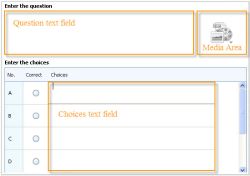
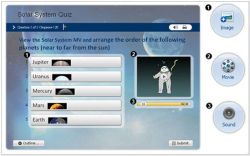

The program is very good, but ... if it's just for personal use, which is the point of using it?
Save | Cancel
#19 you could try doing a screen capture of your flash ans save as mp4 etc
Save | Cancel
Must have MS Office installed. No thank you. What a waste of time
Save | Cancel
Sadly it uses Flash which doesn't show on iPhones, iPads, Windows Phones and newer Androids.
That said this software is of no use considering the fact that mobile will very soon be the prevalent device for accessing the internet.
Save | Cancel
Being a homeschool mom, I have used a few quiz makers programs. Here are some I really liked:
Free Quizmaker:
http://www.ispringsolutions.com/products.html
Free or paid version of Easy test maker online:
https://www.easytestmaker.com/
I also had Question writer 4.0 but I think it was a GOTD download and if you want to download it from the company's website it is not free. Their web site is: http://www.questionwriter.com/
Save | Cancel
can you load the quiz to your own web site, so people can do it online, see how well they have done, and get the correct answers ?
is there a database or something to retrieve the results ?
Save | Cancel
Thanks! This seems like a great program. I look forward to testing it.
Save | Cancel
For those who don't have MS Word or Excel, have you tried installing the free Word and Excel viewers that Microsoft provides and then see if you can print the quiz file? I don't know if this will get you past the requirement for Word and Excel but it's something you might try. Since I have Word and Excel, I can't try to see if this works.
Save | Cancel
I actually bought this program a few years ago and it works great but with only one very important exception: It uses Flash and as far as I know will not work with iPads or iPhones which were part of my intended audience.
Save | Cancel
BTW, this is the version I'm currently using. This creates much more than a listing of questions to be answered. It's highly visual.
Save | Cancel
Thanks for this. I've been looking for more entertaining ways to help my kids with their homework and study. It's always an uphill struggle trying to get them to do their homework. No matter how much you tell them it's important, they think we are being cruel. Apart from that, we have to literally stand over them these days (well my son at least) otherwise he's playing his favorite games during the hours we've earmarked for homework and study. They are so easily distracted.
I'll actually enjoy creating quizzes for my kids using this program.
Installed okay. Checked the program out. Fairly easy to navigate. will take me a little time to get used to, but it's definitely going to be useful.
Save | Cancel
Two years ago, I did research on quiz creators. I needed a system for an online course I was creating. Wondershare QuizCreator was my choice back then. I have been using it ever since and have had NO problems with it at all. Ever. Creating dozens of quizzes for my courses. I can create ones that open in the learning program and ones for the Apple folks to download. I haven't looked at the details of this one, yet. But I can say that I am a fan.
Save | Cancel
Jerry, when I try to export to print, it has a little pop-up that says it won't work because Word and Excel are not installed and it simply closes. I see no other option to export. I have OpenOffice, which I figured I would be able to use.
Save | Cancel
This GAOTD is great. Handles like quizzes in Captivate. Installed quickly and without any issues. Created a quiz and everything worked fine. As an Instructional Designer/eLearning Developer, this is a great addition to my toolkit. Thanks GAOTD.
Save | Cancel
Re: #12, above -- If cost is what prevents you from installing Word or Excel on your computer, you might try to use Open Office (free) which provides compatibility with those two Microsoft products. You would then be able to use the Open Office features to print your prepared tests.
Save | Cancel
I'm a homeschooler, so I was pretty excited to see this. After installing and activating this, I quickly made a short quiz as a test run. Unfortunately, I can't figure out how to print, as I don't have Word or Excel on my computer. I will have to play around some more, as I'm less inclined to use this if I can't print.
Save | Cancel
No problems getting this up and running on XP; a pleasant easy-to-use interface, however, for personal use only totally defeats 99% of usability, test myself?
Something I could really have made use of if I was allowed to, but no, so uninstalled.
Link to download ABBYY 5 Pro;-
http://tweakbytes.com/Thread-FREE-Abbyy-FineReader-5-Pro
Save | Cancel
Finally installed this on my Windows Pro 7x64.
Said it was activated. However,I couldn't get it to do anything without splash screens asking me to sign-up for an account, etc.
I don't know how other people got this "working". I also don't understand why "carel" above (#4), who said it works perfectly. has two negative votes.
I am not a computer virign (build my own computers and fix other peoples) - maybe I'm getting too old.
I gave up and un-installed. Hope your mileage is better.
Save | Cancel
Have to agree that this is one of the best quiz creators around. I have missed it since I last uploaded it for a machine many years ago!
Unfortunately, it is just much too much expensive to enable me to use it as I would like to! Because of this, I shall not be downloading and installing this time.
Save | Cancel
To Johnny Cool, on the program's site, you can see this in regards to output:
5 Publishing Options:
Publish flash quizzes to QuizCreator Online.
Upload the published Flash quiz to the web.
Generate a SCORM quiz package for LMS.
Produce stand-alone EXE file for CD.
Export to Word or Excel files for paper-based testing.
So you are not stuck paying if you don't want to!
Save | Cancel
I haven't downloaded this yet, but went to the website to see some examples.
The "Solar System Quiz" gets to 7% and hangs.
The "Business Quiz" worked but I was not impressed.
Presumably, to use this software we have to be able to upload our quiz results, etc, to Wondershare. Is that "free"?
Professional Online Quiz Maker & Track Results:
$99/year - $999/year
What does that mean, exactly? Sounds pretty expensive to me.
To be fair, I'll download/install it and see what happens.
Save | Cancel
Doesn't seem like it would be very useful given the "personal use only" restriction. Guess home-schoolers could use it.
Save | Cancel
This is a one of the best quiz creator (for survey too), but it's have a few little bugs (with equation and results print). Maybe need change language settings to English (US) under Regional settings, and office export will work correctly. I have Win 8.1 64-bit.
In this program you can export to word and excel (quizzes only, survey not), have template editor, and many parameters and quiz types. I like it, and hope bugs will be fix in future versions.
I will use it.
Save | Cancel
Works perfect on Win 7 Pro 64 bit! definitely a must have for tutors and teachers.
Save | Cancel
Not use for me but as far as I'm concerned this GAOTD looks like one of the BEST quiz creator I've ever seen so far, with tons of customization options at your disposal which make it an extremely professional app even for business purposes: true/false questions or quizzes asking you to write a short essay, a survey creator with templates, passing rate percentage, email/online tracking and even VIDEO support for the quizzes.
So if you need an app like this, just download it and enjoy it as much as you can!
BEST FREE ALTERNATIVES?
Try this FREE Italian GEM:
http://www.lucagalli.net/quizfaber/index.php/en/quizfaber-english
Enjoy!! ^_^
Save | Cancel
Does it work on Win 8 OS?
Save | Cancel
Installed and registered without problems on a Win 8.1 Pro 64 bit system.
A Chinese company from Shenzen with adress and offices in Canada, Japan, Hongkond and of course in 8/F, Block A, TCL Building,Gaoxin Ave.1.S.,Nanshan District, Shenzhen, Guangdong.
I would like to test this program, but if I want to create a new quiz, this program crashes with the application error : "wsc.exe cannot start correctly (0xc0000142)". This doesn't tell me anything...
For the word and excel quizzes, MS WOrd and MS Excel must be installed.
Uninstalled via reboot.
Save | Cancel