Every day we offer FREE licensed software you’d have to buy otherwise.
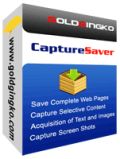
Giveaway of the day — CaptureSaver 4.3.0
CaptureSaver 4.3.0 was available as a giveaway on July 2, 2014!
Save and search information instantly! CaptureSaver is a professional internet research tool which lets you capture and permanently save information into an off-line research and reference library while you are surfing the Internet. When you use CaptureSaver you'll never lose important information, or have to worry about Web pages disappearing never to be found again.
System Requirements:
Windows XP, Vista, 7, 8 (x32/x64)
Publisher:
GoldGingko SoftwareHomepage:
http://www.capturesaver.com/capturesaver/index.htmFile Size:
13.5 MB
Price:
$39.95
Featured titles by GoldGingko Software

Using Presentation Screen Master is a great way to do the private works in one computer (your laptop, for example), while your audience views part of the screen on a different monitor (projector). You can present only selected area of the screen or an application on your computer, viewers will not be able to see any other content on your desktop. It also allows you to zoom in, annotate, and add a cursor effect on the presenting content.

Presentation Assistant is a best annotation, zoom and assistant tool for teaching, technical presentations, education, demonstration, explaining, and internal meeting at work or if you just need to explain someone something on your computer. It helps you preside over a meeting more effectively, allow you to zoom in and annotate the screen directly. Moreover, it offers more additional tools - spotlight, curtain, screen digital clock, arrow point, magnification, screen capture etc.
GIVEAWAY download basket
Comments on CaptureSaver 4.3.0
Please add a comment explaining the reason behind your vote.


#34 XP-Man
Thanks. I bought a retail version of SnagIt Version 8.2.3 in physical CD ROM form and have been using it since 22 November 2008.
SnagIt is an outstanding software for all types of screen capture. Especially the scrolling selectable region capture to PDF.
But for freeware video capture, I really like O-Cam.
I also use PicPick portable freeware for selectable region still image photo capture and it has a built-in editor to annotate the photos with text and arrow symbols.
Save | Cancel
My 'KISS' suggested alternative -
- Create folders in your C drive for categories EG -
C:\D_Finance
C:\D_Health
etc
The D is not a drive letter, it is just a prefix I use to keep all those folders adjacent to each other (D means Data to me)
- Get in the habit of saving complete Web pages as .mht (That is a self contained single file. IE offers it, and FireFox has an extension 'Mozilla Archive Format' that allows you to save web pages as .mht)
- If you feel that you must annotate your saved web page, then use a free pdf printer (software that creates a PDF instead of sending to a physical printer. DoPDF is one of those programs). And also use free PDFXChangeViewer that allows you to annotate a PDF file. I have never bothered 'printing' a web page to PDF. I use PicPick to grab a region, and annotate that.
Having all your saved web pages, ETC, in your C;\D_SomeName adjacent folders, makes it a piece of cake to back them all up regularly.
Rob
Save | Cancel
To the experts: what should I use to save a website with all its linked pages underneath?
Any ideas welcome
Save | Cancel
Comment no 2 Ctrl+S isn't different and its the same(short cut keys)
Save | Cancel
#22 ric.
A free legal copy of an earlier version of SnagIt, a first-rate program, is available at the following link:-
http://techylab.com/673/free-download-snagit-7-2-5/
Save | Cancel
Right button! sorry
Save | Cancel
I used Google Chrome if I want a page to be safe. Just click left button
of your mouse to save web page. Make sure you create folder for your offline pages And program is %100 free.
Save | Cancel
This was given away twice before, once May 2011 and again last year in March.
More reviews to read here:
http://www.giveawayoftheday.com/?s=CaptureSaver+&x=22&y=3
Save | Cancel
After installing this and giving it a try, I uninstalled it as the results weren't satisfactory at all. My browser settings seemed to be changed, and crashed. I'll stick with ScreenHunter, and just capture pages that I want to save my pages a jpg's in my document folder. Then I KNOW it's truly saved, without worrying about browser stability/security.
http://www.wisdom-soft.com/products/screenhunter_free.htm
Save | Cancel
Some web site are huge and if you include the images, tables, dBases and other unnecessary junk, it may save close to a 1GB per web site and when you try to recreate it crashes, especially where there are lots of pop up windows.
Uninstalled few minutes ago.
Save | Cancel
Given the issues others voice getting this integrated with Firefox, I'll not test my temper by trying it. Too bad, as it sounded quite useful; I much prefer local storage to the utter lack of privacy on the major cloud servers.
Save | Cancel
For small amounts of data, print to PDF works fine for me, e.g. I follow the GOTD link to the dev's site for whatever GOTD offer, & print that page to PDF, storing that with the download or app. Text is saved as text, images as images, in context. If I only want part of a page, print selection works too -- so does copy/paste a selection into Word [or many (most?) word processors].
Saving a page or site can work, but myself I feel that the results are more hassle to organize for storage. I've found Microsoft's print to XPS works as well generally as print to PDF, but I haven't seen any advantages that would make me break my old habit of PDF files.
As for the cloud, if I'm going to go on-line for whatever data, doesn't make a lot of practical difference to me whether I pull up the original site(s) or a version I've stored on-line, though to be honest visiting the original sites is a bit easier with my tablet. And I guess that's the whole point really, making things just a little bit quicker, or else in a great many cases just saving links to whatever data would work just as well.
That's not to say that for more involved projects, where you want/need data from more than a few sources, that CaptureSaver or Giovanni's great suggestions wouldn't work better by providing a framework for organization. A few PDFs isn't a big deal, & IMHO CaptureSaver would be overkill, but get to a dozen PDFs worth & it could be golden.
As far as saving snippets goes, I've found that I miss having the original URL & date as well as the full context. Without the context, snippets can be misleading. Without the url, I have no way to judge their credibility -- the more info you have, the greater the amount of misinformation, & the Internets have an awful lot of both. And with the date, time, URL, & author, I have something I can cite.
Save | Cancel
Using Firefox, right click opens menu with "save page as" which allows saving
web page complete,
web page html only,
text only,
or all files
Have used this method extensively for gathering research materials.
God bless you always, all ways,
Save | Cancel
Thanks to GoldGinko + GOTD.
Uninstalled the previous giveaway by GOTD for Version 4.2.5 on 19 March 2013.
Installed this new Version 4.3.0.
For more precise targeted capture, you can use SnagIt (have to pay for it).
Nowadays, you can easily print web pages to a PDF printer installed in your PC.
Save | Cancel
I find this to be a very useful organizational tool, especially for researching things such as web site development issues where a solution may be at the end of a long Google trek. I've had too many links go offline, so I prefer to have local copies.
Older versions of CaptureSaver recently had problems with their Chrome browser extension not being listed on Chrome Web Store, causing newer Chrome versions to automatically inactivate the extension. This version solves the problem by now having the extension admitted to the Web Store.
Save | Cancel
A good free cloud-based alternative is getpocket.com which also allows downloading the web page being saved.
Save | Cancel
to:
#2 (H. Michael) - saving a webpage in its current view or link may not be successful eventually, as websites come and go...saving "locally" or "web-based" (cloud) is a decision you have to make...if you need immediate and secure access, avoiding website crashes, loss of electricity at an inopportune time, use local. If you need the desktop/laptop hdd space, are confident on website security, with more immediate updates, then go to the cloud. Personally, I absolutely don't trust Google and similar (privacy). Dropbox is good, but holds ownership rights to your material.
#9 (loto)- It takes several iterations using Print Screen to get an entire webpage. You can use "printwhatyoulike" free online software, where you control how a webpage is viewed/printed (removing ads, for ex.)...AND you can save the result as a word doc or pdf.
Save | Cancel
With the free version of Evernote as good as it is, and other free services like Pocket, I just don't see why one would pay for something like this. Also, this is just the sort of tool that should be cloud based.
Save | Cancel
One Word: Evernote
Built-in OCR, allows file attachments, annotations, multiplatform sync, browser add-ons/extensions. Free up to 60MB monthly.
Save | Cancel
Firefox has a free plugin called "Scrapbook". Does the same thing as this program.
Save | Cancel
I've installed and tried a little bit in my Win 8.0 system and browser Google Chrome (I have inatalled the extention). I have tried to save some text and web page but unfortunately seems it does not work at all: nothing has been saved! Thumbs down and going to uninstall.
Save | Cancel
Wiped out my 45 open taps when I closed FireFox to install the browser add-on. Previous tabs list is empty.
Save | Cancel
Guess #7 should read #8 sorry, too early for me
Save | Cancel
Everything was going so well until I tried to install the extensions for other browsers; the setup then froze, the program had installed and I tried doing this within the program, nothing happened.
This makes this program unusable for me as I only use Firefox.
Fortunately, I have Zotero which is brilliant for the way I work, being retired I can go around my favourite sites, Daily Rotation, ScienceDaily Headlines etc where I tend to make links to information. Not only can I make links to the information I can do it under various indexes, also I can make notes if I wish regarding each link.
The beauty of this is that I do not store huge amounts of information instead I just create links to it.
From what I can see today's download this would be better for those who wish to bring in the information to a local level, highlight selections etc, probably great for students.
If I could have used this with my browser of choice I would be keeping the program as it looks useful, but to have to use Internet Explorer is a step too far, so sadly it was uninstalled.
Save | Cancel
#7 Print screen is image file. This saves in text format so you can consolidate information and or edit. You can always save page, this is good for organizing info.
Save | Cancel
I like the idea of offline reference library. But how do you capture the entire web page with this.
Its really puzzling. It more like a screen shot capturing utility.
Did anyone capture an entire web page?
Save | Cancel
I would think, that most home computer users wouldn't even need this software! Like Michael mentioned in his comment, most things can be done with just a few strokes of the keys on your computer, if you know what to do and what your doing! Most people know how to capture the screen page, by hitting the key marked "prt sc", which on my laptop, is between the delete key and my Wi-Fi on/off key! There are tons of other stuff that you can do yourself with your own computer! So, good luck!
Save | Cancel
Installed and tried on Opera and Firefox. The installation for Opera is not so easy for beginners. GoldGingko Software should automatize that annoying procedure.
Same as for Karl I can save only text and no picture.
For those who are using Google Chrome you can save a Web page directly to Google Drive
http://www.cnet.com/how-to/how-to-save-a-web-page-directly-to-google-drive/
Thanks for this giveaway but uninstall.
Save | Cancel
"Just what I wanted" as people say but unfortunately it does not work on my Win 7 Laptop.
My first attempt at saving a webpage by right clicking and selecting "Add to Capturesaver" seemed to work but when trying to open it in Capturesaver the programme crashed.
All subsequent attempts failed
This is a pity as it really could have been "Just what I wanted"
Save | Cancel
I find storing research material only locally obsolete.
Evernote Portable
http://www.portablefreeware.com/forums/viewtopic.php?f=2&t=16544
Zotero Standalone Portable
www.portablefreeware.com/forums/viewtopic.php?f=2&t=20624
Save | Cancel
Does what it claims pretty well!
Perfect for people like me who perform deep web searches on a daily basis and then love study gathered info once being offline.
It can automatically save an entire webpage or just a part of it in a sort of database (can also save images from websites or capture only the selected text and pictures of your choice), giving you the ability to work with multiple databases simultaneously, thanks to its multi-tabbed option
So THUMBS UP from, even though the awesome freeware ZOTERO can do even more for FREE:
https://www.zotero.org
And how about DOCEAR (for Advanced users only)?
https://www.docear.org
See also:
http://www.outwit.com/products/hub (==> Amazing FREE web data scraper)
Nuff said.
Enjoy!! ^_^
Save | Cancel
Tried this today and looked good but didn't work very well at all.
Found it very slow to save and display saved websites and kept falling over.
Great idea but not well executed I'm afraid.
Uninstalled
Save | Cancel
Serious question: What's the difference to just save a webpage with Ctrl+S (complete html page save)???
Save | Cancel
Installed and registered without problems on a Win 8.1 Pro 64 bit system.
A (Chinese digitally signed "Daoyu Liu") company without name and address, founded in 2006.
We had had this software in version 4.25 on March 19th, 2013. Here are the old reviews:
http://www.giveawayoftheday.com/capturesaver-425/
During the installation process you add the plugins for Firefox Chrome & Opera. You can also install these plugins later in the program main window.
It is an "offline browser", within your online browser you can copy a selection or the whole page to this program.
After start a office like interface opens, ready to define a database and entering information. The button "capture we"b page works with the IE only, but with the Firefox extension, you can save the same information within the browser.
In my case does what it claims. The highlighter works only on text, not on images, e.g. screen capture.
If you use already an offline browser, there is no need to change the program. If you don't have any, install this. It is a good tool for storing information.
Save | Cancel