Every day we offer FREE licensed software you’d have to buy otherwise.

Giveaway of the day — PT Photo Editor Pro 3.7
PT Photo Editor Pro 3.7 was available as a giveaway on November 4, 2016!
PT Photo Editor is an efficient application designed to edit photos like a professional in an easier and faster way. You can easily correct color cast and exposure problem, remove imperfections, do quick selective editing and much more.
Key Features:
- Easy to use editing tools such as blemish removal, red-eye correction, clone and heal tool;
- Pro-quality adjustments: white balance, exposure, contrast, clarity, auto-levels, hsl, noise reduction and more;
- One click effect presets;
- Easy and smart selective editing way;
- Supports quick batch processing;
- Full-time 16-bit processing and full color managed;
- Lightweight.
Save 40%! Exclusive discount for GOTD Users: Enjoy PT Photo Editor and lifetime free upgrades for only $17.97. Coupon code: GOTD-XJVU (Expires Nov 7, 2016). Don't miss this offer.
If you like this software, follow Photo-Toolbox.com on Facebook or Google+.
System Requirements:
Windows XP-SP3/ Vista/ 7/ 8/ 10
Publisher:
Photo-toolbox.comHomepage:
http://www.photo-toolbox.com/product/photo-editor/File Size:
13.4 MB
Price:
$29.95
Featured titles by Photo-toolbox.com

PT Portrait is an easy to use portrait retouching software. With PT Portrait you can quickly fix skin imperfections, reduce wrinkles, smooth skin, improve skin tone, enhance eyes and lips, whiten teeth and reshape your face. Give your portrait a professional look.
Special 40% OFF coupon code for GOTD users: GOTD-XJVU (Expires Nov 7, 2016).
GIVEAWAY download basket
Comments on PT Photo Editor Pro 3.7
Please add a comment explaining the reason behind your vote.


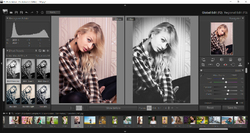


Dear GOTD users,
After installation, when you first launch the program, it will activate online automatically, so you don't need to do anything extra to activate the program. After activation, the License type in About dialog will change to "Giveaway". The license won't expire, except you uninstall it or overinstall it with other version of PT Photo Editor.
If you like our product, you may follow our Facebook / Google+ page to get the latest news for presets, tutorials and more.
If you missed today's giveaway, you may try PT Photo Editor - Free Edition. You can also find the difference between Free and Pro editions there.
Today we also have a special offer for you: PT Photo Editor Pro is 40%off with lifetime free upgrade.
Coupon code: GOTD-XJVU (Expires Nov 7, 2016).
Anyway, hope you enjoy our product. If you have any suggestions or complains, just feel free to tell us:-)
Sincerely,
Photo-Toolbox Team
Save | Cancel
PHOTO-TOOLBOX.COM, Please see my comments below about using non-destructive editing. It's a great piece of software, and if it had that, it would sell like hot cakes. Feel free to give me a copy for my excellent suggestion ;-) (joking)
Save | Cancel
Audiomonk, Thanks for your suggestion!
We hope PT Photo Editor can help people easily get professional retouching results. So we're trying to integrate more and more useful features into it. Many features (like Liquify) make it very hard to build a purely non-destructive experience. But we will seriously consider this.
Save | Cancel
TK, PHOTO-TOOLBOX.COM did not make a "custom pro build" for this giveaway, thank goodness. How many times are we offered a GotD product that is an "SE" (Special Edition) or otherwise 'crippled' version?
The last version given away here by PHOTO-TOOLBOX.COM was v3.2 on 4/7/16, and v3.7 was the then current version. This time we are offered v3.7 Pro when v4.3 Pro is the current version.
I, for one, does hope that PHOTO-TOOLBOX.COM does not make a "custom pro build" going forward . . .
Save | Cancel
TK, Thanks for your suggestions.
I can't reproduce the 16-bit problem you mentioned. I can open the saved 16-bit PNG with many other programs(PS, IrfanView, WIN10 Photo app...). Most of them can't read the embedded color profile correctly, but all of them can open it successfully. So could you tell me more details about this issue?
Currently, all editions of PT Photo Editor share the same settings data. We will try to make them not affect each other's activation information in the future.
Save | Cancel
Excellent Image Software...PT Photo Editor Pro 3.7....I LIKE IT
Save | Cancel
I downloaded this the 4th and just now opened it because I wanted to edit a couple of pics
now it want an activation code??
Save | Cancel
Thank you for sharing. I have send tons of pictures with Binfer several times. It’s a nifty little tool. A must have photo sharing software
Save | Cancel
ive just installed the program, and tried it out. seems straight forward and the interface is user friendly. its my first program I downloaded from this site! thx guys.
Save | Cancel
I purchased the upgrade, but there's no download link or any way to put the new license in the registration box. Do I need to uninstall this giveaway version and install the upgrade from the Photo-toolbox website? Thanks. Looks like a product worth keeping and using.
Save | Cancel
Peggy, You need download the latest version(4.3) from our website and overinstall the GOTD version.
Then you will see the dialog to enter your activation code.
If you have any problem or suggestion, please feel free to contact us.
Hope you enjoy our product:-)
Save | Cancel
Looks good easy setup. No registration for this giveaway. Neat.
Save | Cancel
PT Photo Editor is Outstanding! A Great Alternative to Photoshop Elements.
I first acquired PT version 2 from GOATD. I liked PT so much that I purchased version 3.
PT is packed with a lot of great features. It is an easy-to-learn, intuitive software. It is highly stable. No bugs encountered. PT v3 works great on W7 and W10.
Try PT and you will see why I give it a rating of 5 out of 5 Stars!
Save | Cancel
Does absolutely everything most of us would need on a daily basis in an easy and intuitive way. Much more there, if you look for it, too! A keeper. Thanks!
Save | Cancel
Change opening screen so it does not open in FULL screen mode. I hate that I want only a reasonable screen window that I then can adjust if I want.
Save | Cancel
I had version Pro 3.2 from the April giveaway and this installed and updated that without issue. I have not had the time nor occasion to work with it so cannot comment beyond that other than to say thank you to the developer and the GOTD team.
Save | Cancel
Genuinely excellent photo-editor, 16-bit as well to boot, but with two notable gaps: no layers (and so no non-destructive editing), and no plugin support. That said, in a way, as a non-complex but very capable editor, it works very well - no huge piles of layers to get lost in, no exploding plugins, just gets the job done quickly and easily when that's what you want to do.
If you want those extra gaps plugged (sic), then a really really really excellent photo editor is Photoline. Not free, but very affordable, and in many ways it even beats PS.
Save | Cancel
There's a professionalism about this (currently) small-ish developer that many another should emulate. It begins with the way in which this GOTD has been handled -- instant download, automatic registration, no email address harvesting: others, take note -- and runs all the way through not only the software itself but the commitment shown to those who're actually using it:
http://www.photo-toolbox.com/product/photo-editor/tutorial.html#TAB
Time has not been sufficiently on my side today to allow more than a quick kick-about with Photo Editor Pro 3.7 but -- and I'm a commercial user of high-end Adobe products -- what I've experienced so far with the program has been most satisfying: a pleasing GUI (recognizable by anyone with LightRoom) geared to well-nigh intuitive usage and coupled to a range of features / abilities that are anything but bargain-basement.
One of the best giveaways GOTD has run in recent times, this is certainly one to be added to any existing arsenal of post-processing tools, and is good enough to be a stand-alone for those who don't want to clutter their hard drives with numerous photo editors and are merely looking for something that doesn't confuse ambition with bloat and manages to do more, and do it well, than the best of freeware offerings. Highly recommended on all counts.
Save | Cancel
How does this compare to Adobe PhotoShop?
Save | Cancel
Don't see (and don't want) auto update to run. Is there a setting to disable such a function (something I always do because of the licensing terms at GAOD)?
Save | Cancel
Ken, Don't worry about that. PT Photo Editor will not "auto update".
Save | Cancel
I bought this program a year ago, and highly recommend it. I also use other high end programs for larger projects, but usually do my first tweaks with PT. However, I'm an editing software junkie, knowing that PT does 90% of what almost anyone would ever need.
Save | Cancel
Is this version cannot select watermark mode as such function is shown in the publisher's website for pro version?
Save | Cancel
The license of the paid version is generous as it allow the owner to install and register PT Photo Editor on several computers as long as they all belong to the owner.
Save | Cancel
Tried to download but couldn't get the email link. After 4 attempts, am going to give up! Shame,I was looking forwards to trying the program.
Save | Cancel
Does PT Photo Editor work with 32-bit color?
Save | Cancel
Walter Snodgrass, I'm sorry, but currently it only supports up to 16-bit color depth.
Save | Cancel
TK, Thanks for your replies and for all the information you've given me. I think I'd need to do some study to be able to understand everything you've written. I've tried the program on a few images and it works with the color system of my computer. I should have done that before posting my original question.
Save | Cancel
PHOTO-TOOLBOX.COM, Thanks for your reply to my silly question. I've tried the program on some images, and it works just fine with the color system on my computer. I should have done that before posting my question.
Save | Cancel
can it make these corrections easily ????
http://i.imgur.com/QXxUJr4.jpg
Save | Cancel
Nice app, but no layers in an image editor with this level of development is surprising, & if I had to pay for it, a deal breaker. I say: "this level of development", because my suggestions are based on what the software's capable of rather than its reasonable selling price. Having come this far with the app, I'm assuming [& so obviously could be wrong] that the dev, Casper Lee, wants to go farther. I Don't mean to sound overly critical.
Having the Levels adjustments is nice, but I'd humbly suggest the devs include the option to adjust the individual RGB levels separately [the same way PT Photo Editor Pro has this option with Curves] -- with that added the majority of photo tint/cast & exposure fixes could be handled using just Levels. Yes, you can manage the same sort of thing using Curves, but IMHO using Curves can be a bit daunting for lots of people, where using Levels is much simpler.
*Maybe* less important, I'd also humbly suggest the devs document the file formats used & supported. What I'd expect from this level of image editor would be a proprietary format that saves everything the way you had it, e.g. the same history etc.
Documented support for other, related software would also be nice, & IMHO go a long way towards selling the software to many people already doing image editing in other apps. If someone's using one of the several RAW image cataloging & adjustment apps like Lightroom, Aftershot, DxO Optics etc., they'd probably like to know how easy [or hard] it was to send an image to PT Photo Editor. If someone's got a plug-in [or set of plug-ins] they always use, being able to use those in PT Photo Editor would be important.
At any rate, as I started, PT Photo Editor is a nice app. It's not going to cause any mid-level to advanced P/Shop or GIMP users to switch, but it might put a dent into PaintShop Pro & P/Shop Elements sales, with both selling in the $30-$40 range on sale.
Save | Cancel
mike, Thanks so much for your valuable suggestions! We will keep improving our products to provide better user experience.
Save | Cancel
Wow....This looks AWESOME! TYVM GAOTD. I TOO use Lightroom and PE and I think this one will be great for quick edits.......Cant wait to try it.....
Again, Thanks
Save | Cancel
What do i wrong? I load a pic, crop it, save it as.... tiff. The result is a horizontally stretched pic. I noticed i cannot find the button to apply the crop after lining out the crop, normally "Enter". I marked and unmarked the option "Keep aspect ratio". I feel so stupid ;-)
Save | Cancel
OK........ i had to click on Crop again to apply. Now the result is a crop without stretch.
Save | Cancel
It's all great for adjusting all those parameters globally or on the selected region, but what if i want to move a part of the image, or copy a region from another image and paste it.
Save | Cancel
Doesn't seem to be quite what it claims.
If it is the Pro edition why can't I find the Watermark module and the ability to add frames to my pictures??
Save | Cancel
TeeGee, this giveaway is for v3.7, whereas v4.0 and later versions include the watermark module and frames.
Save | Cancel
Indeed looks as a fine GOTD, installed and work well on my 7SP1.
Regarding the destructive editing, I don't get it. When I do any photos tweaks I always do "Save As" so the original is still there. Am I missing something that you are concerned about?
Save | Cancel
adif, The original would be fine. After the first "save as" you wouldn't be working with the original any longer but that one is not the concern. I think the concern is with edited work being saved. With "destructive" editing every save is a little less. The more work one does, the worse that one could get.
Save | Cancel
adif, What it means is you can have several versions of an image, each with it's own edits while the original remained intact. By doing save as each time for sure is one way round it, I mentioned that afterwards, but it's cumbersome, plus it takes more storage with having to save several versions of the same image. With non destructive editing you can just store the commands to recreate the edits.
I note that PT lists a history of edits when using it, maybe this could be saved at some point to get the same or similar functionality (Photo-toolbox.com).
As I said, it's not a game changer as such, but for me it would make it so much better.
Save | Cancel
Audiomonk, Oh... got you.
Save | Cancel
at last somebody who just gives a program away without giving us the run round and around and round. email addresses phone numbers (yesterday) keys that never arrive. what a pleasure. click and install no messing about no corrupt files no yes were giving it away but no were not. Thanks guys looks to be a very useful program and i'm keeping it. Thanks once again 5*
Save | Cancel
Just wondering if using the discount above means upgrading to/purchasing the latest 4.3 version. Love the software. Haven't been able to find any comparisons of versions 3.7 and 4.3. Do you have a link for that? Thanks.
Save | Cancel
Cyd, All purchased users will get all future updates for free.
You can check the "What's New" section to find their differences.
Save | Cancel
PHOTO-TOOLBOX.COM, Thanks.
So using the code will mean purchasing version 4.3? If so, that's a great deal.
Save | Cancel
Cyd, Yes:-)
Save | Cancel
installed perfect ,but can't find if i got the license free by GAOTD today,where should i look to ? thanks.
Save | Cancel
jack O, After activation, the License type in About dialog will change to "Giveaway". The license won't expire, except you uninstall it or overinstall it with other version of PT Photo Editor.
Save | Cancel
Very nice and quick! Thankyou!!
Save | Cancel
As a subscriber to both PS and LR CC I'm not a candidate for this program, but I tried it and to my surprise, it performs quite well. It's not a dupe of either entirely but does so mich of what LR does and for a reasonable cost too, that it's gotta be a keeper for the vast majority of those who can't justify the brutal cost of Adobe products. I've used competitors of more cost finding them ot be of less quality too.
Save | Cancel
Very easy to install in W10. I've used many editors over the years and and comparing ease of use and it's small file size, PT Photo is a very powerful editor ... a must have program in your toolbox. My only critique is not being able to add text. I believe this is now available in PT Photo V4.
Save | Cancel
Downloaded and installed when I opened it in trying to activate keeps asking to retry. No luck activating.
Save | Cancel
Superb gaotd which can be used as cheap alternative to PS.
For those who'll miss it, I recommend this free software which supports very advanced features:
http://asia.olympus-imaging.com/product/software/olympus_viewer3/feature3.html
Save | Cancel
Mario,
Thank you for your suggestion. I checked it out and it looks like an EXCELLENT program!
Save | Cancel
Mario, isn't that software for Olympus camera owners only? I tried to grab it, but it was asking for my camera serial number ?
Save | Cancel
Mario, But ONLY if you own an Olympus camera. Camera serial # required. (Or do you have a hack?)
Save | Cancel
This program deserves all these positive comments. This is a powerful and feature-rich photo editor, activation is super-clean, and it's tiny! Gems like this are why I check GOTD every day.
Save | Cancel
easiest installer seen would like to see this for all gotd products.
regional application of effects. keeper
Save | Cancel
Installed great, Well done to Photo toolbox for their comments and their promise of help and support, nice to see a company that stands by their software. I have a few photo editors but most of them are so complicated, with this editor it is so nice to be able to see changes as I go. many thanks to GAOTD for this super giveaway.
Save | Cancel
very easy to install i am on windows 10 and loving it lol
program works right out of the box which is nice no silly info needed
i had a photo from a trip to London with my mother and it shows a BUS and Phone BOX and a underground sign all with a lot of red and i wanted to make the photo black and white except the red and have been having no luck until today `whoop whoop` all done and printed and of to my mum in the post today
so many thanks this is a big KEEP for me
nigel
Save | Cancel
easy and quick install on Win 8.1 .... love this program!
I agree, so much like Lightroom... is this Christmas? (feels like it!) ... thank u!!!
Save | Cancel
I don't keep many programs but this is a beauty that I can highly recommend.
Couldn't agree more with Audiomonk's comparison to Lightroom and I can see myself using the PT program more often than Adobe's offering.
Save | Cancel
Works very well with great results!
Save | Cancel
OMG, this is going to get Adobe so angry, it looks and feels so much like Lightroom it's crazy. Not that it's a bad thing particularly, in fact for the price, people might well want to give this a go. It misses a few lightroom features, but nothing major.
Some things actually work better than Lightroom, but I miss holding alt down to adjust the white and black levels to see their max values.
Opinion, as long as Adobe don't sue for look and feel, grab this great piece of software for free, and if you miss getting it for free, pay the small amount for the pro version.
Save | Cancel
The only thing I'd say is that Lightroom doesn't alter the original files, and just stores the edits. This one seems to want to overwrite original files, so be very careful with your files. That would be a great option to add to this software non destructive editing.
Save | Cancel
Audiomonk, Does this software have a printer module like Lightroom?
Save | Cancel
Douglas Cunha, no, it's pretty much the Develop and Library modules only. Hope that helps.
Save | Cancel
Further to my previous comments, you can "save as" to create a new version of the file you're working on, so you can still keep the original file. I'd still prefer it to store edits only, then offer an export when you're happy etc. At the price though, you can't really complain. The discount code makes it even cheaper, I'm definitely buying it.
Save | Cancel
Installed without the slightest problem or messing around.
The program itself is a really decent photo editor which is very easy to use.
It can import a good range of image types including RAW, when the sliders are moved the results appear immediately in the preview window.
The lens correction tool offers quite a number of controls and is overlaid with a grid pattern.
The program I normally use in photo editing is very, very old but I am used to it. Today's download could easily become my photo editor of choice, easy-to-use, fast in showing the preview plus an undo function.
Most definitely a keeper.
Save | Cancel
To the two people who marked this comment down, instead of being so lazy actually write your own comment or leave people try and help alone!
Save | Cancel
As of the moment 12 people have marked the second part of my comment down.
I'm a bit confused when someone marks the first part of my comment down.
It has a number of different matters it concerns and marking it down does not tell me which part they disagree with!
Maybe one of these 12 people will be kind enough to explain what the significance of marking the first part of my comment down means, if they can.
Surely it is laziness not to explain which part causes them displeasure, or are they doing it purely from petty mindedness.
Save | Cancel