English
Every day we offer FREE licensed software you’d have to buy otherwise.
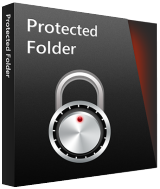
$19.95
EXPIRED
Giveaway of the day — Protected Folder 1.3
Password-protect your folders and files from being seen, read or modified.
$19.95
EXPIRED
User rating:
37
32 comments
Protected Folder 1.3 was available as a giveaway on December 27, 2018!
Today Giveaway of the Day
Control remote desktop or laptop from any device and anywhere!
Protected Folder is designed to password-protect your folders and files from being seen, read or modified. It works like a safety box, just drag and drop the folders or files you want to hide or protect into Protected Folder, then no one can see, read or modify them. Whether you are concerned with privacy, data theft, data loss, or data leaks, Protected Folder is an ideal tool for you.
Please note: the license is provided for 6 months
System Requirements:
Windows XP/ Vista/ 7/ 8/ 8.1/ 10
Publisher:
iObitHomepage:
http://www.iobit.com/en/password-protected-folder.phpFile Size:
Price:
$19.95
GIVEAWAY download basket
Developed by Hewlett-Packard
Developed by Kaspersky Lab
The standard anti-malware solution for Windows.
Recover lost or forgotten passwords for RAR files.
Comments on Protected Folder 1.3
Thank you for voting!
Please add a comment explaining the reason behind your vote.
Please add a comment explaining the reason behind your vote.
You can also add comment viaFacebook
iPhone app giveaways »
$19.95 ➞ free today
$0.99 ➞ free today
Every Day Spirit is a collection of beautiful, original, hand-crafted wallpapers created to make your phone look amazing.
$0.99 ➞ free today
$4.99 ➞ free today
$1.99 ➞ free today
Android app giveaways »
$0.99 ➞ free today
$0.99 ➞ free today
Spelling Right is a new challenging educational spelling game that will test your English spelling skills.
$2.29 ➞ free today
$0.99 ➞ free today
$1.49 ➞ free today


Just use 7zip - It's free!
Just zip whatever up & add a password!
Simple as that!
Save | Cancel
Been using AxCrypt for years. Works great. Can use master password or key-file.
Save | Cancel
Safehouse Explorer works for me Portable and free too
Save | Cancel
I had downloaded the previous version from GOTD. It worked for a time. But, after a time I could not open it. Because it didn't accept my password. I could not change my password for it required me to open the program. I uninstalled it. It should include a password recovery tool like e-mail or a private question that only I can answer.
Save | Cancel
The license is only for 6 months, but if you happen to have Windows 10, there is a way to do this forever with a tiny bit of work and no more applications you need to install. As I am not sure if I am allowed to share links, just search up "password protect folders" on Google and it is the first result.
Save | Cancel
Jum,
Thank you, Jum, for the awesome tip. I found an excellent tutorial on youtube on "How to Password Protect a Folder in Windows 10", by Britec09.
One can use this method forever. And it's free.
Cheers,
consuella
Save | Cancel
Jum, Thanks, very grateful for the tip. I have to say that some of the tips on this site (from other users who are kind enough to share) are better than the very time limited offers that appear :)
Save | Cancel
Jum, what happens tho if windows goes down and you reinstall do you lose your protected files or hidden files?
Save | Cancel
Stephen Grant, i mean by the way by the software way
Save | Cancel
consuella,
Addendum to my previous post.
Britec09 explains very well how to do it, but do not follow his link, as it leads to a paid version of the needed batch file. In order to obtain a free batch script and written instructions, please follow closely Jum's tip.
Cheers,
consuella
Save | Cancel
Jum, how can you not be allowed to share a link??? Where do you live, China??
Save | Cancel
Stephen Grant, this has never happened to me, so I am not sure, but I am almost certain that the same thing would happen using this software being suggested by GOTD.
Save | Cancel
Another thing I did not mention is that when the trial expires, so does your ability to access your files, so this is much less worrisome.
Save | Cancel
Jum, If anyone right click to the bat file and choose edit from right click menu he will see the password in the place we put it so this method is insecure!
Save | Cancel
Jack,
Good point Jack. But you can also hide the batch file. Sure, it is not a perfect solution, but it can reduce the chance of discovering a password a bit.
Save | Cancel
Jack, not all websites allow users to share links other than moderators and admins, I am sure you are aware of this.
Save | Cancel
Quote { Protected Folder is an ideal tool for you. Please note: the license is provided for 6 months} UnQuote
So let us say you locked 3,000 important files inside the iOBit Protected Folder.
After 6 months the program stops working. Then what?
You shell out the money to BUY the program or else......
Worse, iObit decided to discontinue the product for whatever reasons.
You cannot buy the software even if you are willing to pay.
Say goodbye to your 3,000 important files.
Save | Cancel
Sorry, this program can NOT protect maps on an USB-stick:
Some folders/maps were secured by this program:
https://www.dropbox.com/s/oxnw6mmg9h9zh1n/SchijnVeiligheid.png
And it seem to work; not visible in Win10, map 3, C and E are hidden:
https://www.dropbox.com/s/g0qt966ah9cn2hh/MappenUSB-Win10.png
And restarted the PC in Win8.1 and accessed the same stick. All maps are visible:
https://www.dropbox.com/s/0ntseo2jd5fy5az/MappenUSB-Win8.1.png
Save | Cancel
I had this once on Windows 7 or XP, and it took me months to figure how to get rid of it. I couldn't uninstall or delete it. One of the reasons that I will never allow anything from Iobit on my computers.
Save | Cancel
Robert,
It's so true about iObit software.
Yesterday I decided to uninstall iObit Uninstaller. Their own Uninstaller could not find it, which I can somewhat understand. But neither did it Revo Uninstaller, though. So, I went to the Program Files where iObit Uninstaller resided, and used the uninstall file from within their own program folder. I ran the tool, and when it was finished, it stated the their program (iObit Uninstaller) had been successfully uninstalled, and the remaining files would be completely removed at the next reboot of my computer. I was happy with that statement. So, I rebooted my machine, went back to the Programs Folder, hoping that there was no trace of iObit Uninstall program left there. But to my great disappointment, there was still a whole bunch of iObits files in iObit Uninstall program folder, and none of those files could be removed by a simple Delete command. They just were stuck there, and would not budge. It took me quite an effort and time to remedy this annoying situation (mainly with the use of Autoruns and regedit).
Based on this experience, I will never, ever install anything from iObit again.
Save | Cancel
Consuella
For uninstalling I use Soft Uninstals (which I got from GAOTD) and have had no trouble from it. It uninstals then if you ask it it will remove all traces.
For deleting ‘undeletable’ files (by the normal delete method) someone suggested a method which I tried once (it worked) using task manager and explorer, but it was frightening, easy to cause damage. I still have it but avoid using it.
Instead, reboot Windows in ‘Safe mode’ (I assume that as an expert you know how to do this) and there you can probably delete the files without a problem.
Alternatively get hold of Hiren's Boot CD (it was given to me so I do not know if it is free or not) and in it boot up ‘Mini Windows’, and there you can generally delete whatever you want — or rather don't want.
I suggest that all readers of these comments make a note of this as it is VERY important and discovering it relieved me of years of worry and annoyance.
Save | Cancel
Zen ,
Thank you for sharing your experience and for the valuable tips. I am an average computer user, just trying to gain some more knowledge on computing.
It is thanks to people like you (and many other commenters), and thanks to the very understanding Moderator, that we all benefit from a free and uncensored exchange of information and experience regarding various aspects of the software offered here daily by the generous Team of GOTD.
Thank you all for that.
consuella
Save | Cancel
This App offers almost no Protection - as this is true for all folder hiding apps for Windows!
Hints:
- IMPORTANT: Programs for file/folder protection should NEVER be from US (or being designed for the US-market) !!!
- AND: ONLY real encryption will keep your data safe!
Save | Cancel
wosa, Ok, but why shouldn't they be from US?
Save | Cancel
Stavros Sk.,
... due to US laws... Simplified explanation: Companies HAVE TO let a backdoor door open for the US authorities; and be assured: you cant´t count on, that those secrets always ONLY remain in those hands...
Save | Cancel
wosa, Right, I see. Thanks for explaining.
Save | Cancel
"Protected Folder 1.3"
The same version(1½) year) on:
June 27, 2018:
https://ww.giveawayoftheday.com/protected-folder-1-3-3/
on nov 4, 2017:
https://www.giveawayoftheday.com/protected-folder-1-3-2/
and on april 30,2017:
https://www.giveawayoftheday.com/protected-folder-1-3/
Save | Cancel
Amount of times i've locked my files up and lost them because of a fault or windows update is unreal.Would never lock them away again.I keep them on a usb stick or something.Thanks anyway though.
Save | Cancel