Every day we offer FREE licensed software you’d have to buy otherwise.

Giveaway of the day — Leawo Prof. DRM Spotify Converter 2.3.0
Leawo Prof. DRM Spotify Converter 2.3.0 was available as a giveaway on December 26, 2018!
Spotify Converter not only removes DRM from Spotify music tracks, albums, or even playlists, but also allows to convert in batch and save in common formats such as MP3, M4B, M4A, AAC, WAV, FLAC. Using the advanced decrypting technology, all the converted songs perfectly retain the 100% original quality from Spotify. Besides, this program allows to edit the audio by adjusting the audio channel, bit rate, sample rate etc. With this program on hand, Spotify users will no longer be bothered by the advertisements or the downloads limitation of offline usage on other devices including Apple iPod, iPhone, Zune, Creative Zen.
- Remove DRM from Spotify music files;
- Convert Spotify music to MP3, M4A, AAC and etc.;
- Retain the 100% original quality;
- Edit Spotify music by adjusting the audio channel, bit rate etc.
Please note: The key is only applicable for Leawo Prof. DRM Spotify Converter, which is included in the Leawo Prof. DRM suite as one of the modules! The software includes a 1-Year license.
System Requirements:
Windows XP/ Vista/ 7/ 8/ 8.1/ 10; Processor: 1 GHz or above Intel/AMD Processor; RAM: 512MB RAM (1024MB or above recommended)
Publisher:
Leawo SoftwareHomepage:
http://www.leawo.org/tunescopy/File Size:
56.5 MB
Licence details:
1 year license
Price:
$19.95
Featured titles by Leawo Software

10-in-1 Media Solution to Download, Convert, Copy, Burn, Play, Edit, and More in 6X Faster Speed. An ultimate media solution to download online videos and audios; convert videos, DVDs, and Blu-rays; copy DVDs and Blu-rays; burn videos to DVD and Blu-ray; edit videos, DVDs, and Blu-rays; play videos, DVDs, and Blu-rays, and so on. Special 40% OFF Sale for GOTD users!

Leawo Prof. DRM is an all-in-one iTunes DRM removal suite, which integrates DRM video converter, DRM music converter and DRM audiobook converter into the program suite. Special 40% OFF Sale for GOTD users!
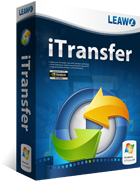
Leawo iTransfer provides perfect solutions for iPhone, iPad and iPod transfer issues. It’s quite easy to transfer 12 kinds of files, including apps, photos, music, videos, SMS, contacts, and so on between iOS devices, iTunes and PCs. It can also back up iPhone, iPad and iPod (touch) files to computer. Special 30% OFF Sale for GOTD users!
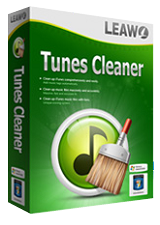
Leawo Tunes Cleaner is an all-in- one iTunes cleanup program that could smartly clean up iTunes library, detect and delete duplicates in iTunes, get album artwork iTunes, download and add music tags like album, song name, artist, year, etc. to complete music info, allow manual editing of music tags, save unfixed music files for future fixing, etc. Special 30% OFF Sale for GOTD users!

Rip Blu-ray DVD to 180+ video/ audio with 100% original quality and 6X faster speed. Leawo Blu-ray Ripper can rip and convert Blu-ray to video and extract audio from Blu-ray to save in all formats for any media player and device. Special 30% OFF Sale for GOTD users!
GIVEAWAY download basket
Comments on Leawo Prof. DRM Spotify Converter 2.3.0
Please add a comment explaining the reason behind your vote.


.
Leawo Professional DRM CONVERTER
-- does not accept FLAC file format input, so it's not useful to me as a CONVERTER.
-- does not remove DRM from ebooks ( in this giveaway license ), so it's not useful to me as a DRM ... manager.
Oh well ...
.
Save | Cancel
Peter Blaise, please note that this giveaway license is only applicable to Spotify Converter within Leawo Prof. DRM, which means this giveaway license only removes DRM from Spotify, and downloads and converts songs from Spotify to DRM-free audio files. It's not an audio converter that could convert FLAC audios to other formats. If you want to remove DRM protection from eBooks from Kindle, Kobo and ADE, you could make use of another module of Prof. DRM - the the internal eBook converter. Please refer to the description of Prof. DRM to know what it is before you get and comment it. Hope this will help you. Have fun.
Save | Cancel
.
[ Leawo ],
Yes, I understand.
That is why I gave feedback here on the GOTD page -- so that you and others know my experience of today's offering.
Your offer came close and teased me to explore it's potential and give feedback, but ...
... but it failed to address two DRM and conversion needs that I thought it would address.
Only AFTER trying your software and exploring inside it did I discover that, as you say, it cannot convert my own music files ( for example, from FLAC to MP3 ), nor can it remove DRM from my own files ( for example, Adobe Digital Editions library downloads ).
I appreciate NOW that those features were not intended to be part of your offering for us to test, explore, and give you feedback on.
Regardless, they are the features that are appropriate for my current task challenges.
On the one hand, it's good to know that Leawo offers a variety of DRM solutions, and a variety of file-format-conversion solutions.
On the other hand, I'm getting the impression that Leawoo has become so bifurcated in it's splitting up pieces and parts of its programs that Leawo has become unmanageable for me as an end user to keep track of what does what ...
... compared to using task-specific programs from other vendors, programs that are polished and functional at the one thing they do and do well, and not confusing me by not sort-of promising to do all things, but really being compromised by requiring a whole series of licenses to accomplish a variety of tasks, namely here, DRM removal and file-format conversion.
Can you tell us what it would cost to own a non-expiring version of ALL your DRM removal tools, and a non-expiring version of ALL your file format conversion tools?
Your answer will be a starting point for comparison as I research competitive offerings and give you each a try.
Thank you.
.
Save | Cancel
Hi Peter Blaise, thanks for your feedback. As an online multimedia solution developer and provider, we have always been concentrating on providing solutions for more and more media files. DRM removal and media conversion tools have been our concerns for certain.
First, let's solve your questions: DRM removal and media conversion. We offer DRM removal tools for multiple media files, including Spotify song downloader and eBook converter for Adobe Digital Edition. These 2 tools are available within Leawo Prof. DRM. You will know this if you have deep understanding on Leawo Prof. DRM. Please refer to this page to learn what Leawo Prof. DRM is: https://www.leawo.org/tunescopy/. As to the media conversion tool that could help you convert your local media files like FLAC, MP3, MP4, etc., we offer you Leawo Video Converter, available here: https://www.leawo.org/video-converter/. You could know all the cost of these tools on these pages respectively. You could stay close with our site and GOTD to get free copies of these tools as we provide free giveaway gifts quite often on both our own site and GOTD.
We have specified our products for different needs in order to help people with quick and efficient solutions. Each software item is designed for specific need. Each tool is charged separately therefore people could spend cash on getting their desired tools only, no extra cost on unwanted tools.
We only focus on providing people with helpful software solutions. If you have any other question about this giveaway offer, or come across any unsolvable issues during using Leawo Prof. DRM Spotify Converter, please feel free to contact support(at)leawo(dot)com. We would be happy to help you.
Have fun.
Save | Cancel
.
[ Leawo ],
Thank you for explaining deeper, and I do appreciate your programs way of offering a variety of similar tools in one where the user only pays for the tool they need, for example, all DRM tools in one, but only the DRM sub-tools works that you pay for, so if you want to DRM music, you don't have to pay for DRM ebooks, and visa versa.
At your links, I see that COMPLETE non-expiring DRM tools = $140, and COMPLETE non-expiring file-format conversion = $40, and these programs not only do not expire, but are lifetime upgrades included in that price, an incredibly valuable offering, you should BRAG about them, not tease to make people hunt them down on their own.
Trial / demonstration wise, I suggest that you offer ONE complete DRM, and or ONE complete file-format conversion, in each module as a test or trial, so that when a person acquires DRM music only, but eventually wants to DRM ebooks, they can try it ONCE and confirm that it is appropriate, and that method of tryout, for me, would help reduce my feeling of resistance to spend for a feature that I have not tested yet ( money back guarantees are not valuable to me because I have no control of getting my money back ).
FYI, I still use v5 Leawo DVD ripper because v7 All-In-One is way too complicated and unmanageable for me -- why would I keep, let alone open a program where the majority of the features it presents to me are frustratingly turned off ( and they will not even work ONCE as a trial demonstration )?
__________
On topic, I will continue to explore the features and benefits of the Leawo Spotify downloader offered here, because I am additionally motivated by the failure of a competitive offering that stopped after 4 songs ( and at 64 K bits quality only, but that may be Spotify's limit ).
.
Save | Cancel
It says "ready to convert" but nothing happens and there's no "convert" button. It just stays at zero per cent
Save | Cancel
Hi Eileen J M, thanks for the feedback. We have this issue reported to the tech team. For a quick solution to this, please contact our support team at support(at)leawo(dot)com with detailed description and necessary screenshots.
Useful tips:
1. Please make sure you are using the Spotify converter module. If possible, download and install the latest Spotify.
2. Please don't operate on Spotify when this software is working.
3. If one Spotify song downloading gets stuck, on Spotify, click this song to play it back (do nothing else).
Save | Cancel
Leawo, what exactly is the spotify converter module? Is it on the spotify app, or the spotify web browser, or on the Leawo application? If it's Leawo, I have it on that.
In order to try to get this to work, I followed someone's tip - I opened the Spotify app, and also opened the spotify web browser. Dragged a song from each. At any rate, it stayed at 0 percent.
Save | Cancel
Hi Eileen J M, the Spotify converter (this giveaway) is a module within Leawo Prof. DRM. It could help you download and convert Spotify songs from both web player and desktop software to DRM-free audio files. Simply from your words, I couldn't decide which step you're in. But you can refer to the guide page first to learn how to use it here: https://www.leawo.org/tunescopy/remove-drm-from-spotify-music.html.
If you still have questions, please contact our support team at support(at)leawo(dot)com with detailed description and screenshot.
Save | Cancel
Tried to get activation code but the website keeps saying 'Date Expired'. Very frustrating.
Save | Cancel
Hi George, bad to hear that. Generally speaking, it would stay valid until the giveaway is expired. We also have no idea why this happened. But alternatively, you could also go and visit leawo.org to get this giveaway as well. Have fun.
Save | Cancel
Still waiting for email with licence code.
Save | Cancel
Hi michael thomson, thanks for support and feedback. If you have any problem, please feel free to contact our support team at support(at)leawo(dot)com. Have fun.
Save | Cancel
Leawo, this isn't working for me. do you have to have a premium spotify account for it to work? Without premium account, you cannot set the music to high quality.
Save | Cancel
Hi Eileen J M, this software doesn't require Premium for high quality music downloading. You could adjust the output audio parameters like bit rate to adjust output audio quality. Please refer to the official guide to learn how to adjust the parameters. Have fun.
Save | Cancel
It works, but is extremely UN-intuitive. Here's what you need to do:
- Open Spotify - both application and web player, both logged in. Make sure Spotify settings are configured for high quality music.
- Open Prof. DRM application
- Spotify application would now become a gray blank window (if it doesn't, it won't work)
- In the web player, copy a playlist or album link
- In Prof. DRM, click add files and paste the link
- The songs will appear as a list under Home
- Select one of them and click the pencil and notebook icon (to Edit). Change Bit rate to 320 (or whatever you prefer), then click Apply to All
- Click Convert
Good luck!
Save | Cancel
Hi Matagalpa, thanks for the assistance. I've forwarded your opinion to our tech support team to make this item more intuitive in the future versions.
Save | Cancel
Matagalpa, Your procedures do not work for me. NOthing Happened.
Save | Cancel
Peter Key, you need premium spotify it seems
Save | Cancel
Matagalpa, Didn't work for me. I opened Spotify, I'm logged it. When I launch Leawo, it says to relaunch Spotity. Once I did that, Leawo opens but Spotify is frozen.
Save | Cancel
Alex, it's supposed to be frozen. That's the part what I wrote "Spotify application would now become a gray blank window (if it doesn't, it won't work)". Just continue with the rest of the steps.
Save | Cancel
Just hangs on "ready to convert 0.0 percent"
Save | Cancel
charlieX, see comment #16 for a solution.
Save | Cancel
Hi charlieX, thanks for the feedback. Have forwarded it to the tech team. Will work out a solution soon. Have fun.
Save | Cancel
Complete waste of time-
Tried this software the last time it was offered
and had the same end result as many of the commentators today- hangs up, loads files/hangs up, freezes up, etc.
Tried & tried and tried to work with it- way too long with no results.
I repeat- complete waste of time!
Take my best of intentions free advice- don’t waste your time
Save | Cancel
Brown Cory, did you download spotify? It won't work unless you do.
Save | Cancel
Hi Brown Cory, you must have mistaken other's item as ours. It's the first time to give away this item on both gotd and leawo.org. Actually, this module has been released lately. But in case of errors like loading stuck and freezing, please make sure Spotify desktop software has been installed on your computer. Also, please note that no operations should be done when this software is downloading and converting Spotify songs. If you still have any other question, please contact support(at)leawo(dot)com.
Save | Cancel
Once again, in something that does not work as intended, whether you take the music from the spotify app or sportify on the net refuses to accept the files, it just goes back to the starting point.
Save | Cancel
Hi Kim Olsen, bad to hear that from you. Please contact our support team at support(at)leawo(dot)com with detailed description and screenshots if possible. They will find out solutions to the problem. Have fun.
Save | Cancel
Do I Need a paid spotify subscription to use or can I use free spotify?
Save | Cancel
Hi Rob, a free Spotify subscription will work.
Save | Cancel
I use a paid version for the past 9 months because I wanted to load music on my waterproof Sony headset for working out and this was the only thing or the easiest thing I could find to use. So since I paid for mine, of course I'm going to recommend a free version.
Save | Cancel
Radiospotz,
Did you mean to say- your NOT going to recommend a free version?
Save | Cancel
Brown Cory, I just stated that of course I am going to recommend a free version. ???? How was I not clear? LOL..I like it, and it was the better than the half a dozen programs that do this on the market that I researched.
Save | Cancel
The Convert button is unavailable
Save | Cancel
Hi Marie, thanks for the feedback. Have forwarded it to tech team. You could also directly contact support(at)leawo(dot)com for quick assistance with detailed description and screenshot. Have fun.
Save | Cancel
GOTD, It is stuck. I open Lewao, Spotify tries to open but it gets stuck. Solution, please?
Save | Cancel
Hi Juan Enrique, please make sure you have installed Spotify desktop app on your computer. If you still have other questions, please feel free to contact support(at)leawo(dot)com
Save | Cancel
Leawo, Of course I did. I have been using it for two years.
Save | Cancel
Concerned about legality, so I'll stay away for now. Good offer however.
Save | Cancel
Hi Jum, thanks for the concern. This depends on local law. Please refer to local law for downloading Spotify songs. We strongly oppose any illegal use of Spotify song downloading for any beneficial/commercial purpose.
Save | Cancel
.
[ Jum ],
Everyone has unrestricted rights to time-shift for personal use.
Reselling or rebroadcasting for others is prohibited, of course, and that is the ONLY legality you need to be cautious of.
.
Save | Cancel
stuck at 'ready to convert...'
Save | Cancel
Faishal Afif, Same here
Save | Cancel
Faishal Afif, maybe I'm spoiled by how well the ondesoft giveaway works, but have to fully support your findings, just sits on the first track telling me it's ready and gives spinning icons on all the other tracks. at the time of writing I would be converting the fifth track in ondesoft in the time I've used waiting for this to start. Leawo your progs seem to be a hit or a miss at running, must have been lucky with my previous uses of your products, but this one is in the miss pile.
Save | Cancel
Hi Faishal Afif, thanks for the feedback. Have forwarded it to tech team. For quick assistance, please contact support(at)leawo(dot)com with detailed description and screenshot. Have fun.
Save | Cancel
The introduction to this giveaway states among other things:
it "allows to convert in batch and save in common formats such as MP3, M4B, M4A, AAC, WAV, FLAC. Using the advanced decrypting technology, all the converted songs perfectly retain the 100% original quality"
Correct me if I am wrong, but I have always thought that mp3 format is lossy. So, how can a conversion of an uncompressed audio file to mp3 retain its original quality?
Just asking.
Cheers,
consuella
Save | Cancel
consuella, I think the mean that the removal of the DRM won't affect the quality of the file.
Save | Cancel
consuella, mp3 is lossy. It's main benefit is the reduction of the space it takes. If you want quality, and compatibility, maybe you wanna go with WAV
Save | Cancel
consuella,..... mp3 retain its original quality......That does not work, you convert a WAV file (±24 kHz) to an MP3 file, then the maximum freqency is 19.5 kHz. Usually 16.5 kHz. But .... at the age of 25 years no one hears a frequency of ±20 kHz or higher. And the tweeters must be able to display that frequency.
You can use the WinLame program for that.
Save | Cancel
TK, I always save every music file I download and download as WAV. After that, the unneeded clutter of the WAV file at the beginning and end of the music file is removed by WaveEditor from Nero 7.5. The WinLame program is then used to convert the file to MP3 with the highest possible frequency that WinLame can do. That is 19500 kHz. The music file is NEVER the same as the original WAV file. Regarding the frequency 16500 kHz, which is always used for FM and music tapes, both cassettes and tapes and the endless 8-track. From the last century I have been busy downloading music files.
Save | Cancel
Hi consuella, thanks for the feedback. Meanwhile, thank Blackhat, Juan Enrique and TK for the explanation. Any MP3 file is lossy file, as long as re-encoding exists. And disagree with Thadeus Harris: you can't get any quality lossless MP3 file with any tool. Blackhat gets the right understanding upon the description. Have fun.
Save | Cancel
TK,
Thank you, TK, for your awesome explanation.
Best Regards,
consuella
Save | Cancel
This is not Windows 32 bit
Save | Cancel
Hi paul, it supports Windows 32 bit. Just click the download link in the email sent to you after you register on the giveaway page. Have fun.
Save | Cancel
Hi paul, this is an error prompt notification. Actually, this software supports Windows 32-bit. This error notification was mis-packed into the installer. This will soon get solved in the next version. You could download Spotify songs on Windows 32-bit computer then. Sorry for the inconvenience.
Save | Cancel
It's not work! because the network special-offer of leawo is busy always.
always.always.always.
Important things ,need talk 3times.
leawo is sick too much.puke
Save | Cancel
Hi hehh, you need to make use of VPN or browser proxy tool to get this giveaway item since this giveaway activity is not available in China mainland.
Save | Cancel
This is a 1 year trial program without any updates - Thanks but I will avoid!
Save | Cancel
Hi Theodore, please note that the 1-Year giveaway item has free updates within 1 year. When the license expires, the free update will be gone.
Save | Cancel
David,
But some programs will not work at all after the license expires. So the question is: will this program still work after the term of the license comes to an end?
Save | Cancel
Hi consuella and Theodore, just like what David said, the 1-Year giveaway item has free updates within 1 year. When the license expires, the free update will be gone. And after it expires, this software still works but has limitations: only downloads and converts the first 1-minute content of target Spotify songs, and has no free update. If you manually update it to new version, it will become trial version, which lasts for one month and could only download and convert the first 1-minute content of target Spotify songs. Have fun.
Save | Cancel
Hi Theodore, this is a 1-year license giveaway but not 1-year trial version. Differences have been explained above.
Have fun.
Save | Cancel