Every day we offer FREE licensed software you’d have to buy otherwise.

Giveaway of the day — Process Lasso Pro 9
Process Lasso Pro 9 was available as a giveaway on June 2, 2017!
Process Lasso is NOT yet another task manager. It instead contains a fleet of algorithms designed to dynamically boost the performance of your PC and retain responsiveness during high loads. Among them is our famous ProBalance algorithm, which temporarily reduces the priority of troublesome background processes in order to improve PC responsiveness, as shown in real-world and synthetic tests.
Then there is the Bitsum Highest Performance power plan, which is tuned to give you maximum performance when you need it, and IdleSaver to drop you down to a more conservative power plan when you walk away.
Further, the user can automate all kinds of system settings with rules and persistent process priorities, CPU affinities, etc... This is the real deal, make no mistake! It is intended for power-users, but even average users can use it by simply installing it. No further configuration necessary in most cases!
What’s New:
- New configuration profiles!
- New process filter view to show only the processes you are interested in.
- Ability to pause/resume the graph and process list.
- Refactored Insights module that provides new Frequency of Action and more!
- Better code throughout, countless improvements and fixes.
- New Governor Response Rate Slider for easy ProBalance tuning!
- More info here.
System Requirements:
Windows Vist/ 7/ 8/ 10; Approx 50Mb of disk space
Publisher:
Bitsum TechnologiesHomepage:
https://bitsum.com/File Size:
3.36 MB
Price:
$37.00
Comments on Process Lasso Pro 9
Please add a comment explaining the reason behind your vote.


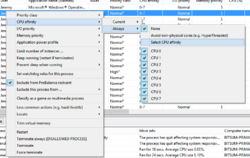
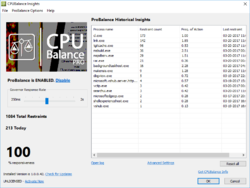

Thanks GOTD...... always good to get this one !
Save | Cancel
What version is this? I am already running version 9.0.0.348.
Save | Cancel
Is the discount available for the server edition too?
Can the server edition be installed on a workstation?
In other words..If I have a server at work and a workstation at home how best can I utilize this offer?
Save | Cancel
Yay, it's PL day! I have used Process Lasso for years and love it. While it helps even if you set it and forget it, over time I have started to use many of its features. It gives you many ways to control the way processes behave. You can apply controls to all processes or specific ones, for all time or just once. You can even set up custom watchdog rules.
Examples: you can use it on the fly to trim memory, change priority of a process that's either hogging too many resources or not getting enough, force terminate annoying programs once/always, quickly jump to the process on your hard drive/on the Internet, and launch some Windows tools.
Even better, you can use it to make sure your PC never goes to sleep while it is downloading an ISO or backing up to the cloud, that your display always stays on while your multi-media apps are active, that labour-intensive programs like Photoshop are given high priority, that memory hogs always get trimmed or restarted when they hit x amount, and that games and other high performance processes trigger a change of power plan to the optimized plan that ships with PL (it disables core parking, among other things). That's just a sample; I keep finding ways for it to make my life easier.
You can also tweak many setting related to memory and CPU priorities, limits, and defaults, though I haven't done much of that. Yes you can do many of these things other ways, but it's handy to have one place to go to manage all things related to running processes, memory and CPU. I have no affiliation with the company, just thought it was time I stepped up and said thank you Bitsum and GAOTD.
Save | Cancel
Unfortunately, also this (new) version of Process Lasso couldn't help me with the critical application "Style 2.1.0" (given away here on 2017-01-13), which quickly (within seconds) eats up all memory (6GB) and then freezes the PC (Win10 64bit). The Smart-Trim option of Process Lasso was enabled, but couldn't help. Too bad... :-(
Save | Cancel
Thank you developer but I have not received the download link via email.
For those who are unclear about CPUBalance and Process Lasso v.9, this is from the developer's website:
"You should NOT use Process Lasso version 9 and CPUBalance together. Process Lasso v9 contains all of CPUBalance. The older Process Lasso v8, the last compatible with XP, can be co-installed with CPUBalance. You must choose this app, nice and simple — or Process Lasso, which is more complex and expensive, but much more robust and capable, with numerous algorithms and automation features. The answer depends on your needs."
Save | Cancel
Update: Finally received the download link. Thanks.
Save | Cancel
Me again...OK, FYI, I entered the 'monthly subscription' code they provided in their email and now it runs as the Pro Edition.
Save | Cancel
Confused by the registration process: HELP|ABOUT says this is the free version and there is no indication that this is the PRO version or from GAotD ?!? Yet the email they sent states:
Your activation code(s):
Process Lasso Pro Workstation - Single PC Monthly Subscription: ...
Installation: If you have not already, download the public version of the software and use your activation code to enable your license.
Note that if this was a Free Edition 'Purchase' of $0.00, then no license key is required, so none is generated. Paid users disregard.
*
What to do?
Dan
Save | Cancel
BEST program EVER. Makes any computer run flawlessly. Never had a problem with it, only success. Thanks so much to Bitsum and GOTD!
Save | Cancel
Dear Jeremy,
Am I correct that ONLY the Workstation Version is discounted by 50% today?
Reason I ask is that I wanted to buy the HOME SERVER Lifetime Upgrades Version current price = $109.95 (link provided by xilolee below comment-549377
AND I do not see how I can insert the 50% discount into the PayPal purchase window
Save | Cancel
This program is the real deal. You can run any brutal benchmark/burn in utility that you like and you will still have a responsive mouse for example. Way too advanced for me to change default settings but it's a hell of a program.
I got mine right here at GOTD some time ago, then upgraded to a lifetime license once I could afford it. I got the upgrade on discount too from somewhere.
This utility isn't for everyone, but it is legit.
Thanks again Bitsum and GOTD!
Save | Cancel
JackH, didn't work for me in case of memory stress. See posting #30.
Save | Cancel
Hello M. H.,
I don't use PL for memory taming...I have 64GB and don't run out. CPU OTOH is a different thing. Running Prime95 28.9 with small FFTs is designed to use 100% CPU (to stress my CPU cooling) and that's one place PL's effects can be seen. At the same time, PL doesn't affect temperature which shows it isn't slowing down my system to keep it responsive, it is much smarter than that.
Looking at PL logs I can see hundreds of times where Firefox has been restrained. Is Firefox slowed down during restraint? No. But my system never has that momentary glitch you would otherwise get.
Process Lasso is not for everyone. Its affect is subtle on a well specced system. And, it is not one of those "process priority boosters", although it can do that too. The Bitsum website has much interesting reading regarding why process boosting doesn't work and what PL is designed to do.
Save | Cancel
JackH, my posting was shifted, it's #35.
Save | Cancel
Got you. Hmm. Maybe Jeremy can help, he's pretty responsive.
Good luck!
Save | Cancel
Installed without issue on i7 win 8.1 laptop. Great program & clever developer. Recognized I was a current user and handled registration of this version without requiring my intervention. Thank you.
Save | Cancel
"To activate your free copy visit the page below and fill in the form..."
I visited the designated page. However, NO form appeared.
I'm using Win7 and pop-ups are allowed.
What do I need to do to complete the registration?
Irby
Save | Cancel
setup 64 does not install on my new 64 bit computer
Save | Cancel
George James Ducas, Odd. It did on mine though: on a Win 7 SP1 and on a Win10 1511.
Save | Cancel
Many thanks for making the latest version available here!
Is it safe to check "Automatically keep Process Lasso up to date" or could that trigger an update that is no longer covered by the GAOTD licence and so set the program back to the free version?
Or to put it differently, what kind of future updates are included, if any? E.g., everything starting with 9.0, or starting with 9, or forever?
Save | Cancel
I bought the full version a long time ago, I can't say i noticed a huge difference in performance a few years ago, but the developer is responsive via email and works very hard to keep improving this program. I recommend checking it out and making your own evaluation.
Save | Cancel
From my understanding, the difference between the Pro version and Free version is that with Pro there is not the 20 or so second nag box that pops up to ask you to get Pro.
Save | Cancel
I have had this program for years and it is fantastic!! Very strongly recommended. Won't solve ALL problems but does a wonderful job of keeping programs that run in the background from slowing up your computer.
Save | Cancel
Any computer which has a reasonable amount of RAM, say 4GB or more, and which does NOT have a large number of programs loading at startup simply does NOT need Process Lasso. Windows is actually pretty good at managing system resources without the aid of a 3rd-party program like Lasso.
On the other hand, less knowledgeable users often accept default settings when installing new programs/apps/games and the consequence is that they want to load at startup (which in most cases is completely unnecessary), they want to automatically update themselves, and so on. This results in a lot of background activity for your hard drive every time you boot up your computer, and it may be 5 minutes or more before the hard drive is responsive when you ask it to open a program you actually want to use, go on the internet, etc. Also, all that stuff needs some RAM memory to keep going in the background even when they're not doing anything. Eventually, you wind up with a sluggish system. This is where Process Lasso can actually help. Without uninstalling or manually reconfiguring all your program settings, Lasso can bring some control and allow you to get on with your work.
Save | Cancel
It is not as simple as it looks, in order to speed up some processes you have to take the CPU time slices from somewhere else, because the CPU operate at fixed frequency and the calls to the registers like audio, video, communication drivers and so on must be addressed and CPU must wait for them to finish sending the next instruction code.
If you slow the processes in the background (there is where the drivers operate) you will slow the display and communications and even might get choppy audio, just to speed up a foreground operation like word processor.
This software worked better on old OS's from win 98, XP and even win 7, but with multi core processor and win 10, there is no measurable difference, in reality it may make the things worst.
Save | Cancel
Sammy,
FWIW I'd politely disagree, Sammy. Windows 10 has all sorts of [often just housekeeping] processes going on in the background -- much more than I see in 7, and I rarely see any background processes consuming CPU resources in my XP VMs. That's why Microsoft introduced Game Mode in Windows 10 v. 1703, to somewhat tame those background processes & give you more of the performance your rig is capable of, though Game Mode doesn't do nearly as much as Process Lasso.
Today we also have a lot more lower powered Windows devices than in the past, many of them running on batteries, e.g. several brands of cheap laptops & tablets & so-called 2-in-ones. Besides potential benefits just running, using them, Process Lasso may also help prolong battery life, e.g. with its CPU Parking tech.
Save | Cancel
Sammy, it depends upon what sort of workload you place on your system. Perhaps if your system is lightly loaded then Process Lasso (PL) may not make much difference, but if it's heavily loaded then PL definitely can improve the overall responsiveness. At least, that's what I've learned from being a paid user for years.
Save | Cancel
I have had Process lasso from a GAOTD offer approx 2 years ago.
Those who are running W7-64, see no difference and are quick to uninstall it, sadly, are missing the boat.
It has been my experience that Process Lasso keeps the "log jams" to a minimum. Some software tends to occasionally "hijack" the lions share of processor time. Result: you sit and wait till your system is ready to move forward.
Over time, you will notice fewer of these log jams and a smoother computer.
(SIDE BAR:
Will it prevent all log jams ? No.
However, it appears to make a major difference in the long run)
This is the reason you see such high thumbs up ratings. Patient people have installed it and just sat back. For the most part, most users can install it and let it run on it's own. It's default is fully automatic operation.
It sits in the background acting as processor traffic cop.
I have also observed it is very light with it's own process cpu time.
If you are installing it and expect to immediately see your computer run like the wind, you have missed the point.
If you are the fastest runner in the race and you keep tripping on potholes, you lose the race. With this pgm, don't look for faster, look for smother.
What was not mentioned in the product description above was the kind and particularly generous offer to INCLUDE updates for FREE !!!!!!
Holy cow !
I do not know if this offer (which may have been a limited offer) is still in effect.
Overall, it's a definite keeper.
That's my 2 cents.
Save | Cancel
Frank Russo, That happens when people install not compatible drivers or are eager to install the latest untested drivers and the compatibilities with computer BIOS or GPT hard drives.
Process-Lasso can not fix such slow systems, it may become worst after installation.
Save | Cancel
This is a tool not a lucky charm.
Would you buy a full set of automotive tools and test equipment, put the stuff in your garage, and then expect your car to start running better?
I suggest that you investigate all of the Options and understand what they do.
Process Lasso is always one of the 1st packages I install on a new computer.
I have a new Dell Vaio laptop and I use Process Lasso Pro all the time to tweak the response of what ever I am currently working on. Sometimes I want a process to work quietly in the background and other times I may want that same process to hurry up and finish because it is a bottleneck for what I am want to work on next.
Its like having a speed control on your car and not changing the setting when you leave the freeway and drive on a twisty mountain road ... there will be problems.
Learn and use this tool and I believe you will appreciate it as I do.
Save | Cancel
Where to get activation code ?
Save | Cancel
Serena,
Open the zip file you downloaded and look inside the 'Readme.txt' file for the URL to get the key. It will ask you to provide first and last name and then your email address then submit form. Now go to the email addy you provided and look for the Bitsum email sent to you. Open it up and all the info including key is in there.
Save | Cancel
I am waiting for over an hour now, but still no e-mail with the activation code.
Save | Cancel
Marie, Did you check in Spam?
Save | Cancel
How can there be 100 thumbs up and 6 thumbs down with all the negative comments? I have used this software many times, and it has never seemed to make a difference
Save | Cancel
chad,
See #18 & #19 above.
Negative comments are simply due to expectations of lightning speed and instant gratification.
This program is all about how slow and steady wins the race.
Save | Cancel
chad,
" I have used this software many times, and it has never seemed to make a difference"
Your mileage may vary. Right now as I type this Firefox & a couple of background processes are using 2-4 % CPU with an i7 in win7, & the CPU cores are clocking 799 - 800 MHz... If Process Lasso 9 made a difference it would be in a slight bit of power saving IMHO. If OTOH I boot into 10 & start encoding HD AVC video, the faster encoding times are apparent.
Now if I was using my tablet with a Very low powered Atom CPU, with 10 v. 1703, regular web browsing can be a strain with some maybe overloaded web pages [ABP makes a World of difference BTW]. In that case Process Lasso can be almost critical taming 10's occasional background activity, which can consume over 50% of resources [CPU, &/or Disk, &/or RAM] running update checks or compatibility processes etc.
Save | Cancel
Have waited an hour for Reg info to Hotmail.com account, have just tried again with gmail account...
Save | Cancel
vj, Gmail arrived, no response to hotmail.com account
Save | Cancel
vj,
It's best to use your regular email from your ISP.
However, I've always used Yahoo email and have always gotten an email almost instantly.
Save | Cancel
A great program...if your operating system is anything under Windows 10.
Made a decent improvement with XP.
Tiny improvement with Windows 7.
Absolutely NO difference...if not slower with Windows 10.
Save | Cancel
best automation ever
Save | Cancel
every time this comes up on this site I download it and install it, win 10 16GB 500GB SSD and from what i can see it makes no difference to the running of my PC, so like the last few times I am also going to uninstall it,
Save | Cancel
Right........ I found that you had put 2 dots before 'com' in your address and when I removed one of them........... the link/url worked. Thought you should know! Thanks again.
Save | Cancel
I had downloaded this and installed. I quite don't know how to use this program, but it never really made a difference. My pc is still up and running, never had a problem without this software, i'll pass it as always.
Thanks but.
Save | Cancel
I have just tried to get Process Lasso and received an email from you.......... but the link does NOT work .......... HELP........... and thank you
Save | Cancel
Offered here many years ago I tried it then, I liked it, I bought it. Installed on all family laptops (XP/Win7/Win8) and works flawlessly. Solid reliable support from the developer too.
Save | Cancel
Does Bitsum still offer a Non-BUSiNESS Home Server version any longer?
I thought I found a separate Home Server webpage back before you changed the appearance of the website but can't find it mentioned on the WorkStations or Server pages today.
OR
Does the entire "Entire Home Lifetime $67" Purchase Option (less any current discount coupons, such as Todays 50 % Off) allow for 1x (private use) Home Server in the number of computers covered by the License?
So instead of 5 HOME USE computers, the Entire Home = 4 Home Use Workstations + 1 NON-BUSiNESS Home Server.
I can't be the only person who still owns a Home Server
Save | Cancel
Hi Peter C1. :-)
https://bitsum.com/prolasso_home_server.php
Save | Cancel
i have CPUBalance Pro & ParkControl Pro running on my system.
what if i install this s/w Process Lasso Pro 9, likely what will be happened ?
thanks for any advice given.
Save | Cancel
donald, I don't personal know but to quote from https://www.ghacks.net/2016/11/24/cpubalance/ "What makes CPUBalance unique is the fact that it ships with a more advanced version of ProBalance. While that functionality may find its way into Process Lasso eventually, CPUBalance will always feature the latest algorithm while Process Lasso may not." I have CPUBalance 1.0.0.66 already from GAOTD. I don't want to end up with a conflict or a lesser realease of Process Lasso than I already have in CPUBalance. I would welcome advice from Bitsum as to what to do to get the best outcome.
In passing, maybe my PC was already fairly responsive because I did not notice a change after installing CPUBalance and I still notice that the window I am working in will hang for a while if I have a backup program or in particular McAfee has decided to auto check my files running in the background.
Save | Cancel
David Murphy,
thanks for your reply.
i checked their site at https://bitsum.com/portfolio/cpubalance/.
they stated:- "You should NOT use Process Lasso version 9 and CPUBalance together."
Save | Cancel
If you have the FREE version installed then you just need to go to the site address included with the download and get your registration code.
It is not necessary to re-install.
Save | Cancel
Terry E, That must be what this mean't on their wedsite?: "Note that if this was a Free Edition 'Purchase' of $0.00, then no license key is required, so none is generated. Paid users disregard."
Save | Cancel
damon mccoy,
Sure,
If you want to stay with the FREE edition.
This offer is for the PAID FOR edition tho - hence the reg process?
Save | Cancel
Terry E,
I am confused then. I installed the program and had the Pro version before I entered the serial number. I'm not sure what the benefits of the Pro version are over the free version. I never noticed much of a difference with my Win 10 laptop with or without this program. "Uninstalled via reboot". Thank you for the offer though.
Save | Cancel
Good, solid, reliable Tool, served me well over many years!:)
Save | Cancel
According to their frequently asked questions page here https://bitsum.com/pl-faq/ the program is compatible with Windows XP, too.
Save | Cancel
Zangune, Only the old version which is free works on XP.
https://bitsum.com/last-windows-xp2003-compatible-build-of-process-lasso/
"This is the last NT5 compatible build of Process Lasso. It is now FREE for use on Windows XP. This does not apply to Windows 2003, where a Server Edition license is still required (we can also do some custom work for you if necessary). Be sure to download the right bit-size for your OS, as the self-correcting installer may otherwise draft you into a different build.
Currently: v8.9.8.102"
Save | Cancel
Zangune, v9 Windows XP is not supported. See last v8 build of Process Lasso, which we made free.
Save | Cancel
JardaH, Thanks for confirmation. I installed v8.9.8.102 on my old Windows XP and it works well. I checked off updates to see what happened and was told to re install the program because the Entry Point was no longer found. I reinstalled and all is well again. Thanks for allowing us to use the old version free. Now I'll go install 9 on my Windows 10 laptop.
Save | Cancel
In-program update/upgrade (from last GOTD version ) worked flawlessly!
Save | Cancel
I don't know about "flawlessly". I did a quick check of this GOTD v9 installed over GOTD v8 and noticed that my "disallowed processes" list had been reset to null. I had several processes in there that I wanted killed automatically (e.g. googleupdate.exe)...no longer configured.
If that configuration was changed on upgrade, I wonder what else might have changed?
Save | Cancel