Every day we offer FREE licensed software you’d have to buy otherwise.

Giveaway of the day — Jet Screenshot Home 3.1
Jet Screenshot Home 3.1 was available as a giveaway on June 1, 2017!
Jet Screenshot is a screen capture service enabling you to share screenshots online in seconds. Take a screenshot, edit and send it to the web, and immediately provide anyone with a link to the image. It is a perfect solution for specialists working remotely: programmers, designers, QA testers, bloggers, technical assistance specialists, sales managers etc.
Jet Screenshot helps make online communication easier by using images and it does it in a quick and convenient manner. You press PrintScr and select the screen area that you want to show to the other party. Add visual markers and click "Share in Web". Jet Screenshot turns the image into a URL that is automatically copied to the clipboard. All you need to do now is to press Ctrl+V to send the URL to the person you are chatting or exchanging emails with. Jet Screenshot does not require any third-party tools on either end of the line. The other person just has to click the link you sent them.
System Requirements:
Windows XP/ Vista/ 7/ /8/ 8.1/ 10
Publisher:
ArcticLine SoftwareHomepage:
http://www.jetscreenshot.com/more-info.phpFile Size:
7.49 MB
Price:
$14.95
Featured titles by ArcticLine Software

A handy shell extension that enables you to mark folder icons to indicate a priority level (high, low, normal), level of project completeness (done, half-done, planned), work status (approved, rejected, pending), and type of information stored within (work, important, temp and private files). Watch 1.5 min video presentation of Folder Marker

FileMarker.NET is a handy tool that allows users to color-code files in Windows like in Mac and considerably simplify file management with the help of additional icons to display status, priority, completeness and type of data in a file.
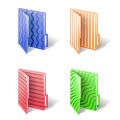
A set of 7 beautiful colored folders, specially made for color blind people. Having color-coded folders makes it much easier to find the needed one and you don't waste your time at unnecessary search. 100% free.
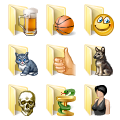
Extra Folder Icons is a set of 45 professionally drawn Windows 7 folder icons with great design and scrupulous attention to detail. Covering many objects and activity types, these folder icons address the needs and interests of a broad range of people, from youngsters interested in cars and music to senior users looking for a way to mark folders containing health and TV-related information.

Need an icon designer? Get your icon design at IconDesignLAB.com! We have been creating custom icon designs since 2005.
Comments on Jet Screenshot Home 3.1
Please add a comment explaining the reason behind your vote.


I was able to install and register the program but when I right click on the icon in systray and click 'Capture Scrollable Window' I get this:
"Upgrade Now This feature is available only in the PRO version of Jet Screenshot."
Even though this is in the directions:
"3) Run the program, right-click the Jet Screenshot icon in the system tray and choose Activate Paid Features item."
And the following are the only limitations listed:
"Please note that the software you download and install during
the Giveaway period comes with the following important limitations:
1) No free technical support
2) No free upgrades to future versions
3) Strictly non-commercial usage"
Save | Cancel
Hi, I've been using FREE 'DuckCapture' for years now (it captures whole pages on internet too) Saving Screenshots to Desktop cannot be easier!: each has its own 'name' in a shape of Date - thus will not be duplicated if left as such (renaming them if you wish, can only add further Reference) This tiny Prog can be found here: http://www.ducklink.com/
Save | Cancel
just follow the detailed instructions, everything is taken care.
no AVs is disabled, no blocking messages.
so far it is a good readme file.
checked it is registered to GOTD.
thanks to GOTD & ArcticLine Software.
win10 x64 user
Save | Cancel
For those People who do not know:
You have to create an account with jetscreenshot.com to use this program
Here are those instructions:
Registration instruction:
1) If you already have an account with Jet Screenshot from the previous Giveaway, please move to the paragraph 3.
If you use the program for the first time, go to http://my.jetscreenshot.com/promo/jsh-12m-gaotd2 and create the account.
2) Confirm your email. Code that looks like 96786a1316b7c2eba7b6a03e64f49ecd is NOT for activation of the software, it’s for email confirmation.
3) Run the program, right-click the Jet Screenshot icon in the system tray and choose Activate Paid Features item.
4) Enter the email address you’ve used in step 1 into the email field and type in your password to your account on http://my.jetscreenshot.com into the password field.
5) Click Activate button.
6) To make sure you did everything correctly, right-click the Jet Screenshot icon in the system tray and choose About.
This opens the About dialog that should show ‘Giveawayoftheday’.
Save | Cancel
Program does not work, plus tried to contact these people on their website and their contact form refuses to work.
After filling it out and clicking send, this is what their website says:
Contact Us
Fatal error: Uncaught Error: Call to undefined function eregi() in
/home/jetscree/public_html/___consts.inc:109 Stack trace:
#0 /home/jetscree/public_html/contact-us.php(91):
is_injected('your wonderful ...')
#1 {main} thrown in /home/jetscree/public_html/___consts.inc on line 109
Save | Cancel
Very nice program. Ability to annotate screen shots takes it to a whole new level from the screen capture pgm I've used for years. While the office focus is good, for daily use it can be very useful.. pointing out errors on bills or orders, details needing to be pointed out such as a part on a machine which you took a pic of etc can make this very useful... I'm impressed...
The install process just needs to be done slowly...
Save | Cancel
Microsoft "One-note", part of the Office package and unlike their horrible "Word", is a very good programme, will allow you screen-shots that can then be copy-pasted to any graphics prog. or anything that accepts graphics and then saved in any format you want, no trouble once you understand it. Also you can extract text from an image and use it as text. I use it a lot with no trouble.
Save | Cancel
One of the best and easiest tools of this kind comes with Photoscape enabling full screen grab or window grab and instant crop or/and adjust.
No need to clog the system with One-Trick-Ponies in my opinion.
Save | Cancel
Tried several times but nothing gets installed. I get activated , but not installed.I think its rediculous the installation process has to be difficult. Do want anyone to try it?
Save | Cancel
Dale, Disable your antivirus (temporarily) and try installing again.
The software wrapper this site uses (with the .GCD extension) causes most antivirus programs to trigger a "false positive."
Save | Cancel
Dale, First I created an account at:
http://my.jetscreenshot.com/promo/jsh-12m-gaotd2
The site:
https://www.dropbox.com/s/j9vwrbuvymx7gt4/AanmaakAccount.png
They sent a mail to complete the account:
https://www.dropbox.com/s/gjuzm49a5vn8r5m/Mail.png
I did use the link in the mail and at the page there was also a link to get the software:
https://www.dropbox.com/s/cui6zs4rmdnsln6/Activatie.png
And I used the software form their site.
Also the account is valid for one year:
https://www.dropbox.com/s/g8pcqnca9rr1ko2/OverzichtAcoount.png
Save | Cancel
The last link has altered:
https://www.dropbox.com/s/63mc58czn4ae8ci/OverzichtAcoount.png
Save | Cancel
Thank you for this giveaway! It downloaded, installed and registered with no problems.
Save | Cancel
This is alright, but using PicPick for years is so much better.
Save | Cancel
An outstanding free application with extra resources that can be purchased for as little as 15€ per month, in order to also help the developers.
This application works flawlesly on my system. Easy to take a screenshot, via clicking the icon in the taskbar, or just pressing PrntScrn button on my keyboard.
Really loving it.
It could use some translations to which I can help. (Portuguese-Portugal only)
Save | Cancel
Sorry, I had a typo. 15€ per year**
Save | Cancel
tyvm program works and i need it one like this one. have a nice day.
Save | Cancel
If all you want to do is to take screenshots of your PC, try (and use) Lightshot. Is free and there is also an addon to your browser os the same name. I've been using it for almost a year now and is great. Lightshot will let you search the internet for an image similar to the one you selected, print, copy or save the image; also has a nice short toolbar to the side with some options. ;-)
Save | Cancel
Installed perfectly on Windows 7 Home Pro 64 bit. Be sure to read the install instructions one step at a time. After installation, I took a screen shot of my desktop. The program had to d/l the image before I could see it. It works alright, but I think I'll stick with SnagIt9. Much easier,and I'm not creating unnecessary files that I don't know where they're actually going after I take them. Un-installed, but thank you, GOTD.
Save | Cancel
I have downloaded and tried to install this program TWICE and each time I get the same message:
...The setup files are corrupted - download again...
I have turned off Kaspersky Total Security during download but it makes no difference.
Any help would be appreciated.
Save | Cancel
Gringuk,
You may restart your PC in safe mode with networking to setup. You may view this article to know how to use safe mode in Windows: http://support.eset.com/kb2268/?locale=en_US (Windows 10/8 and XP/Vista/7).
Good luck to you!
Best regards,
Quach Phat Thang
HCMC, Vietnam
Save | Cancel
ThangChampion,
Many thanks for your help offer.
As this is only for a 1 year licence I have decided to give it a pass.
Best wishes.
Gringuk.
Save | Cancel
Got the same error ... BUT
Run the software and do a capture - if you try to post to the web you will be directed to the correct site to register.
Save | Cancel
The program is only good for one year. I am not sure what happens after that.
Save | Cancel
dadams, Where did you read that? After the install?
Save | Cancel
CN, it is on the thank you page that comes up after you register at the developer's site. It says
"Your license is valid until 01 June 2018.
Please specify this information when you contact the support team."
Save | Cancel
CN,
https://www.dropbox.com/s/g8pcqnca9rr1ko2/OverzichtAcoount.png
Save | Cancel
Better link:
https://www.dropbox.com/s/63mc58czn4ae8ci/OverzichtAcoount.png
Save | Cancel
CN,
Before you install the program you are required to visit the publisher's site to set up an account. During this registration process you will be informed of the expiration date of 1 June 2018. Normally they publish this fact with the offering. I am not sure why they did not do that this time.
Save | Cancel
CN,
When you register they take you to their site, and you see this on the webpage:
Thank you
Thank you for using Jet Screenshot.
To take advantage of the paid features of Jet Screenshot, follow the steps below:
0. Download, install and run Jet Screenshot if you have not yet done so.
1. Right-click the Jet Screenshot icon in the system tray and choose Activate Paid Features item.
2. Enter your email address into the email field (...........@----.com) and type in your password to your account on http://my.jetscreenshot.com/ into the password field.
3. Click Activate button.
To make sure you did everything correctly, right-click the Jet Screenshot icon in the system tray and choose About. This opens the About dialog that should show your name.
Your license is valid until 02 June 2018.
Please specify this information when you contact the support team.
Save | Cancel
CN,
I'm sorry I think I made a mistake, it's when you install the program that you see:
Your license is valid until 02 June 2018.
Save | Cancel
dadams,
I think it reverts to the free version, without the paid options.
But someone from Giveaway of the day or from ArcticLine should clear this affair, to be sure.
Save | Cancel