Every day we offer FREE licensed software you’d have to buy otherwise.
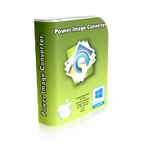
Giveaway of the day — Power Image Converter 2.8.8
Power Image Converter 2.8.8 was available as a giveaway on April 29, 2022!
Power Image Converter opens and converts 100+ different formats. If you have a file you can't open there is a good chance you can open it with Power Image Converter. Check the complete list of supported formats further bellow.
Power Image Converter supports all common image formats plus PDF, Microsoft ICO, PCX, TGA, TIFF, WEBP and many more.
Power Image Converter works for batches of photos. Power Image Converter is batch photo resizer, a photo to pdf converter, you can batch convert photos to black and white, rotate them, change brightness, hue, and saturation, watermark text over photos, watermark transparent images over photos, and flip them.
Power Image Converter is a image file converter, a batch photo resizer, a photo to pdf converter, and much more with plenty of batch operations to rank this tool up high in the photo converter software free market.
Supported formats are: JPG, PNG, GIF, BMP, TIF, TIFF, ICO, PDF, DPX, J2C, J2K, JP2, PAM, PBM, PCX, PGM, PPM, RGB, SGI, TGA, WEBP, XBM, YUV, VIFF, WBMP, WMF, WPG, XCF, XPM, AAI, ART, ARW, AVS, BPG, BRF, CALS, CGM, CIN, CMYK, CMYKA, CR2, CRW, CUT, DCM, DCR, DCX, DDS, DJVU, DNG, EMF, EPDF, EPI, EPS, EPS2, EPS3, EPSF, EPSI, EPT, EXR, FAX, FIG, FITS, FPX, GPLT, GRAY, HDR, HPGL, HRZ, JBIG, JNG, JPEG, MAN, MAT, MIFF, MNG, MRW, MTV, MVG, NEF, ORF, OTB, P7, PALM, PICT, PIX, PNM, PSD, PTIF, PWP, RAD, RAF, RGBA, RFG, RLA, RLE, SCT, SFW, SUN, SVG, TIM, UYVY, VICAR
Main Features:
1. Support for 100+ formats input and output
2. Image to pdf converter
3. Convert photo to jpg
4. Convert photo to png
5. Convert photo to black and white
6. Batch image resizer.
7. Batch flip, rotate, watermark, change saturation, brightness and hue.
Extra features:
1. Batch more with preview. View over 100+ image formats.
2. Extra fast conversion even for large batches of photos
Power Image Converter is a top rated batch image converter.
System Requirements:
Windows 2000/ XP/ 2003/ Media Center/ Vista/ 7/ 8/ 8.1/ 10/ 11
Publisher:
PCWinSoftHomepage:
https://www.pcwinsoft.com/image-to-pdf.aspFile Size:
93.6 MB
Licence details:
Lifetime
Price:
$19.90
GIVEAWAY download basket
Comments on Power Image Converter 2.8.8
Please add a comment explaining the reason behind your vote.



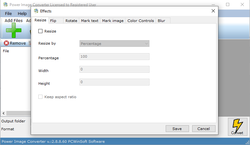

The one i prefer is XnView Shell extension from XnView. Simple conversion with a right click. And it is free.
Save | Cancel
It works well and converts all of the formats that I use. Once I study the images in detail, I may buy the lifetime license, since it is fast and easier to use for conversions, than the actual photo editing programs that I use.
Save | Cancel
Does not convert HEIC photos.
Save | Cancel
Requires the use of OneDrive and you can't change the destination folder away from that. Useless since I use my computer folders only.
Save | Cancel
Kent, I just tried it. I could change the destination folder, using the output location at the bottom of the program screen, and I didn't see a mention on one drive, but I disabled mine previously. If yours isn't disabled, you might be using it without realizing it.
Save | Cancel
Junk..... It says it converts ALLLLLL these formats.... one to another.... but will not touch a .webp ..... one of the most common these days for pictures on the net....
Just says .... " conversion failed for this format...." I tried it for more than 20 diff webp photos
Also does not change the picture in anyway.... As in .... going from a .jpeg to a .png they have diff compressions etc.... the file comes out exactly the same.... they just change the extension
You can do the same thing by just changing the file extension yourself and having the same results without downloading anything.
Save | Cancel
I don't see a conversion of ( Apple) HEIC format to JPG.
Save | Cancel
How does this compare with the conversion capabilities of the free Irfanview and Gimp?
Save | Cancel
Irfanview and Gimp will do everything this program can do and a lot more. I have been using both on my computer for over a decade and there really is no need for anything else, as far as photo workshop/conversion programs.
Save | Cancel