Every day we offer FREE licensed software you’d have to buy otherwise.

Giveaway of the day — Easy Photo Denoise 7.0
Easy Photo Denoise 7.0 was available as a giveaway on April 28, 2022!
Easy Photo Denoise helps to reduce noise in photos made in the darkness or bad light, hand shaking or wrong ISO settings.
If you have photos with excess noise, you can make them look much clearer with the help of Easy Photo Denoise. This batch photo noise reduction software effectively removes both light noise and color blotches that are usually caused by making shots with high ISO, shooting in the darkness or in motion. The program features image noise reduction mechanism based on artificial intelligence, offering a few presets for different shooting conditions. This noise reduction photo editor allows adjusting light and color noise, set smoothing radius and intensity. Besides image noise reduction you can adjust brightness, contrast, saturation and other graphic settings that turns this noise reduction software to a full-fledged photo post-processor.
As a rule, noise reduction software ‘eats’ important picture details together with excess noise. Easy Photo Denoise utilizes artificial intelligence algorithms that effectively detect extra noise dots and smoothly replace them. This is the best noise reduction software for getting crystal clear pictures at the dark night even from budget digital cameras that lack professional settings. Selective photo noise reduction is much better than flat denoise offered by the most of today’s programs.
Purchase an Unlimited personal license (with support and updates) at 70% discount!
System Requirements:
Windows 7/ 8/ 8.1/ 10/ 11
Publisher:
SoftOrbitsHomepage:
http://www.softorbits.com/photo-noice-reduction-software/File Size:
13.0 MB
Licence details:
6 months
Price:
$49.99
Featured titles by SoftOrbits

Photo Stamp Remover is a photo correction utility that can remove watermarks, date stamps and other unwanted objects that appear on photographs. Offering a fully automatic process, the program uses an intelligent restoration technology to fill the selected area with the texture generated from the pixels around the selection, so that the defect blends into the rest of the image naturally. What takes hours to correct using the clone tool, can be accomplished in a minute using Photo Stamp Remover.
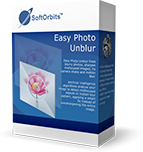
Easy Photo Unblur improves the quality of camera shots by removing excessive noise and sharpening the blurred objects. There are many ways how to unblur a picture, and the most of them require professional skills in graphics editing. Easy Photo Unblur fits everyone regardless of skills in photography and design. The program helps to unblur a picture using artificial intelligence mechanisms. It is much more efficient than flat sharpening used in the most of alternative solutions. A user can preview the result and compare it with original photo before saving changes.

SoftOrbits Digital Photo Suite product line provides data solutions for retouching, resizing, converting, protecting and publishing your digital photos.
GIVEAWAY download basket
Comments on Easy Photo Denoise 7.0
Please add a comment explaining the reason behind your vote.


>"...I have not found an occasion where I felt the need to use it."
Back in 2000, I took some photos of attractions that were used on a website. At the time, their 640x480 image size looked impressive on the common 600x800 computer screens. Now, they look terrible in comparison to what is available from digital cameras, and the norm for computer screens. Ideally they should all be re-photographed, but that isn't possible because the attractions are a long way away from where I am. Blowing them up using S-spline software helped, but they still didn't look very sharp. No matter which software I used to clean them up (remove the noise), they still looked bad. That included the Soft Orbits Denoise software, Finally, I used the DVDFab AI Photo Enhancer on them, and now they look like what I would expect they would look like if I had the opportunity to re-photograph them. AI Photo Enhancer also works well on images pulled from video, especially if there are a lot of shadows.
Mike was right; these types of Photo Denoise are essentially obsolete. I don't even consider them worth installing. The only problem I have is DVDFab AI Photo Enhancer is the same that I have with the other DVDFab offerings; they tend to lose their registration when a different DVDFab program is installed.
I hope that helps.
Save | Cancel
Well more than halfway through the day, there are no comments on this offer. Perhaps because it is a 6-month free trial. Franzis Denoise projects Standard v1.17 was given away here on 6/25/20 and again just a couple weeks ago on 4/12/22, both times offering a lifetime license (with no free updates.)
Re that the offer on 4/12, in comment #14, "mike" wrote:
"Franzis DENOISE projects used to be pretty good as far as denoise apps/plugins go -- I bought v. 2 in 2017 & used it a Lot -- but it's become totally obsolete with the advent of denoise software using AI. It's hard to imagine how good these apps are until you use one. Where DENOISE projects might help reduce the noise in a photo, these new apps can eliminate it entirely. Adobe is working on a denoise neural filter for Photoshop, while ON1 & Topaz apps are available, and it's part of the DVDFab Photo Enhancer AI that was on GOTD in November, 2021."
If anyone has tried this software & can compare it to either the Franzis or the AI denoise function in DVDFab Photo Enhancer AI, I would welcome reading your comments.
As for me, although I downloaded and installed the Franzis program in the original offer, I have not found an occasion where I felt the need to use it. Also, tbh, I don't do a ton of photo processing (other than cropping & resizing), which is why I'm soliciting the opinions of others who are more experienced & knowledgeable rather than offering my own review or comparison.
Save | Cancel