Every day we offer FREE licensed software you’d have to buy otherwise.

Giveaway of the day — PhotoZoom 7 Classic
PhotoZoom 7 Classic was available as a giveaway on December 17, 2020!
PhotoZoom 7 is the world-leading software solution for enlarging and reducing of digital images and graphics. The software not only creates larger images than any other known software (up to 1 million x 1 million pixels) but also creates higher quality images. PhotoZoom 7 uses S-Spline Max, a prizewinning technology for resizing images which guarantees impressive clean edges, sharpness and fine details.
- Enhanced speed: even faster image processing.
- Optimized presets for different types of photos and graphics.
- The special solution for clean scaling of photos and graphics.
- Loss-free enlargement of up to 800%.
- Prints images directly from PhotoZoom.
- Perfect sharpness with retention of the finest details.
- Maximum performance level of patented S-Spline technology.
System Requirements:
Windows: 10/ 8.1/ 8/ 7/ Vista/ XP /2000 (x32/x64); Hardware: Intel Core Duo, 1 GB RAM, 1 GB HDD, resolution 1280 х 1024, colour depth 32 bit; Automation plug-in: Adobe Photoshop ab CS, Adobe Photoshop Elements from version 6; Operating system Mac: OS X from 10.7; Hardware: 1 GB RAM, 1 GB HDD, resolution 1280 х 1024; Automation/export plug-in: Adobe Photoshop from CS3, Adobe Photoshop Elements from version 6, integration with Adobe® Lightroom from version 5
Publisher:
FRANZIS Verlag GmbHHomepage:
https://www.projects-software.com/photozoom-7-dealFile Size:
22.2 MB
Licence details:
Lifetime
Price:
$69.00
GIVEAWAY download basket
Comments on PhotoZoom 7 Classic
Please add a comment explaining the reason behind your vote.




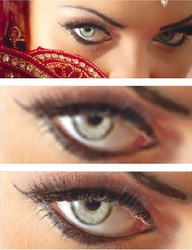

Annoyed that I missed this one. I have several programs by Franzis, and they are good.
Save | Cancel
Rob King, I had no problem installing and unlocking it today. But then I did so with the incorrect belief it was today's Giveawayoftheday. I also have several programs by Franzis and they are good. So despite the fact this program was claiming to do the impossible I thought maybe they had a solution --since yesterday's impossible is tomorrow's inevitable-- and gave it a shot.
Solved it Franzis has not, not for 72 jpgs anyway.
Save | Cancel
I clicked Internet and I reset my password. I never got a message or anything saying the user ID and registration code would be sent to my email. How do I get the personal id and registration code. It says I am already a user. I have installed other products from them. Also does this require Photoshop?
Save | Cancel
Just wanted to let everyone know, that on the Windows version, there is an update available for this to bring it up to version 7.1. Under Help, select Check for Updates. It will ask you if you want to download the update, and will open up a web browser and take you to the page to download the update.
I downloaded and installed the update and the software remains registered. If you can get the update done while the software is still valid for install, go for it. Not sure if I'd attempt it after the giveaway date passes, so attempt at your own risk if that is the case...
Save | Cancel
Works great. A friend with a stupid iPhone cannot send pictures as attachments. So he sends me smaller pictures (1080x810) I am suppose to add to posters 18x24. This program resized the pictures to 4033x3024 and made the quality of the larger image better. Thank you.
Save | Cancel
Really quite impressed. Installation, registration and first run went perfectly without a hitch. Zoom in results from a few long shot test photos far better than I expected. Highly recommend.
Save | Cancel
If I save as a jpg what quality does it use? I don't see a setting for that.
Save | Cancel
Over the years I never had any problem with Francis programs registration.
You first have to register a free account then you get the activation codes.
Save | Cancel
Win 10, 4K laptop. Installed on D: drive with no issues.
Got the download email link, Franzis recognized my acct, entered codes and ran. Thanks.
Save | Cancel
I downloaded and started the installation. I went into their login page, since I have other Franzis products, but no information there and no registration code.
Save | Cancel
I got same problem as Ray, get a message that says codes are incorrect.
I asked for a new code, and got the same one again.
Save | Cancel
Registration code never comes - I am a registered user on Franzis .
I requested resend from my account- no show.
Save | Cancel
This is a great piece of art software. I did a simple test. Just crop out a small portion of a picture, then enlarge it to 200%. The quality of the enlargement is still great and clear. Definitely a keeper for this one. Note: typing in the registration code did not work for me. I had to manually copy and paste the code into it, then it worked. Weird!
Save | Cancel
I get a message from you that this is the wrong email. This is the one I've always used.
Save | Cancel
Ken Shiro, I initially used roboform to enter my email and got the same message. I then entered my email manually and that worked. I hope this helps.
Save | Cancel
This requires Adobe Photoshop?
Save | Cancel
Kalmly, it appears to be stand alone and gives excellent results.
Save | Cancel
Kalmly, No it does not require photoshop.
Save | Cancel
Already have account, but no email now after 4 hours.
Save | Cancel
Registerd user, but after waiting for two hours, never received user ID (customer number) and personal unlock code via e-mail. Antivirus is disabled.
Please advice.
Save | Cancel
If you already have a Franzis account you'll know how they install, all went smoothly as usua.
The software does what it sets out to really well, I'd say on a par with or better than the options for resizing in the more recent versions of Photoshop, but without the ludicrous cost involved. Definitely one worth having if you do any graphic work, though I'd have liked to see the option of having it work as a plug-in.
Save | Cancel
Has Anyone tried to install the Mac Version?? Need Help!
FRANZIS Verlag GmbH??
Save | Cancel
I cannot install the Mac Version??
It says “you don’t have permission” to run installer?? How do you add permission to install???
Save | Cancel
Works great. I just wish you could change the resized image to fit to screen.
Save | Cancel
Downloaded and installed no problem. Registration was easy and worked. Tried the program starting with a small b&w photo. Resized it 300%. All I can say is wow! Did a great job. Much better than expected. Good program.
Save | Cancel
I have tried to register the product and the web page tells me that have a product registered to me that I have long ago deleted. I submit all my details, and it says that the Personal User ID and registration code has been sent to me, but after waiting more than two and a half hours I have still not received the email.
I get the following message when I retry the registration process - one is the product I have previously deleted, and the other is the PhotoZoom 7 Classic.
You have already registered the following products with us :
Re-dispatch of the product key failed
Please arrange to send me the Personal User ID and registration code as soon as possible.
Thank you
Save | Cancel
Got codes in my e mail, after entering them correctly I get a message that says codes are incorrect. Not what?
Save | Cancel
The download link never showed in my email.
Save | Cancel
Carvalho,
Your email was added by you to the block list. Please note that our download letter includes two links - one to download the program and another to unsubscribe from our emails in case you received it accidentally.
Looks like you clicked the wrong one some time before.
Now your email is restored and you should have no problems with getting the download.
GOTD team
Save | Cancel
no link for me either
Save | Cancel
Barbara Ann,
Your email was added by you to the block list. Please note that our download letter includes two links - one to download the program and another to unsubscribe from our emails in case you received it accidentally.
Looks like you clicked the wrong one some time before.
Now your email is restored and you should have no problems with getting the download.
GOTD team
Save | Cancel
Helen , I DON'T have a block list. If you mean the Recycle bin your link isn't there also.
Save | Cancel
Barbara Ann,
please just request the link one more time!
Save | Cancel
Helen , link just came through. Thank you !
Save | Cancel
Helen , thank you. I did not take any action on any block list. If that happened it might have been any installed software without my knowledge.
After requesting the link again it finally arrived.
Merry Christmas and a Happy New Year to the GOTD team. :o)
Save | Cancel
Thank you so very much. I love your programs!!!!!!!!!
Save | Cancel
So, the name of this software - "PhotoZoom 7" sounded very similar to another software I used in the past - "BenVista Photo Zoom Pro 7.0" but the company didn't match, this software being made by FRANZIS Verlag.
I was wondering what the difference between this, and the software by BenVista were.
Well, after you enter your registration key and the setup starts, you get greeted by a window titled "BenVista PhotoZoom Classic 7.0.2" :)
I'm not sure what is going on here - BenVista's website is still up and offering their product, version 8.0
Whether they were bought by this company, I don't know. What the differences are between Classic and Pro versions, I also don't know. Classic is aimed at home users, offering "outstanding photo enlargement", meanwhile Pro offers "perfect photo enlargements"
What I do know is, it's a powerful piece of software and a useful tool :)
Save | Cancel
Dan, Franzis supply the BenVista product. Being a Giveaway this is a slightly old version. They also sell other 3rd-party products like Silkypix.
Save | Cancel
I am using PhotoZoom Pro 8 and all of FRANZIS software works flawlessly. I never had a problem using any of their software (I'm using Windows), and I'm always waiting for another new software to come out from them. Thank you.
Save | Cancel