Every day we offer FREE licensed software you’d have to buy otherwise.

Giveaway of the day — Apowersoft PDF Converter VIP 2.3.1 (Windows, Mac, Android, iOS)
Apowersoft PDF Converter VIP 2.3.1 (Windows, Mac, Android, iOS) was available as a giveaway on December 18, 2020!
Apowersoft PDF Converter is a useful PDF converter. It is designed for help people work more efficiently. It can convert PDF to other formats and vice versa, also it works for merging PDF and more. With one account, you can convert PDF files on Windows PC, Mac, Android mobile and your iOS devices.
Features of Apowersoft PDF Converter (for Windows only):
Using this program, you can choose the pages you need and put them into a new PDF document or divide a PDF into numerous PDFs.
Only need the pictures inside the PDF? You can use this feature to extract the images from a document.
Apowersoft PDF Converter can not only extract text from images, but can also turn scanned PDF to editable format, such as Word, Excel, PPT, PDF, etc.
This program can meet your needs in daily work, even when you get an audio or video, it can convert it to text without hassle.
Our versatile PDF converter also enables you to turn CAD and DWG format to PDF.
Apart from the aforementioned features, this program can also helps you to compress, protect and unlock PDF, and even copy text from scanned PDF.
Three Steps to Use this PDF converter:
1. Open the application and go to the certain function you need.
2. Input files and hit the convert button to start conversion.
3. Once done, you can go to the output path to get the documents.
System Requirements:
Windows 10/ 8/ 7; macOS 10.12 or later; Android 5.0 or later; iOS 9.0 or later
Publisher:
Apowersoft LtdHomepage:
https://www.apowersoft.com/pdf-converterFile Size:
963 KB
Licence details:
1 year
Price:
$29.95
Featured titles by Apowersoft Ltd

AirMore empowers you to connect your mobile device to PC wirelessly and transfer data without any hassle. You just need to open it in your web browser on PC and scan the QR code. After that, all data on your mobile phone will be shown on your computer.

Free Online Screenshot is a web based screenshot application, which grants you the ability to capture anything you see on screen as image and make some quick editing by adding text, arrows, lines and many more. Plus, image uploading and sharing are also available with this tool.

Free Online Screen Recorder is a simple yet web-based screen recording tool, which works well on Windows and Mac. It supports recording screen/webcam with system sound, microphone or both. Moreover, it provides making real-time editing to make your video more instructive.

Free audio recorder is a useful tool that supports for both Windows and Mac. With it, you can record any audio from computer sound card and microphone. Even better, it supports to play, manage recorded audio files and add ID3 tags for them.

Free Online Video Converter is a web-based application to convert videos in your local drive to any other formats that are compatible with your digital devices like PSP, iPhone, iPad, DVD player, etc. What’s more? This tool is totally free and does not require installation. You can make use of it right away.
GIVEAWAY download basket
Comments on Apowersoft PDF Converter VIP 2.3.1 (Windows, Mac, Android, iOS)
Please add a comment explaining the reason behind your vote.


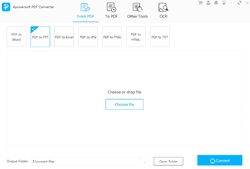






When I download to my mobile, I want a password, what can I give?
Save | Cancel
No activation code even after waiting for one night.
Save | Cancel
The link for downloading is not VIP version. It is misleading. Kindly send me the link through which VIP 2.3.1 can be downloaded.
Save | Cancel
I am looking for a program that will take an existing PDF and translate the text into Spanish (from English) and then re-write the results as a PDF. Anyone know of such a program? Tnx
Save | Cancel
However, after receiving your email with link to confirm my subscription and after clicking on the link, I was directed to a 404 page.
Haven't gotten my VIP account number yet.
You might want to correct the broken link right away..
Save | Cancel
www.ilovepdf.com
Try it.
Save | Cancel
Klaus, Wow, this works well.
Thank you, thank you!!!!!!!
Save | Cancel
No key even after waiting long time. Looks Time pass.
Save | Cancel
Activating was unnecessarily complicated and the screens didn't match instructions. I tried OCR (to text): It would be easier to type a new doc that correct all the errors. I can (and did) copy and paste my original pdf into a text doc without errors. Will uninstall.
Save | Cancel
addendum: even after uninstalling, I found, in task mgr, 2 Apowersoft programs running in the background!
Save | Cancel
no keycode after two hours waiting.
software no good without it.
Save | Cancel
Richard, sorry!
You can contact us via support@apowersoft.com and ask for an activation code, then we can send you, Thanks!
Save | Cancel
I have a MaBook. I shared on Facebook but the download only has an .exe file for a PC. No iinstallatiion fiile for a MacBook.
Save | Cancel
John Sanders,
Sorry! You can also contact us: support@apowersoft.com. And then we can send you another software for Mac system.
Save | Cancel
Only one year subscription, no VIP, deleted, uninstall not work properly
Save | Cancel
VineL,
Sorry! The giveaway send users a yearly VIP license which means you can use the program for one year freely.
Save | Cancel
How do I get the activation code?
This is so complicated and un-friendly!
Save | Cancel
Joe,
Sorry! After you unzip the program, you can then find a text-"readme". Then you can know the ways to get activation code.
Save | Cancel
I am not an expert. I've tried quite a few PDF to work converters. This one, like many others ,doesn't appear to work for me. I tried both the regular conversion, and OCR. It appears to treat the entire page as a block, with no chance to edit. Perhaps someone can assist and explain what I'm doing wrong, if anything. If I can't get it to work, I'm uninstalling. It may not be worth your time to download.
Save | Cancel
John Davidson,
Sorry! For the issues, you can contact us: support@apowersoft.com. And the program is for converting instead of editing. We're waiting for your emails.
Save | Cancel
Apowersoft, It converts, but what good is it if you can't edit? Also, what is the purpose of the OCR module? There are competitors that can convert and permit editing. Your program clearly does not.
Save | Cancel
Did all the steps but your site says URL is no good, can't confirm subscription. Hello? Somebody already asked you to fix this, it's in the Activation email that needs fixing, right?
Save | Cancel
Jeff Stark,
Sorry! If you already recieved an email contained activation code, you can then use that code firstly. If not, please contact us: support@apowersoft.com. For the confirm link, we're fixing it. Sorry again!
Save | Cancel
Only one year licence and not VIP, deleted, uninstall not work properly
Save | Cancel
VineL,
Sorry! It's truly an annual license. You can use it for one year freely. If you have any questions, you can contact us: support@apowersoft.com.
Save | Cancel
Very misleading, title of offer says "Windows, Mac, Android, iOS" but it seems it is only for Windows. What gives?
Save | Cancel
Steve,
We're sorry for that. Please contact us and we can send you another program you like of Mac version. Here is our email: support@apowersoft.com.
Save | Cancel
Just downloaded and installed...no problems.
However, after receiving your email with link to confirm my subscription and after clicking on the link, I was directed to a 404 page.
Haven't gotten my VIP account number yet.
inform the site that their email link is leading to page not found
Save | Cancel
bharat,
Sorry! Have you recieved another email with activation code from Apowersoft Key Help? Please also check your spam box. If you still can't find it, please contact us: support@apowersoft.com. We'll send you soon.
Save | Cancel
Everything linked to installation worked fine. The first PDFs converted were convincing.
Save | Cancel
Same for me. Didn't receive the activation code. Not in any email location.
Save | Cancel
Mahleumon,
Sorry! Have you checked the spam box? If no emails still, please contact us:support@apowersoft.com. We'll send you ASAP. Thanks!
Save | Cancel
please added to support conversion from .tif or .tiff to pdf
Save | Cancel
kusuma,
Noted. Thanks for your suggesstions!
Save | Cancel
OCR is pretty accurate when converting to .doc from a scanned PDF but the results are all underscored.
For another $10 you could get ReadIris 17 and that does a phenomenal job reading and converting scanned PDF's and faster too.
Save | Cancel
the same problems like others users....wasted time> download...install ang finding where is giveaway code for one year......uninstall...delete pdfconverter-setup-chn-giveaway.exe
Save | Cancel
named,
We're sorry for that. You can contact us via support@apowersoft.com and then we can send you activation code directly.
Save | Cancel
Completely useless
When converting pdf to word all this program does is copy the pdf file into word. I cannot edit the result. Why pay for this program to do something I can do manually for free? Also, there are many free option to convert to pdf such as an option within word itself. Again, why pay for something I can do for free?
Save | Cancel
I didn't get the activation code. There is no code in inbox or in the spam folder.
Save | Cancel
have not received the activation code yet.
Save | Cancel
zeliha, I received mine but when entered it said it was invalid so uninstalled software.
Save | Cancel
Just downloaded and installed...no problems.
However, after receiving your email with link to confirm my subscription and after clicking on the link, I was directed to a 404 page.
Haven't gotten my VIP account number yet.
You might want to correct the broken link right away...
Save | Cancel
RD Bao,
Sorry!We're processing this issue. You can contact us via support@apowersoft.com and we can then send you activation code back directly. Thanks!
Save | Cancel
I don't see any use in converting PDF files to anything else.
Save | Cancel
Andre Millot,
I only have this need in professional cases where pdf data needs to become processed and matched to other data. I agree that for private purposes this is nothing I'd expect being used a lot.
Save | Cancel
Andre Millot, I'm thinking that making edited changes would be easier made in a word processing file which then presumably can be saved freshly as a .pdf again.
Save | Cancel
Rohrspatz, Apowersoft
Apowersoft is a software company that has dedicated itself to developing multimedia applications for Windows, Mac, Mobile and internet platforms. The software development mainly involves video, audio, graphics, image, data and all other popular digital content. Some of software designed by Apowersoft are completely open source and free for home users, while others should be paid a small premium for commercial use. Our primary objective is to impact the digital lifestyle on users of all levels. All Apowersoft software will spare you the trouble to edit, organize and manage multimedia files. We constantly strive to improve our products and make sure the users' experience is full and complete. It is believed that Apowersoft can be a good helper in your daily life, work and study. Also one videoconvertor, very good!
Save | Cancel
Is that program multilanguage?
Save | Cancel
EDDIE,
yes, the list of installation languages is quite long.
Save | Cancel
Wow, it's so amazing, I got the VIP for free! thank you for promoting it!!!
Save | Cancel
mike,
Thanks for supporting us!
Save | Cancel
Hi there.
Which are the differences with the ApowerPDFv5.2.0 that i have on my PC from a previous giveaway?
Is this a different software?
From what i saw on the current screenshots it looks to me the same.
Do i have to update to today's version?
And what about after a year with the licence?
Thanks in advance
Save | Cancel
ioannis, ocr added. That is nice is you want to save a scanned page in far less bytes.
Save | Cancel
ioannis,
Sorry! This is a giveaway for PDF Converter. If you're using ApowerPDF, that program is a PDF Editor program. While this "Apowersoft PDF Converter" is a program for converting PDF files. If you got the yearly license, you can use the program for one year freely. After one year, your account will be back to trial version.
Save | Cancel
Apowersoft, Τhanks a lot for your answer.
Save | Cancel