English
Every day we offer FREE licensed software you’d have to buy otherwise.
PhotoToFilm 3.9 was available as a giveaway on September 22, 2019!
Today Giveaway of the Day
An all-in-one 4K video converter.
PhotoToFilm is a perfect companion for everyone who uses a digital camera. With PhotoToFilm you can easily make small movies out of your pictures and compress them (ie: using DivX) in order to distribute your production to your friends and family. PhotoToFilm allows you to add professional looking effects with a few clicks and makes video authoring a game.
Key Features:
- User friendly interface;
- Transitions (such as cross fading) between your photos;
- Dynamic images support;
- Sound track (MP3) support;
- Popular photo formats support (JPEG, Bitmaps);
- OSD: On Video dynamic text insertion;
- Creates movies using codecs present on your computer (such as DivX);
- Ability to burn DVDs (requires CopyToDVD).
System Requirements:
Windows NT/ 98/ Me/ 2000/ XP/ 2003/ Vista/ Server 2008/ 7/ 8/ 8.1
Publisher:
KC SoftwaresHomepage:
http://www.kcsoftwares.com/?p2mFile Size:
2.6 MB
Price:
$14.99
How would you improve PhotoToFilm 3.9?
GIVEAWAY download basket
Developed by Mirillis Ltd.
Developed by PhotoInstrument
Developed by Andrew Zhezherun
Developed by Vectorian Inc.
Comments on PhotoToFilm 3.9
Thank you for voting!
Please add a comment explaining the reason behind your vote.
Please add a comment explaining the reason behind your vote.
You can also add comment viaFacebook
iPhone app giveaways »
Phone Drive allows you to store, view and manage files on your iPhone or iPad.
$3.99 ➞ free today
This action roguelite platformer offers challenging new experiences every time you play.
$2.99 ➞ free today
$5.99 ➞ free today
$0.99 ➞ free today
$2.99 ➞ free today
Android app giveaways »
$0.99 ➞ free today
Enjoy a relaxing game with a combination of farm-unblocking puzzles, adorable animals, and chaos!
$4.99 ➞ free today
$0.99 ➞ free today
Linea is a colorful square icon pack with line style, black and white colored main icons.
$1.49 ➞ free today
$1.49 ➞ free today



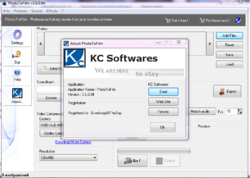


Instalacja ok, ale jaki ma być folder wyjściowy? Czy nowo utworzony? Mówi,że nieprawidłowy! To moje pierwsze zapytanie do GIVEAWAY...Może uzyskam pomoc i ja?
Save | Cancel
Krystyna, Installation ok, but what should the output folder be? Is it newly created? Says it's incorrect! This is my first request to GIVEAWAY...Maybe I can get help and me?
Save | Cancel
Krystyna, you can create a new folder or use any existed one. You should also set the file name - including the folder address - in a special designated field.
Save | Cancel
Thanks so much! I've found the problem I now is ok, Thank you!
Save | Cancel
I downloaded the app directly from the kcsoftwares.com website, then downloaded the GAOTD and just used the name/reg key provided in the GOATD zip file.
Now that I've explained how I installed it, I'll tell you it's a total waste of time.
I should have known that any "company" called "softwares" was suspect, and I would have been right. Where do I start on how sucky this thing is?
First off, the maximum resolution of the output file is only 720x576. I used some images taken at 6000x4000, and the output is horribly pixellated.
No problem, though. I'll just click on "Download more codecs!" Which gives me: "Oops! An Error Occurred
The server returned a "500 Internal Server Error". Something is broken. Please e-mail us at [email] and let us know what you were doing when this error occurred. We will fix it as soon as possible. Sorry for any inconvenience caused."
OK, I guess I'll just email them at "[email]" and let them know...
Well, I'll just try to play the file in VLC. Nope. Just get a large washed-out white window with a faint view of the video.
How about a different codec? Nope. Same disappointing output.
They're trying to get $14.99 euros ($16.51 USD) for this? No thanks, I'll just uninstall, and think about what I should have done instead with the last wasted hour...
Save | Cancel
Easy-as-pie downloading, installation, and registration. I DID have to restart the program for the registration to fully take effect. Looks good! I'm looking forward to working with it! Thanks!
Save | Cancel
Does it work OK under Windows 10? The system requirements stop at Windows 8.1!
Save | Cancel
RogerH,
It works under Win 10 (64). However, the video clip generated was of very poor quality, with full of pixellation.
Save | Cancel
I'm not sure what I'm doing wrong but I just can't get it to register, I'm an amateur photographer who would enjoy trying your software, your help would be appreciated, thank you.
Save | Cancel
System Requirements:
Windows NT/ 98
This is so cool! Finally I will be able to make such a video in my Win 98 in 2019!
/sarcasm
Save | Cancel
I need to have a program that will allow me to display my digital photos on my computer screen or TV, unaltered, with the file name automatically displayed near the bottom of the photo. This will allow me to easily sort through my photos. Can this program do this?
Sparky
Save | Cancel
Sparky,
Windows 10 will do it -- right click the 1st photo & select open. I *think* the photo/fax viewer in win7 works the same, if I remember correctly.
Save | Cancel
Sparky, try to find a free slideshow software.
Save | Cancel
copied serial number and pasted into registration box but receive Invalid license data every time.
Save | Cancel
Michael, You probably have to type it in. I have come across software that does not take the copy and paste.
Save | Cancel
Me ,
Make sure when you cut and paste you do not include any spaces.
Save | Cancel
Two questions:
1) Is the software capable of producing focus on a specific element of the image and/or panorama move of camera across the image?
2) What does dynamic image mean?
Regards
Marek
Save | Cancel
What is a "digital camera?"
Save | Cancel
Hugs and Kisses, that means any camera (still or video) which stores images on some kind of memory card, rather than direct to photgraphic film.
Save | Cancel
The maximum output resolution (720*480 or 720*576) is good for previous century. Compilation with mp3 sound file and "Enable dynamic pictures" option causes immediate crash. The output image quality is very poor (according to its resolution). Don't waste time!
Save | Cancel
Boris,
"The maximum output resolution (720*480 or 720*576) is good for previous century... The output image quality is very poor"
As Kelly posted, that's DVD frame size, which is OK in a Window on your PC/laptop, or on something like an older tablet with a lower screen rez, but marginal at best full screen on a 1080p display, and of course completely unacceptable full screen at 4k. They still sell a ton of DVDs though, and the majority of cable TV uses that same frame size, so lots of folks either still use older TVs or find the quality acceptable.
To make the most of PhotoToFilm you'd probably want to take your photos at a smaller size, as close to that DVD frame size as possible -- you lose quality downsizing from the 10+ megapixel size most camera's take by default -- and you might use a photo editing app or utility that can do a better job of the re-size. The video codec you use, and the bit rate [amount of video compression] is also very important -- if you're planning on making a DVD use the required mpg2 at a max bit rate of 9 so you don't lose quality re-encoding.
That said, most DVD & Blu-ray players, most Android-based TV boxes, & many TVs can display photos stored on something like a USB stick, with transitions between them, and/or you can cast from your cell phone, using locally stored photos or those you've saved [often automatically] to the cloud.
Save | Cancel