Every day we offer FREE licensed software you’d have to buy otherwise.
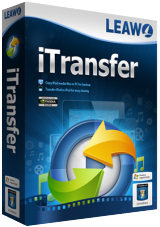
Giveaway of the day — Leawo iTransfer 2.0.0.2
Leawo iTransfer 2.0.0.2 was available as a giveaway on September 21, 2019!
Leawo iTransfer provides perfect solutions for iPhone iPad and iPod transfer issues. It can transfer 12 kinds of files, like apps, photos, music, videos, SMS, contacts, and so on between iOS devices, iTunes and PCs. It can also back up iPhone, iPad and iPod (touch) files to computer. Additionally, Leawo iTransfer is an outstanding music manager, which allows users to manage the playlists of the iOS devices and iTunes without limits. Moreover, Leawo iTransfer supports iPhone 7, iOS 10 and the latest iTunes.
- Transfer files among iOS devices, iTunes and PCs with ease.
- Transfer various kinds of files, including apps, music, movies, TV shows, ringtones, ebooks, photos and Camera Roll files.
- Transfer files without the sync of iTunes.
- Backup iPhone, iPad and iPod in seconds.
- Make iPhone, iPad and iPod as flash disks.
- Fully support latest iOS 9 and iDevices, such as iPhone 6s, iPhone 6s Plus, iPad Air and iPad mini with Retina Display.
- Transfer large files and amount of files fast and stably.
System Requirements:
Windows XP/ Vista/ 7/ 8/ 8.1/ 10; Processor: 1 GHz or above Intel/AMD Processor; RAM: 512MB RAM (1024MB or above recommended); Free Hard Disk: 100MB space for installation; Graphic Card: NVIDIA GeForce GTX 260 and above
Publisher:
Leawo SoftwareHomepage:
http://www.leawo.org/itransfer/File Size:
40.5 MB
Price:
$29.95
Featured titles by Leawo Software

3-in-1 iOS manager tool to help you transfer iOS data for backup, record online and offline music, clean up iTunes music library and other music libraries with ease. Special 40% OFF Sale for GOTD users!

Leawo Prof. DRM is an all-in-one iTunes DRM removal suite, which integrates DRM video converter, DRM music converter and DRM audiobook converter into the program suite. Special 40% OFF Sale for GOTD users!
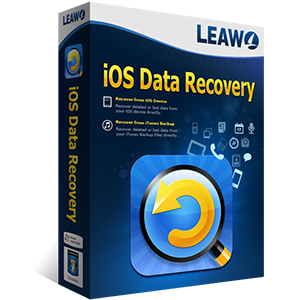
Want to recover iOS data such as the invaluable photos, significant MMS & SMS messages, important contacts, or recorded videos which have been lost due to accidenial deletion, device damage, iOS upgrade or other causes? No matter what the data killers of your iOS devices are, the first aid method of data recovery is here - Leawo iOS Data Recovery. Special 40% OFF Sale for GOTD users!
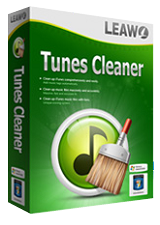
Leawo Tunes Cleaner is an all-in- one iTunes cleanup program that could smartly clean up iTunes library, detect and delete duplicates in iTunes, get album artwork iTunes, download and add music tags like album, song name, artist, year, etc. to complete music info, allow manual editing of music tags, save unfixed music files for future fixing, etc. Special 40% OFF Sale for GOTD users!
GIVEAWAY download basket
Comments on Leawo iTransfer 2.0.0.2
Please add a comment explaining the reason behind your vote.


Downloaded and installed easily. Registered from the developer website quickly as guided in the Readme file. But...
The software is for the old iOS only. It recognised and worked well with my iPad 4 (iOS 10.3.4) while it did NOT detect my iPad Pro (iOS 13.1).
For those old iOS devices, it may be a keeper.
Save | Cancel
Have you you noticed that with Leawo products there seems to always be something not working? I have tried them before but I stopped. It's a waste of time for all of us who try products offered here. I still appreciate GOTD because from time to time, they offer some good ones but LEAWO is not one of them. Just a thought from a fellow GOTD user.
Save | Cancel
The .exe runs, and there is no software installed.
I mean no shortcut in start menu, no program in folder in the C:\Program Files folder, or anywhere for that matter on the computer.
Save | Cancel
downloaded and started successfully but where is the "Help" on the start page - cannot find to register my code
Save | Cancel
I liked this prog, but it failed to keep up with progress, even the paid version they hope this will entice us to buy only does up to IOS 11. As has been said, not much use to anyone with anything higher than an Iphone 4, this i know from trying to use it the last giveaway. Thanks though for the offer.
Save | Cancel
grangehearts, wow. "Fully support latest iOS 9 and iDevices, such as iPhone 6s, iPhone 6s Plus, iPad Air and iPad mini with Retina Display." Uh, we're at iOS 13, iPhone 11, iPad Pro, etc. now.
Save | Cancel
Ant, yes I know this, and if you read my post you will see I don't say "yay! this is awsome get it" , click the link to their site and it states the latest version is compatable with 11, not much use to 90% of Iphone users. I got the "Adding and deleting are not available for iOS 12.4.1" message with the version I had from a previous giveaway, which I had liked, so downloaded the latest version, which I thought should at least be 12 compatable, to get the same message. I don't use I transfer because of this lack of progress.
Save | Cancel
I've downloaded, installed, and registered the program, but it doesn't see my iPhone SE with iOS 13 on it. Is this a fatal error?
Save | Cancel
Does not "find" my iPhone SE. Doesn't work.
Save | Cancel
Will not work with IOS 13 -- just tired
Save | Cancel
This doesn't support IOS 10, 11, 12, or 13.
Save | Cancel
The Big Cheese, if this is true, why didn't the instructions tell us this before I went through all this trouble? Now I'm going to have to uninstall it. What a waste of time!
Save | Cancel
Frank D, it did in the description: "Fully support latest iOS 9 and iDevices, such as iPhone 6s, iPhone 6s Plus, iPad Air and iPad mini with Retina Display."
Save | Cancel
I had no problem downloading and installing the program. I am running Win 7 - 64 Bit...Their is no problem with small fonts. However, when I access my pictures files on my iPhone X using iTransfer, the pictures display properly but they are accompanied with this statement "Adding and deleting are not available for iOS 12.4.1". A new iOS is out and I have yet to upgrade. I am thinking this program will not work with the new upgrade either. There is no problem transferring pictures from the phone to the computer...just saying
Save | Cancel
Looks fine, but does not detect my iPhone X. I recently updated to IOS 13, so maybe that's why. Seems it should at least return an error. The app just sits there, and "No device!" is at the top of the list.
Save | Cancel
JoeAustin, "Fully support latest iOS 9 and iDevices, such as iPhone 6s, iPhone 6s Plus, iPad Air and iPad mini with Retina Display."
Save | Cancel
is Itunes needed for this software or is it being bypassed?
Save | Cancel
Just use the installer from when you go to register for the license, it works fine.
Save | Cancel
wish there for android phone.
Save | Cancel
All went well until I ran it. It opened in a small window which when expanded had a tiny font. Cant see how to make it normal size. Not really useable with tiny font.
Save | Cancel
peter,
Here's a summary of steps:
Find a shortcut used to launch the application. (Often there's a named shortcut remaining on the Desktop if you chose to create one during the installation. Otherwise, in the Windows Start menu, find and then right-click on the chosen application launch icon, then select "More" then "Open file location" to see the shortcut in a Windows Explorer box.)
Right-click on the shortcut, then select "Properties" from the context menu.
Properties > Compatibility (tab) > Change high DPI settings > High DPI scaling override > ...Scaling performed by: > (select from list Application/System/System_Enhanced)
Start by choosing/trying "Application", then progress to "System" or "System Enhanced".
(Stop with either "Application" or "System" if you're satisfied as the "System Enhanced" choice has occasionally caused me loss of system control when applied to a couple of titles, requiring killing/terminating the application's task/process via Task Manager to regain control.)
Save | Cancel
i do wish that people who click on the thumbs down button would leave a comment, so we know what is wrong with the program, as i found it very easy to use like a lot of Leawo software, i have tried in the past. get this and try it out, if you dont like it, take it off and use something else, but for me it was a keeper, so THANK YOU VERY MUCH
Save | Cancel