Every day we offer FREE licensed software you’d have to buy otherwise.

Giveaway of the day — Photo Stamp Remover 10.2
Photo Stamp Remover 10.2 was available as a giveaway on December 20, 2018!
Photo Stamp Remover is a photo correction utility that can remove watermarks, date stamps and other unwanted objects that appear on photographs. Offering a fully automatic process, the program uses an intelligent restoration technology to fill the selected area with the texture generated from the pixels around the selection, so that the defect blends into the rest of the image naturally.
What takes hours to correct using the clone tool, can be accomplished in a minute using Photo Stamp Remover.
Purchase an Unlimited personal license (with support and updates) at 50% discount!
System Requirements:
Windows 7/ 8/ 10
Publisher:
SoftOrbitsHomepage:
http://www.softorbits.com/photo-stamp-remover/File Size:
9.86 MB
Price:
$49.99
Featured titles by SoftOrbits
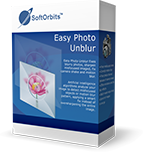
Easy Photo Unblur improves the quality of camera shots by removing excessive noise and sharpening the blurred objects. There are many ways how to unblur a picture, and the most of them require professional skills in graphics editing. Easy Photo Unblur fits everyone regardless of skills in photography and design. The program helps to unblur a picture using artificial intelligence mechanisms. It is much more efficient than flat sharpening used in the most of alternative solutions. A user can preview the result and compare it with original photo before saving changes.

Privacy Protector for Windows 10 helps to cope with privacy problems in this OS. There are numerous services in Windows 10 that collect private user's data of all possible kinds. This software tool helps to solve all Windows 10 privacy issues that violate a right of every user for confidential activity on his PC. The program is oriented both for private users and companies with exclusive standards of data confidentiality.

SoftOrbits Digital Photo Suite product line provides data solutions for retouching, resizing, converting, protecting and publishing your digital photos.
GIVEAWAY download basket
Comments on Photo Stamp Remover 10.2
Please add a comment explaining the reason behind your vote.


Sorry that I missed this one. Overall comments were just toonegative. :(
Save | Cancel
The $100 notes comments are idiotic. Nobody is counterfeiting. I have used this type of software often to clean up photos that I have taken. I have a framed photo on my shelf right now that I cleaned up by removing scratches and damage. Any tool can be misused. Should we outlaw hammers because somebody used one to commit murder?
Save | Cancel
I do NOT appreciate the developer, SoftOrbits, stealth-installing what I consider MALWARE on my desktop: a link to one of their "sales-of-the-day" web pages!
Save | Cancel
I got this program the last time it was offered, 9.1 version. While it might not be the best on the market and I don't think that I would buy the program, it is better than nothing. It seems to have the most trouble when there are layers to an image, but there is no way to tell that beforehand. I have been able to remove some images easily and then when I have tried removing images from others instead of blurring or clearing that spot, it brings up another image. I am afraid I don't have any images to show you, but the last time I tried I was trying to remove some writing from an image. I would highlight and remove the area that I wanted, but instead of removing it another part of the image would show. I can sometimes get around that problem by using the clone stamp. While it doesn't make for the best image, it is passable. Before anyone thinks I was trying to remove copyright information...I was remove holiday countdown writing from images I got off Facebook so that I could add my own writing to them.
Save | Cancel
Velvet, did you see the System Requirements? Nearly at the top, to the richt of the page: " System Requirements: Windows 7/ 8/ 10 "
As Windows XP is no longer supported by Microsoft, we cannot expect software writers to support it.
Save | Cancel
gergn, I have Win 10 not Win XP.
Save | Cancel
It's been an hour and still no key, Deleted the install file, I just don't have all day.
Save | Cancel
Thank you for sending me the Licence key but I am unable to run it. Programe stops with an error message "The Procedure entry Point InitializeCriticalSection Ex..................................." I am using Windows XP (SP-3) on my system.
Would you be kind enough to have me a solution, I shall be obliged.
Thanks and REgards.
Save | Cancel
NIRMAL WALIA, windows XP is not supported only windows 7 and above ;)
See System Requirements posted with the description
Save | Cancel
NIRMAL WALIA, Velvet, did you see the System Requirements? Nearly at the top, to the richt of the page: " System Requirements: Windows 7/ 8/ 10 "
As Windows XP is no longer supported by Microsoft, we cannot expect software writers to support it.
Save | Cancel
NIRMAL WALIA,
>" I am using Windows XP (SP-3) on my system."
From my records, this program supported XP for version 8.4 but had stopped supporting XP at version 9.1.
In the System Requirements at the top of the page, it lists Windows 7/ 8/ 10 so I don't think you will have any luck with this version (10.2).
I do feel for you though. I have some XP systems still running just fine, and I did have version 8.4 installed on an XP system, although at some point not too long after installing, the program reverted to not being registered, which happened for SoftOrbits programs for a long time.
The quality of this program for 8.4, 9.1, and this one, 10.2 are not all that great so you are not missing out on anything significant. Just hold on for Inpaint from Teorex to be offered here. It was last offered here back on March 1, 2018, so it might show up soon. The 7.1 version offered then did support XP.
Best of luck to you.
Save | Cancel
Well, it's now been 11 years since the 1st inpainting app [ReTarget] was made widely available. That free software was basically a proof of concept, and soon afterward the developers' work was acquired by a large software company. And in those 11 years, no one's been able to make inpainting work perfectly, every time with every photo. You'll get at least slightly different results using different inpainting tools, so even if you've already got a favorite, it can be worthwhile to grab Photo Stamp Remover 10.2 today on GOTD. Who knows, it might turn out to be the one tool that lets you make that future image that you really want come out well.
If you use Photoshop -- & if you do, you might still want to get Photo Stamp Remover, because no software's perfect with every photo -- they've just redone the inpainting tool:
photoshopcafe[.]com/content-aware-fill-photoshop-cc-2019-remove-anything-photo/
As Ootje demonstrated, Photo Stamp Remover 10.2 may or may not work on a particular image, but there are some situations where I wouldn't bother to try it, or any other inpainting tool for that matter. First on that list is repairing typically scratched or otherwise physically damaged old photos, regardless the suggestion to do just that on the Photo Stamp Remover web page.
One method that works is to apply the good old Dust & Scratch filter on a copy of the image on a new layer, then set the layer blend mode to only apply where that new layer is darker -- the spots you want to repair are typically white. What I like to do personally is apply a layer mask to that new layer with the Dust & Scratch filter applied, then paint away the mask, painting over the individual spots & scratches. Dust & Scratch filters have been around even longer than inpainting, and can do a remarkable job, but they're also a bit dumb, mistaking detail you want to keep for spots you want to get rid of. Unless you limit where they're applied, they'll make your photo sometimes much less sharp.
Save | Cancel
I got license key, registered, in the end, software is an unregistered version, 10 days trial, restarted application, still unregistered, uninstalled.
Save | Cancel
muhozah, I'm using Win 10/64 Home. No problem registering. Several small steps but SoftOrbits was quick to respond at each step, whole process was fast. Got my license key, entered into program, it said it was registered version. I exited and restarted, still registered. One possibility, did you run the program setup file from inside the .zip file, or did you extract the contents of the .zip file to a folder and run it from there? I always extract the files first, and rarely have a problem installing/registering. Just a thought...
Save | Cancel
Tested on two photo's and a picture.
All can be found here, original and the results. Some OK and other not OK:
https://ootjegotd.stackstorage.com/s/UYfJJhZdQyFeb6p
This one almost OK: https://www.dropbox.com/s/jxyovwd6zagsvc0/Bijna100%25.png?dl=0
And this one not: https://www.dropbox.com/s/myzej8s9djsatrh/Minder.png?dl=0
And: https://www.dropbox.com/s/yc4vrtjd61f3i5w/GeladenFoto-2.png?dl=0
All just one setting and one go.
Ootje
Save | Cancel
Ootje, Thank you for all your contributions to this community. Your information is invaluable!
Save | Cancel
Ootje, nice set of test pictures, thank you! They show there is a definite direction in how the removal is processed (seems to draw fill-in information more from above/below than from left/right. Will give this a try thanks to your efforts, since it seems to work well in some situations.
Save | Cancel
I've been using the industry standard, Inpaint from Teorex for years. https://www.theinpaint.com/ It's occasionally a give away on this site and does much more than today's give away. The price is only $20.
Save | Cancel
I can't be the only one wondering, the version number goes up and up and no changelogs are to be found anywhere on the internet, Softpedia has a v5.1 changelog but that's about it. So the question is, what's changed since v9.1 when it was last time given away here?
Anyway, in my short test i wanted to remove the heart from this picture
https://www.deviantart.com/gnargleboy/art/Skeletor-Saves-205346445
Results weren't acceptable in all removal modes, tbh.
I gave it another try using this image, removing the "R" from the chest
https://www.deviantart.com/gnargleboy/art/Chibi-Robin-color-78675406
The inpainting removal mode was kinda acceptable but considering how similarly colored the surrounding pixels are, it still wasn't a great result.
The last image i tried was this one, removing the pillar from the middle
https://www.deviantart.com/chateaugrief/art/Oceanside-Harbor-777377158
Again, in all removal modes it wasn't acceptable enough.
You can try all those images on your own if you want to, so that you know what i'm talking about.
So all in all, it really depends on the pictures you use and the objects to be removed, i would guess the smaller the object, the better the result, it may kinda work out with multiple attempts but personally, i'm not really impressed and compared to TeoreX Inpaint, it lacks a proper auto-selection feature (for example, TeoreX Inpaint v7.1 selected the heart to be removed on it's own), it also gave me slightly better results on all images linked above.
Save | Cancel
Bob,
The whole idea is to remove objects from copyright images, otherwise why remove watermarks?
The idea is brilliant, put stamps and watermarks on images to prevent them being plagiarised and then someone brings out a programme to remove them! Perhaps Softorbits have or soon will have a programme for printing $100 notes as well. Have patience, Bob, wait awhile and see.
Save | Cancel
Bob, But Isn't that exactly what this software is for? Removing watermarks, etc. If Illegal, why would it be offered In the first place? One wonders. ¯\_(ツ)_/¯
Save | Cancel
Bob, Try not to mind all those 'negative' votes. Your point is excellent and much-needed.
Save | Cancel
Bob,
The whole idea is to remove objects from copyright images, otherwise why remove watermarks?
The idea is brilliant, put stamps and watermarks on images to prevent them being plagiarised and then someone brings out a programme to remove them! Perhaps Softorbits have or soon will have a programme for printing $100 notes as well. Have patience, Bob, wait awhile and see.
Save | Cancel