Every day we offer FREE licensed software you’d have to buy otherwise.
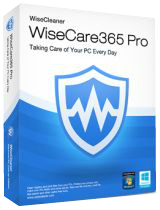
Giveaway of the day — Wise Care 365 Pro 5.2.2
Wise Care 365 Pro 5.2.2 was available as a giveaway on December 19, 2018!
What's new in version 5.2.2
+Added some third-party software cleaning.
+Improved the compatibility with Windows xp x64 Edition.
+Improved the function Common Cleaner.
+Updated various translations.
+GUI and usability improvements.
Wise Care 365 Pro is an all-in-one Windows maintenance & optimization software which includes the fastest scanning engine. It is a bundle of important registry cleaner, disk cleaner, and other system utilities for your PC.
Absorbed all the features of highly-praised Wise Registry Cleaner and Wise Disk Cleaner, Wise Care 365 cleans disk and registry, supports one-click PC checkup, optimizes system and protects privacy. All that make Wise Care 365 stand out from other PC maintenance and optimization utilities available today.
Easy to use and effective, Wise Care 365 is the best solution to improve your PC performance. Get Wise Care 365 and your computer will never run slow again!
NB: Lifetime license; no updates supported
System Requirements:
Windows 2003/ 2008/ XP/ Vista/ 7/ 8/ 10 (x32/x64)
Publisher:
WiseCleaner.comHomepage:
http://www.wisecleaner.com/wise-care-365.htmlFile Size:
14.1 MB
Price:
$29.95
GIVEAWAY download basket
Comments on Wise Care 365 Pro 5.2.2
Please add a comment explaining the reason behind your vote.

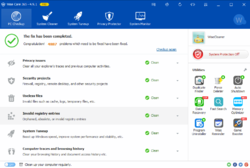
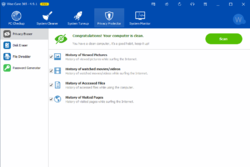

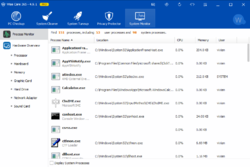
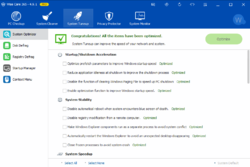

Additional information:
Today I rebooted my laptop, it had been quite some time since my last reboot. Well, the computer was very slow and dragging on. So, I decided to click on the rocket ship and speed things up a bit. I'll be, it actually worked. Wise killed all my tasks running on the task manager and refreshed my screen.
I would have to say I confirmed that it does work, at least in some fashion or another. Also, I forgot to mention I'm also using super antispyware, TrendMicro and just last night Total AV. Every now and then I also use F-Secure online scanner just to be sure nothing was missed with the others.
Cheers!
Save | Cancel
I've let it do the "one click" optimization - didn't notice any performance improvement, but at least the system kept on working. To what I've seen, one of the (sub)tasks was to delete GB of useless data, so I think the program is on the positive side of usefulness. Don't know how much, though. But, nice to have. Worth the download.
Save | Cancel
Installed easily on Windows 10 Pro X64 bit. No problems. Machine is Sony Vaio laptop.
It works great.
Save | Cancel
I was trying to install it as a portable app but I didn't get the option. :(
Save | Cancel
Connecting to www.giveawayoftheday.com: checking giveaway availability ...
FOR THE LAST THREE HOURS
Obviously I have internet connectivity otherwise I wouldn't be here.
Save | Cancel
Running PC checkup always disables all the text hyper links on MS Office. (I don't know if this happens on others' computers also). Could the programmer have this tested and fixed?
Save | Cancel
abc8808, I'm glad to finally know what's been causing that problem. Thanks for pointing it out!
Save | Cancel
abc8808, I seem to be having a similar issue where I have to run the install fix for MS Office, but I think its geared more toward giveawayoftheday more so than the program itself (installer that is).
Save | Cancel
Installed onto two different machines, one XP, without any problems, delighted they are still including the older OS. Have used WiseCare on and off for a while and agree that it seems very reliable and is clear and not difficult to use with a very good range of features.
Many thanks for this giveaway.
Save | Cancel
I've been using it for a while now and never had problem to install it but you do need to have admin rights to install and run it, if you are logged in as a non-admin user and Windows is not prompting for your credentials you can try to right click on it and select "run as" and type the admin credentials.
Once you run it you don't need necessarily to accept all the suggested changes, some basic windows knowledge and information about your hardware will help you to decide and always use the backup option on the top menu (or from your favourite backup software) in case something goes wrong.
Save | Cancel
in the GOTD Wise Care 365 Pro 5.2.2 zip file their is a read me file..
that instructs you - scroll down to where GOTD says..
Quote - (Be sure, all installers are always tested on virustotal.com and are virus free.) = the GOTD zip and the installer does not pass virus total.
So i checked both the zip and the installer..
i d/l the Wise Care 365 Pro 5.2.2
it came in a zip called (WiseCare365Pro522-dn39sn.zip) > uploaded to virustotal said the zip was unsafe..
then dragged the Setup.exe file out of the zip Folder and placed it on the desktop > uploaded to virustotal..
said the exe file was unsafe & also said - static engine - malicious
https://www.virustotal.com/#/file/e56d61b04a714a9a57f77b034c0e39bdb74651def41e2caa8b21a11d0d6566ad/detection
looked under the community tab also - 50 thumbs up - 29 thumbs down..
Same with yesterdays giveaway Ant Download Manager Pro 1.11.0
the zip and the installer does not pass virus total.
Save | Cancel
the kid, thank you for sharing virustotal. I have never heard of it but will be using it in the future.
Cheers.
Save | Cancel
Didn't install. I disabled avast and run as administrator, still didn't install. Instead of installation, I get a funny message: successfully activated. How could software be activated before it's installed? Second question: where is the default folder to look for the program? (I'm in Win7, normally new software is highlighted in the Start Menu, but nothing new now.)
Save | Cancel
Two people have clicked the No for Did you find this comment useful. Would you be so nice to explain why? You expected me to explain more in detail what's the problem? Or just clicked for the fun of it?
Save | Cancel
SOLVED. I had to disable Avast prior to downloading from GOTD, not just before clicking Setup. This information could have been included in the ReadMe file.
Save | Cancel
Katie, I did it aware of the risk and for a couple of minutes, because I wanted the software. So did a lot of other people here. How did you manage to install? -- And thanks for calling me a child, Mrs WiseGuy. I was born in 1942.
Save | Cancel
lars erik,
After you were successful in installing, did you check your Start menu to see if it shows up as new? I installed on a Win7Pro to see, but it did not show up as new in the Start menu as well, however that is to be expected if you have installed an earlier version, which I had installed back in July when version 4.91 was offered here on GOTD.
By the way, I did not have to disable my Antivirus, and never do to install anything (from GOTD or otherwise), and one of the reasons I do not use Avast, which is excellent software otherwise.
Save | Cancel
lars erik, If I have to disable my antivirus then I will not use the software. that is how you get virus's...
Save | Cancel
lars erik, you did it right. And I dont understand how you or others can manage to download and install software through GOTD otherwise. Maybe Katie can tell us??
Save | Cancel
Kjell,
"I dont understand how you or others can manage to download and install software through GOTD otherwise."
I can tell you. Not all antivirus software has a problem with the GOTD wrapper. AVAST and AVG are two that do. Kapersky did too but I am not sure if it still does. Of all the Antivirus choices available, only a few have a problem with the GOTD wrapper. Most of the users that have mentioned using AVAST also stated that the AVAST edition being used is the free one. In lars case, I do not know which edition he is using. I do not know if the paid version of AVAST does or not, but I expect that it too would have the same problem with the wrapper. For me, the only recourse was to find a decent Antivirus that does not have a problem with the GOTD wrapper. I also use a HOSTS file, and do periodic scans, however my exposure to bad sites might not be as much as some other users. I have not not encountered any virus personally since 2003 while working on someones computer.
Best of luck to you.
Save | Cancel
lars erik, I also was born in 1942. You can see a lot of "oldtimers" here on the GOTD site
Save | Cancel
i d/l the WiseCare365Pro522-dn39sn.zip
it came in a zip.. uploaded to virustotal
and it said the zip was unsafe..
then dragged the Setup.exe file on desktop.. uploaded to virustotal
and it said the Setup.exe file was unsafe & also said - static engine - malicious - (https://www.virustotal.com/#/file/e56d61b04a714a9a57f77b034c0e39bdb74651def41e2caa8b21a11d0d6566ad/detection)
looked under the community tab also - 50 thumbs up - 29 thumbs down !
the same thing that the zip file i downloaded Ant Download Manager Pro 1.11.0
is same thing with this zip file WiseCare365Pro522-dn39sn.zip
both of these GOTD didn't pass virustotal..
as instructed in the both zips read me files.. Quote - (Be sure, all installers are always tested on virustotal.com and are virus free.)
Save | Cancel
Been using this gem for years now. I have never had any problems with it. This has to be the safest registry cleaner on the market. I really like it and would definitely recommend it.
Save | Cancel
How does this compare to Process Lasso which is supposed to speed up your system too or do they each do different things?
Save | Cancel
Jerry, They do different things.
Save | Cancel
Have used this for years with no problems
Save | Cancel
I have been using a combo of Ccleaner plus Malwarebytes for years. This combo has kept my PC clean and trouble free. Has anyone switched from that combo to Wise Care Pro 5.2.2? If so, please give feedback.
Save | Cancel
rawbl, I have been using those too but have found that something like this can find additional things that the others may have missed for some reason
Save | Cancel
joro3235@gmail.com, Thanks for the feedback. The only question I have about this finding missed issues is: Are the found issues/problems legit or artificial. Because, I've never known or experienced serious/real issues missed by using the Ccleaner plus MWB combo. Some cleanup software utilities list issues that are fake.
Save | Cancel
rawbl, I use CCleaner and EmsiSoft, no problems. WiseCare caused problems with my system after a month or so last time it was offered.
Save | Cancel
DonS, Thank you! I needed that. I think I will stick with my combo...it has yet to fail or cause problems. You know what they say...if it is not broke, then don't try to fix it. So I will pass on putting this on my newest PC. However, I do have a seldom used old laptop that I might try it on. I would ask you what problems WiseCare caused, but now I have only minutes to install it on my old laptop before time runs out. Thanks again for your helpful/valuable experience info.
Save | Cancel
rawbl, I should have emphasized "may have missed for some reason". I am at times a bit redundant as my son tells me.
Save | Cancel
It is not installing properly- doesn't show up after appearing to install- jumps to webpage but does not launch software or install icon.
Save | Cancel
John Landis, perhaps this will help: I tried install several times, with Avast disabled, before the attempt to install, and running as administrator, no result but the jump to webpage. Then I tried disabling Avast b e f o r e d o w n lo a d i n g the zip-file from GOTD. Installed allright and the software opened. (Have not used it yet, though)
Save | Cancel
Computer asks me if I allow GOTD to make changes to my computer, I hit yes and then nothing happens. Done this repeatedly. Help?
Save | Cancel
John, same outcome. wtf. I have used GOTD tons of times and not had a problem. argh.
Save | Cancel
Sheena , Turn off the anti-virus protection. That should do it
Save | Cancel
Sheena , Just a thought. Have you disabled all your antivirus programs? Might want to turn off firewall too.
When this happens again...do a restart and try again. If it does, jus make sure it is not hidden under another window. That is, make sure all other windows are closed..
Save | Cancel
Lars, I wish. I give up :(
Save | Cancel
John, What icon
Save | Cancel
is there a registration code after installation?
Save | Cancel
Running it reports 10,056 errors. I'm thinking to myself, what are the chances I'm going to retain a working computer if I simply click "Fix". It provides opportunities to select ignore, many, many, many opportunities. I think the program would benefit if we had the ability to select ignore as the default, and could select one by one the fixes we want it to carry out.
Oh, and can anyone tell me why the "Boot Booster" (in Settings menu) function needs to fetch weather information and wants my location to do it ?
Save | Cancel
BobbyA, I'm backing up my entire computer right now before clicking "fix". If something is wrecked, I hope to be able to put my computer back the way it was. Hopefully this precaution won't be needed.
I recommend backing up your computer before making any drastic changes.
Save | Cancel
BobbyA, Update, another suggestion for the program authors. When I go through and manually select "Ignore" just change the line to "Ignored". Don't hide the entire line. If I can't even manually control which things are to be fixed, each time the "Fix" button is pressed, then this is nearly useless to me. If the program crashes my computer I won't even have a clue what they screwed up. It's basically backup up, click the detonator and hope your computer survives. Not an optimum solution.
Save | Cancel
Downloaded, unzipped, ran setup, said activated. Then nothing. What happened to the setup function??
Save | Cancel
Jackson, That happened to me in the past when I didn't disable my Avast anti-virus - the programs never installed. Be sure to put the zip file in a folder, then extract all in the folder, before clicking the exe file. Hope this helps you.
Save | Cancel
Jackson,
Ahhh, I see now.
Antivirus detects this as some form of malware.
I get it.
Save | Cancel
Beryl, that was my problem. I almost always have to deactivate my antivirus software (AVG prior & now Avast) for the games, but not usually for the regular software. But this time, that was the issue. Installed fine once I disabled Avast. Thanks for the reminder!
Save | Cancel
Excellent reviews all over. Downloaded and installed with no problem. Thank you.
Save | Cancel
I use this every 5 days to tune up my windows 10 and highly recommend it along with Kerish Doctor to keep things running smoothly.
Works 100% fine for me. :)
Save | Cancel
One of the best such programs I have ever used. Glad to be able to get their latest edition.
Thanks to the Wise Care people and GOTD for this offer. Now to upgrade.
Save | Cancel
My work computer had been running slow and I was nervous about running this program. Bit the bullet and It installed without any problem. Program cleaned up so many issues, my system is running noticeably faster. Thank you!!
Save | Cancel
Came at the right time as my current version 4.9.1 has been nagging me to upgrade but wasn't eligible for a free one.
Save | Cancel
Two thumbs up!! You won't be all thumbs running Wise Care or its variants. 1st Class program.
Save | Cancel
One of my favorite, non-abrasive cleaners that really get's the gunk and funk off of my computer. Wise care 365 and Advanced SystemCare always come through on GOTD when my license expires. Ü Thanks so much. Merry Christmas !
Save | Cancel
The best!!! I can't say enough good things about this software. Been using it for years and never a problem with it. Glary Utilities is another great one to use. It's offer here on GOTD too. Can't say that about some other utility cleaners. Most users of GOTD know in Advance which System Care I'm talking about. Thanks to GOTD and Wise care 365 for the offer.
Save | Cancel
très bon programme
Save | Cancel
I get error Wise cleaner 365 has stopped working error message. I again downloaded the zip file and while clicking the exe, i get this error, so could not download.
please give me solution. I have disabled the antivirus
Save | Cancel
jraju,
Save the download to a folder on your drive. Then unzip/extract to that folder. Then run the .exe.
Save | Cancel
jraju, Why not uninstall antivirus if you turn it off. Your PC will be faster, until we get hold of it. hahahahahahaha You are MAJOR fool.
Save | Cancel
I am very happy with Wise Care 365,have used several variants of it ,all have done same good job ..thank you.
Save | Cancel
Thank you, best program on GOTD for a long long time. I have used the free version, and looking forward to use the pro. Thank again.
Save | Cancel
Ugh. Terrible timing. I love this program, but I have to perform a clean install of Windows 10 on Friday. Anyone know if you can install this to an alternate drive but still have it monitor the drive with the OS installed on it?
Save | Cancel
KK, Install it and make and it allows you to create a standalone version (unless that feature was removed in this release). That is what I normally run.
Save | Cancel
KK, As JW says you can create a portable version under the settings menu - but: unless they have changed things since previous releases -
if you then uninstall the installed version the portable version reverts to the free version without the Pro features.
Save | Cancel
bettersafethansorry,
Could you pls explain how to make a 'portable' version?
Many thanks
Save | Cancel
drvajra, open the menu (fourth from the left along the top)/open settings from the drop down list/"make version portable" at the bottom of the page. It will create a new zipped folder /unzip and store as you wish.
Save | Cancel
JW, I current have this installed on one of my machines where the OS is installed on one drive and my software on another internal drive and it works perfectly, you just have to change the settings a bit. This would also work if it was installed on an external USB drive. Hope that answers your question.
Save | Cancel
KK, Unless you have a Hard Drive problem then partition your drive and install to one of the partitions, then re-install your Op Sys to the 'C' drive as planned and hopefully this cleaner will still work.
Possibly wont work if you format the c drive tho. (Might - might not)
Save | Cancel
Terry I, I just bought a new PC and a friend is going to help me wipe the drive with a clean install of Win 10.
Save | Cancel
bettersafethansorry, So it sounds like if I uninstall the base version when I reformat the drive and reinstall the OS I'll lose the Pro ver. This is why I wish they just included keys with the DL. I already lost a ton of great apps and programs from past GotDs because of my recent HDD crash.
Save | Cancel
I have used this program off and on for several years now. It appears to do good, safe job of keeping my pc clean and fast, thanks GOTD
Save | Cancel
Fantastic program.
Save | Cancel
I downloaded and ran this program last time it was here and it was really good but one day it just vanished...I will give it another try and hope it stays this time
Save | Cancel
Do you have to uninstall the older version before installing this one? Thanks!
I really like this program. Works well.
Save | Cancel
Tad, no need to do that & no other fuss either.
Just disable your anti-virus & install with the setup file.
Save | Cancel
I've used this utility for some time now.
Very easy to use and it helps to keep the boot-up time snappy.
Save | Cancel
This is a typical Swiss Army knife utility suite. I ran an older version for a while as a test and have no complaints. I've run Wise registry cleaner for years on my, and my clients, PCs without problem. If you like all-in-one utility suites I'd say give it a go.
Save | Cancel