Every day we offer FREE licensed software you’d have to buy otherwise.
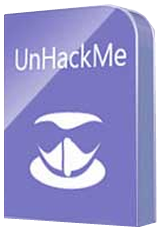
Giveaway of the day — UnHackMe 10.10
UnHackMe 10.10 was available as a giveaway on December 21, 2018!
UnHackMe was initially created as anti-rootkit software, but currently it has more features: scanning for "unwanted programs", checking for junk files, created by PUPs, scanning of Windows startup, services, drivers, testing Windows shortcuts, scanning for rootkits, testing the host files and DNS settings, testing all used files on Virustotal. The program uses its own database to detect what is better to remove from your PC. The important advantage of UnHackMe is that you can find an unknown malware by inspecting UnHackMe information.
UnHackMe eliminates various types of malicious software:
- Search redirecting;
- Popup ads;
- Potentially unwanted programs (PUP);
- Unwanted processes;
- Slow browsing;
- Rootkits;
- Trojans;
- Spyware;
- Keyloggers.
NB: Lifetime license.
System Requirements:
Windows XP/ Vista/ 7/ 8/ 8.1/10 (x32/x64); 256 MB RAM; 40 MB of free disk space; Compatible with all known antiviral software
Publisher:
Greatis SoftwareHomepage:
http://greatis.com/unhackme/index.htmlFile Size:
17.8 MB
Price:
$24.95
GIVEAWAY download basket
Comments on UnHackMe 10.10
Please add a comment explaining the reason behind your vote.

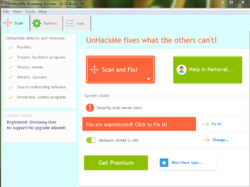
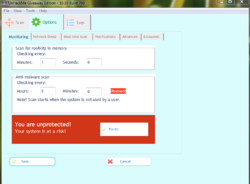
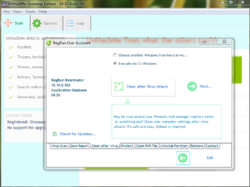
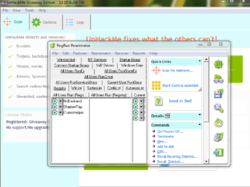

Where's "mike" when we need him...Christmas shopping? :)
Save | Cancel
I am a little bit confused. I have read on many sites (such as Major Geeks, Tom's hardware, others I can't remember right now) and some magazines that when you think you have malware installed on your computer you should run Unhackme. I have used it several times before and it found some malwares, spywares, etc. So, I am wondering whether this is the same program we are being offered here. Unhackme is pretty well known. Now, from all the comments here, I wonder whether I ever want to use it again. Anyway, I always run Malwarebytes first. Could someone tell me whether this program offered today is the same as the well known Unhackme?
Save | Cancel
Have mercy! Some of y'all really need to read the directions to this software. This program is awesome at sniffing out root kits and I've used it for years. If you'll check things before deleting them or choosing, "Get it Out" I think it would work a lot better for you.
This program scans your system and then says, "hey, this is a strange item", or
"this item has been changed... would you like to check with a few resources and see what they have to say about it, or would you like to ignore it so I don't bring it up again, or do you think it's malicious, and want me to quarantine it?". The program does create a backup when you ask it to quarantine things. It also has something I use very frequently, that is the Network Shield under "options".
The Network Shield will write up a nice addendum to your hosts file that will block a plethora of malicious sites, and it also makes it very convenient to add your own, which I do on a daily basis. Anytime I encounter a site with a pop-up written in Java or something that takes my browser hostage, I go back through the history and find the site that referred me and I add that site to my hosts file. What this does is keep your dns server from being able to find that site again. When the script tells your browser to open the malicious page, instead of getting some blaring sound bite telling you that Microsoft has declared your computer a porn infested viral petri dish that is about to self destruct unless you click a link, you will simply get a blank page that says the server can't be found.
Just copy the website that referred, click network shield, then "add site/edit your block list" and paste the site, then save, then save.
There are a TON of features to this software but unfortunately it isn't a push this button and then sit back and let us manage your computer for you, type of software. It's more of a "push this button and I'll get back with you on everything I think may be detrimental to your system while at the same time giving you a bunch of resources to base your decision on and then you'll be 100% sure whether or not to ignore this item, quarantine it, or keep an eye on it.
For those of you on the fence about trying the software I can tell you from experience this is a great giveaway and you should try it, but do so cautiously over the next few weeks until you're comfortable with it. Then scan often and weed out the things it should ignore and very soon you'll have a very capable anti-virus software that keeps you from getting hacked.
Save | Cancel
This program has been offered many times before. I am a little surprised that many comments echo the comments from previous giveaways. Didn't the publisher read the earlier comments and take steps to correct the problems that were encountered? Apparently not. For me I find it far too time consuming to sort through a list of suspicious programs to mark the false positives. I appreciate the offer but I am afraid I will pass.
Save | Cancel
dadams, On a clean Windows, it detects almost nothing, try it before you install a lot.
Save | Cancel
Too many false positives, uninstalled.
Save | Cancel
It created a tmp log file with this:
Starting ExecuteJSON to: http://api.gameanalytics.com/v2/84f59394d02af0dc667a9d9deda58ef2/init
etc...
Could someone explain why?
Save | Cancel
User,
We use Game analytics for getting install/uninstall statistics.
You can check the file to see sent information. It does not include any personal information.
File may be deleted in any moment.
Save | Cancel
Never got a chance to try it. Keep getting installation errors. This on a Win 10 pro laptop. Following error message:
C:\users\Public\Documents\regruninfo\userinfo.db
An error occurred while trying to create a file in the destination
directory:
Setup was unable to create the directory
"C:\Users\Public|\Documents\regruninfo".
Error 2: The system cannot find the file specified.
Click Retry to try again, Ignore to skip this file (not recommended), or
Abort to cancel installation.
Save | Cancel
Thank you for this program. I had Yahoo! Powered & could not get rid of it. This got rid of it for me.
Save | Cancel
is this program good or not
Save | Cancel
dave ,
Read some post that still haven't been removed by today's heavy handed moderator, and judge it by yourself.
I keep screenshots of posts, so even if they are removed I have a proof.
Save | Cancel
dave ,
Asking a question? or making a statement?
Save | Cancel
Hi.
Installed with great ease on two computers running W7Pro 64 bit, tho I had to receive link via emaii for ONE of the installs (Ugh - WHY??).
Scanned both Pc's as one has real problems and checked over the results carefully.
This you need to do as Unhackme pulls up EVERYTHING and you need to select what you want to remove.
I found a few obviously not intentionally installed items and removed them from machine with problems it is now Quick & Snappy, boots faster, loads Opera far quicker and runs all installed software with ease.
A keeper for me BUT if you are going to use this make sure you tick for removal ONLY what you feel happy to remove OR Google it first.
Thanks DMTRY & GAOTD.
Save | Cancel
If you want to turn your PC into a boat anchor, then this software is for you. Way too many false positives and might be's and like someone mentioned before...it collects way too much data.
Save | Cancel
Well with over 200 programs in my system it's a cinch I'm not gonna try this and see how many Falsie's it can find.........I don't have the time to check a "list" of maybe 100 falsie's.........oh well my system hasn't failed for a LONG TIME........even if I've missed some malware or virus lurking in the background.
Now if GOTD was to bring back Loris from long ago......it finds things NO OTHER PGM does........strange.
Save | Cancel
Why does this program pop-up a dialog box asking me to confirm I'm human during a scan? Makes me think it is a VIRUS doing this. I didn't do it, closed the windows. Scan still ran, but I might have missed something? Why no WARNING it would do that?
Got some results and went to Google it... but Google wasn't used?
Program found too many 'things' I'd either not want to 'fix' or were wrong. That gave me the feeling it wasn't worthwhile and could cause more damage (breaking needed/wanted programs) and never clearly showed I had a real problem (which I didn't expect I had any).
Deleted the program.
Save | Cancel
IrvSP,
Thank you for your feedback.
Sorry for troubles.
The human check is related to Google Virustotal service.
You can confirm it or not. If not UnHackMe will not use Virustotal information.
It's not required, but it may be useful.
It's better to know more than less.
UnHackMe may find suspicious or unknown issues.
You can easily fix it using False Positive button.
But also it may find a virus - invisible to your antivirus.
Be careful.
Don't hesitate to ask.
Thank you!
Save | Cancel
Because VirusTotal use a captcha to confirm that you are not a robot in this case, and prior to open your browser to the VirusTotal page concerning a file that have been found on your computer, the software prompt you to confirm that you want to open the virusTotal Page with your browser.
Save | Cancel
This is not the kind of program that you scan with it and delete all.
This is a Geek program , and you have little set-up to do by yourself.
By set-up, I mean, you must identify the false positives it detects, to clear the from the detection list by clicking on false positive button.
It's effective to detect all malicious programs by detecting all suspicious programs.
You must be the juge, and consider it as the servant, and you will be served well.
Save | Cancel
removed grammerly ext. no way I see in log to restore what it removed. took away a program I wanted to restore. didnt know that was it till removed.
needs better interface. to many options unless computer pro. do think it has improved on false pos , does give option to click on tab to say it is false. but to many of mine were.
Save | Cancel
Gb, Open Reanimator and use the "Restore" tab > Restore manager
File may have been renamed with extension .del
Save | Cancel
If you removed Chrome extension, you can restore it:
open C:\@RestoreQuarantine\
Choose recent folder.
Open restore_files.bat using Administrator.
Save | Cancel
The interface looks like it's based on from a Visual Basic tutorial or something.... definitely not something I would trust as a 'security' software nor I would pay $25 for it.
Save | Cancel
https://thetechnag.me/2017/07/19/damn-unhackme-security-software/
Dmitry what's your take on this?
Save | Cancel
angus,
Seems like it is not a professional review on my opinion :-)
Virustotal is a well known useful helper.
It gives an additional information about the files.
Autoruns, for example, use it too.
But you should understand what UnHackMe is not antivirus.
UnHackme gives you a full control over situation.
We offer you our AV database/virustotal testing/file information.
And you can choose a verdict: Dangerous or False positive.
Save | Cancel
.
[ TK ],
No, a "professional" review is supposedly performed by someone in the profession, by someone who uses industry-standard protocols.
A non-professional review would be by a non-professional, such as by a journalist, or especially by anyone without any industry certifications.
The "reviewer" wrote "... I didn’t know what TotalVirus [ sic ] was ...", so it was a user review, and a naive user at that, but not a professional review.
Like someone who never drove a car before complaining about the damn seatbelts don't let them get up and walk about the car, doh!
__________
Regarding Greatis UnHackMe ... no, it does not make anything we have ever done prior easier, and it is not supposed to.
UnHackMe is unusual in it's drilling down into the operating system and telling you what it finds.
Anti malware programs don't do that.
However, UnHackMe has scant little advice to give regarding what it finds, therefore requiring a research-heavy user-experience to dig for explanations elsewhere.
Car analogy wise, again, it's like someone disassembling your engine for you using specialist tools so you can inspect everything for wear, debris, and so on ... but it doesn't know the meaning of the pieces and parts, what wear is normal, what add-ons are okay, which are in the way -- again, you insect everything in your car's engine and decide for yourself.
What, you're not a design engineer and mechanic?
You will be after using this program and after being patient and learning everything there is to know about the results it reveals about your own computer.
And again, the caveat is
-- DO NOT TRUST UNHACKME,
-- trust only yourself.
UnHackMe just gives you more to think about.
.
Save | Cancel
TK,
Sorry about troubles for you.
I understand that UnHackMe may be better.
I appreciate any help or suggestions.
Also, I glad to help if you or other person have questions.
We offer a feature to help non-tech people to fix issues: Help in Removal.
It works simple:
1) UnHackMe creates the log file with information about installed software.
2) Person adds his e-mail and confirms sending the log file.
3) Our system receives your file and creates a ticket in our support system.
4) We will check your system and send a file to fix issues.
It is an easy and safe way.
Thanks in advance!
Dmitry
Save | Cancel
.
[ Dmitry ],
THAT SOUNDS WONDERFUL.
I will try sending an UnHackMe log file to you ASAP to see what we can learn from each other.
__________
Comparison note:
Previously, free ComboFix logs were the source of authoritative and thorough online help dialogs to identify what nefarious junk was taking over our computers, but sadly, free ComboFix has not been updated since v18.8.8.1 2018-11-15 on the site [ BleepingComputer. com ] -- it used to be current, now effectively dead ( does anyone have a workaround or another source for a currently updated version of ComboFix ? )
__________
I appreciate the challenge to do everything, to make a working program, especially a program that is as interactively dynamic as UnHackMe -- to make it work and do anything at all, to make it interact with clear logical procession for the end user, to make it look clear, clean, and communicative, informative for the end user, to support it on the gazillion different computers out there, to deal with folks who try preventative stuff and feel bad because their previously-working computer now fails, to deal with people who are in a remedial situation, and they are on fire because their one copy of their data and their one computer is misbehaving and distracting them from getting to their data and getting anything done except troubleshoot, and blindy at that.
Thank you for being there over the years, apparently enjoying what you do, and trying to pitch in and help others figure out how to keep everything in our computers running smoothly, and overcome unintentional and intentional misbehavior.
Ah, if only peaceful cooperation were as accessible between the leaders of the US and Russia and the rest of the world as it is between the people themselves of the US and Russia and the rest of the world ...
.
Save | Cancel
Peter Blaise,
Thank you for your feedback.
On my opinion, the good program is Farbar Recovery Scan Tool or FRST.
It is often updated.
Also, I support free Reanimator.
It has almost all UnHackMe features for malware removal.
I have an idea to make a JSON/XML log to simplify automatic checking the log.
Your opinion is really appreciated!
Happy Holidays!
Dmitry
Save | Cancel
.
[ Dmitry ],
Sadly, I uninstalled UnHackMe because, when I reboot, it only offers to FIX problems, not LIST them.
I could see no way to identify what UnHackMe found, and I do not trust it enough to blindly click any button that says [ FIX ] without offering a complete report of what it found and what it is going to do.
Maybe the next version will display a log on demand before any action is taken.
Thanks.
.
Save | Cancel
Can I use this in conjunction with Spy Hunter 5 ???
Save | Cancel
Papa C,
Yes. You can use UnHackMe with SpyHunter as well.
Save | Cancel
See what it finds on my production laptop and compare that to the findings of VirusTotal.com:
https://www.dropbox.com/s/rilly2i037vzpdg/20181221_03_UnHackMe.png?dl=0
https://www.dropbox.com/s/u46irr9t073s6au/20181221_04_UnHackMe.png?dl=0
Save | Cancel
gergn,
Please, post here a virustotal link of the Printdisp.exe or Sha256 of your files.
If the problem is in our database, I will fix it ASAP.
Save | Cancel
gergn,
Thank you, gergn, for the very useful comparison. It shows that UNHACKME forces a user to play UNHACKME's guessing game about their findings.
Come on Unhackme, what do you mean by marking something as dangerous and stating that it is "probably malicious"? I don't want you to guess. I don't want to guess myself either if you are right or you are wrong.
I want YOU to tell me if your finding is, or it is not, malicious. And that would be very helpful. Your program in that sense looks like snake-oil, making rather empty claims about its efficacy.
So, thanks but no thanks. I will pass.
Save | Cancel