Every day we offer FREE licensed software you’d have to buy otherwise.
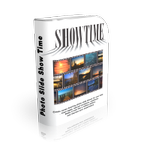
Giveaway of the day — Photo Slide Show Time 1.0.1.7
Photo Slide Show Time 1.0.1.7 was available as a giveaway on February 9, 2020!
Photo Slide Show Time creates eye dazzling photo slideshows from batches of photos you took from a wedding, an anniversary, or any other event you took a bunch of photos from. Photo Slide Show Time creates photo slideshow videos in all popular video formats like MP4, AVI, WMV, FLV, MKV, 3GP, MOV and more ...
System Requirements:
Windows Vista/ 7/ 8/ 8.1/ 10 (32 and 64-bit)
Publisher:
PCWinSoftHomepage:
http://www.pcwinsoft.com/photoslideshowtime/index.aspFile Size:
10.7 MB
Licence details:
Lifetime
Price:
$49.95
Featured titles by PCWinSoft

With 1AVCenter you can record your screen in full, high motion video from an area of your screen, record audio from any source on your PC. That is only the beginning. You can stream live video from your camera with audio, you can live stream your screen, or your microphone. 1AVCenter also allows you to stealthly and remotely monitor your webcam or your screen with a personal surveillance website you can connnect from anywhere including from your mobile. 1AVCenter also allows you to securely share files among the people you know through your own personal website with authentication.

PC Activity Viewer is a PC activity monitoring software that gives you access to live video and statistical information of all PCs on the network. PC Activity Viewer also allows you to record videos, take pictures, and run a wide range of tasks on the monitored computers. PC Activity Viewer allows you to remotely install its client agent on remote computers as long as you provide administrator credentials for the target computer. The program invisible client agent has to be installed on client computers.

Multiple Camera Monitor is a multi camera surveillance tool that allows users to monitor unlimited cameras both connected to the PC as well as IP cameras. Supports all protocols for IP cameras: JPEG, MJPEG, ONVIF, RTSP. Multiple Camera Monitor is a central point from which you can observe, take pictures, record video and monitor local connected webcams as well as IP Cameras with the ability to pan, zoom, and tilt when supported by the camera.

ScreenCamera.Net is a video recorder, video streaming server, and a virtual camera. ScreenCamera.Net supports all monitors, video devices such as TV cards and webcams, images, movie files, audio files, and text and date-time stamps. Stream and record video formatted to your exact needs: No program on the Internet is capable of generating customized video content like ScreenCamera.Net does. Tucows rated ScreenCamera.Net with 5 stars.

ScreenCamera is a desktop video recorder which happens to be also a virtual webcam. It is perfect to record narrated tutorials, record videos from inside web browsers, share game play on sites like UStream, and remotely help users demonstrating how to do some specific task.
GIVEAWAY download basket
Comments on Photo Slide Show Time 1.0.1.7
Please add a comment explaining the reason behind your vote.


It doesn't show any audio files .mp3 in folders to select?
Save | Cancel
Very good and simple
Save | Cancel
Awesome . . .
Save | Cancel
As the version indicated it needs many more improvements, for one allowing multiple picture selection.
Save | Cancel
I don't see any options to specify the types of transitions between photos.
Save | Cancel
tbrown,
I haven't tried the software as I don't have a use for this, but there are some instructional videos on the publishers website that cover different aspects of using the software. In one of them that I watched, it talks about how to change transition timing as well as select the type you want.
Save | Cancel
Can it pan and zoom ?
Save | Cancel
It runs pretty hard on windows 10 latest.
Save | Cancel
Csángó Katalin, What does pretty hard mean? Please expand on that.
Save | Cancel
Rick_S, interrupted, fragmented, every operation must be repeated until something happens - probably something incompatible with my machine. It's my experience to think of someone else, just because he already means it's different (fractal growth)
Save | Cancel
Katalin , If that is his response, thank you. I notice that you use the same last name. How do fractals figure into it? Can you clarify your experience? We have a lot of different people here with different backgrounds, and I ask for clarity when I don't understand something. It works best for communication.
Save | Cancel
This app has possibilities if the encoding of photos was faster. Leaving everything at default, it took almost 20 minutes to encode 119 photos (600x800) to video.
Save | Cancel
Have to add photos 'one at a time' - can't select multiple photos from within program or drag multiples from Windows Explorer. Too time intensive to make this worthwhile. Uninstalled.
Save | Cancel
DeltaVee,
You can add one photo at a time, or add all photos from a specific folder. There are some instructional videos on the publishers website, maybe take a look and you might find that you actually like the software.
Save | Cancel
I can't get this program to take any audio files larger than 3 MB (a small wav file). What am doing wrong? thx.
Save | Cancel