Every day we offer FREE licensed software you’d have to buy otherwise.

Giveaway of the day — PDF OCR 4.7
PDF OCR 4.7 was available as a giveaway on July 13, 2019!
NB: If you are using Vista/Win7/win8/10, please run the program as administrator: click on the icon by right mouse button, select "Run As Administrator" then activate.
PDF OCR is based on OCR technology to convert scanned PDF paper books and documents into editable electronic text files fast and easily. PDF OCR has a build-in text editor which allows you to edit ocr result text without MS Word. PDF OCR also supports batch mode to OCR all pages of pdf file to text at a time. PDF OCR has a Scanned Image To PDF Converter, which means you can create your own scanned PDF books.
- PDF OCR feature Editable - Edit Scanned PDF Documents like editing a text file!
- PDF OCR feature Easily - OCR PDF To Text Just In Only 2 Clicks.
- PDF OCR feature Fast - PDF OCR has a fast OCR engine, 92% faster than other OCR software.
- PDF OCR feature Page Selection - OCR single, range or all pages at a time.
- PDF OCR feature Over 10 Languages Supported - Besides English, PDF OCR Also supports German, French, Spanish, Italian and many Languages else.
System Requirements:
Windows 2000/ XP/ 2003/ Vista/ 7/ 8/ 10 (x32/x64)
Publisher:
PDF OCRHomepage:
https://www.pdfocr.net/File Size:
40.4 MB
Price:
$29.95
Featured titles by PDF OCR

PDF Replacer is a PDF text replacement software tool for Windows platforms. With this software product, you can easily replace a specified word, phrase or sentence in multiple PDF files with the text you want.

Win PDF Editor is a Windows PDF editing software product that lets you modify and edit PDF documents like adding text, insert images, removing unwanted content, drawing lines and rotating PDF pages.

MP3 Toolkit is a powerful Windows app includes MP3 converter, CD ripper, tag editor, MP3 cutter, MP3 merger and MP3 recorder for users who want to handle MP3 files easier.
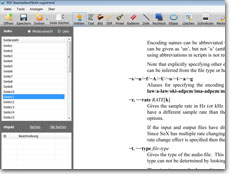
Modifier PDF is the Win PDF Editor French version which allows users to edit the PDF content directly or convert PDF files to Word, text or images.
GIVEAWAY download basket
Comments on PDF OCR 4.7
Please add a comment explaining the reason behind your vote.


If you are using Vista/Win7/win8/10, Please run the program as Administrator: click on the icon by right mouse button, select "Run As Administrator" then activate.
Save | Cancel
REVIEW:
It makes a separate text file of results with no way to reference the original image when trying to edit the resulting OCR output for accuracy, and no formatting, no images, no layout, no bold, italics, and so on, just a featureless text file.
If you want to ONLY cull some text from an image PDF, you can try this program, but for me, the error rate was unacceptable ( even 99% accuracy is useless junk, meaning 1 error per 100 characters, you might as well retype the document by hand, and this had way more errors than that for me ).
__________
If you want to convert an image PDF to a text PDF, KEEPING all visuals, formatting, images, layout, bold, italics, underline, fonts, intact, use FREE Adobe Acrobat Pro.
__________
Thanks for the trial, it's a tool, and I might use this somewhere, ut I can't see it doing anything better than any other program than converts an image of text to text, since all programs that come with scanners do this and try to keep page layout, and show you errors in context of the original image scan so you have a clue as to what the OCR goofed on.
.
Save | Cancel
I wasted sooo much time trying to register this software. I read all the previous notes about the same problem. I have not been able to register it. It is impossible. I am surprised that GIVEAWAYOFTHEDAY would promote such impossible software that does not work. I have given up.
If the software is sooo difficult to register, I question whether the software will work even if I were to get it registered.
Save | Cancel
I don't have anything I need to convert for now, but this looks useful for converting scanned PDF's to real text, if it works as I understand it. This would allow me to further convert such documents to plain text files if I needed to using other programs.
Save | Cancel
Like several others I am getting "Invalid Serial Code" when I use the key from Readme.txt of the GAOTD setup folder.
Save | Cancel
I was able to register it after closing it down and restarting it from its folder.
Save | Cancel
Installed in XP in custom location and registered without a problem. A couple of issues I noticed though. Re the previous comments about the output to folder "c:\PDFOCR_output", while there is a lack of options or settings in the program itself, you can change the output folder by editing the "path.ini" file in the program directory.
Also a warning - I don't know if this setting is dependent on the OS in which it's installed, but in my XP it installed and used a version of Wordpad in its own program directory to view the created files, BUT also tried to change the default Windows Wordpad settings to use this version of Wordpad (I was able to detect this by the use of MJ Registry Watcher, a free program that I highly recommend to the security conscious and more tech-savvy computer users). Whilst it didn't turn out to be much of an issue for me as it was exactly the same version and I was able to stop it doing this anyway, I can only suggest that you check the installation folder for the version of Wordpad included if you use Vista or later.
Save | Cancel
That is the key, download the zip file, extract, install. Close program when it starts. Restart as administrator then register (I manually entered the code). Program registers no problem. I tried several times this morning to register but it would not take. Running the program as administrator makes the difference. Hope this helps.
Save | Cancel
I learned a long time ago that you have to READ the Notepad "Readme" that comes with the .zip. I'm not sure why anyone else is having a problem with this program. I downloaded this Giveaway without a hitch. Then following the instructions inside the "Readme" this program installed and registered without a problem.
If you're having a problem downloading this program I can't really help you other than to tell you there are three ways you can do so: Login to "facebook", if you have a "facebook" account, or by enabling "notifications" for this site, or have the download sent to your email, which is what I do. If you have a problem with one method then try another.
Save | Cancel
I too am getting "Invalid Code" when I tried to register the program. I run as administrator. I type in the code, not just copy and paste.
I am running Windows 8.1.
Please Help!!!
Save | Cancel
It's absolutely ridiculous that an OCR program has to be run with administrative rights. This is sloppy programming, guys.
Also, this, from their website :
"Why I get many unknown characters in result text?"
"PDF OCR can only recognize text from PDF files, and images and graphics will be recognized as text too, so you might get the unknown characters. You can delete unknown characters in Text Editor."
Sloppy programming, as I said.
Save | Cancel
FYI: I was able to register successfully by cut-and-paste code received by email.
I was able to install in a folder of my own choice (but ocr'd .txt output is in folder C:\pdfocr_output).
Save | Cancel
tristram, you can change the output folder by editing the "path.ini" file in the program directory.
Save | Cancel
Download and registration were easy. It is 4.7.0.0 version indeed. I had previoulsy 4.0.0.0 version which results were poor; this version tested on a same pdf page (with images) gives very good results. I could not find a page giving the differences between versions but this one made a lot of improvements compared to 4.0.0.0 (but only converts to txt; it does not give you a Word - or equivalent - page with images as some more sophisticated softwares - but usually not free - do)
Save | Cancel
Who are the two guys who used to test out software here and write reviews or reports on it? It was a few years ago that they were doing this. Can anyone remember who either of them were called, please?
Save | Cancel
starvinmarvin, Today we have mike and TK.
Save | Cancel
starvinmarvin,
The "Gold Standard" in reviews / reviewers -- and I think it was _here_, rather than @ that other giveaway site -- was a fellow named Giovanni. He told it like it was, thoroughly, Pro & Con, reliably and without bias. Unfortunately, he is long gone, and you'd probably have to look back more than 2 years for those reviews, if that is even possible. He was a breath of fresh air, in start contrast to certain *shill* reviewers that you will see repeatedly (again, largely at that other site), who endlessly recycle all-too-familiar boilerplate in their (usually laudatory) reviews. They forfeited credibility a long time ago. I think most reasonably experienced readers can spot whether a review is reliable -- or not.
Save | Cancel
Gene,
Typos -- the bane of my existence ! That should have read "in stark contrast." (You can add "knowledgeable" to my string of Giovanni adjectives.)
Save | Cancel
starvinmarvin, Ashraf was one
Save | Cancel
starvinmarvin, Some of the others I can recall were:
Fubar
Giovanni
Karl
mike
MikeR
Save | Cancel
I remember White Rabbit
Save | Cancel
Joe T., Yes I remember Fubar and Ashraf, and Giovanni. I especially liked Fubar reviews. Those days are gone and so are the good giveaways! And Whiterabbit too but he is still here, just on the games site. I know there were some others too but can't remember their names. I trusted all those guys reviews before I decided whether or not to install programs.
Save | Cancel
starvinmarvin, Hi .
I saw your question days ago , but I needed some time to
dig into my oooold archives to find the name of the guys
that (I think) you are looking for .
The first name is Ashraf .
I didn't have to look for his name because I've never forgot it .
For me he was the best .
He was commenting on the GAOTD giveaways many years ago
and for many years .
He was giving a lot of information about the giveaway and proposing
some alternatives too .
He was the owner of a similar to the GAOTD site called dottech
(http://dottech.org/) .
Later he created two more sites of the same nature :
http://sharewareonsale.com/
and
http://failmid.com/
I think that they all still exist .
As I said , he was great , but at some point , some years ago , he
stopped commenting .
The how and why can be discussed some other time .
For me it was a big loss for both the visitors of the GAOTD site and
the GAOTD site itself .
The second best (for me) was Giovani
His commenting style was very similar to the style of Ashraf .
I think he was a programmer and owner of a software company .
For some time he coexisted with Ashraf and continued for a few years
after Ashrafs "departure" from the GAOTD site .
He too stopped commenting some years ago .
There were also some other pretty good guys .
I can't remember their names and I didn't have the energy to look for them ,
but I remember that at some point there were three guys called Mike !!!
They were pretty good but one of them was very good and I think that he
is still around .
That's all for now .
If in the future I manage to remember more names I will write a message as
a "reply" to your comment here at this page .
I hope that I was successful at my archeological expedition and useful to you . ;-)
PS . After reading the other replies I have a few words about them .
1) Thank you Joe T for reminding me Fubar and the other Mikes.
I think there was a Mike T too .
2) White Rabbit was and still is the lead commenter for the Game giveaways
and (if I remember correctly) rarely commented on software giveaways .
Save | Cancel
If one paid for this s/w would one have to go through a gauntlet and hoops to get it to registered and working etc?
This seems to be the case for so many GAOTD offerings.
Save | Cancel
I have tried several times carefully typing n the code and every time it says "Invalid serial code". I even copied it to Word so I could distinguish the number zero from the letter O (and including both of those in one code is beyond asinine) but still no go. I can't see that it is worth any more effort.
Save | Cancel
Installed with no problems on my Windows 7 machine. Registration went smooth. I copy/pasted the reg.code. Restarted and all is well. Registered. I don't understand the problem some of you have had with registration. Program seems to be a keeper. Seems to work pretty well. Thanks GAOTD and PDFOCR.
Save | Cancel
Installed without issues on my Win 10 desktop. Launched the programme and the main window opened with no option to register, only an option to purchase, which took me to a browser window. Turns out there's a small 'Register' box hidden under the main window. Entered key copied and pasted from the installation text file. Closed and reopened programme and all registered and working.
PDF OCR 4.7 does exactly what it purports to do and OCR'd whole PDF page of text taken from a Spanish website 100% error free. Can't fault it so far, thank you.
Save | Cancel
Registered it like 3 times it still won't scan my pdf, keeps asking me to register.
Save | Cancel
Howe,
I registered the key manually and with CapsLock = ON.
Win 10 64 bits ok.
Save | Cancel
Carlos, Thanks I just tried installing again, even manually, it still won't do it. I don't have the magic touch, this wasted way too much time, see ya.
Save | Cancel
What languages does it support?.. not mentioned on their site or FAQ page!!
Save | Cancel
Installed, but some strange folders
C:\pdfOCR
C:\pdfOCR_output
c:\output
https://www.dropbox.com/s/szygsaow3c55kst/Setup.png
Registration, no trouble, cut and paste(be aware of extra spaces?):
https://www.dropbox.com/s/9648nnbwrhag5td/Registratie.png
Saved the result in another format, be aware of the standard TXT at the end of the name:
https://www.dropbox.com/s/tbjb1qz5boq18ab/OpslaanAls.png
Later Notepad opens an TXT-file and that's not good:
https://www.dropbox.com/s/z7d2qayuekxbzn7/Vreemd.png
Some originals and results:
https://ootjegotd.stackstorage.com/s/KHFOsJ5rcLRSopU
Ootje
Save | Cancel
Ootje, thank you, it doesn't seem very good.
Ek het darem lekker gelag vir daardie laaste link :)
Save | Cancel
Ootje, others miss Giovanni, MikeR, Karl and other people who gave reviews here. I'm very happy you still support us! I like how you actually try out the software and provide examples of how it works. Simple and helpful. You've been doing this for a long time now, thank you!
Save | Cancel
A program installing itself directly on C:\... Sloppy does not begin to describe it.
Another commenter has shown that it includes a pirated copy of Microsoft WordPad. Plus, it requires admin rights.
Unsurprisingly, this is a Chinese program. At that point, I'm prepared to learn that all your OCR'ed documents are surreptitiously uploaded to a server over there. Someone should check it.
Save | Cancel
Easily registered by registering the key manually (thank you Artur Babecki !).
In use, I've already seen much worse results with others programs...
The properties of the Setup-file indicate that this is version 4.6 and not 4.7!
I'll keep it. Thank you.
Save | Cancel
So what's better than this program that is free of charge (and free of bugs)?
Save | Cancel
I had to scan a 60-page paper document with embedded images, fancy formatting, multiple fonts etc.. I tried a couple of OCR programs and got results that, while maybe 99% accurate on the plain text, were unsatisfactory due to problems with the formatting, embedded images, and changing fonts. So I dragged out an ancient copy of Adobe Acrobat (v6 I think) and used its OCR. Results: near perfect. So my recommendation if you have an OCR job that's tough and important, register for the free trial of Acrobat: https://acrobat.adobe.com/ca/en/acrobat/how-to/ocr-software-convert-pdf-to-text.html
Save | Cancel
LE, I doubt you'll find any of these programs that are 100% accurate, but here's an extract from a bus timetable converted to text by this program:
Pendoggett, Cornish Arms (NE-bound) 0942 1332 1603 7 1837 7
Delabole, opp Post Office 0949 1339 1610 7 1844 7
I'.‘ ' L ' , opp Smugglers 0953 1343 1614 1633 1848 7
Camelford, Post Office (SW-bound) 1003 7 7 1643 1858 7
and the same converted by the free program "PDF Shaper Free":
Pendoggett, Cornish Arms (NE-bound) 0942 1332 1603 1837
Delabole, opp Post Office 0949 1339 1610 1844
Delabole, opp Smugglers 0953 1343 1614 1633 1848
Camelford, Post Office (SW-bound) 1003 1643 1858
(column alignment is more accurate viewed in Notepad with a non-proportional font)
Save | Cancel
Felix Crevat, Yes, last I know of, you can legally download and use Adobe Acrobat Professional v 8.
Save | Cancel
I thimk this program can convert only pdf files which are made in scan mode "scan with ocr posibilities"!
Save | Cancel
Iliyan,
FWIW, PDF files can contain actual text -- if permissions allow, you can select the text & copy/paste into another app, e.g. Notepad -- &/or they can contain a picture of the text, which is what all OCR works with.
Save | Cancel
wszystko to można zrobić za darmo online - soft lipa !
Save | Cancel
Now got it to successfully register by allowing it to install into the default installation directory and entering in the registration code manually.
Save | Cancel
Martin Robson, I thought that may turn out to be the case but I wasn't going to allow it to install to the root of C drive.
They must have delusions of grandeur if they consider themselves too important to install to Program Files / Program Files (x86) as does everyone else.
Uninstalled.
Save | Cancel
Reg code doesn't work. Takes code initially with message "registered successfully!, restart program", then when restarted remains unregistered.
Save | Cancel
Martin Robson, It registered fine for me. Here's my hypothesis:
1. Perhaps it must be in the default installation directory as that is where it stores the registration info (file named "sound.dll").
2. Perhaps your antivirus is preventing the program from modifying the dll file? Try temporarily disabling your antivirus?
3. Perhaps you're using a newer version of OS that I am and Windows 7,8, or 10 is preventing the dll file modification? Computer I still use for most giveaways is old XP. I have a Windows 7 comp but rarely use it.
Anyways, something to think about...
Save | Cancel
Also forgot to mention copy and paste worked fine for me...
And this has been given away many times in the past. Here are the links if you'd like to read the comments:
PDF OCR
https://www.giveawayoftheday.com/pdf-ocr-ocr-pdf/
PDF OCR 4.2
https://www.giveawayoftheday.com/pdf-ocr42/
PDF OCR 4.3
https://www.giveawayoftheday.com/pdf-ocr-43/
PDF OCR 4.3.1
https://www.giveawayoftheday.com/pdf-ocr-4-3-1/
PDF OCR 4.3.3
https://www.giveawayoftheday.com/pdf-ocr-4-3-3/
Save | Cancel
Can´t activate with the given key! ( invalid serial code )
Save | Cancel
Thank all of you for debugging and testing the registration.
;D
Save | Cancel
The serial number for this program must be entered
MANUALLY not by the copy/paste.
Save | Cancel
Artur Babecki, Thank you for that information. I've already uninstalled it due to its terrible OCR work.
Save | Cancel
Artur Babecki, I tried it both ways. I first pasted it and got "Invalid serial code". Then I tried it several times manually. It didn't make any difference in my case when I installed manually I still got "Invalid serial code". Uninstalling.
Save | Cancel
On the top level bar PDF OCR Unregistered
Next About / Register PDF OCR
Next Please enter the Registration Code
So I paste it then Register sucessfully ! Please restart program
dot i
then
On the top level bar PDF OCR Unregistered
Next About / Register PDF OCR
Next Please enter the Registration Code
So I paste it then Register sucessfully ! Please restart program
dot i
then
On the top level bar PDF OCR Unregistered
Next About / Register PDF OCR
Next Please enter the Registration Code
So I paste it then Register sucessfully ! Please restart program
dot i
then
On the top level bar PDF OCR Unregistered
Next About / Register PDF OCR
Next Please enter the Registration Code
So I paste it then Register sucessfully ! Please restart program
dot i
then.....
So what else ???
Save | Cancel
Spontz, I have this problem. Simply deinstal the app. Sincerely, Roby.
Save | Cancel
Won't register, enter key, asks to restart program and still unregistered! FAIL!
Save | Cancel
I typed the reg. code in manually as suggested rather than copy and pasted it and it STILL says, "registered successfully!, restart program", then when I do, it STILL remains unregistered!.
Save | Cancel
Ditto. Won't register.
Save | Cancel
TK, No.
Save | Cancel
By default the program installs to root of C drive so I changed this to C:\Program Files (x86). After registration and restarting the program as instructed (which I did twice), the program still says unregistered and won't convert a whole document.
Save | Cancel
enough of the pdf stuff already, lets try other programs that most people would be interested in. Sorry to say but this is getting overkill having to many pdf programs being offered. Don't most publishers know that there are better free ones out there that don't require personal details.
Just saying
Save | Cancel
taylor,
You could always start your own web site and give away just programs you approve of.
Save | Cancel
Can´t activate with the given key! ( invalid serial code )
Save | Cancel
When Register:
Invalid serial code
Save | Cancel