Every day we offer FREE licensed software you’d have to buy otherwise.
RecoveryRobot Pro 1.3.1 was available as a giveaway on July 14, 2019!
RecoveryRobot Pro is full-featured, all-purpose data recovery software program for recovering your precious data under almost every data loss scenario. While it's very versatile in its data recovery capabilities, it does not require professional skills during the data recovery process.
Reasons you should try RecoveryRobot Pro:
- High data recovery success rate;
- Comprehensive in its data recovery functions;
- Super fast & easy-to-use!
System Requirements:
Windows XP/ Vista/ 7/ 8/ 10
Publisher:
RecoveryRobotHomepage:
https://datarecoveryrobot.com/best-data-recovery-software-free-download/File Size:
6.61 MB
Price:
$49.95
Featured titles by RecoveryRobot

Recover your photo, video and audio from local drives and removable devices.
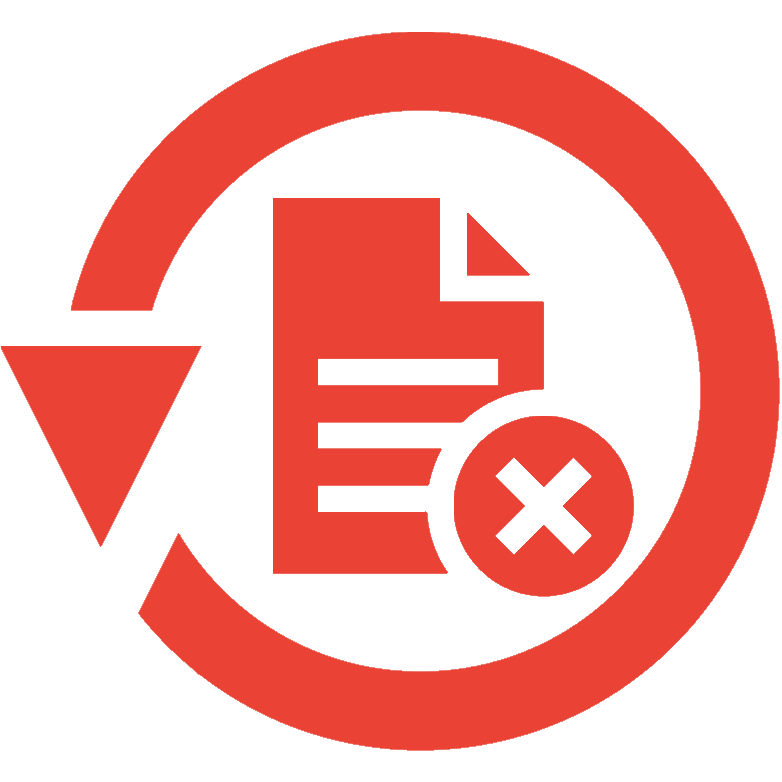
Fast and easy-to-use undelete software for recovering deleted files under various circumstances.

Powerful hard drive recovery software for recovering data from local and external drives.
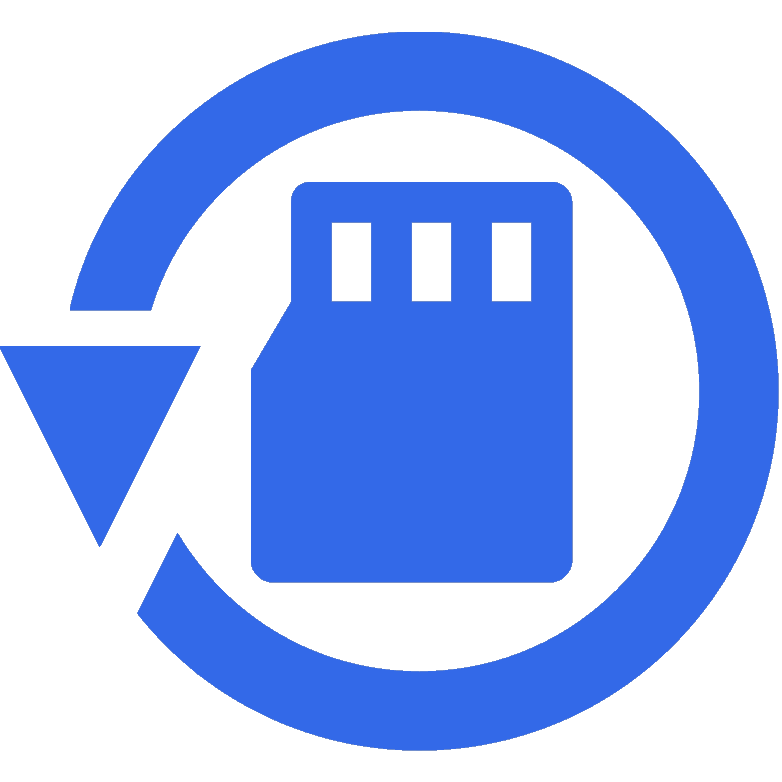
Recover photo, video, and file from memory card used in digital devices or mobile phone.
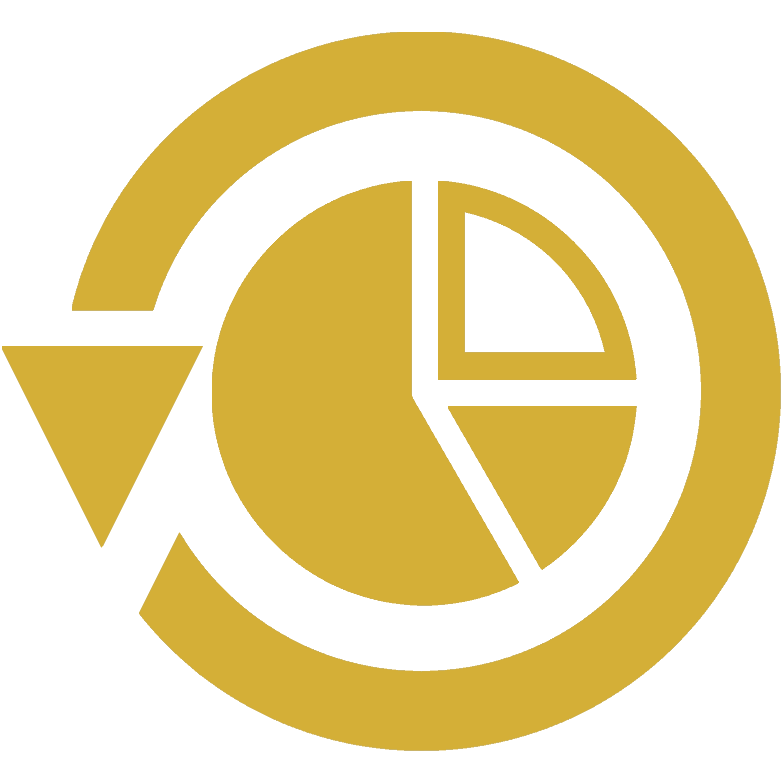
Powerful partition recovery software for recovering data from lost, deleted or damaged partitions.
GIVEAWAY download basket
Comments on RecoveryRobot Pro 1.3.1
Please add a comment explaining the reason behind your vote.



Belated comment...
In real world use I found that Recovery Robot seemed not to properly recognise or scan external disks. For example partition 8TB disk from which formatting information had been lost (Minitool, EaseUs and Ontrack all coped with it fine) which it reported as having a size of 1.27 TB. It had the same fault with a second disk of the exact same type which had no errors and was formatted into several partitions of greater than 1.27 TB .
I chose the lost partition option for my problem disc and the program seemed to scan part of the disc only. My guess would be that I had once had the disc formatted into several partitions and that it had found information for one of those.
As with many alternatives, the application gives a list of certain found file types but this was lacking.
There appears to be no option to save the information about the found disc contents for alter recovery. This is a major weakness.
Overall, the program wasn't capable of dealing with the issues I had (with an external disc) even at the fundamental level.
There is substantial room for improvement.
Save | Cancel
As an addendum, the Full Recovery Option doesn't recognise the existence of the problem external drive at all and an internal 12 TB drive (with no errors) is reported as having a capacity of 936.0 GB.
Save | Cancel
@RECOVERYROBOT:
>"you could use the download link from our website:
I did download the one from the website, and it installed just like the GOTD one, however it still does not start the user interface, and it does have the two processes as seen in Task Manager Processes tab.
Why are the two processes executing but no user interface? If there is an error, then the program should report to the user what the issue is.
Save | Cancel
Can it be installed on to a bootable CD/DVD, so that it is not running from the drive we are trying to recover data from ?
I have posted that question on their web site, in two places (Live Chat and comment on their Tutorial page). No answer yet.
I searched their web site, and could not find any mention of the above.
Rob
Save | Cancel
Rob Crombie, sorry for this late reply. it was not our office our when you contacting us. And yes, it is possible.
Save | Cancel
RECOVERYROBOT,
If "portable" installation is possible, and it is "installed" to a CD/DVD or other removable media as Mr. Crombie inquired, and the license registration/activation is entered upon that install on one machine, will the CD/DVD installation then work full-featured/licensed on ANY other (Windows) machine (truly portable)?
Or is the registration/activation info stored only on the original machine within, say, the system Registry for that machine, thus restricting full-featured use to only work on that originally-licensed machine?
(And thanks for replying to our questions posted on this page.)
Save | Cancel
HMarx, Yes, the registration info will be stored only on the machine when registering the software.
Save | Cancel
RECOVERYROBOT,
Thanks for replying.
Do you have a link to instructions on how to do this ?
Save | Cancel
Installation file is corrupted. Please Post new download link.
Save | Cancel
Chris Boswell, The archive is fine but you have to make sure you have actually downloaded the file and not had a "failed" download. The failed download is a zero-byte file. Attempt the download again. It could be just a busy server.
Save | Cancel
Chris Boswell,
Temporarily disable your anti-virus software. Today's giveaway comes with a wrapper or .gcd file extension which some antivirus software will falsely flag the .gcd file as a virus. All the information about what I am saying is in the readme.txt file inside the RecoveryRobotPro130-ls84mf.zip archive.
What you'll have to do is delete this downloaded zip archive, disable your antivirus software, then download, again, RecoveryRobotPro130-ls84mf.zip file, extract all of the contents into one folder or to your desktop. Run setup.exe to install. Once installed, delete both exe and gcd files then reactivate (turn back on) your antivirus. Now register it with the given reg code and you're all set.
Save | Cancel
Worked great for me tested on a 1TB drive i formatted and retrieved the lot,thanks
Save | Cancel
This appears to be only a 1-year license.
Save | Cancel
Chad, After registration if you restart the application and go to "Register" it reports already registered. However, it adds that if your copy has expired enter your new serial below. So yes, this is limited to a one year term of free use. After that you must buy it.
Save | Cancel
Chad,
Can anyone confirm this? This is certainly something that should be included in the product description.
Save | Cancel
Chad, Yes you are correct.
Save | Cancel
Yep, it is.
Save | Cancel
TK, yes from my test too. :(
Save | Cancel
After install I can't see one partition with size about 1.72TB. Is there some limit with partition size? Other partitions (smaller) I can see.... My system is Win10.
Save | Cancel
JackG, There is a problem with drive limits, that's for sure. I have two external drives, one of which is shown incorrectly.
First drive: 1.81 TB shown in Windows 1.819 TB shown in software
Second drive: 3.63 TB shown in Windows 1.98 TB used 1.639 TB shown in software
It looks like the software is only detecting the free space on the second drive. Both drives a brand new Seagate and I too am using Windows 10.
This may be a problem unless the drive is repartitioned. Still this is a bug that should have been caught a very long time ago. Could it have repurcussions in software performance ? Yes I think so, as this is my backup drive and I'd like to think that my software is capable of recovering any accidentally deleted backups.
Save | Cancel
JackG, can your computer show the partition correctly? If possible, please send use a screenshot to support@datarecoveryrobot.com. We are ready to help.
Save | Cancel
PaulB, Thank you for you answer. I have Goodram 480GB ssd disk with two partitions: C ~65GB and D ~380GB, and both are shown correctly in RecoveryRobot.
But my second disk is Toshiba 3TB hdd drive with two partitions: E ~0.99TB with 307GB free space and this partition is shown in RecoveryRobot as partition with capacity 746GB (used space in my computer for this partition is 716GB).
And second partition is F ~1.72TB (used space 1.70TB, free space 26GB) - and this partition isn't shown in RecoveryRobot...
All partitions are NTFS.
Maybe there is not enough free space on partition F for Recovery Robot to work, and therefore this partition is not shown in this software?
Save | Cancel
RECOVERYROBOT,
thank you for your answer. I sent you screenshot with my drives (partitions) and with drives and their capacities shown in Recovery Robot.
Save | Cancel
Back in September 2014, apparently before they claim to have lost their earlier domain name and changed to "RecoveryRobot", this was known as "7-Data Recovery":
https://datarecoveryrobot.com/about/
Anyway, at that time there was an active and fairly knowledgeable and critical user/poster/commenter named "Karl" who commented that their product had improved greatly over the earlier versions and had become (back then) one of the better data recovery titles he had tried:
https://www.giveawayoftheday.com/category/publisher/7-data-recovery-software/
Hopefully today's "RecoveryRobot Pro 1.3.1" is at least equivalent (or better) in capability than their "7-Data Recovery Suite Home 3.0" of 2014.
NOTE: There does continue to exist a product by "Disk Drill" at the original website domain "7datarecovery.com" which appears to be a mix of references to both "7 Data Recovery" (by Disk Drill) and its apparent replacement "Disk Drill". Was there perhaps a dispute and subsequent split among the original "7-Data Recovery" developers that led to two now-separate and competing (and disputing?) companies presently using the 7-Data Recovery name? Or perhaps this is another case of the same product being marketed under different names by "different" companies?
A comment by today's developer to eliminate confusion would be most welcome.
Save | Cancel
FYI: Apparently the original 7datarecovery.com web site content changed in March of 2018 with a statement "7-Data Recovery is now Disk Drill" which is now marketed at "Disk Drill for Windows" by CleverFiles/Disk Drill who, for years, originally marketed "Disk Drill" data recovery targeted only for Mac.
Perhaps the CleverFiles/Disk Drill folks were legally getting away with referring to the change in their newly-acquired web site name vs. the competing product names?
Without GiveawayOfTheDay-provided screenshots provided for today's offer vs the 2014 offer (vs Disk Drill), it is hard to follow and understand any lineage/relationship that might exist between the products then or now.
Guess I'll have to repeat "Karl's" experience and find out for myself!
Save | Cancel
HMarx, we are so glad to find many "7-Data Recovery" lovers here. Yes, RECOVERYROBOT IS 7-DATA RECOVERY, BUT BETTER. We have improved the UI and core structure as you can see. As we no longer possess the domain we think it would be unwise to continue using the brand "7-Data". So we hope you will like the new "RECOVERYROBOT". Or if you don't like it, also please let us know why.
Feel free to share any comments you may have. Thank you.
Save | Cancel
For some reason the software will not open
Save | Cancel
Andriy Rybka,
>"For some reason the software will not open"
Go into Task Manager (Ctrl+Alt+Enter) and on the Processes tab, see if there are two processes listed (the named list column will probably be in alphabetical order, so scroll down). If they are there, you have the same problem I commented about. We can only hope the developer will get involved to explain what is happening.
Save | Cancel
RECOVERYROBOT, I used the above link and D'Loaded ok. But it's asking me to buy! Where is the KEY for Giveway code, thankyou
Save | Cancel
Tommo, you can find the code easily from the comments under :)
Save | Cancel
RECOVERYROBOT, If you are referring to the Reg Code posted by Mob Melli below, it does NOT work, I d'loaded program from your website so maybe GAOD code not working on website D'Load.....
Save | Cancel
Tommo, You need to copy and paste the entire code. Code was tested working 1 minute ago.
Save | Cancel
RECOVERYROBOT, I just entered again for the 4th time, code starting: YaBU.........05+5a states "Register Code is Wrong" so if I cannot register I will have to give it a miss.......Pity
Save | Cancel
Tommo, possibly I have the browser cache here. Anyway, glad to to hear it's working for you now.
Save | Cancel
Put on F: drive. Scan C: a 500gb pci-e ssd. Took @ 30mins which matched what it estimated. Like most of these recoveries it didn't find the Shift-Delete .jpg images.
Once you go into the directory tree of results and use BACK button it proceeds to rebuild the directory over again (that's quicker than the scan is but why) in order to go to a different part of the directory seeking any results.
I'd guess take an hour plus on a big sized regular HD or even a fair size SATA SSD.
Didn't find smart phone on USB cabled to PC. Didn't bother to see if works on SD card from a digital camera. Thanks GOTD for test chance but being about 10th of these it's getting to be old. Maybe fast enough for just finding a known location, name & having just done the deletion (not overwritten or Shift-Delete used).
Save | Cancel
After installing program for several decades, I have a good idea what is happening when things go wrong. I am testing RecoveryRobot on Win7Pro. No other comments mention what I experienced, so I decided to ask.
I have an unusual situation in that after setup the program appeared to not start (checkbox is checked to start following setup). It does not show the user interface as expected. I have seen this before where a program is supposed to start after the setup but fails to do so. Usually, starting the program from the Start Menu will solve the problem. In this case, when I used the Start Menu to start the program, a dialog was displayed that stated that the program was already running. I checked the System Tray but there was nothing new. I minimized all my windows to see if it was one of those that starts but never shows on the Taskbar. Nothing was hidden.
In task Manager, the program does not show up under Applications, however under Processes, there are two entries; one using 6,772k, and the other 2,128k. if I stop the 6,772k process, both programs close. If I stop the 2,128k process, only it stops, and I can then stop the 6,772k process separately. Therefore, the 6,772k process is the master of the two. Regardless, the user interface never shows up.
I looked at the developer's website for FAQs or any solution to this dilemma. Their Chat window uses Facebook Messenger, which I do not have, so no way to find out what is going on.
Anyone else experience the same, or have a clue how to resolve the issue? Thanks in advance.
Save | Cancel
Easy to install and register.
Seems to "recover/find" lost of items on formatted USB BUT - does NOT recover Thunderbird email - only Micro$oft email (dbx and pst) - fail!!!
And what are all these zipped files - GZ and ZIP files?? User has to click on each on to see the contents. Other recovery apps have a side panel which lets you "view" the contents of the files. and how does this recovery app get 300GB "recovered" on a USB drive of 4GB?
Save | Cancel
@RECOVERYROBOT
As it's wise not to install it to a drive one wants to recover from, can it be installed in portable mode on a USB drive?
Save | Cancel
BigTeapot, it's actually wisest to decide on an app or two in this genre & install them before they are actually needed.
Better than crying & paying to get something you really want. Just a saying. You may find it's too alate then. Just a saying from my gran. & most don't give all you want then.
Save | Cancel
garymons, I agree that it's good to have a recovery utility or two available, but you did not address BigTeapot's question.
Save | Cancel
krypteller, HOW do you make it portable
Save | Cancel
BigTeapot,
”it's wise not to install it to a drive one wants to recover from…”
You have a few options -- here’s how it works…
A file system’s used with/on storage media, including hard drives, and it keeps track of the small chunks of data that make up the individual files stored there. When a file is deleted, it’s the records of what data makes up that file that is deleted, not the data itself. Recovery software looks at all of the data *currently* stored, and then tries to assemble the small chunks of data into files. I emphasized *Currently*, because there’s nothing preventing the data that makes up a deleted file from being overwritten, and when that happens the file’s gone forever.
So the most important thing when you want to recover a file or files, is Do Not write to the storage where their data is stored. When the data you want to recover is stored on an internal hard drive, often the best way to assure nothing is lost is to turn the PC/laptop off with the power switch, then booting to the USB stick created with your backup software, create a full image backup or clone, *including the drive’s free space*, that you can later run recovery software on. That’s more important if the drive with the lost files is an SSD, since they have an automatic function that’s called Trim to clear leftover data from deleted files. You can also remove the drive with the lost data and connect it to another laptop or PC, or if you have more than one OS installed [e.g. dual boot] you can go into the other OS, or you can boot to a USB stick or drive with an OS installed.
When they say don’t install recovery software to the drive with the lost files, the reason is because installing software means writing to that drive, & potentially overwriting what you want to recover. You can of course install the software beforehand, but, you’d still have to run that copy of Windows to run that software, and just running Windows means writing to the drive where it’s installed, and if that’s where the lost files are, that’s something you don’t want to do. If the recovery software is portable, that means you can run it using any copy of Windows without installing it, so you could run *another* copy of Windows to recover files from a drive partition with Windows on it. Or if you already have another copy of Windows, you can install the software there too while it’s on GOTD. Of course, there are a few catches…
It’s not trivial to remove a hard drive so that you can connect it to another PC or laptop, e.g. using a USB drive dock, and run recovery software there. You can buy a 2.5” SSD [they start at ~$20] and put it in an external USB housing [they start ~$5], and use the free Rufus app to create a Windows To Go drive. Once you get it to boot & working with your PC/laptop, which itself may not be trivial, you can install or use portable recovery software. You can download & install the win10 ADK [~3 GB] so that you can create a WinPE USB drive, which will boot and run a mini version of Windows, though it may take work to get it booting with your PC/laptop. And you might be able to install *some* recovery software while running that copy of WinPE, and you can run *some* portable recovery apps. You might be able to find recovery software that has the option to create a bootable USB stick that includes that software, but there’s no guarantee that it’ll boot using your PC/laptop – that sort of thing’s often iffy. You can create another partition or add another hard drive and install a 2nd copy of Windows just for this and other maintenance [or emergency] tasks, which might actually be the easiest route.
That all said, the best option is to store any of your files on another partition – not the one where Windows lives – so you don’t have to worry about Windows itself overwriting anything, and you can run as many recovery apps as you want, one at a time, while you do other stuff. Otherwise the first option I wrote about may be the best, where you’d restore a complete partition backup, or create a clone of the partition with the lost files, either way *including free space*, on an internal or external conventional [not SSD] drive. If the lost files were on an SSD, you would not have to worry about Trim. If the lost files were on the Windows partition, you wouldn’t have to worry about overwriting the data.
Save | Cancel
wetterfes, A freeware called CAMEYO can make almost any software portable. However, all utilities like Cameyo require you to create the portable App upon first install. Once installed Cameyo etc cannot retrieve all the registry entries. The only way around this is to do a complete uninstall using good uninstaller software (I have excellent success with YourUninstaller) and do an intensive scan for all bits and pieces, followed by a system restart and then reinstallation of your target software while Cameyo etc is running.
It does work. For your own use only.
Save | Cancel
BigTeapot, Yes you can.
Save | Cancel
Just to complete the giveaway information: According to the sellers store it is a 1 year license, what is highly senseful for a recovery app, because one uses it every day (joke). Seriously: 1 year licenses can be acceptable for certain progs like security SW e.g., but for sure not for recovery apps. When you buy it, you hope you'll never have to use it. Nevertheless once the mess happens! No problem, I have this wonderful recovery program in my toobox - I bought it 18 month ago and it's expired.
Save | Cancel
Installs fine, but I got a bit confused getting the warning: "Don't install on the drive you want to recover".
Registered without problems.
Save | Cancel
Register Code?
recovery just 50MB
Save | Cancel
Mob Melli, did you register with the code form the Readme:
https://www.dropbox.com/s/c1a40opkd2wnrb1/Registratie.png
And after restart:
https://www.dropbox.com/s/ie2gfb9r8y3wtds/Hoofdscherm.png
Save | Cancel
Hi, I'll try to give 'my' simplest recovery 101.
Please feel free to criticise it, I'll not be offended, just helped.
Windoze(eg) downloads files with speed as the aim (to look good & efficent I suppose).
Use a suitable defrag app(auslogic's works) to see your 1gb download as 4,000 segmented parts(eg).
Then Windoze(eg) pumps you to defragment (auto or manual) eventually you may do it.
Now the point is, what's usually lost (for your missing file to appear) is the file's naming + plan,
layout of ONE OR MANY parts, the schemata, the guide, the MAP.
All of the info parts are still there until OVERWRITTEN.
They can ALL found & copied.
That "Properties > Tools > Check for errors"(does it @ offline for C:) should be a first port of call when things go a bit strange.
If it's in ONE part, it can be recovered even if it has lost it's name, plan entry, guide name.
Using most recovery apps, you recognize it at least by it's size etc.
Point is when you "recover all the parts" with no guide, they are useless to remake the FULL file.
So don't expect to recover NEW fragmented files. Sorry for non tech savvy names, but that might be good for some.
The discussion should be about, if & how well the app works, GUI & such. Not if you lost whatever.
p.s. I'm still using Duplicate Finder 2009(free then) for it's excellent tree interface, etc &
Duplicate File Finder 6.1 (free & same company) for alternate useful options.
Save | Cancel
garymons, followup:- since I usually just cringe when these "RECOVER" & "DUPE" apps come up & get such useless inane comments (sorry)
That, mentioned, "Properties > Tools > Check for errors" on :C or any disc can often recover the filename (map, guide) even for the fragmented stuff (& put it pack together to be accessed) if used soon enough (correct me if I'm wrong). So you get to recover fragmented files if quick (or get told if you have BIG problems).
So for me it's 1)do defrags often[control within auslogic is awesome] 2) do 'check for errors' 3) rarely need to run recover app.
SORRY SORRY
ABSOLUTE honest MISTAKE, gave my dupe finder preferences before, not my recover app preference.
"Recover My Files" (lol 2007) should have been the RECOVERY app stated. But what I said holds true for the Duplicate Finders(for me).
Save | Cancel
garymons, & YES I will download & try RECOVERYROBOT & thank you to the company for giving to me to tryout it's wares.
Save | Cancel