Every day we offer FREE licensed software you’d have to buy otherwise.

Giveaway of the day — PDF Eraser Pro 1.9.4.4
PDF Eraser Pro 1.9.4.4 was available as a giveaway on November 16, 2019!
PDF Eraser is a Windows PDF content eraser software tool that deletes and removes text, images, logos and all unnecessary objects from your PDF documents. You are allowed to use this application to delete original content and text from a PDF file, and then add any text and images you want. Besides that, this PDF Eraser utility has a built-in PDF Page Cutting tool, which enables you to delete unwanted PDF pages. Considering lots of scanned PDF documents, PDF Eraser also added the PDF Rotating function rotates PDF pages properly with 2 clicks.
System Requirements:
Windows 2000/ XP/ Vista/ 7/ 8/ 10 or later (x32/x64)
Publisher:
PDFZilla.comHomepage:
https://www.pdferaser.net/File Size:
7.5 MB
Price:
$29.95
Featured titles by PDFZilla.com

UNLIKE normal PDF encryption and protection utilities only adding restrictions on PDF files, PDF Anti-Copy reprocesses all the words and graphics on the sensitive PDF pages to secure PDF documents, without changing the original content formatting.
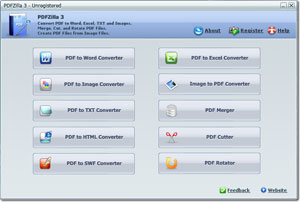
PDFZilla is a desktop application that quickly and accurately convert PDF files into editable MS Word Documents, MS Excel Tables, Rich Text Documents, Plain Text Files, Images, HTML Files, and Shockwave Flash SWF Files. PDZilla also allows users to rotate, cut and merge PDF files. Besides, the program can convert images like PNG, TIF, BMP or JPG to PDF files, which means users can simply create PDF files from images.
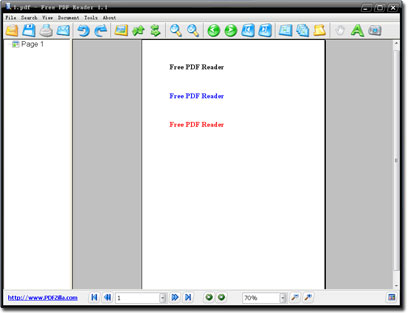
Free PDF Reader is a free mini windows application for reading and viewing pdf documents. Free PDF Reader supports multi view mode, page rotation, text copy, page snapshot, PDF printing and several advanced features. Small file size, 3 MB only.

PDF Bearbeiten is a PDF Editing tool in German language. It is a PDF editing tools pack works on from Win 7 to Win 10. It allows you to modify and edit PDF documents content like adding text, insert images, removing text and graphics, drawing lines and rotating PDF pages.
GIVEAWAY download basket
Comments on PDF Eraser Pro 1.9.4.4
Please add a comment explaining the reason behind your vote.


How do I register?
Save | Cancel
PDF Eraser has a primitive interface, but does what it claims to do pretty well. I tried it on a few manuals and other documents that I have downloaded or converted to PDF and was easily able to remove items an verbiage I did not want, then re-save. (I'm using this on my own stuff that will not be shared, so I'm not concerned that a hacker will spend time trying to uncover what I deleted out of the manual for my weed-wacker.)
The program also lets me add text and pictures to the document, which I can see coming in handy. Again, this is not a super polished program, but it is easy to use and lives up to the claims it makes.
Save | Cancel
Thank you, Thank you, Thank you!
Finally an installation process that works, and doesn't require that I have written the program to follow the activation process.
Activate it, and I get full functionality as well...
I'm just so pleased that I didn't need to spend hours installing etc. :)
Save | Cancel
...for fast easy download/installation,go to GOTD partner site,NETLOAD giveaways for this program.The registration serial key is already visible,no 'emailing' worries.
Save | Cancel
Awesome! I was just this morning trying to find a way to erase a title from a pdf document, and I saw this today in my email - downloaded and installed, registered, no problems, loaded the document and without even reading any instructions picked an eraser size from the menu bar, and erased the part of the pdf I didn't want - could not be any easier or more efficient and it worked perfectly!
Save | Cancel
jg, Take a look at comment #1. Apparently, the Eraser Tool doesn't actually delete anything. It just puts a box over the text, which can be easily removed.
Save | Cancel
Nunya, try the Delete Area function.
Save | Cancel
Hey, Clark. Yeah, I saw that. I was just pointing it out to JG. Thanks.
Save | Cancel
I like this program.......but.......you cannot use it on digital PDF books. Here's why:
Most digital PDF books do their Table of Contents page with links, so that, if you click on the chapter text, it will actually jump to that chapter in the book. Once you use PDF Eraser Pro to make and save changes, all of those chapter links are not carried over into the new PDF document created. They're just gone.
Be advised.
Save | Cancel
irrelevant BUT you might want to spell check the description, "Erease and remove PDF text & images Easily!"
Save | Cancel
MS: Earlier, it had the wrong description as shown in my https://www.giveawayoftheday.com/pdf-eraser-pro/#comment-637445 comment. :O
Save | Cancel
PDF Eraser Pro 1.9.4.4 is simple to install and simple to use. It does what it says (it does what I need) simply and effectively.
Save | Cancel
Downloaded and installed no problem. Tested and worked as advertised. I don't expect to need this often, but I'm sure it'll come in handy from time to time. For me, it's a keeper!
Save | Cancel
I would add a stamp function to explain the missing text. The stamp function could perform similarly to the stamp function in Adobe Acrobat.
Save | Cancel
I use Adobe Acrobat 11 Standard on a computer running Windows 7 Professional. I often need to redact pdf documents by removing text. This is an unwieldy procedure with the standard version of Adobe Acrobat 11. However, I found it easy to perform using PDF Eraser. Both the eraser and rectangle methods worked well. The secret is that after drawing all your rectangles or using the eraser on the pages of your choice, you have to click on the Save PDF icon before anything happens. The software then saves the document under a new name with the erasures you made on all the pages. The text you erased is really deleted for good.
Save | Cancel
Nemo, I agree with and support all you have written, but add two vitally important points.
1. It takes a bit of getting used to, things are not quite as simple as they seem, but this is nothing bad. Get used to it and it works fine.
2. When you click on the Save PDF icon it will save the amended version under a new name, as you say, and will not delete the original.
BUT the new name is something like ErasedPDF.PDF which can be opened in the programme, but cannot afterwards be opened in Acrobat. What you have to do then, on leaving the programme, is to rename this with a new pdf name (e.g. amended.pdf, or mynew.pdf, etc.) and this can then be called up in Acrobat.
This extra stage is VITAL or you will imagine (wrongly) that it is all useless.
Save | Cancel
I like it! Good compliment to my older Adobe Acrobat tools. It allows me to erase areas w/o wrestling with OCR, font changes, etc. It will be useful for, say, expense reports where I want to submit part of my credit card statement with all irrelevant and private information erased. Yes, I've been able to sometimes convert to rtf or doc and then manually wrestle with line by line, or I've been able to change to a jpg and use PowerPoint to draw boxes to blank out areas, but this tools lets me erase specific areas directly. (No, the text tool is not so good, but I have Adobe Acrobat's OCR and text tools for that purpose.) NICE! Thank you for making this software available to us. (Installation went perfectly on Win 10 x64 HP, by the way.)
Save | Cancel
AnAceBuyer, "The text tool is not so good". Perhaps you did not see the font changer in the top right hand corner as it may initially be off the screen and you have to scroll to get it. If you change a word or part of a word it must match its neighbours in font (i.e. typeface and point size) and for this you must use the font changer.
Save | Cancel
O? Sounds interesting. Thanks for your "warning". I look forward to further comments (if any) and eventually I’ll follow your advise and test it by myself. Cheers!
Save | Cancel
To my opinion the program does perfectly what the Author says. Please, read carefully the text under the menu icons before speacking ill of the program. It is true, the adding text function is not the best one in the world but it still works well. The appereance of the main window is also perfect. Congrats, PDFZilla!
Save | Cancel
The summary line is incorrect. It is an eraser, not a converter
Save | Cancel
onderzoeker, More correctly, it is an editor. You can erase and you can insert or add.
Save | Cancel
"Convert PDF To Word In 3 Clicks!"? :/
Save | Cancel
Ant, This was probably a mistake (meant for a different programme) that has been corrected. It no longer appears.
Save | Cancel
The software is easy to use, but has some limitations:
- The page cut/deletion works fine.
- The "Delete Area" tool works fine: it deletes the objects that have any parts in the selected area. (although this means you can't delete half of a letter in a text)
- The "Eraser Tool" draws rectangles objects over an area, it doesn't delete anything. https://files.catbox.moe/dha8xh.png
- Metadata deletion is not addressed at all.
Save | Cancel
Anonymous, thanks for your remarks with your remarks. You’ve saved my time that I would have spent on testing this software. Your remarks (third and fourth one) make the software virtually useless. Rectangle objects in pdf may be easily removed by a reader and content you "erased" so that it is not read and dislosed will be viewable to anybody.
Save | Cancel
Marek, the Third remark is incorrect!!! It works fine! Try out by yourself and do not believe anyone. There are so many Idiots around here.
Save | Cancel
Stoicho, how many letters does the agency you work for has in its name?
Tried the program, it was given away here before and I like it. But you can't delete with the Eraser, the object stays behind the rectangles and is fully recoverable. The "Small/Medium/Large Eraser" tools should be called "Brushes". In fact at the bottom right area the program itself shows the right description: "[Brush] "
Save | Cancel
Just to be clear, the Brushes (Erasers) are still very useful if you will print of flatten the pdf file after it. The only problem is if you plan to share the .pdf files exported by this program.
Save | Cancel
PDF Eraser User,
I bet if you 'print to pdf' the 'erased' file, the hidden content cannot be revealed.
Save | Cancel
Al,
This program doesn't have an option to "Print", only "Save PDF as".
Save | Cancel
TK,
Feedback appreciated. I read your posts and learn from them when they are not too far over my knowledge level.
I tested the erasure function of this program and got interesting results. From the program,I opened a professionally generated pdf file (a dental insurance claim form). I selected a tool and erased the title of the document which was front and center at top of the form. it disappeared as promised. I saved it to disk. I then opened it with Foxit reader and tried to reveal the hidden or erased text. I failed to do so and it looked like it was gone, certainly hidden. I then copied the erased pdf to a thumbdrive and moved it to a computer with Adobe Acrobat Pro installed. i navigated to the file and opened by doubleclicking which invoked Adobe as the default pdf program. When the program opened, for a split second, the 'erased' text was visible and then was disappeared. Using the Acrobat tools that I know about, I was not able to reveal the hidden text. it was not behind a simple rectangle. So, I agree that the text was not erased, but somehow hidden in a way that most simple users would not be able to see. I'd like to know how to undo this hidden text with Acrobat, should you know. Finally, I will use different language next time I comment and avoid the word 'bet'! Al
Save | Cancel
TK,
Thanks for the added info and your trial. I downloaded Nitro Pro as a trial though I selected the Reader only. Anyway, I was able to copy and paste to Word part of the hidden text on my trial document. Bottom line is that this 'pdf erasure' application is very misleading and does not erase as you initially indicated. Shame on a promoter of an application for misleading users knowing full well that their product does not do what it promises. You went to a lot of effort and I hope it gave you some new insights into software inner workings and not just p prove a point to me! Regardless, I appreciate it a lot.
Al
Save | Cancel