Every day we offer FREE licensed software you’d have to buy otherwise.

Giveaway of the day — PDF Converter PRO 2.34
PDF Converter PRO 2.34 was available as a giveaway on January 7, 2016!
Icecream PDF Converter is a powerful handy tool that helps to convert files to and from PDF format easily. Convert PDF to DOC, DOC to PDF, EPUB to PDF, JPG to PDF, PDF to JPG, EPUB to PDF, XLS to PDF, TIFF to PDF and other formats. The program lets you work with passwordprotected documents (input and output), preview PDF documents, set advanced layout settings when converting to PDF.
PDF to DOC conversion mechanism allows to convert PDF documents to editable DOC files keeping all the original formatting or use OCR for scanned documents. You can also merge multiple files of different formats in one PDF file. And all that goes with most thought through GUI.
System Requirements:
Windows 2000/ 2003/ XP/ Vista/ 7/ 8/ 8.1/ 10; 1.33 Ghz Intel, AMD or any other compatible processor/ faster processor for netbooks; 512 MB of RAM (1GB for better performance); 350MB to 2GB of free disk space
Publisher:
Icecream AppsHomepage:
http://icecreamapps.com/PDF-Converter/File Size:
132 MB
Price:
$29.95
GIVEAWAY download basket
Comments on PDF Converter PRO 2.34
Please add a comment explaining the reason behind your vote.

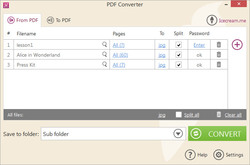

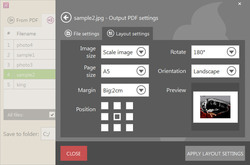

never even tried to open output files, html, or eps = epub???, converted a 14 mb pdf into 220 mb and 114 mb files.
Save | Cancel
Convert from PDF to TXT as in previous version
Version 1.47 includes the option to convert from PDF to TXT, but I have yet to find this functionality in this version (2.34).
Save | Cancel
Ok, I'm going to bite and install it.
However, I agree... if they are going to install LibreOffice, we should have an Opt-out option to install it. Software shouldn't be installed without geting our explicit permission.
Save | Cancel
Tried a variety of PDF files ... the result in each case was completely unreadable. The text in word looks like it is double printed somehow. When I copied and pasted sections of it to view in a plaint text editor, the OCR was a complete failure, even when the PDF was text-based.
Don't waste your time with this one is my advice. This thing is going, going, gone from my PC.
Save | Cancel
Will not handle .epub as advertised - removed. (Wanted for Kobo .epub conversions.)
Save | Cancel
YellowBirch
Download Calibre--it's free. It will handle these conversions for you.
Save | Cancel
Can the program convert right to left languages from PDF to DOC?
Save | Cancel
I have the code, but have not found anywhere to input it. However, I just converted a 32 page pdf to Word and it seemed to convert the whole thing. Does that mean the GOTD activation input the code?
As for the quality of the conversion, I am surprised at the high quality of the result, especially with a pdf with both images and text. Both seem to have converted accurately, and I can edit the text with Word, so it did OCR it. Conversion from pdf to Word accurately is not an easy thing for software to accomplish. The big OCR programs have gotten increasingly more accurate over the years, but even with a 99% accuracy rate, editing is usually required. Of the reasonably priced software options, the one I use the most is Nuance PDF Professional (not free), which uses the Omnipage conversion engine, and I rarely have to correct anything. I have had it convert pdfs with 100% accuracy, when even Adobe Acrobat stumbled a bit. (I have both.) However, I am definitely going to spend more time with today's software, as it really shows promise.
+
Save | Cancel
Difference between PDF Converter PRO 2.34 and Abby PDF Transformer+
Original PDF:
https://dl.dropboxusercontent.com/u/10366431/_GOTD/PDF%27s/mars03rovers.pdf
Result by PDF Converter PRO 2.34:
https://dl.dropboxusercontent.com/u/10366431/_GOTD/PDFConverterPRO234_20160107/Resultaat/mars03rovers_1-8.doc
Result by Abby PDF Transformer+
https://dl.dropboxusercontent.com/u/10366431/_GOTD/PDFConverterPRO234_20160107/Resultaat/mars03rovers-EN.docx
Save | Cancel
Installed and reg no sweat Win10. My use is most often for browsed web page conversion. As far as I can tell, this is not possible except by saving the page first and then converting the saved files. So not good for me, for that. Am I missing something?
Save | Cancel
I've never met a PDF converter I liked, this one seems to fair better than many, but still appears to have many shortcomings. AndyAM's review clearly shows this program really doesn't do a great job - starting with a 19 page PDF and getting a 38page doc file, and then converting that back to a PDF and getting 44 pages. That's silly.
I can't help much with converting from PDFs, but I have a few options for creating them.
First off, if you've got something you can print, then you can make a good PDF out of it. Go grab CutePDF Writer (free) and install it. This will give you a PDF Printer you can "print to". When you choose it as your printer, it will ask you for a file name & location to save the PDF too.
Another option is to use Google Docs. Move your content to it, or start there to begin with. You can save any google doc as a PDF.
Save | Cancel
My goodness! The best PDF to DOC program i have ever used. It converted my password protect pdf to doc without any problem! Thanks a lot. W7, 64 bit.
Save | Cancel
Convert "imaged" pages in a .PDF document to editable Word document, not just .PDF files that have been previously processed through OCR.
Save | Cancel
Where do I go to get the link for downloading the file rather than installing the toolbar when I click on either of the download buttons?
Save | Cancel
I've been looking for a pdf to doc convertor. I downloaded; registered with no problems to HP W8 I5 6GB Ram laptop. I tested it with a 19 page PDF ancestery file and the conversion was very quick. The output was pretty good. Pros: Document retained formatting ok. Page structure was good. Cons: the Doc file is now 38 pages, A line just after the title was over the first line. I was able to change the text and change background colors. The second part of the test I converted back the doc that I made the changes to.
This conversion was also quick. The new pdf file is now 44 pages but output
appended some of the text to next page from the doc version. There maybe ways to keep the formatting the same and have it convert to 38 pages. I will have to run some more test. The original Pdf file didn't have any jpg images or other stuff strictly a text document. After using this software, I will keep it. It better than a lot of other pdf converter software.
Save | Cancel
the 19 page (pdf to doc) created a blank page between each page thus making it 38 pages.
Save | Cancel
When I click on either of the "download" buttons I'm taken to Click to Install page. When I click the Click to Install button I get a toolbar with a 10 pg maximum rather than to a file to download that contains a readme file. What am I missing or doing wrong? Thnx
Save | Cancel
Installed easily on W7 Home Premium 64 bit. Converted a PDF file to DOC, good results. Converted EPUB to PDF and the results were very good EXCEPT that the text was centre justified which it was not in the original EPUB. Converting EPUB to PDF was very fast, converting a PDF to DOC was noticeably slower but still very reasonable.
The only issue I have had so far is that after the the conversion is complete, clicking on the 'open folder' [the folder where you told the program to put the converted document] did not work. I tried it with a few files and clicking the 'open folder' icon did not cause anything to happen; I used Windows Explorer to go to where it had saved the files and they were there.
Good program, a keeper!
Save | Cancel
No need to input serial key. Computer must have remembered in the registry, from the previous version I uninstalled.
It also remembered the specific folder that I wanted to send converted files to.
So no need to re-key in the "Settings".
Tested with a complicated PDF document. It converted to Ms Word doc. The text in the doc is editable.
Not bad.
Save | Cancel
ric
It's been my experience that most software will retain registration information from a previous installation, even though the "uninstall" program was run in order to remove it. It seems to me that the uninstaller that comes with most software does not remove entries from the Windows registry, where such information about an installation typically resides. I don't know how many games my wife has downloaded and installed, and in many cases her name automatically comes up in the "Player Name" field the first time the game is run. (I find that a bit scary - who knows what ELSE isn't removed from your system when you "uninstall" a program?)
Save | Cancel
This software ONLY converts to WORD and it converts it to an IMAGE on a Word document. You cannot select any text at all, which is what I wanted to do. There are freeware tools out there that do this very same thing, so I am uninstalling.
I will say that it does do a nice job in the conversion process, but for $29.95, it is not worth the money. Freeware tools will convert a PDF to a JPG, then you can insert it into a Word document, so I don't know how these software companies get away with this.
Save | Cancel
Software Babe
In my tests it converted the PDF files to an editable Word documents.
Save | Cancel
Legit question - Word 2013/2016/Office 365 can do this type of conversion - to and from PDF. So what might I gain from this software that Word doesn't already offer?
Thanks for any insight!
Save | Cancel
Lara
Some of us refuse to pay MS and use other venues
Save | Cancel
Lara
I quite agree - especially since MS decided to put Office 365 in "the cloud" and not install the full program on your computer anyway. My favorite alternative is Open Office, which has a built-in PDF renderer (although it doesn't open PDF files for editing, as today's offering claims to do). If one searches hard enough, there are free versions of older Adobe apps, Acrobat being one of them. However, if the PDF is encrypted with a password, you won't be able to edit without knowing that password.
Save | Cancel
Don Hill actually Office 365 is just a subscription. It is installed locally and is the full version. There is a web-based version of Office (it's free) but you are correct in that THAT version IS less full-featured than full Office.
Save | Cancel
Installed on W10 - 64 very smoothly. Ran 2 pdf files one with plain text with a a couple of different fonts and another with a variety of fonts and graphics. Converting both to Word and both converted within seconds and both came out perfectly. I've tried many other such programs but Converter PRO beats them all hands down and is also reasonably priced.
Save | Cancel
Downloaded slowly but smoothly to Win7pro. Registered with no problems following instructions in the Readme. I tested briefly using a 231 page document from Word to PDF and the result was fast and accurate to the extent that I looked at it. (It's 231 pages so I didn't read the whole thing to see if it made any "typos.") I had thought at first that I could convert something *to* Epub, but I see now that it isn't an option. I also see this is the only suggestion on how to improve the program and voted in favor of it. All in all, I like the program - it's fast and easy to use. Once you understand what it is capable of (and not capable of), the interface is logical and easy to understand. I'll be keeping this one. Thank you, GAOTD and IceCream!
Save | Cancel
This is similar in layout to another PDF-Doc programme I got from another free site a couple of days ago -- and yet it is certainly BETTER. The GUI is surprisingly similar, but it does a much better job -- not perfect (as some text was overlapping), but a lot better than I had expected, if it was using the same engine.
I got it to convert a 76-page Brother printer user guide and it took about two minutes.
Of course, it is only recognising the text -- all the illustrations were missing. But I don't mind that so much because my primary motivation was to be able to SEARCH for certain key words in the DOC file, so I can find the relevant page number in the PDF. PDF's not being "searchable" under any programme that I know of, this saves having to plough through pages and pages, to find the exact item you want -- which might not be obvious in the directory at the front of the document.
So, even if some of the text is overlapping sometimes, I guess this will do. Additionally, if I ever need to import some text from a PDF, this will certainly save a lot of time re-typing....
As a writer, to me overall this is a useful, even valuable, programme!
Save | Cancel
Tranmontane
You wrote: " PDF's not being "searchable" under any programme that I know of, (–)". I really do not know how to interpret your statement. You are a writer and you seem to be unaware of the most commonly used PDF reader, i.e. Adobe Reader (freeware) which has been in use for years and searches any pdf file if its content is not merely a scanned image. No image (whether scanned or created by a graphic application) is not searcheable "ex definition" unitl it is OCR-ed.) I do not use Adobe Reader as its capabilities are much too restricted for me and generally I do not recommend Adobe software as it is much too heavy, "inquisitve" and overpriced, but their free AR does search pdf text files for sure. So what did you mean by saying what you said?
Save | Cancel
Tested pdf to word (both doc and docx) conversion with a professional 5 page company newsletter with photos some graphics and formatted text. Working with win 7 pro 64 and 8gb ram.
Took a minute or so, but the result was surprisingly worthless, completely ruined: out of focus, low res jpgs, out of place text, altered fonts, completely jumbled header, can't reposition floating text etc. Drag and drop also not working and does not remember the folder you just opened, having to navigate back each time, quite annoying as we all know. Does not offer to open the converted file...more unnecessary navigation in Explorer.
A shame, since its simple straightforward (win 8~10) modern interface would do wonders if the conversion worked as advertised.
Lacks some more options too such as detecting which pdf applications you already have installed (such as Acrobat) to appear in a dropdown list as the default editor in Settings. It only offers its own. Dropdowns are better for speedier setups than typing in the names yourself, as the way you type the name may differ and not be recognised.
Oddly, in the To PDF mode one cannot select a default folder to save as you can with the To Doc option, it defaults to the desktop, requiring ... more navigation or typing in paths.
I currently use Acrobat Pro for perfect results for professional work needs and wanted to try this as an alternative when the other fails to convert something well, a common situation in conversions. Doesn't seem to fit the bill though, more luck next time.
Will give it another try later. Can't be bothered right now...thanks anyway!
Save | Cancel
Strange things but i can't change a languge? Only one is accessible. Don't know to which country belong.
Save | Cancel
Initial test converting simple DOC to PDF worked well. the DOC included hyperlinks, tracked changes, and Visio diagram, all of which came through properly in the PDF - hyperlink worked, tracked changes were displayed, and Visio diagram looked good.
A more complex document didn't work. the process ran to completion, but no PDF was created even though there was a successful completion message. Perhaps there was some corruption in the DOC.
This is one of the few PDF creation tools I've seen that doesn't use a virtual printer to create the PDF. whether that's good or bad I don't know, but it provides another option when "traditional" PDF creation tools fail.
I would like to see an option to convert vector PDFs to SVG while preserving he vector data. Current options only allow for raster graphics output. I tried to leave this as a feedback suggestion, but it didn't work, so I'm posting it here.
Save | Cancel
If you are getting the 10-page limit, your program has probably not been registered correctly. To register, follow these steps:
1. Install using the GCD file as per usual.
2. After installation, open the program and navigate to Settings (lower right corner of home screen).
3. If the program has not been registered, there should be a button near the bottom at the middle that says Activate PRO version. Click that.
4. Copy the registration number from the Readme file and paste it into the form.
5. You're all set!
Save | Cancel
I don't normally leave comments, but I was so impressed with this program. I've been looking for a pdf converter for a while. I had an old document that I needed recreate that was never saved digitally anywhere here. So I tried to scan it and see if the plethora a supposed pdf converters would work. Most just converted it to a picture in a document. I found one that somewhat got the words into text, but screwed up a lot. So I decided to put this converter through the test. It took my final document (saved as a pdf through Word) and made it look exactly as I made it in Word. I took the original scan to see what it would do. With OCR it just made pictures. I then went without OCR and it was not quite the fancy formatting but it had all the correct words in order that if I needed to recreate, copy and pasting from this document would have made it easier. I tested it from a pdf I made from Publisher and it recreated it in Word perfectly. I find this program one of the best PDF to Doc out there. I have not use the other way around as Microsoft has pdf in the save as. Though if i make a 2 up doc, I'd like to be able to save it as a 1 up pdf. And use Publisher to PDF. For now I'll use Cute PDF Writer for that.
Save | Cancel
This one works better than most. It is extremely hard to convert from PDF because you lose the text stream. There are no paragraphs or letters or numerals or sentences in PDF. It will never be perfect no matter how much money or time you spend writing the program. This one works most of the time and is a keeper. Thanks.
Save | Cancel
It doesn't work as advertised. I cannot convert from PDF => XLS. The product is worthless to me because that is want I need to do. If you want to present a product that does what you say it does, let me know. Uninstalling the product now.
Save | Cancel
Rob Bennett
You *might* want to look at Microsoft's solutions & see if that provides something workable for you. Microsoft's OCR stuff isn't as well known as it could be, so it can take a bit of time with Google/Bing, but it's available with their Journal stuff on older Windows, with Ofc [I believe including mobile versions], One Note etc.
Save | Cancel
Rob Bennett
You cannot, and the program doesn't present the possibility to convert to XLS.
If you click on the "doc" item in the chosen file line, you'll see that it can convert to these and only these formats:
doc, docx, rtf, odt, jpg, png, bmp, tiff, gif, eps, html and wmf.
The program doesn't claim to be able to convert to XLS, so don't blame them for this!
Save | Cancel
hoghoj1
You can convert xls to pdf but not pdf to xls.
Save | Cancel
Comment to Svi,
also tried to convert a PDF with fill-in form to Word, it cannot make that, the forms are being converted to images, but the surrounding text is ok.
I'll stick to my old program from Nuance for this kind of converting, but still all other pdf's are excellent converted by Icecream.
Save | Cancel
This is a fantastic piece of software!
Installed on win7 64 pro easily and fast, program is very intuitive and simple to use, but the result is impressive.
Converted a pdf (with 112 pages) to docx in just 18 seconds, and everything is fully editable in Word, both images and text, formatting is excellent :-)
I usually use PDF Converter Professional from Nuance, but with this little pearl of software the result of converting are amazingly much better than Nuance, both performance and price.
I'll use Icecream hereafter as my standard converting program, I highly recommend it, don't hesitate to get for FREE today.
I will still use Nuance's program for direct editing, but not for converting.
P.S. I'm not an affiliate or in any other way connected to the supplier :-)
Save | Cancel
I tested going the other way (Word form to PDF) to see if will create a form that you can fill in. It failed the test.
Save | Cancel
The registration process appears to be very erratic; many attempts in XP failed, in Windows 7 registered immediately, when it does register it immediately goes into settings and the activate pro button disappears.
Save | Cancel
It did a very good job with my 40 page PDF cooker manual. Text was all OCR converted well. Images were close enough to support the text, but as far as I can see some details were lost. Spacing a bit strange in places, with lots of blank space inserted. $30 (£20) seems a reasonable cost with the OCR.
Save | Cancel
Are you guys opening the settings in the program and clicking "Activate PRO"?
Save | Cancel
Windows 7, easy install, no problems, worked better than any I have tried. Converted table to Word. Excellent
Save | Cancel
Great program for pdf to docx conversion. With the converter of Aiseesoft one of the best!
Used text with subscript and superscript and all went well.
Fast conversion (a 100 page document in less than 30 seconds)
Almost a 1 to 1 conversion. Excellent!
Save | Cancel
M@rten
After some more testing I discovered that the program has some difficulties with pdf files that were scanned.
An OCR scanned pdf file gives poor results.
For other scanned pdf files you can use the built in OCR function which gives better results, but certainly not a 1 to 1 conversion.
Advise: use the Aiseesoft converter for scanned pdf files.
Save | Cancel
Had a bit of difficulty finding registration box but
From the help pages "Open the program and go to Settings panel.
Press “Activate PRO version” button and paste the activation key in the form provided. It is possible to type it in manually or press Ctrl+V to paste it and press “Activate”.
"Activation key is in the readme file"
Save | Cancel
Tried on Windows 8.1, working well for I could convert 31 pages at once!!! and quick too..
Save | Cancel
Activate Pro Version by launching the settings, activate Pro Version, paste registration key as included in the Zip file.
Save | Cancel
Has anyone else noticed that since this web site was redesigned all the offerings have very positive rankings? Before, if something was better than 50% positive I'd take a closer look because it was difficult to reach that ranking. Now, almost everything is over 80% positive feedback.
Save | Cancel
Phil S
I think the reason is that the new form deters the ones who just ticked the negative box because they didn't want it or some other ridiculous reasoning. So its a positive step from GAOTD.
Save | Cancel
Tony Bennett
I agree. GAOTD got too many negative comments and downvotes from people who thought that if something didn't suit them it was a bad thing.
We should Downvote if it doesn't work well ( and you do get them).
Even downvote if the normal sale price is well out of line with the function or alternatives.
Arguably if it's a poor copy of better programmes, too.
But not just because it's not what we want today!
But not because it isn't any use to yourself.
Save | Cancel
I've noticed on programs that, like this one, that has comments on either side of the votes, the comment votes actually seem to boost the program votes. It's hard for me to tell if this program is a good one or not unless I fully read each comment... and I'm not tech savvy, so some of those go over my head. I skip those programs, because I don't understand how they actually work. I miss the old guys who gave a good overview of the programs...pros and cons. This one seems to be good, so I'll give it a try.
Save | Cancel
Since the developer claims that the software is capable to pefrorm OCR, what other languages in addition to English does the software is capable to process in order to OCR a file?
Marek
Save | Cancel
Marek
Go into settings, the last in the menu list is the language for the OCR, about 10 of them.
Save | Cancel
XP-Man
Thanks a lot for your reply. I asked the question in order to spare my time and avoid installing software that may eventually occur useless for me. And this is info that the developer should have provided with its offer. My concern is actually Polish and German. And I would really appreciate if any "good soul" could have a look at the list and advice me (and other prospecitve users) of the two languages.
Regards
Marek
Save | Cancel
Marek
It just gives abbreviations of the languages, so English is EN it all so does DE which I believe is German and it does PL which I think is Polish.
Hope this helps. :-)
Save | Cancel
Marek
I hope you see this before it's too late, but I just installed this software. Under 'Settings' (lower right corner), there is a drop-down menu for Languages, and both German and Polish are two of the many offered.
Save | Cancel
Hi
Is this a limited version. perhaps an official comment will clear the matter up
Save | Cancel
The download experience was a bit strange. I chose the direct route, but after half an hour, the link hadn't arrived, so I thought I'd try again. But this time, when I clicked the download box, the zipfile came in straight away. I installed, and gave the program a pretty severe test - a PDF of the Victorian porn classic My Secret Life (1147 pages!) to convert to rtf. The drag-and-drop didn't work, but I put that down to the fact that I use Q-Dir. In less than 15 minutes, the conversion was done - accompanied by some odd high-jinks (transient, I'm glad to say) on my display. I run Windows 10, 64-bit, by the way.
And the result? Excellent! The program has its quirks, but it's a keeper.
Save | Cancel
If it is only for 10 pages a run, it is pretty useless, but is it really that limited?
Save | Cancel
Corno
It looks like you did not "Activate PRO account, and register the software using the registration key provided"
Save | Cancel
Corno
There was nothing fancy in the file I converted - it was simple text, just over 8 mb - but all the same, it was 1147 pages of .pdf! That doesn't seem like a ten-page limit to me.
Save | Cancel
Simple installation and registration on opening a clean interface is presented.
Decided to test it on the manuals for my computer; consists of tables and images.
It produced the best conversion to DOC format I have seen by any similar type of programs.
It looked too good to be true, so decided to try it on a PDF file consisting of a complex mixture of text with graphics.
Again it performed superbly, the best I have seen.
It looks like it does it by converting to image and then doing an OCR on the image; this is the best way of keeping a representation of the format, it has a choice of a number of languages.
Converting from HTM to PDF or something I could not get to work, possibly me misusing the program.
This is by far the best PDF to DOC converter I have used, quite frankly it is superb and it is sold at a realistic price, a change in today's software world.
Get it while you have the chance.
Save | Cancel
Oops, my bad looks like the registration process is not functioning correctly.
My tests were on large files, unfortunately they were less than 10 pages in length the size being made up because of the graphics.
Save | Cancel
XP-Man
Did you: From the help pages "Open the program and go to Settings panel.
Press “Activate PRO version” button and paste the activation key in the form provided. It is possible to type it in manually or press Ctrl+V to paste it and press “Activate”.
"Activation key is in the readme file"?
Save | Cancel
XP-Man
Installed this on my Win 8.1 PC, and registered/activate to "the pro version" successfully by using the registration key from the pop-up window, not the weired code from the readme.txt file!!
Then I tested it with a all-text-no-image-not-ocr 75 page pdf document, and completed the conversion successfully and got a 78-page doc file back. The conversion isn't great because some of the math symbols are missing, but I guess if the pdf is a novel or "ascii" file, the conversion might be great. Just a guess, though.
Save | Cancel
XP-Man
Registered for me in the usual way. 40 page document OCR'd fast and accurately.
Save | Cancel
TerryB
Tried many times and in many ways in XP but no success but on the same machine using Windows 7 it registered without any problems.
Thankfully I got it running on one of my drives as in my tests it was quite superb.
Save | Cancel