Every day we offer FREE licensed software you’d have to buy otherwise.
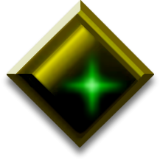
Giveaway of the day — OpalCalc Portable 1.86
OpalCalc Portable 1.86 was available as a giveaway on October 30, 2016!
OpalCalc is a new type of calculator for the PC. As easy to use as Notepad or a word processor, OpalCalc allows natural language in the sum and multi-line support so you can go back and adjust your previous calculations on the fly.
For years, PC calculators have been trying to copy handheld calculators in both functionality and appearance. OpalCalc sets out to disregard previous conceptions, and instead we considered how a calculator should behave with a full keyboard in mind. The result is simplicity itself, but with almost spreadsheet-like capability. OpalCalc is ideal for everyone from students to teachers, programmers to scientists, or even for calculating your grocery shopping or holiday bill.
Built in features include percentages, currency conversion, custom functions/variables, excellent documentation, colour coding, lightweight size, configurable GUI, hundreds of measures and functions, and lots more.
Key Features:
- Lightweight footprint (less than 600k)
- Multiline support (notepad style)
- Configurable GUI with colour schemes
- Built-in 'Quickstart' tutorial
- Full colour coding,
- Multiple undo/redo, zoom in/out, etc
- Numerous built-in functions
- Percentages & hundreds of measures
- Currency support with conversion
- Portable (260k from a pen drive!)
- Custom variables and functions
- Programmer syntax and functions
- Custom number base support
- Advanced notation support.
System Requirements:
.NET 3.5 or higher
Publisher:
SkytopiaHomepage:
http://www.skytopia.com/software/opalcalc/File Size:
400 KB
Price:
$15.00
Comments on OpalCalc Portable 1.86
Please add a comment explaining the reason behind your vote.

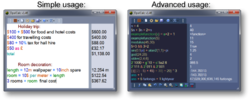
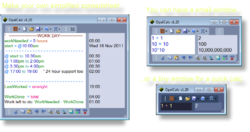
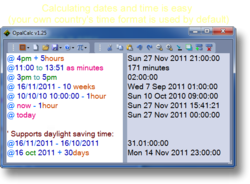

Is there any way to define non-literal characters? Meaning sometimes I want to right "-" as a hyphen, not a minus (/,* and so on). I type in "ninth", it thinks it means something; it doesn't. I would like to have a way to let's say right-click and select non-literal.
Save | Cancel
Nice product - almost ready for the big time in terms of reliability.
- You need to fix the @21:00 to 02:30 = -18:30:00 problem.
- Also need to fix the add 10 and 20 = 1,020 problem.
- sum 10 and 20 = 200 problem
- Need to fix the tiny icon problem
- the text on the options page needs to be a bit bigger (or option to be bigger - smaller windows and bigger window)
Opalcalc I suggest you run a A/B split test the price 7.95 and 9,95 and see how you sales conversion comparies to the $15 price tag.
At $15 this product is too expensive when you take into account all the great FREE calculators that are available and the power built into the Google search / access bar.
At $15 and with the current bugs I would not recommend it to my friends or the students at the university where I teach.
I love you product and what you have done and look forward to fully embracing it when you have the above problems sorted out.
As the developer / promoter of this product you should have been highly interactive with us on this comment section.
This would have won over some powerful fans of your product.
When you interact and tells that the "add 10 and 20 = 1,020" and the "sum 10 and 20 = 200" problem will be fixed in the next release (or even better here is beta version 1.86a to try out now) you build trust and a loyal following.
You did not get our e-mail addresses so we will never know when the patched version come out.
Many of us have tried your software and deemed it a failure due to the bugs highlight above. We will move on and forget about you and your product because we do not whan a $200 or $200,000 error in our calcs. None of us want to look a fool or pay out $200 extra or ask for $200 less due to your programming bugs.
Save | Cancel
Neat ... at how it already calculated itself before i touch the (=) buttton .
Being that it is made to be portable ..
So.. i've changed the given folder icon to a calculator icon and make it look Real'er ...
All my friends around me seems to be impressed with this ....
OpalCalc Portable 1.86.
Many Thanks Skytopia ... GOTD ... and
Happy Halloween to All here.
Save | Cancel
When you calculate, you want accuracy and reliable results every time.
So that the output is dependable.
You don't want something that MAY have given you a "wrong" or "unintended" result.
This is why bells and whistles are NOT important in software where reliability is of utmost importance.
Coming back to this software.
It is creative.
But
What most users want is not a zany fancy user interface with a completely NEW syntax and a different way of applying mathematical operators.
You can get crazy stupid results, like how many commenters have demonstrated here.
The most damaging thing is when you Don't Know there has been a mistake; and you rely on the calculation output.
If a calculation software is one where I am always wondering whether it has screwed up the computation, then it has no real world use.
Fanciful user interface is good for showing off once in a while and boasting "my software can do this".
Which is fine, just for kicks.
Don't do anything serious with it.
Save | Cancel
Quite amazing - thank you very much, does need bigger icons, pleeeeze.
Will it be a free update if you do provide bigger ones?
Save | Cancel
No, it is NOT portable! Anything requiring .NET cannot be portable. Read the requirements and understand them before publishing otherwise.
Requiring a 500MB bloatware package for a simple calculator does not bespeak of intelligent development.
Save | Cancel
Art K, portable doesn't mean it haven't requirements. It means it works without installing software, not without getting requiments. How .NET is bloatware? Do you think that 50 MB is a lot for such powerful library? Yes, it's (less than) 50 MB, not 500 MB. Do you think that screaming out random numbers make you look smarter or what? .NET is built in in Windows 8 so it's actually old technology present in many PCs.
Save | Cancel
Krzysiu, I didn't say it didn't have requirements. I said it is not portable. .NET, while common, is NOT installed part of every Windows installation. And you are blowing smoke if you think .NET is only 50MB! Nor am I "screaming random numbers"! I've seen systems where .NET has over 1GIGABYTE of files directly attributable to .NET. Contrary to what may be touted, many programs require specific versions of .NET so it's bloatware times N!
Save | Cancel
This is the most creative application I have seen on giveaway. It reminds me of the type of creativity that Visicalc brought to computing many years ago.
Save | Cancel
time calculations:
@22:15 to 23:00 = 00:45:00 this is ОК
@22:15 to 01:00 = -21:15:00 definitely not nice, at least needs warning
Save | Cancel
krypteller, when software is assuming something it should warn user. Such notices and warnings in virtually every language aren't without reason. Warnings are to help user, even if it's user fault. And if it's guessed then it'd be needed even more! One would say "nobody told the calculator it's the same day".
Save | Cancel
Would be nice to have bigger icons
Save | Cancel
Interesting multi-bit (multilingual) calculator "Precise Calculator" http://preccalc.sourceforge.net/download.shtml
He also shows the run-time solutions.
So "Precise Calculator" much better calculator "LargeCalic".
Thank you all for your comments, so many new interesting links found.
Save | Cancel
Add option to use RPN mode. Add plugin for formulas like InfinitySoft PowerOne FE
Save | Cancel
Maitre Parfumeur,
Already has option for working in RPN, and can implement most functions it does not already have. Read the extensive table of capabilities at the bottom of the online Documentation/Help page:
http://www.skytopia.com/software/opalcalc/help.html
Very nice application -- thanks, Skytopia & GOTD!
Save | Cancel
It's better than traditional "handheld " calculators in a way that you can assign values to variables and then you can change the variable and it will recalculate all the places where you put that variable.
Save | Cancel
I'm probably the odd one out, but I would love to see options added for inputting equations in Polish notation and reverse Polish notation.
Save | Cancel
Just opened the calculator and entered a medium complexity problem in formula form. As I knew the answer to the problem, I would know it the calculator understood my entry by the answer it gave. It's answer was correct.
This is a keeper, because unlike the more conventional calculators, you can type your formula and as it is being typed the result updates in real time. Also you can see the entire formula you are writing, and edit parts of it to correct any mistakes. Awesome!
Thanks GOTD and OpalCalc! Will be incorporating this style into some of my science fiction short stories. Bet you never thought it would be used like that!
Save | Cancel
Started playing with the app for currency and time/date calculations after reading the instructions - and it is AWESOME! Portable is a nice touch. Thanx for this GOTD.
Save | Cancel
Interesting concept, but has bugs for example
add 30 and 65 yields 3,065. Not ready for prime time, yet
Save | Cancel
Mark Jacobs, I've just tried it and it doesn't. it gives 95!
Save | Cancel
Mark Jacobs, i can even type "30 plus 65" and it'll give 95
Save | Cancel
Evgeny, When I type 30 plus 65 I get 95, but when I type
"add 30 and 65" I get 3,065
The operator "and" concatenates, but that is not intuitive for the average user
I probably used the wrong term when I said bug, as it probably does what it is intended to do, but it is counterintuitive for a non-programmer.
Save | Cancel
Nice little program! Takes a bit getting used to not having a keyboard layout, like my favorite & much used Moffsoft Calculator, but not only can OpalCalc do much more, it is not an old as dirt program. I will gladly use it!
Thanks OpalCalc & GAOTD.
Save | Cancel
Nice but if you use Chrome check out Cloudy Calculator, it is an extension always handy. Plus Google has built in functions right in the address bar.
Save | Cancel
Downloaded and ran on Windows 10 and seems to function when opened. However, there a few issues. Firstly I changed the currency to £ and then when closing I constantly get the errors writing session file and error writing default prefs. and when reopened the currency symbol defaults back to $. Like the concept but if I'm going to get errors every time I use it then nothing to do but get rid of and move on to something else. And yes I did try adjusting the settings but they revert back to the default settings when the program is restarted .. Verdict nice but worthless if it can't retain settings.
Save | Cancel
DaveC,
Remove the portable.dat file in the program files and it will work, I promise :)
This makes it non portable though.
Save | Cancel
S,
I did as you suggested and removed the .dat file it worked to an extent in that the error messages didn't appear but still reverts to default settings each time it's opened, when I get the time I might try and rewrite the cofiig files, I have an idea of what the problem might be but will need a bit of time check it out. Thanks S, helpful suggestions and comments are much appreciated.
Save | Cancel
DaveC, I had the problem, too, of getting errors writing session file and default prefs after I moved the OpalCalc directories to my Programs directory. When I ran from either Downloads or Documents I did not get the errors.
Hope this helps.
Save | Cancel
Seemed interesting, but I don't get it. I entered "add 10 and 10" which yielded "100". Same result when I said "Sum 10 and 10". "Product of 10 and 10" gave me the answer, "1010".
Using usual algebraic notation such as 10 * 10 works perfectly so then what's the benefit of this program? I am confused.
Save | Cancel
TK,
Beats me. No longer on my machine. But so what? If that works, and I don't doubt it would, then I'd never have thought of it on my own.
Save | Cancel
paul, In most calculators you may be able to do complex calculations, but each part of the formula will not be shown. In this one you can write a long formula that contains several functions and variables, and the left side of the interface shows all of what has been written. This allows one to identify flaws and correct them. When using let's say the Windows Calculator, you cannot do this. While you can perform consecutive calculations in a formula, identifying flaws is not possible if you have proceeded beyond the place where the flaw is in your formula. To me, having the whole formula I have written displayed as I am writing it is a big plus. It means I do not have to redo the whole thing to correct any flaws I made.
Save | Cancel
Download and setup were a snap (Win10 64b), especially considering the small file size even when extracted; and no mega-wrapper this morning!
Being a long-time user of another free calculator I was hesitant to try this because it doesn't have the familiar number pad layout. However it is very easy to get used to this straight-line entry, and the "tape" function I had grown to love is easily replaced here.
As a frequent online shopper, I find that this will come in quite handy as I can assign variable names and change the values without retyping the whole line, and then add up by variable names to get my total. This is important to me as I would tend to forget what I already added and end up redoing the whole thing, and if I wanted to try out a different option I would again have to redo the whole thing. I love this custom variable ability.
And thanks to the portability of this program I was able to put it on a flash drive so that I can use it on my laptop if I need it there.
Thanks, Skytopia, for this excellent program, and thanks to the GOTD team for making this available.
Save | Cancel
Kalkules does much more for free...
http://www.kalkules.com/
Save | Cancel
Mario, maybe but I don't trust programmer who don't know that such "no malware" certs are worthless, they aren't "testing thoroughly" and it doesn't mean it don't contain any bad stuff. Such certs are rather a joke between experts and he really believes it's legit. Or he acts. So if coder writes it, then it's either ignorance or lies. In both cases I wouldn't use it.
Save | Cancel
Downloaded and extracted very easily on Windows 10, 64 bit AU. The fact that it is portable is also a huge advantage.
I have been using it most of the morning for a big job I was dreading. Found it to be easy and intuitive to programme and quick and easy results. Very impressed with this and a big 'thank you' to Skytopia and GAOTD. I may well buy it I am that pleased with the morning's work!
Save | Cancel
Ok well first ya on 4k screen resolution at 3840 x 2160 your 16 x 16 icons are very tiny almost lost. There is no option to increase size. I like the font increase. Now I really tried in fireworks to increase an icon to 64 x 64 and that worked great but the icon didn't change size in portal. So there is something holding it to it's size. Other than that I find it to be a good solid calculator other than dramatic overprice at $15.00 at $5.00 as a student I would consider buying. but usually students get free stuff. So my honest opinion is give it away as foss and you would probably make more money from contributions. There are several thousand free calculators and few good ones that cost money. I am a personal fan of mathmatica online used it through my college algebra and Algebrator currently 9.95 but way different in terms of soving complex algebra. I undersand that what you do is different but not enough that would consider paying 15.00 just saying. Thanks today it is free and I have test run it. and for free it is great I would recomend that everyone try it. kind of cool but very beta and unrefined I see it has a possible future.
Save | Cancel
I would like to see a mobile touch-based interface that can be activated on tapping an icon. Really useful when you have a hybrid or a 2-in-1 laptop. Thanks. Portable software are always appreciated.
Save | Cancel
The first calculation I asked it was to sum 10 and 23. The answer I got was 230. Obviously the program does not know how to add. Worthless.
Save | Cancel
Dave, I got the right answer though. All I typed was
10+23=Save | Cancel
Dave,
try 10 + 23 instead
sum 10 23 wrong answer
prod 10 23 gives also a wrong answer; easier is 10*23
Save | Cancel
The answer is 33. hope this helps Dave.
Save | Cancel
Dave,
Sounds like you typed x instead of +.
Save | Cancel
Dave, I thought everybody knew that to get any calculator to as you say "sum 10 and 23" you must tell it which function to use. As there are several functions on all calculators, such as but not limited to +, -, x, /, %, no calculator will know without being told which one to use. Thus the results you get will be ambiguous at best. All handheld calculators will wait for the function to be entered, and the same is true for most program ones. For that matter, if you told me to "sum 10 and 23", I would be unable to do so without being told which function to use, and I'm pretty good at math.
Save | Cancel
L.Cleveland Major, Obviously there is no point in using this software. If I type in " What is the sum of 10 and 23 I should get 33, not 230. I used plain text.
This software is not ready for prime time. It needs more testing. I might as well be using a regular calculator.
Dave
Save | Cancel
@ LISA
Funniest comment-of-the-day. Great humor, LISA!
Save | Cancel
Dave, I'm just wondering why you are trying to type a sentence/phrase. It's a calculator, and it's supposed to understand numbers and valid symbols only! Like you know, a calculator performs multiplications using asterisk (*) symbol only, and not x.
However, I understand what you are trying to tell. And, I agree that the developer needs more work. Very funny when I type "sum of 10 and 23", "sum of 10 & 23", or "sum 10 and 23", or even "sum 10 23", it gives incorrect result in all the cases. But if I type "sum 10,23", it works, which is ridiculous from a user point of view.
Save | Cancel
mukhi, Here's the description of the product:
OpalCalc is a new type of calculator for the PC. As easy to use as Notepad or a word processor, OpalCalc allows natural language in the sum and multi-line support so you can go back and adjust your previous calculations on the fly.
So I typed in a natural language question. Why can't I get a simple math question answered?
Save | Cancel
Dave,
You have a good point.
I pasted your exact phrase into my search bar "What is the sum of 10 and 23" and got 33. I pasted it into Cortana, same result. I pasted it into my head, same answer. None of us had to be told what "sum" means.
If my search bar is easier to use than a calculator, why should I take up space with the calculator software. ("OK Google" on my phone gave me a list of web pages to consult, fail!)
P
Save | Cancel
Dave, yeah, it can do "2+2" but not "two plus two"
Save | Cancel
Dave,
If you need a calculator to work that out .....FYI its 33 but keep it a secret ... Sorry couldn't resist :)
Save | Cancel
Dave,
I think they mean you can type in things like "clothing", "food", "entertainment", "loan payment to Jim", "loan from Dad", "electricity", "overdue electricity", etc. on the lines so you know where to make alterations if the input numbers change--not that you can ask the math question in natural language. Besides, why would you want to do that--it's so many more strokes?
Save | Cancel
TK, I do know that sum is used for addition; however, if there is just one flaw in the way a problem is written, you can go all day thinking it's written right and never get good results. That's because if you just put a blank space between two numbers you wish to find the sum of, the program will likely be unable to determine which function to use. If you write your problem with the word 'and' between the numbers you want to add, and you put 'sum' as the command at the front of the problem, obviously you will get ambiguous results using this calculator. One needs to at least use language the calculator can understand. What I don't get is why someone would use words when symbols are so much simpler to use. Even my College Math Professor says to use the symbols for functions in your formulae rather than writing out full words that mean the same thing.
Example:
(250 + 300) * 0.50 = 275
rather than
250 plus 300 times 0.50 equals 275.
Special mathematical symbols are designed to make the process much simpler. If you write out the names of each function, most of your time is spent doing that rather than the actual math. Can you imagine how much harder it would have been if Einstein would have had to write his equations like that?
Save | Cancel
Dave, Let me help you out. Try this instead. What is the sum of 10 plus 23. Hope this helps Dave.
Save | Cancel
Dave,
3 times 4 12
sum of 3 and 4 12
add 3 and 4 34
sum 3,4 7
3 plus 4 7
Need to tighten up the syntax
Save | Cancel
TK, I find it hard to believe that anybody with even a low level of education would not know the most basic mathematical symbols and what they are meant for. Granted, on a computer the Times and Divide symbols are replaced with * and / respectively, but most symbols are the same universally. Anybody that uses a computer and understands it even a little should have this knowledge, including what the replacement symbols are used for.
As I said in my review comment, I entered a medium complexity problem, already knowing the correct result, and QpalCalc gave the same result. To me that is awesome. The fact that it shows and allows editing of all of your formula makes this an indispensable tool in my opinion. I can write an algebraic formula, and watch as it updates results in real time. and it understands the symbols I am using, including all the higher and less known ones.
I think where folks are making their mistakes with it is due to what they believe is natural language. In English it is well known that we have several different words that mean the same thing. Asking OpalCalc to know each word for a given function, as well as each way to write a problem in natural language is asking a bit much of it in my opinion. Even MS Office Word does not know all of the English language. I know this because while writing, I often see it thinks a word I use is not a word, and will underscore it with that red squiggly line. Then I have to add the word to the dictionary of the program. But it does not stay in that dictionary for use in subsequent documents. OpalCalc is a much lighter program, so it cannot have a large dictionary filled with all the words that mean the same thing, for each function.
If I am wrong about this, let the developers explain why.
Save | Cancel
This is actually pretty cool. Haven't messed with it too much, but in the time I have have been impressed by ease of use and actual depth (all the extra functions, real time currency conversion, etc.). As a previous poster noted, the icon bars are pretty tiny, would be nice to have an option on the size. It would also be nice to have a traditional reg/scientific calculator screen option to aid with the transition from a traditional to this new form of calculator.
Save | Cancel
Who needs it in this day and age
http://www.t1shopper.com/tools/calculate/downloadcalculator.php
https://www.unitjuggler.com/index.html
http://www.calculator.com/
http://www.calculator.net/sitemap.html
https://www.timeanddate.com/
http://www.countcalculate.com/
http://www.metric-conversions.org/
Save | Cancel
downloaded, no install, executed, deleted, not very friendly
Save | Cancel
This seems to be interesting and I would love to use it, however for the time being it's practically useless for me, since the icons are exceedingly tiny (and they are the only entry point to the menus).
Is there any way to adjust this ? I have found a way to change font size in Options, but not icon size.
The colour modes do not help either. What is it whith that trend of dark icons on a dark background ? For thousands of years, it has been known that the easiest way to make text readable is by writing black letters (or symbols) on a white background. The human eye and brain have not changed since.
Save | Cancel
Chérioux,
There a lot of short-cuts:
https://dl.dropboxusercontent.com/u/10366431/_GOTD/OpalCalcPortable186_20161030/Shortcuts.png
Save | Cancel
Chérioux, Agree. I manually resized the icons 300% however the toolbar restricts their display size, so very frustrated.
Save | Cancel
Chérioux, If you use the "Snow" or "Comment day" options, the background is light grey and the icons - though still small - are much easier to see.
Save | Cancel
Ootje,
Thanks, but shortcuts in whatever software, in my opinion, are of absolutely no use. Come on, how many different pieces of software do you use, especially if you are a regular at a site such as GOTD ? The answer is probably in the two, if not three-digit range. How is it possible to remember shortcuts for 20, 50 or 100 different pieces of software ?
The answer is : it's not. You'll end up using a very limited number of shortcuts across a very small number of programs you use very often. That's not counting standard shortcuts such as Ctrl+C or CTRL+Z, which you might try anywhere just in case they work.
Shortcuts, in my opinion, are just the product of lazy and egotistical developers, who think the world revolves around the one piece of specific software they are working on right now. It's easier to unload a bunch of shortcuts than to devise a user-friendly and natural interface.
Give me intelligent right-click menus anytime, instead of shortcuts nobody ever has enough time to learn.
Save | Cancel
Edward,
I tried the different themes and found no practical difference. Although if you fiddle with the GUI Saturation slider (pulling it all the way to the left, for instance) you might find some less unpleasant configurations. But it does not change much, really.
Save | Cancel
Chérioux,
I have worked with CPM, also With Unix on a type-console with paper.
I do remember some short-cuts from Wordstar 4.2.
^kb begin block
^kk end blok
^kp print block
^kx delete block
In that time, 1985, there was no mouse yet.
To go a line up, you had to use ^e, left, right ^s, ^d . . .
The first time with WP was a crime: to leave the program: just pull the plug, until I learned Shift+F7
I think short-cut is handy.
"are just the product of lazy and egotistical developers"
I disagree: I had to write a program and was ordered by a (stupid) superior only to implement the mouse.
So to work, someone has to click on the button Search, type in the name and then to click on OK.
And so on. Every time again. Hand from mouse to keyboard, type, go to mouse, aim and click.
I implemented one short-cut, Ctrl+S to do it all together with Enter..
Later I asked the users. They only used the keyboard, they were typists and were very fast on the keyboard.
You are right that a mouse is very handy and should do everything.
Save | Cancel
Ootje,
Ha ! CPM ! WordStar ! WordStar was indeed where everything got done by keyboard shortcuts, and aficionados were very proud of their achievements... Also they lived in WordStar, and there were precious little other programs around...
Then Word and the mouse came around, and WordStar defenders lamented that everything was going down the drain... Which might have been the truth, as far as word processors were concerned... Word, despite being the world standard, is a horribly-conceived piece of software.
Still, I believe the mouse was a huge step forward.
Save | Cancel
Chérioux,
Certainly, mouse is a big step forward.
I can not work without it and paid extra money for a good one.
Save | Cancel
Hello everybody. I just want to write a personal opinion and general comment. We are always looking for the "best" software, me included, but at the end of the day, just in my personal case, I realize that what I need is a "good" software that helps me in my daily issues. So, I am happy if I find that "good" software and can keep on with my daily software needs. I don't know if OpalCalc is the best or not, but I will try it and may be replace the "useful" calculator software I've been using since years ago, that has helped me a lot. Just that. Thanks.
Save | Cancel
Very nice and versatile calculator, but it can be improved.
For example, there is no way to display precise times: "25 secs / 2 as time" gives the result 00:00:12. It should be 00:00:12.5
Also, it would be nice to be able to enter times in film, PAL, NTSC and NTSC-Film formats, where the decimal part of the seconds represents frames instead of decimals. That would be extremely useful for peoples working in the video industry.
I don't like also the way the binary, octal, decimal and hexadecimal numbers must be entered. For example, "g`10" for hexadecimal 10 is totally absurd. Why not use h`10 for "hexa" 10, or, much better, 0x10 like in (almost) all programming languages?
Also, it would be nice to translate the keywords in other languages, or let the user define aliases for them. For example, "hours" is valid in English, but not in French. It would be nice to be able to type
alias heures hours
alias secondes seconds
alias comme as
and then use "10 heures comme secondes" as a substitute for "10 hours as seconds".
Currently, the English-only keywords are certainly a serious brake for foreign users.
Some little improvements could also be made in the GUI, For example, in the Pi -> Own Functions dropdown list should show the functions sorted alphabetically instead of in the creation order.
Finally, there is a Pi -> Own Stored Variables dropdown list, but I haven't found the way to store my own variables. Something is either missing or not documented and not intuitive at all.
IMO, that calculator is very promising, but there is still much work to do...
Save | Cancel
Sorry, but I can´t send my comment in the site for improvement feedbacks. So I´ll do it here:
First thanks for giving this prog to us!
I didn´t find a special function yet so here is my idea to improve it :
I would like to get the function for fractionally calculating:
when I type "2/3=6/ " there will be the answer:
"2/3=6/9"
Thank you!
Icho
Save | Cancel
Ichi,
Good idea. But also would be nice to do is is the reverse..so as to find the LEAST common multiply as well.
Save | Cancel
If it is portable, does that mean that it will work later after a clean OS reinsltallation?
Save | Cancel
El Pacho,
Yes, It is fully portable.
Save | Cancel
For those who want a simple, free, portable & easy to use calculator - that looks like a conventional calculator.
i.e. you already know how to use it, without the learning curve. Plus a paper tape trial.
ESBcalc - Free & portable
http://www.esbconsult.com/esbcalc/esbcalc.htm
Save | Cancel
Another great freebie is Moffsoft FreeCalc : http://www.moffsoft.com/freecalc.htm
Save | Cancel
You can calculate faster than in the interactive python or ruby shell and you can save the output, good calculator.
Save | Cancel
1. Take collection, about testing a "OpalCalc Portable 1.86", I do not like that you can not do that as a result there were more numbers, without E
2. My favorite versatile calculator "TheCalc 3.02" (http://thecalc.narod.ru/), only the Russian language
"TheCalc 3.02" - The formula calculator, all the basic functions can be switched on / off by pressing the Numlock or hotkey. It supports an unlimited number of user-defined functions, an unlimited number of memory cells. Calculations can occur in the binary system of calculation to 16 hexadecimal, and translates into non-decimal system is not only integral but also fractional numbers. It supports operation with natural fractions.
The "TheCalc" has periodic table (it can be represented in various forms) to output several tens of different data for each chemical element, and there is a "chemical treatment" - the ability to calculate the molecular weight substance, the mass fractions of elements in the material complex equalization
3. Excellent program "Microsoft Mathematics 4.0", did not expect such a high quality product can be from "Microsoft".
4. An interesting program "Geogebra" (free dynamic mathematics program for all levels of education, which includes geometry, algebra, tables, graphs, statistics and arithmetic).
http://www.geogebra.org/manual/en/Main_Page.
//Translated from Russian//
Save | Cancel
Dimma, when trying to access your recommended website
http://thecalc.narod.ru/
my browser says:
Location: http://thecalc.narod.ru/
Access has been blocked as the threat Mal/HTMLGen-A has been found on this website.
Assessed by SophosLabs.
Save | Cancel
Dimma, Too bad the calc not in english a truly fine calc I downloaded and tested but not russian and I have not the language in my computer so I get ?????, but thank you : )
Save | Cancel
John_Doe,
https://www.virustotal.com/ru/url/fe4f16bb198dff780ad2e2bd59f76bcad81a77a5e85a7850c4d91f7b260b3774/analysis/1477842882/
Save | Cancel
krypteller, The changes do not help, a maximum of 14 digits.
If as a result of 15 numbers, then there is E + 015.
So I will use toll Programs like "LargeCalic" can output up to 1000 characters before the decimal point and 999 decimal places (depending on settings), work with numbers less than 10 ^ 9999.
The demo version of the program is not division operation without registration hard coded values for the number of output digits (70) and the accuracy of the fractional part - 50 bits (and that is not bad).
Save | Cancel
Dimma, thanks for the information. Only 2 out of 68 scanners considered this URL a malicious one, so it's very unlikely that it's a malicious site. I used Virustotal by now only for scanning files, never thought about scanning websites with Virustotal.
Save | Cancel
John_Doe, that's right, it's not malicious and results are given by heuristic ("Gen" as "generic"), so they rather say "looks like virus", not "it's a virus" :)
Save | Cancel
http://www.speqmath.com/index.php?id=1, free, open source, portable.
Save | Cancel
Nice application works well.
If you miss it today, prefer a freeware or want something that you can re-install and update, you can not go wrong with the free version of CalcTape https://www.schoettler-software.com/en/calctape/windows
Available for Windows, Mac and Mobiles
Save | Cancel
it will be perfect if it have a colored grid view,
for maximized window it a bit hard to see which result on a lot of calculation
Save | Cancel
just go look at their site, hella scetchy...
Save | Cancel
Small. FAST download. Portable - no installation required, just run the .exe file.
Make a shortcut to the .exe file, on your desktop to open it easily, if you like.
Copy the folders and files to a USB flash-drive, make a shortcut of the .exe file on the root, to open easily.
Seems to work well. If you don't like it, just delete all the files and folders. Simplicity.
There may be better ones that are always free. So: this one's free today, it's a keeper for me.
Save | Cancel