Every day we offer FREE licensed software you’d have to buy otherwise.
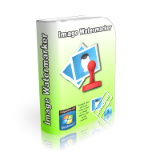
Giveaway of the day — Image Watermarker 1.0.1
Image Watermarker 1.0.1 was available as a giveaway on October 31, 2016!
Image Watermarker protects photos and images from being used without authorization, protecting your property from free distribution. It is a photo protection software, software to watermark photos, software to protect photos which works fast, efficiently, and is ready to deal with a large number of images. Image Watermarker supports bmp, jpg, png, gif and tiff both for input as well as output. The program is very easy to use, very intuitive, there is practically no learning curve, it is well structured making it easy and fast to comprehend how to use.
System Requirements:
Windows 2000/ XP/ 2003/ Media Center/ Vista/ 7/ 8/ 8.1/ 10 (32 and 64-bits); Intel 1.3GHz; 120MB HD; 256MB RAM; Minimum screen resolution of 800x600
Publisher:
PCWinSoftHomepage:
https://www.pcwinsoft.com/imagewatermarker/File Size:
11.8 MB
Price:
$39.95
Featured titles by PCWinSoft
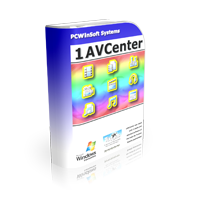
1AVCenter is a powerful Windows application that does the work of an entire library of audio and video applications. 1AVCenter is an all-in-one software for screen capture, video capture, audio capture, webcam capture, computer monitoring, home security monitoring, desktop screen live broadcast, webcam broadcast, streaming video capture, webcam Internet publishing, and secure file sharing. Tucows rated 1AVCenter with 5 stars. 1AVCenter on sale for $9.90 (90% discount).
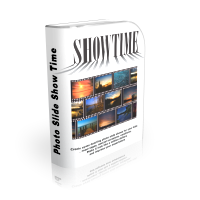
Create eye dazzling slideshow of photos with this photo slideshow software. Make a cool video from the photos you took from a wedding, an anniversary, a graduation party, any event you have a batch of photos from. The program is easy to use with practically no learning curve. It takes only a few moments to get a photo slide show video in any format from AVI, to WMV, MP4, MKV, 3GP, and many more... Photo Slide Show Time on sale for $9.90 (80% discount)

ScreenCamera.Net is a video recorder, video streaming server, and a virtual camera. ScreenCamera.Net supports all monitors, video devices such as TV cards and webcams, images, movie files, audio files, and text and date-time stamps. Stream and record video formatted to your exact needs: No program on the Internet is capable of generating customized video content like ScreenCamera.Net does. Tucows rated ScreenCamera.Net with 5 stars. ScreenCamera.Net on sale for $9.90 (90% discount).
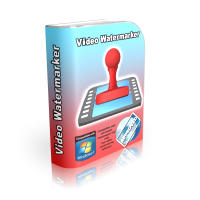
Video Watermarker watermarks video files with pictures and text with variable opacity levels. The program comes with an extensive library of pictures and the user can also add his own images. The program is a easy to use, intuitive, and effective video protection software, software to watermark videos, software to protect videos. Video Watermarker watermarks videos efficiently with the possibility to convert the video output to MP4, MPG, 3GP. WMV, FLV, and much more... Video Watermarker priced at $59.90 on sale for $9.90.
GIVEAWAY download basket
Comments on Image Watermarker 1.0.1
Please add a comment explaining the reason behind your vote.


Nicely done. One nice tool to send tons of pictures to someone is called Binfer. See http://www.binfer.com/solutions/domains/file-sharing-solution-for-professional-photographers
Save | Cancel
I installed the prog..cant find it. installed 2x.
Save | Cancel
Software runs very slow on my high end laptop. Uninstalled.
Save | Cancel
Anil, It doesn't run slow on my 2011 laptop:)
Save | Cancel
This is not the best watermarking software I've used. In my test, I found a couple of things that could be improved on. First, my image loaded into the program sideways with no way to rotate the image within the program. Second, there was no way to rotate the watermark which increased my frustration. This will do the job in a pinch, but there are better ones out there.
Save | Cancel
Unless the watermark is part of the pixels, every watermark can be removed with ease.
Save | Cancel
sweet,
If you have found a way to get hold of a digital image, which of necessity is made up entirely of pixels, and if you are then able to place within that image something that is not made of any pixels at all, and so can never be erased, I am not sure why you are posting here when you could be sunning yourself on the deck of your $billionaire's yacht.
Save | Cancel
SallyK, sweet is correct, this software just puts a layer on top of the image and is very easy to remove it.
What sweet is talking about is to superimpose a watermark + the image into a third picture and that is what makes a watermark very hard to remove and not just inserted on a different layer of the original picture.
Save | Cancel
sweet, Once you have placed your watermark, you FLATTEN the image, this makes everything "a part of the pixels" image, removing the "layer(s)". You then save this as a new image.
Having said that, you can do this with just about any half decent image app.
Save | Cancel
Well said Steve, you'd think this would be obvious. And you're further correct in pointing out that one can do this with any number of image manipulation programs. For example, my personal favorite Faststone Image Viewer, can superimpose watermarks, time stamps, and text with ease, either singly or in batch mode. And you can probably do a thousand other things to your photos as well.
Although, a stand-alone app like the GOTD might appeal to some, if it has additional watermarking power features not present in the "swiss-army" type programs.
Save | Cancel
larry, Sally K is incorrect. Sort of. It depends on what format you save the image as. Look in the "Options" menu. IF you save it as a .tiff or a .png..or even as a .gif..it will likely save the layers as well. However if you save it as a .jpeg/.jpg it will flatten the image removing all layers. This is pretty well known. I don't have this app. I don't need it...all you need do is look on the website to see the screenshots.
Save | Cancel
Steve, I should have said saving as a .jpeg/.jpg will flatten the image into ONE layer....
Save | Cancel
PCWinSoft?
A.K.A AlgoLogic?
Yikes! I always check who is the software developer. This one I don't like their software products.
Save | Cancel
OK I have misunderstood it does watermark in batch.
Save | Cancel
Evgeny, I watched the video on their website and it would appear that can do batch watermarks. I can't comment on how good or bad this software is as I didn't download it because I've no use for this type of software.
Save | Cancel
DaveC, I have imbatch to do this, no need this one
Save | Cancel
Had a big problem with this program, if settings was selected my desktop icons started to flash uncontrollably.
Before I uninstalled it I did have a quick look at what it does, very little for such an expensive program.
The interface is very plain and not particularly pleasant to use.
We have had watermarking programs way better than today's, the developers need to add more functions and think about a realistic price.
Save | Cancel
You can add many images but you can only set watermark for only one at a time. Am I mistaken? So if i have 300 images i should set watermark for everyone of them individually? If so it has zero value to me.
Save | Cancel