Every day we offer FREE licensed software you’d have to buy otherwise.

Giveaway of the day — oMega Commander 2.3.14
oMega Commander 2.3.14 was available as a giveaway on April 19, 2019!
NB: 'How to get key data' is in the Readme file included into the package you download. Please, enter your e-mail (not NAME!!!) into the 'Name' field when registering the software.
Otherwise the key won't work.
oMega Commander is a modern file manager that bundles a wide set of both basic and advanced file and folder managing functions with quick access to Operation System applications, controls and popular internet resources.
Everything is intuitive and highly customizable. The classical split-panel layout is enriched with a number of visual innovations. Learning the new features and customization is easy thanks to animated tooltips and pointers, search-enabled Settings dialog, detailed embedded and online help system. File operations have been optimized for speed and accompanied with performance details. Viewing and editing of many file types can be done right inside the Commander.
The ultimate goal of oMega Commander is for it to be your main control room of your personal computer, and to help you be more focused and productive with your own great projects.
oMega Commander features a series of shortcuts to system functions, like Control Panel, Admin Tools, Network Connections, Registry Editor and more. They are availablevia a single mouse click. Similarly a multitude of shortcuts to popular websites are there: antiviruses, file hosting, music, images, social networks, etc.
System Requirements:
Windows XP/ Vista/ 7/ 8/ 8.1/ 10
Publisher:
Pylonos.comHomepage:
https://pylonos.com/omegaFile Size:
7 MB
Price:
$15.00
GIVEAWAY download basket
Comments on oMega Commander 2.3.14
Please add a comment explaining the reason behind your vote.


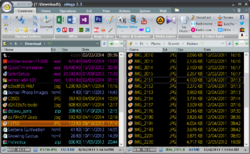

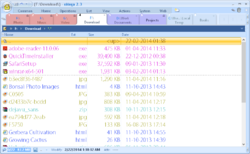


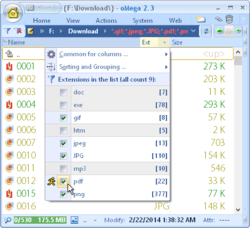

NB: 'How to get key data' is in the Readme file included into the package you download. Please, enter your e-mail (not NAME!!!) into the 'Name' field when registering the software.
Otherwise the key won't work.
Save | Cancel
Is there a way to hide certain drives (such as Recovery partitions, System Reserved, some of the unused card reader drives, etc.) that I never really want or need to see?
Save | Cancel
David Czaya, in the settings there is an option "Popular / Drive Change / Hide Drives". Use it select drives you want to hide.
Save | Cancel
pylonos, awesome. Almost too much to comprehend. I'm liking it very much so far though.
Save | Cancel
Bonjour,
Je vais sur le lien indiqué mais je ne vois pas où je pourrai inscrire mon adresse mail et mon nom. Merci.
Save | Cancel
Georges Kokorine,
Plus d'instructions: https://pylonos.com/omega/howtoregister
PS : PAS votre nom mais votre adresse mail !
Save | Cancel
@pylonas:
During the setup, the screen titled "Select Additional Tasks" has a section labeled "Select the default version to run" and with choices of 32-bit and 64-bit. The default is on the 64-bit, which is fine as I am running Windows 7 Pro 64-bit OS. Following the install, I noticed that the entry in the Start Menu shows oMega (32-bit). I checked the About oMega panel, and it also shows 32-bit. Why do I not have the 64-bit edition?
Save | Cancel
In the Start Menu must be both labels oMega (32-bit) and oMega (64-bit). You can always choose which version to run. Maybe you launched the wrong label?
In addition, Shift + Ctrl + N - run the application in another bit.
Save | Cancel
@pylonos,
>"Maybe you launched the wrong label?"
I did indeed. I did not realize both were in the Start Menu. I clicked the only one I saw, which I think contributed to it always being close to the Start button after that.
Thanks for the response.
Save | Cancel
Having last year done a fresh installaion of Windows 10, today I reinstalled oMega Commander version 2.3.14 (build 4267) downloaded from the giveaway over two years ago (04 February 2017).
Was surprised when checking for updates to be told that "You already have the latest version of oMega :)" … That's a little unusual, not even the slightest changes since way back then?
Save | Cancel
File manager has many useful features.
Save | Cancel
Seems to have a lot of nice functionality - but it keeps freezing/ timing out on me... i.e. i click on something and my computer says it's not responding....(do I want to close the program or wait for it. ). Color coding of the filetype is awesome. Unfortunately I think I'm going continue being an xplorer2 fan. The time outs just don't cut it.
Save | Cancel
Can not send them a email. This is what I get when trying to send.
Adress in the read me
The address "https://www.giveawayoftheday.com/omega-commander/" in the "To" field was not recognized. Please make sure that all addresses are properly formed.
Save | Cancel
Does not seem to be able to show [ My Computer ] with all drives and resources underneath, like Microsoft Windows File Explorer can.
.
Save | Cancel
Press Alt+F1 or Alt+F2, then press "+"
Save | Cancel
Thanks, [ pylonos ] ... or click the [ |> ] play / pause icon in the address bar for each panel, and select [ + Computer ] ... or [ * Documents ] or [ \ Network ].
[ F1 ] selects the left panel, [ F2 ] selects the right panel.
.
Save | Cancel
This looks really cool. However, Does anyone know if they read/track files on your PC? Sorry, I think I've gotten so used to seeing shady Google Play and iOS app permissions. ;P
Save | Cancel
I really want to like this, and I do, except it isn't finding one of my important networked PCs, It finds the others fine, but there is one inexplicably missing. It shows up and is completely accessible in Windows Explorer. It's a mystery to me. Maybe someone from the company can help.
Save | Cancel
Network connection may be unstable. Try updating the list of computers (Ctrl + R).
If it does not help, you can go to this computer if you enter "\\YourComputerName" in the address bar. To go to the address bar, you can press Alt + Up or Alt + D.
Save | Cancel
pylonos, Thank you.
Save | Cancel
Installed easily, win 10 x64, Read the text file named ReadMe in order to get information on how to register. I had no difficulty emailed me my license near immediately. I have only played around for a bit but I like it, There is a lot of customization available. No time limit indicated but so far I would certainly give a few dollars for this program.
Save | Cancel
The program has not been developed since 2016. The addition of language versions is not the development of the program but the contribution of volunteers. Competitive programs do not cease in development and at least once a year issue a new revised version (not talking about dozens of beta releases)
Save | Cancel
I have tried the free version of oMega Commander before.
It is quite good. This giveaway of a paid version should be more powerful than the free version.
But there are so many file managers.
Finally I choose something else that was freeware.
I would have chosen Total Commander if it was freeware; but it is not.
If you have not yet found a file manager of your liking, do try this out.
Save | Cancel
Downloaded & installed very simply. I do a huge amount of file manipulation, & this product offers many unique features to tune it exactly as I want it. It's simple enough to use at a base level, but if you read the manual in detail it shows just how comprehensive & flexible the product can be. Like others, I would prefer a simple treeview, but haven't found that yet. A couple of hours use has proved to me that I can stil find my way around easily. Some of the enhancements that others have requested in these comments can be found in the manual, as are instructions on how to call external programs for those special things you want. It's great to have a comprehesive product with tunable toolkit to shape it your way of working. Well worth the download.
Save | Cancel
Got program downloaded but unable to register. Must be doing something wrong.
Save | Cancel
To make your registration work please instead of name enter your email exactly as provided during registration on the web site (case sensitive) without any surrounding spaces and license key.
More instructions: https://pylonos.com/omega/howtoregister
Save | Cancel
By Deed Poll I have now changed my name to my email address - its easier.
Fancy program with a lot of facilities but wil need a lot of time to evaluate.
Thanks GAOTD
Save | Cancel
I am getting "Sorry, the license key is incorrect". I am using the key sent and the name I entered to get the key.
Please advise.
Thanks
Save | Cancel
Ok, you do not enter the name you enter the email address used.
Save | Cancel
Don, You may have entered the word `licence key' with it. I did at first. Send the key alone.
Save | Cancel
Downloaded and installed. Clicked House icon and absolutely nowhere is there a "Register Omega" to click to register the software. I even explored the submenus. On the About page, it says it is registered to my email address, yet at no time was I able to find a way to enter the code I got via email. Have you altered the registration process?
Save | Cancel
Charles Lewis, all is well! You have already registered oMega.
Save | Cancel
pylonos, Thank you. I may be registered, but I did not go through the registration process. I was emailed the password per the readme file, but I never saw a place to enter it.
To whoever said my comment was not useful, I did this comment in the hopes that my experience might either 1) tell me how to register, or 2) end up with some extra instructions for someone else to help them out.
Save | Cancel
I've used many file managers for the PC over the last 30 years, but none has been as fancy as this. I own XYplorer and xplorer2, both of which are excellent, but this program is almost overwhelming in its features. And the presentation is unlike anything I've seen, with little popup-and-fade-away bits of info, tips, and animations.
So far I could find nearly every setting I wanted (show sizes as bytes; intermix folders and files in lists; use menus instead of ribbons, etc.) -- but there seems to be one major, common, obvious feature missing: I don't see how you can reorder the columns in the details list. In every other program, even super-low-end, simple ones, you just drag the columns to the order you want them. Here, that doesn't work.
Anybody know how to do change column order in the details list?
Other than that, big thumbs up so far (many further hours of testing ahead).
Save | Cancel
Addendum: I agree with other posts: there should be a tree view. Lacking it is bizarre for a program of this type.
Save | Cancel
Ray, I agree also. I depend on Tree View in a file manager, I have far too many drives and subfolders to navigate 1 level at a time without seeing the bigger picture afforded by a Tree View. I tried oMega commander last time it was given away and never used it for this reason. Appearance wise I found it very distracting. Still using Free Commander XE every day.
Save | Cancel
In playing with the program, I seem to be unable to adjust the date order in the date column, even though there are small graphics that seem to show the date order changing. This is a feature that I really need.
Save | Cancel
Apparently you do not change the sorting of folders by dates.
Read about it here http://pylonos.com/omega/faq/en#SortFolders
Save | Cancel
pylonos, Thank you. Sometimes I need all the help that I can get, LOL!
Save | Cancel
Sory, Too fast. You can sort columns after unchecking "sort folders by name" under the Name tab. Then you can also sort the size column. A little weird I would say! But it doe work.
Save | Cancel
не прописывается ключ, и имя вводил, и почту ! Пишет не коректен
Save | Cancel
При регистрации в поле имя необходимо указать email точно в таком виде, как это указывалось на сайте. Большие и малые буквы имеют значение. Вводить надо без крайних пробелов.
Можете еще посмотреть здесь http://pylonos.com/omega/howtoregister
Save | Cancel
Folder sizes can be shown and that is great. But I must be missing something because I want to sort these in order by clicking the heading "size". That does not seem to work. Nor does sorting on Name either. The help file (F1) is not very helpful in this.
Save | Cancel
By default, folders are always sorted by name. How to sort folders by other columns can be found here http://pylonos.com/omega/faq/en#SortFolders
Save | Cancel
There are a number of add-ons on the product homepage, along with instructions on how to install them.
Save | Cancel
phoe, thanks for that tip! Very helpful!
Save | Cancel
That's nice, but does this offer something which the freeware Q-DIR does not offer ?
It has quad-panels, treeview, and lots more.
Save | Cancel
registration does not work, do not spent your time...
Save | Cancel
Tuncay, Please, enter your e-mail (not NAME!!!) into the 'Name' field when registering the software.
Otherwise the key won't work.
Save | Cancel
How to register can be found here http://pylonos.com/omega/howtoregister
Save | Cancel
Working good, but without TREEVIEW it isn`t useful for me. Sorry to uninstall it.
Save | Cancel
Где взять ключ???
Save | Cancel
алексей , It says "Sorry, this URL is invalid" in case you were wondering.
Save | Cancel
I've got the key and the program is open. It may be early in the morning but where is the REGISTER icon?
Save | Cancel
Elayne Beneford, Then run the program, click House icon--> Register Omega--> Input your e-mail (!!! not NAme) and the key you received.
Save | Cancel
Elayne Beneford,
Same here. the home icon opens and immediately closes. where is the registration?
Save | Cancel
Spam Sorenson, It turned out mine was already registered. Maybe because I put my email in all three spots and had copied the key ready to paste it; not sure. It already had my email address.
Save | Cancel
They seem to have forgotten an essential part of a file manager - a Treeview!
Save | Cancel
mike, They do have variations Under Filters > flat view > Show internal files. It can be modified to show all folders and/or all folders and filters beneath the folder.
Save | Cancel
mike, Even more important they have forgotten to allow for `description' (called in some managers `comments') that let you remind yourself what is in the file. For me that is basic, otherwise seems O.K. I have yet to test it against Total Commander.
Save | Cancel
Fantastically complicated AND TOTALLY UNNECESSARY downloading/installing/registering process, not recommended for anyone without a great deal of patience. Also wants your name as well as your email (twice), insolence!
Finally downloaded, installed and registered and it looks good, have not the time today to test it but it looks as if it is a good programme even if it comes from a company whose registration requirements make it disliked from the start.
Save | Cancel