Every day we offer FREE licensed software you’d have to buy otherwise.

Giveaway of the day — MSTech Office Home 1.0
MSTech Office Home 1.0 was available as a giveaway on April 16, 2020!
MSTech Office Home is an alternative to MS Office, coming with an advanced word processor, a spreadsheet editor and also a PDF reader. With MSTech Word you can create or edit any document (doc, docx, odt, epub, rtf), create tables, insert images and …, MSTech Spreadsheet helps you to create or modify spreadsheets and excel files.
Also using the MSTech PDF Reader, you can browse your pdf files.
MSTech Words
An alternative to MS Office Word, with all tools you need to compose your documents.
Some of the features:
1- Font and Paragraph Styles
2- Tables, Pictures, Bookmark, Hyperlink
3- Header & Footer
4- Page Numbers & Table of Contents
5- Page Layouts (Column, Break, Size, Orientation, etc.)
6- Review & Comments
etc.
MSTech Spreadsheet
With this app, create your tables, charts, graphs and calculations simple and easy.
Some of the features:
1- Cell Format & Styles
2- Formulas and Calculations
3- Images, Insert & Modify Charts
4- Review & Comments
5- Sheet & Workbook Protection
6- Page Layout (Orientation, Size, Print Area, etc.)
MSTech PDF Reader
It's a simple app which helps you to read your PDF files.
Some of features:
1- Support Password Protected PDFs
2- Ability to Search in PDFs
3- Rotate Pages
etc.
The Giveaway Promotion Details:
- No Free Update
- No Free Upgrade
- No Free Support
- No Commercial Use
Buy MSTech Office Home + FREE UPGRADE to v2.0 + 66% OFF ($14.99) Save $31
1. MSTech Golden Pack Lifetime Upgrade $550.00 $29.99 %94
2. MSTech Silver Pack Lifetime Update $550.00 $24.99 %95
3. MSTech Bronze Pack 1 Year License $200.00 $14.99 %92
4. Folder Icon Pro $55.00 $9.99 %81
5. Swift Gadget$55.00 $9.99 %81
6. Search in Contents Pro $45.00 $9.99 %77
7. Search in Contents Basic $30.00 $5.99 %80
8. Image Resize Basic Basic $20.00 $5.99 %70
9. Easy Desktop Organizer Basic $15.00 $5.99 %60
10. PDF Split Merge $15.00 $5.99 %60
11. Check Writer Pro $210.00 $14.99 %92
12. Check Writer Basic $210.00 $9.99 %92
13. MSTech Office Home $45.00 $14.99 %66
System Requirements:
Windows 7/ 8/ 8.1/ 10 (x32/x64)
Publisher:
MSTechHomepage:
https://mstech-co.com/mstech-office-home/File Size:
60.4 MB
Licence details:
Lifetime, no updates
Price:
$45.00
GIVEAWAY download basket
Comments on MSTech Office Home 1.0
Please add a comment explaining the reason behind your vote.


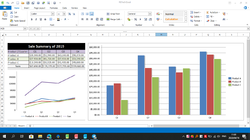


If you don't need anything bloated... and all you want is something simple, this is perfect... just wish it had a help file and remembered screen size when closing the app and then restarting.
Save | Cancel
jBoy and Gary,
Such a strange comment!!!!, why you think you are the only real person, you are disrespecting users votes and comments, the only reason someone write these kind of comments is they do the same. All the products here are free to use and try, why you are scaring users from trying their products, I've used their products and I'm one of their fans. For instance MSTech Folder Icon Pro is the best in the market no doubt, I've tried their support as well, which is fantastic in compare with most of the companies they put their products here, please respect others comments and votes.
Save | Cancel
What is the advantages of this software, when comparing to the free software OPENOFFICE ?
Save | Cancel
Dear Kenneth Lam,
Thanks for your comment. OpenOffice is also a good product, but this is the first version of our Office suit and by releasing next updates and also the Business version you will see some major differences.
Best Regards,
Mary Johnson,
MSTech Support Team
Save | Cancel
Great for opening HTML/MHTML files!
Can then save them as .doc files.
Save | Cancel
This doesn't hold a candle to WPS office which is free (can be bought for a bit more features like cloud stuff)
Save | Cancel
It would've been nice to know the .NET Framework 4.8 (optional) update is required for the installation to proceed. And, this is not a signed file, not sure why.
Save | Cancel
This suite appears to be the ideal solution to those who require an inexpensive Office Suite with the ability to create Word docs, worksheets and presentations (?)...
Lifetime license is great if you don't require high end documentation or up to date worksheets within the years ahead!
Windows Notepad is great for simple note files without any formatting hence the ability to copy the text without links showing as underlined.
Thumbs up from me!
Save | Cancel
When installing, I accessed the install options and deselected the create start menu and assocciate checks. Seemed to install okay, but no pop-up window appeared. Had to dig into the location where MSTech PDF.exe was installed. Ran this file and then was given the chance to activate. Activation worked fine.
Save | Cancel
Also, MCTech Office does not appear as an installed program on my Windows 10, but I can access the individual programs directly via their exe files.
Save | Cancel
You have to remember, this is just Version 1.0.
MSTech will use you guys to get feedback and maybe come back here with an improved and updated version.
Save | Cancel
Get error message with Word & Spreadsheet re 'Font 'calibri' does not support style 'regular'
& why in Reader is License Details to :
hassan alhosani in
United Arab Emirates
and a strange email address
none of which apply to me.?
Save | Cancel
Dear Stewart Wallace,
Thanks for your comment, would you please let us know with version of windows you are using?
It seams, there is an issue with the "Calibri" font on your computer and it needs a repair. Please contact our support team to assist you with that.
Best Regards,
Mary Johnson,
MSTech Support Team
Save | Cancel
Dear Stewart Wallace,
About the license details, that's very rare, and may happen 1 in 10 million, (almost impossible), but please contact our support team and they will assist you on that.
Best Regards,
Mary Johnson,
MSTech Support Team
Save | Cancel
It only provides a spellchecker for English language. Also it requires a Windows user with administration rights, not just for installing, but also for starting the app afterwards. My recommendation: better use LibreOffice.
Save | Cancel
John Doe,
Haven't tried it myself as I don't need it (have MS Office), but I agree with you, needing admin rights to run seems a bit shady.
Save | Cancel
Dear John Doe,
Thanks for your comment, this is the first version of the MSTech Office Home, and we will add other languages in our upcoming updates.
Best Regards,
Mary Johnson,
MSTech Support Team
Save | Cancel
(1)
The timeout seems to be to short, because I had to try activate online twice to get the message of acception.
(2)
The spreadsheet part has a minor error in its user interface: The option "Activate" with a key symbol is still there after activation, - contrary to in the other two parts of the application.
Save | Cancel
Nice program... installed super fast, registration wasn't immediate, but worked... but it lacks a help file.
Save | Cancel
No good if it won't open DOCX files
Save | Cancel
jpmalonesr,
From the above description:
"With MSTech Word you can create or edit any document (doc, docx, odt, epub, rtf)"
Save | Cancel
casperimproved, Not to be argumentative but I tried two files, one .doc and one .docx. The .doc document opened fine but the .docx wouldn't open. Not certain but the .docx file was password protected the other on was not.
I was really kind of hoping it would work because right now I need to use two free suites to work on different documents, Word and Lotus 123. Yeah I am still old school but I needed to share some protected files with my son.
Save | Cancel
jpmalonesr, Just to see if I did anything wrong I tried the program again, still will not open password protected .docx file
Save | Cancel
rww,
Also, WPS Office, the downside being non-portability unlike LibreOffice or Apache Open Office.
Save | Cancel
Any free Office suite SW is welcome (thanks). I use the LibreOffice Portable and WPS Office installation versions free, and would like to see how MST's offer compares to these FREE forever powerful tools. Will download this.
Save | Cancel
mukhi,
Really dude, how many "free" office programs do you need? Isn't that like hoarding, and do you require an intervention with too much "free" time on your hand and over loading your pc with duplicate programs? You even mention "FREE forever powerful tools", and nothing against MSTECH and this program, as I can understand the time it takes to make a program and work out bugs.
I personally use Atlantic (thank you GOTD for that) Word processor, and that sweet program does all I need, without over loading my pc with too much unnecessary crap. When I say unnecessary, I do mean that in a complete way, with wasting my memory, start programs on load up, and using up my SSD drive (even though I have 32 GB of memory and a 1TB SSD).
Thank you GOTD on time and effort you spent, for this latest offer, but I will pass.
Stay healthy and safe you all, cheers.
MS
Save | Cancel
mukhi,
I too use LibreOffice and want to thank you in advance to encourage your prompt evaluation!
Save | Cancel
mukhi, The above softwares and TextMaker (from SoftMaker), are not that so free. These Softwares lockup certain features very quickly, forcing you to either buy it or uninstall them. Free should really mean free, full featured, even if it is just for One year or six months.
Save | Cancel
MonkeySnark,
Getting yet another free office app makes sense to me as I can evaluate and see whether the new free app is better than the previous ones. And this can make me decide which one to keep. In my experience, LibreOffice and WPS Office have unique features that can be utilized depending on what I'm doing. I can always uninstall an app, can't I? Moreover, any portable app like LibreOffice does not require installation (can be run from an external drive), which is a plus.
Save | Cancel
Sam,
I can always uninstall a program if it's disappointing, can't I? Let's see whether MST is worth keeping it!
Save | Cancel
You don't need this software if you already have MS Office 2007.
This feels cheap and rickey.
I have two additinal software for handling doc and docx files.
Ability Write (Ability Plus Software) and
Text Maker (SoftMaker Software GmbH).
Believe me Office 2007 is enough, for this kind of job.
Uninstalled Text Maker and this. But thank you GAOTD.
Save | Cancel
condo, if you or anyone else has ANY version of microsoft office, download the compatibility pack from microsoft. this lets you save in any format, including .docx as well as being able to open and edit same.
https://www.microsoft.com/en-us/download/details.aspx?id=1285
Save | Cancel
walter,
MS Office 2007 already has the ability to open docx, etc. built in. That was the first version that did. If you have Office 2003 you should install the Compatibility pack. I don't believe the Compatibility Pack will work for anything older than 2003 (ie. Office XP, 97, etc.)
Save | Cancel
condo, to help you understand the downvotes, where is the free MS Office 2007 ?
Save | Cancel
FeMaster, i have installed the compatibility pack with office xp foward. successfully. the latest release does include the security updates released by microsoft, the latest is the compatibility pack sp3.
Save | Cancel
Only English as a language?
Save | Cancel
Dear Roberto P.,
Thanks for your comment, currently the user interface is in English, and we will add other languages in our next update.
Also for autocorrection, we will add other languages too.
Best Regards,
Mary Johnson,
MSTech Support Team
Save | Cancel
Roberto P., in other words, English only, unless you pay for a license once that update is released. This giveaway includes no updates or upgrades.
Save | Cancel
Obtaining a MSTech's product has always been a good deal for users, especially on their giveaway's occasion. However, just to be fully aware not to accidentally uninstall their software after this offered period over, even when you notice the software did not initially operate well or be completely compatible to your system OS. From what I learn, You will properly never get their responses when request for an offline license in place of what you have successfully registered and installed at their offered time. So, I highly recommend you all to take great attention trying to learn how to use their software immediately, figuring out any issue come up afterward just within their offered time. Otherwise, your time will be wasted to get use to their offered software!
Save | Cancel
Thien Hoang, This offer says Lifetime. Just no upgrades.
Save | Cancel
Dean Berglund, Thank you for responding me. But Lifetime does not mean you can uninstall and then install again their software after the offer time is over! in many cases, for some unknown reasons, users have to do that to figure out the related issues after installing their new software. But at that time, they key they offered the other day is not any longer valid to properly active it (even it says lifetime)! And unfortunately, MSTech does not support the users either by ignoring users' requesting mail to get the offline license. That is!
Save | Cancel
Thien Hoang, This is the way it is and has always been with GAOTD software. I haven't had any trouble with this and I don't think many others have either. You have to check daily to see what the GAOTD is and jump on it if you think you like it. If not, then uninstall when the time arises. I've never had issues with any of these give away programs interfering with my system or other applications in the past years I've been doing this. If I don't like the program, after trying it out, I just uninstall it. I guess I don't fully understand what you are having a problem with. Seems pretty cut and dry to me.
Save | Cancel
Dean Berglund, Thank for reply, but it seems to be strange to me if someone keeps trying various types of software everyday on his/her computer without encountering any compatible issues or any other types of troubles. Otherwise, I am a real novice! it was the startup issue when their software did not automatically start together with my OS the other day, although it was enable in the startup list. it forced me to uninstall it and then when I try to reinstall with the provided key, it did not work. I sent a request to the sale team of MStech asking for an offline license, but unfortunately they ignored my mail. Poor me!
Save | Cancel
Regardless of not being timely response, the sale team from MStech finally noticed and replied my request! I really appreciate their kind support! Many thanks!
Save | Cancel
I've been using two FREE programs for many years, Open Office and Foxit Reader. These two programs do everything today's giveaway does plus much much more. Open Office also has PowerPoint and Access equivalents. Foxit Reader allows you to type on your PDF. Just Google the names. Copy and paste the links below into your browser. Do not click on them. This site changes links so they don't always work properly.
https://www.openoffice.org/
https://www.foxitsoftware.com/pdf-reader/
Save | Cancel
Gary, I'm guessing the large numbers of votes, both for the User Rating and the comments posted for an hour or so 2 days ago are all from MSTech employees and their family members. The only comment posted today that has more than 2 votes (3 hours in) is the company response to comment #1.
Save | Cancel
Gary,
It happens all the time with this company's giveaways. Fraudulent up-voting and positive comments, down-voting on any critical comments. I would always avoid any software that came from such a company!
Save | Cancel
Gary, You might want to check out the free version of WPS office since that's the closest MS office alternative you can get, with the polish and compatibility.
Foxit is a great one.
Save | Cancel
NOT working good.
Doc file 12MB open empty.
XLS file 280kB open empty.
Always admin provileges.
I uninstall
Save | Cancel
Obtaining a MSTech's product has always been a good deal for users, especially on their giveaway's occasion. However, just to be fully aware not to accidentally uninstall their software after this offered period over, even when you notice the software did not initially operate well or be completely compatible to your system OS. From what I learn, You will properly never get their responses when request for an offline license in place of what you have successfully registered and installed at their offered time. So, I highly recommend you all to take great attention trying to learn how to use their software immediately, figuring out any issue come up afterward just within their offered time. Otherwise, your time will be wasted to get use to their offered software!
Save | Cancel
wydaje się prosty ale może to z powodu skromnego opisu
Save | Cancel
Krzysztof Salwa, translation from Polish: "seems simple but maybe because of the modest description"
Save | Cancel
Oddly enough there is zero mention of MSTech Office on their website product list or store, so not sure what you'd be buying if you install this version 1.0 & upgrade to 2.0 for $14.99?
The only search result for MSTech Office is this giveaway. Not really willing to download, product test, and review a product that the publisher doesn't even seem to acknowledge.
Save | Cancel
Catamus Mann,
If you click on their website, you will get:-
https://mstech-co.com/mstech-office-home/
This is EXACTLY what is available in today's GAOTD
Save | Cancel
Othello86, Sure but it wasn't there day before yesterday when I actually posted this message. I saw your website was updated about 18hrs after the giveaway was actually posted to contain your new Office software. Guessing the giveaway went "live" (at least for about an hour) a couple days before you were ready?
Save | Cancel
Othello86, It was not listed a few days ago when this giveaway first went live, then got yanked. It then started giving "404 error" messages.
Save | Cancel