Every day we offer FREE licensed software you’d have to buy otherwise.
Icecream Ebook Reader Pro 5.20 was available as a giveaway on April 15, 2020!
Icecream Ebook Reader is a feature rich ebook reader that supports ePub, MOBI, FB2, PDF, CBZ, CBR and TXT formats. Organize your ebooks with the use of the program's Library: sort the books by author name, title or reading progress, add books to favorites and create custom categories for the most convenient ebook storing. Start where you left off in a single mouse click: use the “Continue reading” button for that.
Add bookmarks to your books, search within books and add notes and highlights. Copy and translate text of ePub, MOBI and FB2 e-books. Read your books non-stop day and night: change the color scheme of the program for the most comfortable reading experience. Full screen mode with the option to select single and double layout will help you read more comfortably.
System Requirements:
Windows 7/ 8/ 8.1/ 10; 1.33Ghz Intel, AMD or any other compatible processor/faster processor for netbooks; 1GB of RAM (4GB for better performance); 250MB to 4GB of free disk space
Publisher:
Icecream AppsHomepage:
http://icecreamapps.com/Ebook-Reader/File Size:
32.3 MB
Licence details:
Lifetime
Price:
$19.95
Featured titles by Icecream Apps

Icecream Screen Recorder is a single tool you need to record videos on your computer and take screenshots. Record desktop, webinars, games, add webcamera to your videos and screenshots. The option to record microphone is a great tool for those recording conferences and tutorials. The drawing panel offers a whole set of graphic instruments to narrate the videos. Add your own watermark, use hotkeys for a better user experience, trim and convert the videos, upload videos directly to YouTube, Google Drive and Dropbox and much more.
GIVEAWAY download basket
Comments on Icecream Ebook Reader Pro 5.20
Please add a comment explaining the reason behind your vote.
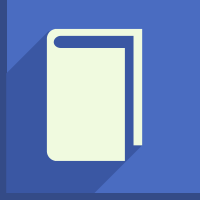

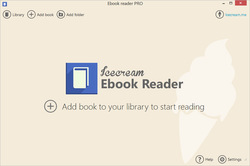
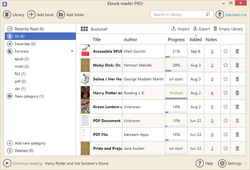
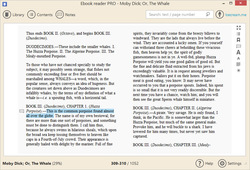

Does not support Kindle books
Save | Cancel
I have not received the link yet. Have tried twice to download. I had an earlier version of this program and would like to get the current version.
Save | Cancel
https://icecreamapps.com/Ebook-Reader/changelog.html
The only difference from 5.19 to 5.20 is "FB2 eBbooks fix for line separation". Not sure if it's worth the effort for that 1 fix. Others have mentioned the previous registration carried over when they updated to 5.20. Does anyone know if you can simply update to 5.20 within the program and keep Pro status?
Save | Cancel
I ran Setup.exe and got: "Failed to connect. Please try again later". No install obtained. Issues?
Save | Cancel
Hmm, I cannot install it. I get the error message "The setup files are corrupted. Please obtain a new copy of the program". I suspected my anti-virus software to create the trouble, but that doesn't seem to be the problem. Any suggestions?
TIA
Save | Cancel
ups, forgot - using Win10 Home
Save | Cancel
This just won't install, I'm not alone with that, so what's the story?
Save | Cancel
Good day,
No idea why some are having a hard time activating this in W10, as all went perfectly from downloading to entering the key in (upgrade to pro) settings. Might be, because I entered the key after downloading the free version software from the author's site, and turning that into the Pro version. I have had this software on other computers, and it is a great, no nonsense program, that does what it is supposed to do and do it well.
I see some asking if you can use this to read Kindle books. As those Amazon books need to be DRM free to be read by any program other then the Kindle App. You would need to find a program that can take away the DRM from the Kindle book first, and do an internet search to find one. The formats this program reads does NOT include the Kindle format, and are easily found out by reading the description above or at the author's site, too funny ( ePub, MOBI, FB2, PDF, CBZ, CBR and TXT formats).
GOTD and Iceream Apps,
Thank you always, for the updated e-book reader giveaway!
Save | Cancel
I have, and have used for years since a previous giveaway, version 5.0.7., which I love and highly recommend. It seems that this is a pro version and has additional features, and I would have loved to download and use it, but alas it does not apparently work under XP. A great pity, but I recommend it for anyone who does not have it and has a compatible OS.
Save | Cancel
The downloaded file says it is Pro, and was an executable file- not a .zip. When installed it was the regular reader, not the Pro. There was no place given to register it. Please Help- Thank you.
Save | Cancel
Installed it on Windows 10 but can't see it under installed programs. Disabled the anti-virus/firewall as well, as instructed in the text file but still nothing. Can anyone explain why this is happening?
Save | Cancel
The software does not show in installed programme list even when it says installation successful. Using on Windows 10. What could be the reason?!
Save | Cancel
Cho, Did you go to the install directory to see if the exe file is there? Also, did you restart your computer after you disabled your virus and firewall software so that they couldn't start after the reboot?
Save | Cancel
I want to say, i have Kindle 10 Gen. The default format for this device is azw3.
This software cannot read that or recognize.
Some format that it reads is pdf and mobi.
Save | Cancel
Good Morning all! - Hey, I have a question, a big question - does it sync with Amazon Kindle books on my personal Amazon account? And if so, does it support the buggy "collections" function of Amazon? I am anxious to try, but does anyone know the answers to my questions? Thanks!
Save | Cancel
Vince,
This was offered previously (few weeks back), on GOTD and it will convert Kindle App books to be read by PDF or this Iceream Reader, and take away the DRM. I would read the responses to get an idea how well it works.
Giveaway of the day — Epubor KCR Converter 1.0.1.192
$14.99 FREE TODAY
Convert Kindle Cloud Reader to DRM-free EPUB, Mobi, AZW3 with 1 click!
Cheers
Save | Cancel
Does the checkbox for automatically check for updates need to be unchecked. Will it revert to free version if it updates itself? Thanks
Save | Cancel
tech9494, The text file I got in the zipfile said that there were no free upgrades to the program.
Save | Cancel
tech9494, yes, it reverts to Free if you do not take precautions. This happened to my version 5.07 from a previous giveaway.
Save | Cancel
Seems a decent ebook reader for Windows, which is something I've been looking for recently. Nice clean interface and easy to use. Installation was quick and easy, too. If you're after such an app, this one is definitely worth a look.
Save | Cancel
while trying to set it up,I received notice as unable to connect.pl.help me.My browser is Google Chrome.
Save | Cancel
Installer won't let you specify the installation directory. I've been using V3.10 since the last giveaway (thanks Icecream Apps!) so I wanted this update, but not if I can't choose where it goes. V3.10 works great - no problems reading/parsing ebooks that I've encountered, so I would recommend you try this software.
Save | Cancel
Ken, I installed the program after you and I was able to install it to the directory of my choice. I used a fresh install so perhaps that made the difference from your experience.
Save | Cancel
Ken,
I had an older version as well and while this new version did not give me a choice of where to install, it did install on the same drive/folder where the older one was and updated it. The only oddity is that there is nowhere to input this new key, though it does show v5.20 Pro, so it seems to have carried over the registration from the previous 5.19 version. Weird.
Save | Cancel
It works. Go to settings and add key.
Font changing doesn't work in some epub files. Otherwise good alternative to sumatra pdf.
Thank you.
Save | Cancel
Click Settings in lower right corner, then upgrade to PRO, then enter your code and OK. Job done!
Sparky
Save | Cancel
Sparky, I have the same situation. After installing the Pro version is already shown. When going to settings, there is NO registration button, as shown in the eReader online support and your directions. It appears to automatically register the software without inserting the activation code, but there is nothing with the software confirming registration. The bottom line is, it works, but not sure how to register if it requires me to insert a register it.
Save | Cancel
Can't find how to add note and highlight.
Save | Cancel
David, hold the right mouse button down and drag the cursor over some text. A pop up menu should then appear with the option to add a note, highlight etc.
Save | Cancel
David,
When you select text, options automatically pops up.
Save | Cancel
vyak, Ah ha I got it, but this feature will not work for PDF file right?
Save | Cancel
David,
Right, doesnt work for pdf. I use pdf xchange viewer for it.
Save | Cancel
I can't see anywhere to put the registration code. I assume that's because the old registration from version 5.19 has carried over to this version.
Save | Cancel