Every day we offer FREE licensed software you’d have to buy otherwise.
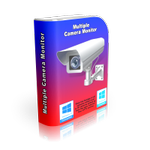
Giveaway of the day — Multiple Camera Monitor 1.0
Multiple Camera Monitor 1.0 was available as a giveaway on April 17, 2020!
Multiple Camera Monitor is a multi-camera surveillance tool that allows users to monitor unlimited cameras both connected to the PC as well as IP cameras.
Multiple Camera Monitor is a central point from which you can observe, take pictures, record video and monitor local connected webcams as well as IP Cameras with the ability to pan, zoom, and tilt when supported by the camera.
System Requirements:
Windows 2000/ XP/ Vista/ 7/ 8/ 8.1/ 10 (32 and 64-bit)
Publisher:
PCWinSoftHomepage:
http://www.pcwinsoft.com/multiple-camera-monitor.aspFile Size:
11.6 MB
Licence details:
lifetime
Price:
$19.95
Featured titles by PCWinSoft

With 1AVCenter you can record your screen in full, high motion video from an area of your screen, record audio from any source on your PC. That is only the beginning. You can stream live video from your camera with audio, you can live stream your screen, or your microphone. 1AVCenter also allows you to stealthily and remotely monitor your webcam or your screen with a personal surveillance website you can connect from anywhere including from your mobile. 1AVCenter also allows you to securely share files among the people you know through your own personal website with authentication. $9.90 is a really awesome deal! Tucows rated 1AVCenter with 5 stars.

Video to Exe Converter is a video file converter that converts video files to standalone executable files. Movie formats supported are: WMV, MOV, MPG, MPEG, MPE, AVI, ASF, ASX, QT, MP4, MPEG-4, FLV, TS, 3GP, FLI, M1V, M2V, and MJPG. Output format: EXE.

PC Activity Viewer is a PC activity monitoring software that gives you access to live video and statistical information of all PCs on the network. PC Activity Viewer also allows you to record videos, take pictures, and run a wide range of tasks on the monitored computers. PC Activity Viewer allows you to remotely install its client agent on remote computers as long as you provide administrator credentials for the target computer. The program invisible client agent has to be installed on client computers.

1AV Sound Recorder is a compact application with the sole purpose of capturing and recording audio from any available audio device installed on the system directly to MP3 files with the quality and specifications according to user needs.

ScreenCamera is a desktop video recorder which happens to be also a virtual webcam. It is perfect to record narrated tutorials, record videos from inside web browsers, share game play on sites like UStream, and remotely help users demonstrating how to do some specific task.
GIVEAWAY download basket
Comments on Multiple Camera Monitor 1.0
Please add a comment explaining the reason behind your vote.


Installed with no issues. However, was not able to detect any of my cams other than the laptop cam. Instructions are not simple or easy to understand/follow. I am not sure why this program is getting high thumbs up rating. Uninstalled.
Save | Cancel
Has it worked for anyone?
Save | Cancel
Installed ok but like others the preview button shut the software down. After a while I was able to load one camera but all it would show was the splash screen for that camera with the timer showing it was connected. My web cam said it too was connected but no picture. Even my PC said that the software was allowed to access my web cam but no pictures and for both the record and picture buttons were greyed out so not sure why. Tried the help but was no help at all. Uninstalled.
Save | Cancel
I have 4 IP Cameras, won't recognize any of them, uninstalled.
Save | Cancel
For what this program?
Save | Cancel
It would not install.
Received the following error messages during attempted installation on my Win7/Win10 machine:
"
Internal error: Failed to expand shell folder constant "userdocs"
Setup was not completed.
Please correct the problem and run Setup again.
Rolling back changes.
"
I did have my AVG Antivirus shield temporarily down during the attempted installation.
Any suggestions?
Save | Cancel
Marcus Koenig, that is likely a permissions issue, right click and install as administrator.
Save | Cancel
D_Ram, I thought of that and tried that. I did not have the option to install as Administrator. Nonetheless, your reply is now after the 24-hour giveaway free-install window is now over. You have my email address. If you can provide me with a promo code to still make the install free, I would be willing to continue to try to install this software because I really could utilize something like this. Thanks, Marcus
Save | Cancel
To users: do not try to use it over the internet, as it doesn't seem to support any kind of encrypted connection!
To PCWinSoft: please make sure the software doesn't accept non-local IP addresses as targets.
Still, thanks for the giveaway!
Save | Cancel
Downloaded and installed without issues. However, try as I might I couldn't get this software to detect any of my IP cameras and clicking the preview button the program closes itself down. GUI is very old school in looks. Will keep trying to get it to connect to cameras but not very hopeful.
Save | Cancel