Every day we offer FREE licensed software you’d have to buy otherwise.

Giveaway of the day — MSTech Office Home 1.3.0.10
MSTech Office Home 1.3.0.10 was available as a giveaway on December 9, 2020!
MSTech Office Home is an alternative to MS Office, coming with an advanced word processor, a spreadsheet editor and also a PDF reader. With MSTech Word you can create or edit any document (doc, docx, odt, epub, rtf), create tables, insert images and …, MSTech Spreadsheet helps you to create or modify spreadsheets and excel files.
Also using the MSTech PDF Reader, you can browse your pdf files.
MSTech Words
An alternative to MS Office Word, with all tools you need to compose your documents.
Some of the features:
1- Font and Paragraph Styles
2- Tables, Pictures, Bookmark, Hyperlink
3- Header & Footer
4- Page Numbers & Table of Contents
5- Page Layouts (Column, Break, Size, Orientation, etc.)
6- Review & Comments
etc.
MSTech Spreadsheet
With this app, create your tables, charts, graphs and calculations simple and easy.
Some of the features:
1- Cell Format & Styles
2- Formulas and Calculations
3- Images, Insert & Modify Charts
4- Review & Comments
5- Sheet & Workbook Protection
6- Page Layout (Orientation, Size, Print Area, etc.)
MSTech PDF Reader
It's a simple app which helps you to read your PDF files.
Some of features:
1- Support Password Protected PDFs
2- Ability to Search in PDFs
3- Rotate Pages
etc.
The Giveaway Promotion Details:
- No Free Update
- No Free Upgrade
- No Free Support
- No Commercial Use
SPECIAL OFFER FOR GOTD:
Get MSTech Office Home v1.3.0.10 + FREE UPGRADE to v2.0 + FOR 2PCs - 40% OFF ($27).
The Giveaway Promotion Details:
- No Free Update
- No Free Upgrade
- No Free Support
- No Commercial Use
System Requirements:
Windows 7/ 8/ 8.1/ 10 (x32/x64)
Publisher:
MSTechHomepage:
https://mstech-co.com/mstech-office-home/File Size:
64.3 MB
Licence details:
Lifetime, no updates
Price:
$45.00
GIVEAWAY download basket
Comments on MSTech Office Home 1.3.0.10
Please add a comment explaining the reason behind your vote.


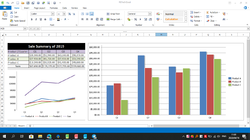


Registered successfully but MSTech Word is uninstalling automatically from my PC by McAfee. I have tried at least 10 times, and I still can't install MSTech Word.
Save | Cancel
I tested this with several antivirus programs and they all resulted with the word processor application file containing a trojan.
Save | Cancel
I could only activate the the semi-portable version with the cab file. I have not tested it yet.
Save | Cancel
Registered successfully but MSTech Word is uninstalling automatically fron my PC.
Save | Cancel
Will not activate. Says I'm not connected when clearly I am. Firewall allows access. Uninstalled.
Save | Cancel
It highlights all words as misspellings - there seem to be no dictionary, and no settings whatsoever for the entire suite of programs ... very immature lack of development.
Save | Cancel
An update - replaced with Windows 10 font version and now ok.
Save | Cancel
My "Kaspersky Anti-Ransomware Tool for Home" says
MSTechWord.exe contains the trojan
PDM:Trojan.Win32.Bazon.a
and blocks execution of this file.
And by the way, your installation path is
C:\MSTech (Modern Software Technology)\MSTech Office Home\
Why don't you install it to C:\Program Files\... as all the other programs do?
Save | Cancel
the word processor component didn't like the 'Calibri' font and this had to be deleted first. This was for the Windows 7 version of the font.
Save | Cancel
Hi - This program sounds terrific as is any program that gets me farther away from Mister Softee. But I tried several times and keep getting the message that another install is in progress; but, I do not see anything else being installed.
What can I do? Thanks in advance..
Save | Cancel
It all seemed to install fine but help:
I opened worddoc and it said every word was spelt wrong. I went to the spell check option and it said the normal dictionary was UK English and it was ticked. But hey I don't perceive that the dictionary is there.
So what did I do wrong?
Save | Cancel
It looks like a very nice app, but I don't use the PDF Reader or Presentation, I wish you could only install what you need or want and not everything.
Save | Cancel
Installed (Windows 10 PRO) with no problem, but without an icon for the word processor. Attempted to launch it directly from the install location, and nothing happened. Uninstalled it. Maybe because I attempted to install on my D: drive?
Save | Cancel
Alexander Priest, same thing happened to me. I found that my antivirus programme had quarantined the word processor file as a trojan.
Save | Cancel
Is the program multi-language?
Save | Cancel
Been using MS Office 2007 since ten years and still going strong.
I don't think there hasn't been some technical changes, in how doc and docx is handled.
Then why download and be disappointed.
Don't fix if its not broken.
Save | Cancel
Downloaded and installed without any problems. Seems like a nice program.
Will do more testing. Thanks
Save | Cancel
i have using this mstech office and i like it.
thanks
Save | Cancel
This is a very basic office suit, but for those that do not desire as complex a system as Libre Office (or similar) it should work well.
I did notice that during the saving of the 'writer' document, you have to choose what format it is to be saved in each time - no default I could see. I did not check the other components of the other parts of this product.
Save | Cancel
does this software have text to speech ability ?
Save | Cancel
Hi!
There should be an error in the last part of the description. I think it should be:
Get MSTech Office Home v1.3.0.10 + FREE UPGRADE to v2.0 + FOR 2PCs - 40% OFF ($27).
The Giveaway Promotion Details:
- Free Update
- Free Upgrade
- Support included
- No Commercial Use
It says 2PCs, but the link doesn't bring to that offer.
Save | Cancel
The program only knows one language, English. Another provider also offered that last week with three components, as usual.
Removed.
Save | Cancel