Every day we offer FREE licensed software you’d have to buy otherwise.

Giveaway of the day — Batch Files Professional 5.0.20
Batch Files Professional 5.0.20 was available as a giveaway on December 10, 2020!
Replace, insert, delete, copy, move, format, extract, convert, encode, encrypt text and bytes in multiple files. Process 1000s files using multiple CPU cores in manual, automatic/continuous, triggered/scheduled, or console modes, or directly from Windows Explorer right-click menu. Save files with the original or new name defined by a mask. Select files for processing based on their name, dates, size, and contents using advanced file search.
System Requirements:
Windows XP/ Vista/ 7/ 8/ 8.1/ 10
Publisher:
BinaryMarkHomepage:
https://www.binarymark.com/products/batch-files-processorFile Size:
9.4 MB
Licence details:
3 years
Price:
$49.99
Featured titles by BinaryMark
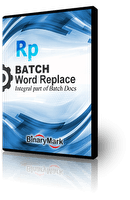
Replace text in, add or remove content, and edit thousands of Word documents in DOC and DOCX formats, PDFs, RTF documents, and other text documents. Special Offer Details: $27.99 Complete Edition - Lifetime License

Automatically recognize faces in 1000s of photos and process images based on face detection results! Use 130+ Actions and Filters: resize, watermark... Special Offer Details: $27.99 Complete Edition - Lifetime License

Improve your photos with 120+ filters/effects. Adjust HSL, tint, and 30 other characteristics. Resize, sharpen, watermark, convert to/from 30+ formats! Special Offer Details: $27.99 Complete Edition - Lifetime License
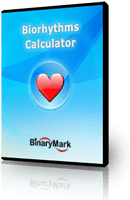
Visualize your biorhythms as never before with this powerful software only for true enthusiasts! Special Offer Details: $27.99 Expert Edition - 1-Year License

Convert multiple images, photos, and pictures between 30+ formats: JPG, PNG, GIF, TIFF, BMP, JP2, J2K, TGA, PSD, RAW, DDS, PNM, WMF, ICO, SGI, HDR, LBM. Special Offer Details: $27.99 Complete Edition - Lifetime License
GIVEAWAY download basket
Comments on Batch Files Professional 5.0.20
Please add a comment explaining the reason behind your vote.





Batch Files Professional 5.0.20
In this case figuring out what happens when you run the GOTD setup file was a bit complicated. Long story short, Batch Files Professional 5.0.20 is not & does not have a true portable mode – is not portable – but you do not need to reinstall it to run it in another copy of Windows.
When you run the GOTD setup file, BatchFilesSetupG.exe is extracted to a folder in the user temp folder and run – Hopefully – Microsoft’s Security Essentials thought the file a trojan and insisted on quarantining it. Once run, BatchFilesSetupG.exe adds files/folders to C:\Users\ [UserName]\ AppData\ Local and Roaming. The 1st time you run the GOTD setup file, and thus BatchFilesSetupG.exe, the app opens – when you close the app you’ll see a dialog asking if you want to install or run in portable mode again – running BatchFilesSetupG.exe from then on just gets you that dialog. I didn’t record any meaningful new registry entries.
If you choose to install the app for a single user, and leave the context menu option unchecked, you only get one registry key for uninstall. The app itself, including the minimal SDK, is installed to C:\Users\ [UserName]\ AppData\ Local\ Programs\ BinaryMark\, and a new folder is added to the …AppData\ Local\ BinaryMark folder. If you copy the program’s folder elsewhere [say a USB stick], running the app always adds a folder with a configuration file to c:\Users\ [UserName]\ AppData\ Local, and a BinaryMark folder to …AppData\ Roaming. That limitation – added folders – aside, the software seems to run fine.
Save | Cancel
I have no idea what the instructions mean... "run the program in the test mode". When I run the Setup.exe, it doesn't do anything except give me a screen that indicates that it was successfully activated. It never installs anything, no matter how many times it is run.
Save | Cancel
Great and work fine !
Save | Cancel
Copied from the net -
This software is a very robust batch processing search and replace tool. It worked very well in my tests with some minor and bizarre issues. Overall a great product, but one I might not pay for since I don't need it for what it can possibly do. The tool itself is a little too much for the basic purposes I would need it for. But if you need a very detailed app to do massive search and replace, this may be the tool for you!
Save | Cancel
As I stated TK,
I copied that from the net.
Save | Cancel
Just in case you are wondering like me what exactly the sofware does, check this video: https://www.youtube.com/watch?v=XMk8vXyLVrQ
(In a nutshell, it deletes, adds or replaces text in multiple files, at least that's what the video says.)
Save | Cancel