Every day we offer FREE licensed software you’d have to buy otherwise.
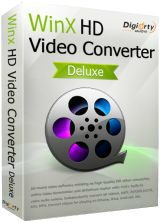
Giveaway of the day — WinX HD Video Converter Deluxe 5.16.2 (Win&Mac)
WinX HD Video Converter Deluxe 5.16.2 (Win&Mac) was available as a giveaway on December 8, 2020!
The importance of video as a means of communication is matter-of-course, whether for professional or personal use, although there are many free and paid video tools available in the market, they are either way too expensive to invest your funds in, or lack options beyond the basic ones. If you’re turning to freeware/free online tools, you shall put up with the imposed restriction on output video such as file size limit, image quality degradation, brand watermarks, etc.
WinX HD Video Converter Deluxe is an all-round video converter that supports more than 370 video audio codecs inputs and 420 output profiles. In addition to the conversion feature, it includes video downloading, compression, cutting, trimming, merging and some other practical and useful functions.
The conversion speed is 47 times faster, supported by the exclusive Level-3 Hardware Acceleration technology. You can select the original resolution, choose a format in 4K or 8K, or even in HEVC, indicate the destination format. The process of converting videos with WinX HD Video Converter Deluxe is simpler as compared to using any other third-party program.
What’s New in Version 5.16.2:
- Optimized download engine to parse URLs accurately and correctly.
- Fixed the error that some AV1 videos were downloaded without sound.
- Fixed the incomplete conversion issue with CUDA HEVC encoding.
- Minor bug fixes.
Bonus: WinX provides a unique chance for GOTD users to get Lifetime Full License at 67% off. Valid only for 48 hours.
System Requirements:
Windows XP/ 7/ 8/ 10; Processor: 1GHz Intel/AMD processor or above; RAM: 256MB RAM (512MB or above recommended); Free Hard Disk: 100MB space for installation; Graphic Card: 256MB RAM (512MB or above recommended)
Publisher:
Digiarty SoftwareHomepage:
https://www.winxdvd.com/hd-video-converter-deluxe/File Size:
87.9 MB
Licence details:
Lifetime with no free updates and support
Price:
$45.95
Featured titles by Digiarty Software

A hardware-accelerated 4K video player that enables you to play all kinds of HD, 4K, 8K videos, music files and DVD disc, ISO image, etc. Download video from 300+ video sites, stream videos via DLNA and mirror iOS devices by AirPlay. 100% free, clean and safe.
GIVEAWAY download basket
Comments on WinX HD Video Converter Deluxe 5.16.2 (Win&Mac)
Please add a comment explaining the reason behind your vote.


Dear All,
What should you do when you have no internet connection on the train or on the plane and the video saved on your computer cannot be played on your smartphone or tablet? If you are looking to a video converter to solve this problem, WinX HD Video Converter Deluxe provides a quick and easy solution to transcode H.264, HEVC even 4K videos in any codec to make your videos compatible with all your mobile devices.
Apart from basic conversion feature, WinX HD Video Converter Deluxe also allows you to compress large video file (like MP4) by adjusting the file size, bit rate, frame rate, resolution and format. This will make it easier to send them by email, read them on your mobile device or upload them to YouTube, Instagram and so on.
To get the licensed copy for free, please:
1. Download this program from GOTD. Then unzip and install it.
2. Go to Digiarty official giveaway page.
3. Tap "Get Free License" button, you can easily get the serial numbers for activation.
If failed to unzip and install the file from GOTD, you can also re-download the setup file from Digiarty official website. To activate the full functions of this program, you need to input your valid email as Licensed Email and activate giveaway license before December 15, 2020. The giveaway version does not support free upgrade.
Feel free to contact support@winxdvd.com, if you have any problems on Digiarty’s software.
Sincerely,
Digiarty Support Team
Official Website: https://www.winxdvd.com/
Save | Cancel
Digiarty Support Team,
I had an earlier version of this program which I uninstalled. Then tried to setup this today giveaway version -- i got the message "succesfully activated" in the process very quickly but nothing has been installed!
Maybe something remained from the earlier version in my registry?
Please, help!
Andras
Save | Cancel
András Bárd, this usually happens to me when I don't temporarily disable my antivirus before installing.
Save | Cancel
Kat, You are right, having turned off Avast helped.
Thanks!
Save | Cancel
Kat, I don't know how to disable my Avast antivirus, could you tell me how to do it?
Save | Cancel
TK, The update log is available to read on this page (in the main body of giveaway content).
A quick navigation here:
What’s New in Version 5.16.2:
Optimized download engine to parse URLs accurately and correctly.
Fixed the error that some AV1 videos were downloaded without sound.
Fixed the incomplete conversion issue with CUDA HEVC encoding.
Minor bug fixes.
Save | Cancel
Easily activated. Tested and used. So far so good.
Save | Cancel
I can't register even after entering "Licensed Email" and registration key.
Save | Cancel
Is there any difference between this converter and Video Proc. from the same company?
Save | Cancel
Will not install. I will have to stick with the old version.
Save | Cancel
it has a button that says: 'Notify me when a new version is available'.
Now, this being a give-away that does not allow the use any update/upgrade, l tried to uncheck that box but l found that Digiarty has it grey-out and permanent, such that you can switch that option off.
The implication of this, as with recent offerings on GAOTD, is that once there is a new upgrade/updated version, say in three months time, the one year offering installed starts getting prompts and nagging, asking you to upgrade/update and after a while, as has happened in a few case, you cant use the program unless you update/upgrade it.
On doing that, the program reverts back to a Trial Version.
The question is: Why did Digiatry 'tick and grey-out' the option to upgrade/update the software, thus preventing the users from disabling that option, when such users have no intention of updating/upgrading the GAOTD software, as specified in the condition of the GAOTD software?
Save | Cancel
I probably have a couple hundred video-related, video-manipulation apps and specialized utilities, including several video editors and converters. (There's nothing like having a well-stocked toolbox !) There are some other ones that are O.K. and free, but this one -- previous edition from a previous promo -- has become my "Go To" converter. A couple of the others have a user interface so dark that it's very hard to see what you're doing. Perhaps they are skinnable somehow, somewhere -- but I never got that far. The WinX converter has generally worked quite well for me and pretty quickly (on fast enough hardware); if there was anything else that I thought worked better or whose design I liked more, I'd be using it. So kudos to Digiarty for that, and for having these periodic promos, which help spread the word. However, there could also be some troublesome video that you had to try to run through a different converter, so there's always an advantage in having additional options.
I mostly need to convert a video when its native format is not supported for playback on a particular target device. For example, some sites are posting their video clips in Webm format or HEVC, which a lot of older playback devices can't handle. One kind of annoying thing is if you convert such a file into x264 MP4, which ought to work *but still* might not play on said devices, and I'm not sufficiently well-versed in these things to know exactly *Why.* But WinX also offers some older, "plain-Vanilla" MP4 option ("MP4 for General Video"), which has been working for those cases.
That said, I'm kinda wondering why there does not seem to be a 64-bit version of this program ? (I say that because it installs itself under /Program Files/x86.) Also, perhaps there should be some even more generic .AVI format conversion option, ancient though it may be. You need to have some universal format choice that plays on just about everything.
Save | Cancel
Short version - there is a working activation code included in the zip file. Do I also have to go to the Digiarty page and register? Thanks.
Original long version (asked because I am thick) - there is an activation code included in the zip file. I used it to activate/register the program and ran a test conversion. As always with WinX it worked as advertised, worked well.
However, just as in the note from the Digiarty Support Team ("Go to Digiarty official giveaway page", "Tap 'Get Free License' button") when the conversion completed a window popped up telling me to go to the Digiarty page to get my free activation code which would unlock more output profiles. I have checked and the program is activated and registered. Should I, or do I also have to, go to the Digiarty page and register? Thanks.
Save | Cancel
Hi Scott. :-)
You can either use the giveawayoftheday installer or use digiarty winxdvd giveaway webpage.
It isn't necessary to do both.
Save | Cancel
So this works on XP but not on Vista?
Save | Cancel
Doug Waller, download ytd ends "Entry Point Not Found : The procedure entry point GetTickCount64 coult not be located in the dynamic link library KERNEL32.dll" WXP32bSP3Eng.
Save | Cancel
Doug Waller, Last working WXP v5.15.6.322
Save | Cancel
Hi Doug Waller. :-)
It seems this program won't work correctly in vista.
I saw (in the changelog) they have added support for xp, 8.1 and 10.
I didn't find vista, nor 8, nor 7.
Given that the program should have worked in 7, probably worked also in 8.
Save | Cancel
Thanks to GAOTD I now have a lot a good video converters. But every year i install this Giveaway, because this program is the best video converter i know. Sometimes you can get it also free on the WinXDVD website. A big thanks to them.
Save | Cancel
For the purchased version, what are the license restrictions? One PC? Or one user, multiple PCs?
Save | Cancel
Hi Joe T. :-)
From their FAQs: https://www.winxdvd.com/hd-video-converter-deluxe/faq.htm
- Can I use one license of WinX HD Video Converter Deluxe on multiple computers?
If you would like to have multiple users and multiple PCs running WinX HD Video Converter Deluxe, you need purchase multiple licenses so that each copy is used legally. We offer substantial discounts when you order 2 or more of any WinX product.
Save | Cancel
In other software i first have to change the extension from ".mp2" to ".mpg" and then the software can see the video. Will this software accept the extension ".mp2" ?
Save | Cancel
where do I find the
3. Tap "Get Free License" button, you can easily get the serial numbers for activation.
Cant seem to find it
Save | Cancel
fraval,
It's a popup, and also in the readme.
Save | Cancel
Can i convert a dvd to a format to be seen on my tv with subtitles.
I dont speak russia, italien or jappan, thats why i want the subtitles.
Save | Cancel
...like the .ts format ???
Save | Cancel
"Can i convert a dvd to a format to be seen on my tv with subtitles."
This isn't a DVD Ripper or Copier, so if the DVD's have DRM, no, you'd have to manage the DRM 1st. If you plan on watching the video on an analog, crt-based TV, you might have to do some extra work regarding fps, frame sizes, &/or aspect ratios. The best way to manage the DVD subs would be to OCR them, using something like the free SubtitleEdit, to a ,srt text file -- stored in the same folder as the video file, and with the same name as the video file, very many players will display them. Finally, you'd need something besides a DVD player to play them.
Save | Cancel
Tom, This is not a dvd ripper. But if you already have a video file in any format, you can easily insert a common subtitle file like ".srt" in the output video with this program.
Save | Cancel
Thanks GAOTD and Digiarty for providing this software! WinX HD Video Converter Deluxe has been offered here before (according to my files, at least once each year going back 4 years) and it's nice to see incremental upgrades come through.
Save | Cancel
I've "installed" this twice now, and I can't find it. I searched and just came up with the rar file. And yes, the setup.gcd is in the same folder.
Save | Cancel
Never mind, I turned off Avast & was able to install it.
Save | Cancel
Miss Pita, I don't know how to turn Avast off, could you tell me how you did it?
Save | Cancel
Failed to install. Tried both GAotD and WinX website downloads. Former gives file extension error and latter says "ShellExecuteEx failed; code 3221225477". Antivirus disabled.
Save | Cancel
Does this program support conversion to h.265?
Save | Cancel
Marieah, it says so on the list
https://www.winxdvd.com/hd-video-converter-deluxe/tech-specs.htm
Save | Cancel