Every day we offer FREE licensed software you’d have to buy otherwise.

Giveaway of the day — MSTech Easy Desktop Organizer
MSTech Easy Desktop Organizer was available as a giveaway on June 29, 2020!
NB: The software requires .NET Framework 4.8 or higher
Most of us keep our frequently used files, folders, and applications' shortcuts for quicker access.
Most of the time, we will end up with a messy, confusing desktop.
MSTech EDO, helps you to have access to your files, folders, and shortcuts, while you have a clean and organized desktop.
You can create an unlimited number of windows on your desktop, show or hide them as you need. Easily keep unlimited files, folders, and shortcuts categorized by your style just by drag and drop them over the windows.
Each window comes with a built-in search tool, which makes you able to find your desired file or folder easier and faster.
Furthermore, you can manage your desktop wallpapers/backgrounds directly through the software. Also, you can enjoy downloading free high quality (HD) desktop wallpapers from the MSTech website.
The Giveaway Promotion Details:
- No Free Update
- No Free Upgrade
- No Free Support
- No Commercial Use
System Requirements:
Windows 7/ 8/ 8.1/ 10 (x86&x64); .Net Framework 4.8 or higher
Publisher:
MSTechHomepage:
https://mstech-co.com/mstech-easy-desktop-organizer/File Size:
37.8 MB
Licence details:
Lifetime, no updates
Price:
$15.00
GIVEAWAY download basket
Comments on MSTech Easy Desktop Organizer
Please add a comment explaining the reason behind your vote.


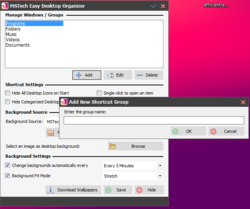
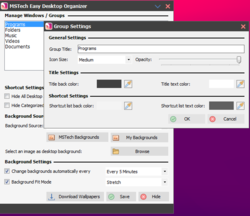

What version is this please?
Save | Cancel
I have not tried this but based on the comments it almost sounds like the free version of 7Stacks could be an alternative. I hate having anything on my desktop and 7Stacks creates a folder effect on the taskbar in the form of any icon you choose. Click the icon and a menu of all the shortcuts stored within the folder opens for selection then collapses back down. The only thing on my desktop is the recycle bin and a couple of documents I am currently working on.
Save | Cancel
Thanks for the offer but based on the reviews I will pass
Save | Cancel
Win7 x64 / 2 HD monitors
Attempt to Add New Shortcut Group -> Unhandled exception ... "There is no row at position 0"
Save | Cancel
Sorry, but I can't find the activation window. Nothing on the logo on the taskbar.
Seems like a lot of stuffing around having just been trying Fences which is so easy to use.
Save | Cancel
I created 4 simple folders on my desktop. Social media, business tools, personal and other apps. Each of these folders is instantly searchable without the need to open a single program. Free wallpapers are everywhere so why do you want $15? What does this do that my laptop cannot do instantly for free.
Save | Cancel
I have to agree with the other comments.
Went to the site and watched the video. Looks like you just end up with a bunch of bars sitting on the desktop. That doesn't seem like much of an improvement. If that was my video I would speed up the parts where they are transferring the files...a bit boring just watching someone moving a ton of shortcuts.
I just do folders and put my stuff in them on the desktop and change the folder icons to something I like.
I us a Black Cat for my recycle bin that turns into a cat sitting in a litter box when it needs emptying: Usually make my own wallpapers too.
You can do custom icons very easily. All you need is a picture you like and an free online icon converter, or pick a free icon from one of the many sites out there. I keep a folder called MyIcons in the Exploding Head folder for these. If you ditch the grid and use the free style arrange, you can make it look pretty neat.
Example: https://imgur.com/a/smcskeY
Went out an looked at the fences one also, don't like that either. Think I had checked that out a long time ago, guess I wasn't impressed then either.
Save | Cancel
Oh dear.
I just installed this software and it will not import 99% of my icons. A box appears telling me that I cannot use special characters. Sorry, but I'm not using any.
This software is way too buggy and unituitive to be useful. A good idea marred by awful implementation.
I tried the trial of the Pro version too. Same problem.
Save | Cancel
Not worth it you can get Start Menu X for free and does a lot more.
Save | Cancel
I don't understand you guys discouraging other users from installing such a software. For me as a computer gig this is a nice offer. And for others information, Fences is not free any more.
Also, is not just hiding the icons, its the need of constant access and keeping the files far from desktop to keep them safe from losing them in case of any windows crashes.
Save | Cancel
This software is not worth the hassle. Even the Fences app is far better. One can manage a cluttered desktop easier than the mess this software creates. In addition, the installer kills the Explorer along with desktop and taskbar. Have to run it from the task manager. [Ctrl+Shift+Esc]
Just my two cents.
Save | Cancel
Fences is better and a free version is available.
Save | Cancel
Berger3, Link please. The filehippo link says (Trial version)
Save | Cancel
Hari,
You need to find an older version for the freeware
Save | Cancel
Hari, Just duduckgo it! https://downloads.tomsguide.com/Fences,0301-32532.html or directly http://stardock.cachefly.net/Fences3-sd-setup.exe
Save | Cancel
Hari, https://downloads.tomsguide.com/Fences,0301-32532.html
Save | Cancel
Hari, https://www.stardock.com/products/fences/
Save | Cancel
Berger3,
LINK PLS .. .. (only paid ver )
Save | Cancel
Berger3, FREE version
http://www.oldversion.com/windows/fences-1-0-1
Save | Cancel
Hi All,
Thanks for the links. But they are all paid versions available as only a trial version. There was some old versions of fences available for free which all of us were seeking. And here it is:
http://www.oldversion.com/windows/download/fences-1-0-1
It required .Net 2.0. I have installed and checked it, it is still free. Just disable auto update in the settings.
Save | Cancel
Berger3, Fences used to be free. When it went paid, I happily paid the few bucks. It is great.
Save | Cancel
If you want the icons from the desktop to be hidden in the drop-down menu and you can't move them between folders, this program is for you.:):):)
Save | Cancel