English
Every day we offer FREE licensed software you’d have to buy otherwise.
Sumo Pro 5.9.8 was available as a giveaway on September 14, 2019!
Today Giveaway of the Day
Record your computer screen activities easily.
Keep your PC up-to-date and safe by using the most recent version of your favorite software - SUMo (Software Update Monitor)! Unlike built-in auto update features, SUMo informs you about available updates before you use your software.
Key features:
- Automatic detection of installed software;
- Detects required updates/patchs for your software;
- Detects required drivers update (requires DUMo);
- Filter/authorize Beta versions (user setting);
- Ignore list: only tracks software YOU want to track;
- More compatibility and less false positive than others Update Monitors (according to users feedback).
System Requirements:
Windows XP/ Vista/ 7/ 8/ 10
Publisher:
KC SoftwaresHomepage:
http://www.kcsoftwares.com/?sumoFile Size:
3.2 MB
Price:
$29.99
How would you improve Sumo Pro 5.9.8?
No similar feedback found. Feel free to add yours!
GIVEAWAY download basket
Developed by Informer Technologies, Inc.
Developed by IObit
Developed by OmicronLab
Transfer data between your computer and Garmin devices.
Comments on Sumo Pro 5.9.8
Thank you for voting!
Please add a comment explaining the reason behind your vote.
Please add a comment explaining the reason behind your vote.
You can also add comment viaFacebook
iPhone app giveaways »
$0.99 ➞ free today
$0.99 ➞ free today
$4.99 ➞ free today
Listen music from your favourite cloud storage service, download tracks for offline access.
$0.99 ➞ free today
$0.29 ➞ free today
Android app giveaways »
Whether you're a fan of io games, survival games, or just looking for a fun new game to play, this one is for you!
$0.99 ➞ free today
A collection of icons based on the well-known candy bar.
$0.99 ➞ free today
$5.99 ➞ free today
$0.99 ➞ free today
A nice-looking and beautiful battery charging animation app.
$1.49 ➞ free today




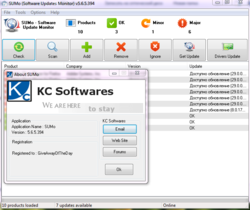

Seems nobody from KCS does care. Where one can put registration data???
The Readme file refers to non existing "?About" You guys seems do not know what you"re doing!
Save | Cancel
58sot, Hello,
Please go to Help-->About-->Enter license data
Save | Cancel
Thanks. Had a prior Sept. version 5.9.7x from SOS site. Used that installed & registered one for a manual update. It quickly added fetched 5.9.8.431 Just didn't want to run risk of installing GOTD one with a dif set of reg info. Never know, can blow out both.
Useful, fast application. Just have to rem running it if chose manual update info and to not try and fetch an update that might blitz existing freebie that self-wipes if try that. Usually there's a warning that attempting an update to said freebie is a violation subject to terminating existing freebie. Usually I say. Careful is all.
Save | Cancel
Downloaded and registered with ease.
5 updates needed (Mainly Adobe) and got that sorted instantly.
Codec package a little less easy but perseverance paid off. (Sumo told me I needed a certain update but Klite told me I had wrong version so i coudn't update. A visit to another site (Geeks) to do a fresh install allowed me to THEN update.
Sumo is good, it seems if your system is already pretty much up to date.
Btw when Sumo started it asked if I wanted it to scan. I wanted to register and so I replied NO - it scanned anyway.
Overall tho, i am pleased to know all software is up to date now.
Thanks Kyle & GOTD
Save | Cancel
Go to Menu (Question mark icon)--> About--> Enter License Data--> Enter Registration data below
Problem is there is no question mark icon or menu. I worry about software that doesn't work right even when you follow instructions.
Save | Cancel
The usefulness of this program only goes so far. My biggest complaint against it, is that for too many of my programs that need updating, SUMo PRO takes me to pages that do not contain the update. In fact, the update is nowhere to be found on the website SUMo PRO sends me to. Very frustrating.
Save | Cancel
cannot paste the long serial number to long to type
Save | Cancel
Thank ypu for this offer, but I think I'll pass as the last time I used SUMO it got rid of my up to date version and tried to install the one I had updated from
Save | Cancel
does not accept registration key provided in the .zip package.
Save | Cancel
Thank you for this, but I can't activate it. There is no '?' icon in the program box, and if I click on 'Help > about' there is nowhere to enter the registration code.
Save | Cancel
I note that clicking on help (help and uninstall) takes me to a blank web page! So anyone know what the difference is between the "Remove" and "Ignore" buttons? Don't want to accidentally uninstall anything but I have some software I don't want it to tell me about again.
Save | Cancel
D Murphy, Remove : remove from list but gets back if you rescan or re-add. Ignore : blacklist (won't appear again). SUMo never deleted nor uninstalls any program.
Save | Cancel
How do you register?
Save | Cancel
Thomas Murray, Read the Readme file downloaded with the app
Save | Cancel
Thomas Murray, enter licence in ?>About menu.
Save | Cancel
Keep being redirected to 2Checkout site when requesting a program update;
Save | Cancel
Jemima Thrush, please contact KC Softwares support. Looks like your licence is not correctly activated.
Save | Cancel
I wish this application would download the exe directly and run it. Then it would be very useful. For now I'm sticking to chocolatey for updates.
Save | Cancel
Gabriel, Thank you for the chocolatey hint, very useful!
Save | Cancel
danceasy, you're welcome. I've been using it since the early versions and it's very useful but some packages are outdated while sumo has more.
Save | Cancel
rww, that's exactly why SUMo does NOT download and deploy updates but send you as close as possible to the genuine update download link, but keeps YOU in full control.
Save | Cancel
Gabriel, If you mean the .exe of the update for programs you have that are out of date but still working then if it did as you say you would loose or have to pay for all the GAOTD programs you have installed, as trying to update these will lead to you requiring a paid for licence. Including this one; after today.
Save | Cancel
rww, perhaps I didn't explain thoroughly but I meant a context menu option called download & update for example. That way it would run only with my consent. Then I could also select multiple apps I want to update and right click -> download and update
Save | Cancel
Great program, had the trial version
Save | Cancel
kiwi, thanks !
Save | Cancel
Great program
Save | Cancel
RF, thanks !
Save | Cancel
Got the link and Registration Key. Easy install.Thanks, love this program and had it installed with free version
Save | Cancel
Sara Agai, thanks !
Save | Cancel
It appears to be a great program for finding what programs need updates, but from what I can tell, it won't update the programs; you have to do that yourself. From my experience, the 'Get Update" button is not functional, because when I click it, nothing happens. Please let me know if I am wrong or if it's a glitch in the program. IMO, it's not that it is a useless program; I was just hoping for more.
Save | Cancel
Gary, what's your default browser ?
Save | Cancel
Kyle,
I was using IE at the time, but I have other choices. It did allow me to download and register the program, though.
Save | Cancel
Gary, OK
Save | Cancel
Quick update. I uninstalled and then downloaded with the Chrome browser. I was sent a link through my email and clicked on it for the download (it downloaded directly under IE). Still, the "Get Update" button will not function. In addition, as with the last download, it told me some programs needed updating that were already up-to-date.
While I appreciate the offer, I'm going to uninstall.
Save | Cancel
Setup.exe won't run on WinXP.
Error - Not a valid Win32 application
Save | Cancel
Billy, use SUMo portable (zipped) on Windows XP
Save | Cancel
Kyle,
Thanks! I got the portable version to work on WinXP. But you still need to get the registration data from the Giveaway download. Installation is just extract the Sumo directory from the portable version and create a link to the sumo.exe
Save | Cancel