English
Every day we offer FREE licensed software you’d have to buy otherwise.

$9.99
EXPIRED
Giveaway of the day — MovieSaver 4
With MovieSaver you can download comfortably any video from the internet video portals with only a few mouse clicks.
$9.99
EXPIRED
User rating:
184
50 comments
MovieSaver 4 was available as a giveaway on May 4, 2014!
Today Giveaway of the Day
Let BeeConverter endow your video with vitality!
MovieSaver 4 is a video downloader, which downloads a video from the internet just through entering the URL and saves it on your computer. With the software you are able to create your own video collection with clips from various portals.
Even better, MovieSaver also provides a media filter that allows the playback of flash files with any software player, which uses the Microsoft DirectShow-interface, e.g. the Windows Media Player.
System Requirements:
Windows XP/ Vista/ 7/ 8 (x32/x64); 1 GB RAM; Pentium compatible processor
Publisher:
Engelmann Media GmbHHomepage:
https://www.engelmann.com/en-us/moviesaver.php?affChecked=1File Size:
14.8 MB
Price:
$9.99
How would you improve MovieSaver 4?
Featured titles by Engelmann Media GmbH
GIVEAWAY download basket
Developed by Adobe Systems Incorporated
Sync your photos and other files in this cloud storage service.
Developed by BitTorrent, Inc.
Developed by Adobe Systems Incorporated
Comments on MovieSaver 4
Thank you for voting!
Please add a comment explaining the reason behind your vote.
Please add a comment explaining the reason behind your vote.
You can also add comment viaFacebook
iPhone app giveaways »
$1.99 ➞ free today
This app is an autistic person's dream. It's like your favorite screensavers but interactive.
$0.99 ➞ free today
$0.99 ➞ free today
SAND is a powerful grid-based sequencer designed to create music using plugins and external MIDI devices.
$9.99 ➞ free today
For those of us who can appreciate weird and funny drawings, these stickers can’t fail to fascinate.
$0.99 ➞ free today
Android app giveaways »
$43.99 ➞ free today
$2.99 ➞ free today
$2.49 ➞ free today
$0.99 ➞ free today
Blur Photo is the perfect censor photo app for blur background and picture blur.
$2.99 ➞ free today

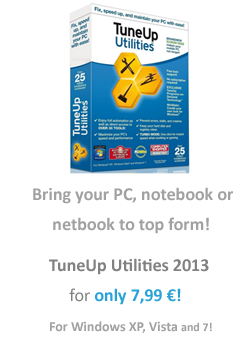


Regarding Net**ix,H*lu, streaming sites using DRM,etc.,Movavi Screen Capture used to work,also Audials MediaRaptor,etc.,I believe. Thanks for everyone's suggestions regarding freeware and low-cost alternatives for downloading / capturing video-----spotted a couple I was not aware of. I am always looking for better software in this particular arena. And as mentioned by a couple of reviewers,Capture utilities,if no other methods work, are more resource-intensive,and are capable of generating huge files. Again,for all the unfortunate people who (as have I, LOL ) ,installed "free" software that comes bundled with Potentially Unwanted Programs,Browser Hijacker / Re-directs,the DREADED Conduit / WhiteSmoke toolbars,etc., which can be a Royal P.I.T.A. to remove-trust me- I unfortunately know from experience- I HIGHLY recommend Junkware Removal Tool ( JRT),Adware Cleaner (ADW),and Combofix,all available,for free, from the "Bleeping" site.These tools reduce frustration to a minimum,and also generate logs of what was removed,read instructions thoroughly before use. I would not recommend downloading elsewhere.Regarding YouTube videos,there are tools that are made specifically for this purpose.Always looking for a better Streaming / Capture / Downloading no-cost,low-cost alternatives,appreciate everyone's input,Thanks everyone !!
Save | Cancel
Do not make the mistake of installing Freemake Video Coverter (recommended by Allan). Even though I used the custom install and unselected all the extras, it installed the Conduit search engine and hijacked my browser. The normal methods (including HijackThis) have failed to remove it. Initiating system restore next.
Save | Cancel
Well, I don't like 'terms & conditions' that mean "we'll do anything we like with any personal details we are able to suck out of your PC."
'Nuff sed.
1 Year licence.
Give Away Of The Day. GIVE means you pass ownership of something to someone else, and once you've done that they get to keep it.
Lend Of The Day.
LEND means you let someone have something belonging to you temporarily, for a fixed or flexible term. It's called a loan, not a gift, just sayin.'
No interest at all in this one, but thanks for the offer.
Save | Cancel
Imagine if everyone sells time limited software, we will spend our money on perpetual renewals and installations and uninstallations, the operating system registry will become bloated and the whole system will stop functioning. Background communications will still data from all of us and create back door unknown security breaches.
If you let the beast out and follow his needs, we will become black mailed suckers.
I say NO to time limited software.
Save | Cancel
#7, too bad it doesn't work on youtube. Just sayin...
Save | Cancel
seriuosly guys guys guys please use for firefox downloadhelper addon and for windows and other downloads including media use eagleget BOTH FREE just google them.
Save | Cancel
It seems more and more of the software offered here is a limited license, usually a year.
Disappointing, and if it hits over 50% of the software offered, I'm done with GAOD. Used to be great, now it's just, in essence, giving away trial software.
Save | Cancel
As this GOTD comments thread is as much for the developers' benefit as for GOTD users, might I just point out that Eagleget -- already flagged up by Giovanni -- renders all paid-for download apps utterly. . . redundant.
Eagleget is community-resourced and updated on the fly, so if any website changes its video screening configurations, Eagleget is revised to match it. Eagleget is now well-established -- I've used it ever since it launched, and certainly wouldn't have stuck with it if it was a time-waster -- and it's entirely free. On which basis, I haven't a clue why there's a single commercial developer left out there who's even bothering to attempt to flog paid-for video downloaders when the freeware now trounces 'em.
As to freeware Eagleget's failure rates, every time -- and I do mean: every time -- I watch a video on YouTube (or most anywhere else) a little blue "download" icon instantly flashes next to the video, signalling that Eagleget has detected the stream and is ready to go: no URL copying and pasting needed, no messing about opening a separate app, nothing.
Message to Engelmann: it's not so much that you're trying to make a commercial pitch for a product irrevocably past its sell-by date, more that as a company, you're seriously wasting your own time -- something that truly surprises me, given that Engelmann was once upon a time a major European software player rather than a flogger of the proverbial dead horse.
Thanks, then, GOTD and Engelmann, but as software promotions go, this one is firmly in the pointless category.
Save | Cancel
I'm so sorry I wasted my time downloading & installing this product... it failed to download video from every portal I tried. Frankly I expect better than this from Giveawayoftheday. People, don't waste your time!
Save | Cancel
I'm no expert, but here's the how-to site I used to find such a program:
http://www.digitaltrends.com/computing/how-to-download-youtube-videos/#!Ij3D6
I first tried the web-based converter, Clip Converter, but it didn't work on the one video I was trying to download. So I downloaded YTD (the first downloader mentioned on that site). It has worked fine for me for the two downloads I've done, though I think neither was from YouTube. Most importantly, my computer has been running the same as always since I installed YTD about four months ago, so I'm hoping that means it was a clean install without any dormant malware.
Save | Cancel
Unable to download playlists.
No ability to select quality.
In general, very primitive tool.
---------------------------------
Alternatives
Moo0 YouTube Downloader (Over 180+ Video Sites) - FREE
http://www.moo0.com/?top=http://www.moo0.com/software/YouTube/
---
4K Video Downloader - FREE (with some restrictions)
http://www.4kdownload.com/products/product-videodownloader
---------------------------------
Save | Cancel
@ # 30 Ken If downloading videos from Amazon and Hulu seems difficult, well, I’m afraid Netflix has made the process almost impossible. Several years ago you could intercept a stream directly from Netflix, à la RTMPDump, but Netflix wised up and now exerts much tighter control over your streaming data.
In fact, the only reliable method I could find to get a copy of a Netflix stream was to record it from the screen. Plenty of programs, including free options such as CamStudio, will let you record both the audio and the video from your computer screen as it plays.
Recording the video yourself does come with a few caveats. First, it’s a demanding task that will tax your PC’s hardware. Often your recordings can contain a lot of skipped frames if you’re trying to capture video at a fairly high resolution, especially on older computers that have their hands full just streaming full-screen video in the first place.
Second, the files produced when you perform screen capturing are typically huge. For example, before I tweaked all the settings in CamStudio, my sample videos exceeded 200MB for just 30 seconds of footage. You’ll need to experiment to figure out the optimal balance of recording size and quality for you and your available storage.
That said, such problems become easier to deal with if you upgrade from free to paid software. Although screen-capturing with Audials, a $25 program, is still a system-intensive task that leaves you with gigantic files, paying for the software unlocks a lot of settings and presets. With most streams in my tests, the procedure was as easy as entering a URL and then letting the program open a new tab to begin recording. Getting the file size to reasonable levels (less than 1GB for an hour-long program) took very little tweaking.
Screen recording has other advantages as well. Since you’re merely recording the video that’s playing on your screen, you can use this trick with any streaming service. I eventually managed to record a stream using Audials on all three of the major streaming services, and you could do the same thing with Twitch, YouTube, or any other online video service.
Save | Cancel
Trying to fathom why this would be needed at all ? I don't need any special software to download such things. (Generally from the surviving "cyberlocker" services, in RAR parts, once the location has been ascertained from various blogs.) In those other cases, where the item is streaming only, there are free -- albeit somewhat geeky -- tools like RTMPDUMP / RTMPHelper. (Suggest you pay a visit to the Videohelp website, and browse their Tools section, with a high proportion of these being free.) Can't see any reason to purchase, install, or register some payware softs.
Save | Cancel
Well downloaded the Giveaway of the Day - MovieSaver 4 and found the same issues that others have commented on here. It would download the YouTube videos, but for me it wouldn't take any of the dozens of other links I tried in this program. Just sat there doing nothing, so to be honest I would look for something else that works much better than this program. I uninstalled the program, not for me.
Save | Cancel
One year ? I don't support this business model that Adobe,and others of their ilk, have tried to initiate to further monetize their flagging profits. Is Adobe not making enough money,are they blowing it all on R + D,or Advertising ?? LOL.I do,however,support software Devs that have a good product,stand behind it,and charge a reasonable price.The only way to combat this One-year stuff is to boycott it,unfortunately.Furthermore,I read with great dismay that Engelmann,again,has snuck crap on my rig that even Revo can't find to uninstall.Sounds like time for a System Restore to me,because unfortunately I was in a rush to install this program-normally I read all comments,or at least SOME,before installing on my rig.Also noteworthy-Giovanni,normally I always look forward to your comments regarding Freeware alternatives,BUT VSO and Kastorsoft have,if I remember correctly,Browser redirects,at the very least,and perhaps other things lurking in the wings-do we really need to install further things on our rigs that are questionable,at best ? Eagleget does work,yes,but not ALL the time.I suggest Maxthon browser, and it's built-in resource sniffer,OR.......... IDM (NOT free, but best in class,IMHO.) I am Constantly on the lookout for a good video / streaming downloader-and it sounds like this is not it.And yes,I have tried-Audials,Movavi(which has its good points,laggy,and resource intensive-but it will catch vid from pretty much ALL streaming sites !!)RipTiger,Bigasoft,BB Flashback,etc. If anyone was unfortunate enough to have downloaded some of the above referenced( Kastorsoft,VSO ) downloaders bundled with PUP's Toolbars,etc., I can suggest JRT,ADW,and Combofix,all available from a Bleeping site. Be warned that Combofix will rip out any hacked,cracked,warez,etc...........My Two Cents !!
Save | Cancel
I never install time limited software or any software that has ability to call home base or communicate in the background without my knowledge.
This is one of them.
Save | Cancel
How about an ENGLISH version of the program as well - as I said - my German sucks & it is ONLY by reasonable deduction I am hitting ANY of the 'right' keys to TRY & use this giveaway - soon to be trash if not....
Save | Cancel
Also, it's been an hour & NO EMAIL (and YES I have checked EVERYTHING like Santa Claus)
Save | Cancel
serial key not received after 30 min also
Save | Cancel
There are many free downloaders that work on YouTube. But HULU recently changed to a new Adobe Flash and none of the downloaders I am aware of can download Hulu videos. Has anyone tried this on a video at hulu.com?
Save | Cancel
Hey Giovanni, or anyone: Can these things be used to record movies like on Hulu or A&E and then watch them later?
If so I would like one.
Which would be best? Thanks in advance.
Save | Cancel
#3: "...it says licence valid until May 2015. Why?..."
It's a shame if Engelmann is joining the ranks of software companies that use a subscription model to sell their software. I think most of these companies will find that their sales decrease when they effectively raise the cost of their products this way -- it just drives customers to lower cost or free alternatives.
Look at Adobe, which is many times larger than Engelmann, & didn't sell any low cost software to begin with... They apparently lost so many Photoshop customers when they moved to the subscription model that they've been offering a $10/mo plan for P/Shop & Lightroom, & I don't get the impression that that's going all that well either.
Save | Cancel
@7 duhhhhhh, not a youtube downloader, junior , you can go play outside again.
Save | Cancel
In the ad copy up top it says: "...MovieSaver also provides a media filter that allows the playback of flash files with any software player, which uses the Microsoft DirectShow-interface..."
VLC will normally handle Flash video just fine, but maybe a nice option for some folks that like & use other players. OTOH folks who install all sorts of video related software with lots of Direct Show files [filters] may want to set a restore point, or better yet perform a backup 1st -- conflicts between Direct Show components can & do happen.
Other than free YouTube content, most movie & TV show streaming video uses DRM. It would be unusual for a company in the US or EU [like Engelmann] to offer software that would bypass that DRM -- like DVD/Blu-Ray rippers & copiers, those apps usually come from other parts of the world, like China. That said, streaming video DRM can be about how the video is transferred, stored, &/or played on your PC or laptop, instead of adding encryption to the video itself. Videohelp has quite a few apps listed. many of them free, that either re-record or attempt to save that video stream. http://www.videohelp.com/tools/sections/video-streaming-recording
Do please remember that when re-encoding video you will have generational loss of quality, not to mention potential audio sync problems etc. That generational loss is more pronounced when you have lower bit rate or bandwidth video to begin with, and lower bit rate video is exactly what you get with streaming. If you can play the video as-is, maybe ask yourself why you would want to convert the video before you convert it. IF you've got HD where you need to reduce the frame size for your cell or tablet that's one thing, but if it's because your player won't handle it, perhaps the better solution would be to fix your player or use something else to play the video? There are also tools like FLV Extract that can take the content out of Flash video, so you might use the often AVC video that way, or in another container like .mkv.
Save | Cancel
#7 McKenna, I went to download your suggestion. You are totally wrong as the only one you will need with Chrome....【 Due to Chrome Webstore Policy users are not able to download Youtube Video. This is NOT Youtube Downloader! 】
Save | Cancel
Only 1 year ? 05 may 2015
Save | Cancel
Hmmm a Downloader app with 1 year License , too bad there are many ways to Download almost anything you like from the internet.
For Google Chrome Users :
Google Chrome encoding has made downloading youtube videos a hassle as the html5 player is now default( webM and M4v formats)
Consequently, many downloaders like Flashget / Orbit are not downloading any youtube videos.
Alternatives :
1. https://www.youtube.com/watch?v=MlfidHAjuOo This gets rid off the webM format and other normal ones are back flv mp4 etc.
2. Using extension Simpleget for chrome http://www.chromeextensions.org/other/simple-get/ which is like alternative for FlashGot for Firefox and configuring it to run with your preferred download manager( like uget).
3. Another extension can mimic Internet explorer, Firefox on per tab basis in Google chrome giving you access to youtube videos( sans the html5 player) https://chrome.google.com/webstore/detail/user-agent-selector/fnbmdojpgjpmjjmnjdnbobcdhenmmgod
4. See other methods below
Firefox :
Firefox is still the best in terms of Flexible plug-ins to download anything off the internet but its still the weakest on security:
http://www.extremetech.com/computing/178587-firefox-is-still-the-least-secure-web-browser-falls-to-four-zero-day-exploits-at-pwn2own
1. you can use the latest portable version of Firefox with Flash-got add on ( configured to run with your download manager) to download virtually anything on the webpage.I prefer uget( portable for windows version). Flashgot gives you available formats in which video can be downloaded. http://flashgot.net/
2.you can also use a mass downloader extension Like DownloadThemAll for Firefox ( has a quick, steep learning curve) including swf files. https://addons.mozilla.org/en-US/firefox/addon/downthemall/
3. If you just want youtube videos there are plenty of Firefox extensions out there for that .
For other browsers/ Browser independent solutions:
1. For downloading Youtube videos, Use slim browser ( Flashpeak.com) , it comes with a handy download button under the youtube video :) Lets you choose from available formats /convert to audio and video.( Portable)
2. Use a program Like a tube catcher freeware ( it downloads. catches streaming media- developmental version, screen recorder , audio/video converter, crop and trim videos, etc
Only downfall is that is downloads from a lot of sites, but not all of them. http://www.atube.me/video/
3. If you dont want to download anything use online videograbber : http://videograbber.net
4. http://alternativeto.net/software/atube-catcher/
5. Use any of the free youtube downloader apps available on the net. http://www.freemake.com/free_video_downloader/
Still Need 1 year subscription? LoL !!!!!
Save | Cancel
Registraton key not reahed in my mail.. what happed ..serial key please...
Save | Cancel
You got to do better that this you guys.Too many can't do remarks.Too many empty promises. Removed it
Save | Cancel
#9
The very first window it popped up during install was language which was set on German by default. You needed to change it to English.
It pays to read everything when installing software.
Save | Cancel
I wish GOTD would make it clear at the start if a "Giveaway" is a 6 month, 1 year license or full Giveaway for the version...
Personally I have no interest whatsoever in 1 year licenses etc, and don't download them! I appreciate the fact that some people are happy with that which is fair enough.
However the recent influx of these time based Giveaways on GOTD I don't feel is a good thing, as it takes away from the "giveaway" aspect which makes this such a great site!
Save | Cancel
Hmmm a Downloader app with 1 year License , too bad there are many ways to Download almost anything you like from the internet.
For Google Chrome Users :
Google Chrome encoding has made downloading youtube videos a hassle as the html5 player is now default( webM and M4v formats)
Consequently, many downloaders like Flashget / Orbit are not downloading any youtube videos.
Alternatives :
1. Go into Chrome Installation directory in C:/ Program Files/Chrome and look for ffmpedsumo.dll and rename or move the file from its location. The Html5 player should be disabled now in google chrome and flash player back on. This gets rid off the webM forma and other normal ones are back flv mp4 etc.
2. Using extension Simpleget for chrome http://www.chromeextensions.org/other/simple-get/ which is like alternative for FlashGot for Firefox and configuring it to run with your preferred download manager( like uget).
3. Another extension can mimic Internet explorer, Firefox on per tab basis in Google chrome giving you access to youtube videos( sans the html5 player) https://chrome.google.com/webstore/detail/user-agent-selector/fnbmdojpgjpmjjmnjdnbobcdhenmmgod
4. See other methods below
Firefox :
Firefox is still the best in terms of Flexible plug-ins to download anything off the internet but its still the weakest on security:
http://www.extremetech.com/computing/178587-firefox-is-still-the-least-secure-web-browser-falls-to-four-zero-day-exploits-at-pwn2own
1. you can use the latest portable version of Firefox with Flash-got add on ( configured to run with your download manager) to download virtually anything on the webpage.I prefer uget( portable for windows version). Flashgot gives you available formats in which video can be downloaded. http://flashgot.net/
2.you can also use a mass downloader extension Like DownloadThemAll for Firefox ( has a quick, steep learning curve) including swf files. https://addons.mozilla.org/en-US/firefox/addon/downthemall/
3. If you just want youtube videos there are plenty of Firefox extensions out there for that .
For other browsers/ Browser independent solutions:
1. For downloading Youtube videos, Use slim browser ( Flashpeak.com) , it comes with a handy download button under the youtube video :) Lets you choose from available formats /convert to audio and video.( Portable)
2. Use a program Like a tube catcher freeware ( it downloads. catches streaming media- developmental version, screen recorder , audio/video converter, crop and trim videos, etc
Only downfall is that is downloads from a lot of sites, but not all of them. http://www.atube.me/video/
3. If you dont want to download anything use online videograbber : http://videograbber.net
4. http://alternativeto.net/software/atube-catcher/
5. Use any of the free youtube downloader apps available on the net. http://www.freemake.com/free_video_downloader/
Still Need 1 year subscription? LoL !!!!!
Save | Cancel
Downloaded, applied for serial key, got it. Installed, activated.
Noticed the 1 year licence.
1st try - Tested it to download a video. It failed.
2nd try - Tested it to download a video at another site. It failed.
3rd try - Tested it to download a video at another site. It failed.
4th try - Tested it to download a video at another site. It failed.
OK, let's try it on a Youtube video which every other freeware downloader can successfully download.
5th try - Tested it to download a normal Youtube video. It failed.
This useless thing was uninstalled. During the uninstall, noticed that:
Revo cannot find its install location.
My PC system reported that 2 items (related to this software) will now no longer auto start with Windows boot.
Save | Cancel
It is noteworthy that today's programmers do not yet understand that many new computers have operating system on C drive as an SSD drive and do not want to have anything other than the OS on the drive. This program's installer gives no option to choose the installation on another drive other than C:
Uninstalled!
Save | Cancel
LOL!
Must be a joke!!
http://www.vso-software.fr/products/downloader/vso-downloader.php?ap=avangate&aid=700
http://atube-catcher.dsnetwb.com
http://www.kastorsoft.com/allvideodownloader_en.php
http://www.eagleget.com/features (==> http://dottech.org/121578/windows-review-eagleget-downloader-manager-streaming-video-downloader)
http://www.any-video-converter.com/products/for_video_free
FREE!
Save | Cancel
Good downloading software. Please consider some ideas:
1. Allow list download (txt file).
2. Alarm in multiple same link.
3. Allow review list (pull up and down - left and right) during download progress.
4. Add right-click menu during download progress (include open, browse, deleted, rename, ...).
(sorry for my english ^_^)
Save | Cancel
This is interesting, but find it limited. I use a free video downloader that can get 1080p with 256 kbps from YouTube and convert them to mp3:
http://www.videoyoutubedownloader.com/
Save | Cancel
Use Firefox with add-on-download helper-download flash &video.
Save | Cancel
Which video sites are supported?
Save | Cancel
Freeman's is always free (not just one year deal) very fast as it uses hardware acceleration. It downloads plus converts to the desired format. It can be used also to rip the audio part only from online videos or for both video and audio.
Not perfect by any means, but way better then today's offer.
http://www.freemake.com/free_video_converter/
Just note that during installation choose customize and checkout any checkbox for other attached applications/tool bars.
Save | Cancel
Well, it installs OK, no worries.
Works on Youtube.
Lynda.com - Not a hope.
If I want to get Youtube, I'll continue to use Keepvid. It's web based and I don't need to install anything.
Uninstalled.
Save | Cancel
There's got to be a simple reason for this, but my set up file is written completely in German, so I cannot understand it. Tried opening it a couple of times to see if there's an option to another language, but not on mine there ain't. Can't understand the instructions so can't install it.
Save | Cancel
Well, there's a lot of good YouTube downloaders out there. What makes this special compared to for ex. Freemakes freeware products remains to be seen. Installation and registration was easy done on Windows 8.1. Thanks to Engelmann and GOTD.
Probably some of you guys know Freemake. Otherwise, I'll recommend their software. Freemake's VideoConverter rips the URL pasted in the same time as it is converted to whatever you want. Greets from Denmark
Freemake Videoconverter and Downloader : http://www.freemake.com/downloads/
Save | Cancel
If you use Chrome browser, no need for more than this add-on
https://chrome.google.com/webstore/detail/fvd-downloader/lfmhcpmkbdkbgbmkjoiopeeegenkdikp
Save | Cancel
A bit of the round the houses e-mail to get it registered and my UnInstaller has it listed as
MovieSaver 4 FREE!
Tested it on a, number of different sites including BBC iPlayer and the only one it would download from was YouTube.
The only downloader I have found that works without fail on the BBC is a previous giveaway, its name is "iSkysoft Video Converter Ultimate."
Today's software is very disappointing because of its limitations, removed from my machine.
Save | Cancel
Installed and registered,no problem.But,is it it worth its salt?? Time will tell.
Save | Cancel
thanks GOTD, another nice video downloading application. Pity, it doesn't support converting video formats after downloading from internet. Then, i'll stick to winx's, which supports You Tube downloading and converting.
http://www.winxdvd.com/hd-video-converter-deluxe/
Save | Cancel
I got a registration key, typed it in and it says licence valid until May 2015. Why?Isn't it supposted to be unlimited according to the T and Cs?
Save | Cancel
Installed and registered without problems on a Win 8.1 Pro 64 bit system. The typical double checked eMail from Engelmann/Ashampoo...
The registration is a 1 years license. Not mentioned in the program description above.
A well known German Company with name and address.
Call me paranoid, but I don't like this installer. You have to accept terms&conditions before installing. That's okay. But the terms&conditions are not bound with the installation software, but with an URL and a web page on their site. This can be changed at any time to any condition and you cannot rely on the conditions during the installation. That's simply not the way, it should be.
A resizable window opens. Under Update and Registration advertising links to other software.
You add an URL, push the plus sign and download. This is done in a simple way. For the test movies, I selected from YouTube this works without problems.
One of the many downloaders with a 1 year license and a questionable terms&conditions agreement.
Uninstalled via reboot.
Save | Cancel
They can't touch RipTiger but good downloaded and install no problem
Save | Cancel