Every day we offer FREE licensed software you’d have to buy otherwise.
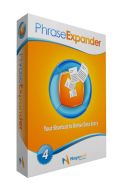
Giveaway of the day — PhraseExpander 4.1 Standard
PhraseExpander 4.1 Standard was available as a giveaway on May 5, 2014!
Are you tired of retyping the same phrases or cutting and pasting to fill in your reports and repetitive emails? Or just sick of data entry tasks? PhraseExpander gives you a break!
With PhraseExpander, you can create a library with your frequently used texts, and instantly recall them by typing an abbreviation in any application. For example, type FYI and "For your information" will be instantly inserted.
PhraseExpander will also autocorrect your spelling mistakes in any application.
Here's what you'll be able to do with PhraseExpander:
- Forget about copy and paste between documents.
- Insert any text by typing a keyboard shortcut.
- Quick Find: find the phrases you need by searching for them, in any application.
- Clipboard History to quickly access the last items copied into the clipboard.
- Insert your text snippets in plain text or rich text.
- Store and synchronize phrases between your PCs in the Cloud.
- Autocorrect your spelling mistakes.
- Launch your favorite applications & websites in a snap.
- Video tutorials and predefined phrases to get you started (and more available to download for free).
- PhraseExpander 4 (recently released) is the most innovative text expander for windows. See what's new in PhraseExpander 4
Note: commercial usage is allowed
Win PhraseExpander Professional:
By requesting your free license of PhraseExpander Standard, you can win a license of PhraseExpander Professional ($149 value).
Winners will be announced on the 19th May 2014 and notified by email.
Request your free license of PhraseExpander
System Requirements:
Windows 8/ 7/ Vista/ XP (x32/x64)
Publisher:
NagarsoftHomepage:
http://www.phraseexpander.comFile Size:
39.5 MB
Price:
$59
Featured titles by Nagarsoft
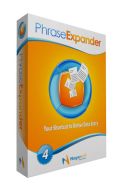
Get PhraseExpander Professional at 33% off, only $99.95 ($149) for the next two days. Use coupon code: GOTD2014-Buy now!
Here's what you get with PhraseExpander Professional:
- Automatic Backups;
- Built-in spell checker;
- Enhanced macro language;
- Import from CSV and Excel;
- Automatically create phrases from data sources;
- Create powerful templates with Manual Inputs, including grids and lists;
- Share phrases with your peers and coworkers;
- Free upgrades and priority support for 1 year.
Comments on PhraseExpander 4.1 Standard
Please add a comment explaining the reason behind your vote.



It makes a refreshing change for honest, programme makers, to
Send email(s) that says
Hey [Edited],
I have some bad news and good news for you.
The bad news
We have just discovered a few important bugs in PhraseExpander that prevent it from working properly and could cause loss of data and crashes.
The good news
We have already released a new version v.4.1.1 that solves those issues, and it's available for immediate download.
Even if your free license doesn't include updates, we don't feel like leaving you with faulty software, nor forcing you to buy an upgrade. This is not how we like doing things at PhraseExpander. That wouldn't feel right to us and certainly doesn't feel right to you.
So we decided to offer you this critical update for free: you'll get the update and your PhraseExpander license will continue to work. Fair enough?
How to get your free update
You can get your free upgrade in two ways:
Download and install the new version from http://www.phraseexpander.com/download/upgrade/
Inside PhraseExpander, click on Help / Check for Updates and follow the instructions to install the updates
All you have to do is install the new version, and your free license will continue to work.
I really hope you are enjoying it.
And of course, if you are experiencing any issue during this operation, feel free to write us and we'll do our best to help.
Enjoy the magic,
Andrea Nagar
@PhraseExpander
http://www.phraseexpander.com
I wish all programme makers would follow this way of thinking
Save | Cancel
#27 Mister Lee - I did reply to you very early after your comment. GOTD has not published my reply. However, #35 Hermann has given you the link.
#56 John - thanks. That was what I was looking for. But in addition have to press the Shift key to display the Glossary. I suppose the software developer misunderstood me when he replied to my comment.
Alt-Space is fine. I got no problem with it as a hot key.
My point is that sometimes a user does not even remember a small part of the phrase he wants to use. I know that there is no need to remember 100% of the whole phrase; and that when user types in some characters, the software will try to zero down and hunt for the phrase. My point is that if we remember that small part of the desired phrase wrongly or cannot remember it, then the user will get a wrong list of suggested phrases.
What I wanted was to see all the phrases listed and I pick from there.
Of course this works well only if user has relatively few often repeated/ often used phrases. If he has 2,000 such phrases, then they will scroll down off the screen. In those situations, Phrase Expander's search may be handy. But user still has to be able to remember a small part of the phrase or else it will NOT be found.
Save | Cancel
Such pretentious snobbery from some! Pffffttt!!!! Begone foul spirit!
If it stifles your creativity DON'T USE IT. As for us plebs, it's useful. An example or two will likely not suffice, but there it is. Tiny minds and all that.
Sometimes phrases are not abbreviated (the only other choice) because those phrases are appropriate. For example, "New Testament" and "Old Testament" aren't always acceptable in their abbreviated form. "PhraseExpander" can be abbreviated to "PE" but it's probably not acceptable or common to do so. "Microsoft Security Essentials" is quite a mouthful. "MS SE" may or may not be as clear. "The coefficient of" is a lot more than "tc+"
Stifles creativity? Hardly. By reducing the number of keystrokes required, it creates more time for thought. And it takes a truly creative mind to see the possibilities and take advantage of them. Mediocre minds, even if they think themselves brilliant, will always fall back on "the old ways" and insist that because they don't see the benefit, nobody else should enjoy same.
Save | Cancel
If anyone has still not received their license key or has problems with the installation, I'll be happy to extend the deal for another day.
So please contact me by email at http://www.phraseexpander.com/support/contact/ if you were not able to install your license.
Thanks everyone for taking part in this.
Save | Cancel
This program does not do anything that the free program AutoHotKey doesn't do, and AutoHotKey might have more diversity. You can code (in a very simple language that is basically English) hotstrings like so:
::btw::by the way
It can result in greater customization. And AHK does a lot more than just text replacing.
Only making this comment because I'm amazed no one did already.
Save | Cancel
A nice kind of utility I'd ever seen. So far, it did for me what it promises. But I think the company has targeted its medical community more but I'll highly appritiates them if they'll also consider programmars and web developers and it'll uplift their business as well.
At last thanks for this nice giveaway.......
Save | Cancel
If it weren't so detrimental it would be comical how many negative comments there are that when you read them carefully were obviously made by someone who had not even installed and tried the software. It is this type of abuse of the purpose of GAOTD that is leading to fewer and fewer really good programs on here.
Save | Cancel
i installed app but then clicked on upgrade. under 'help' i get message: upgrade protection expired, renew Now
how can I uninstall this program?? there is no uninstall!
jim
Save | Cancel
I have owned this program for a number of years and loved the program itself. Unlike what they have here, I have the Professional Version. My only complaint is the price is very high and you must repurchase it once a year to get upgrades and fixes. In addiiton, you should be aware that when you upgrade you will have to pay for each computer. Originally, I purchased a license which included both from Bits Journal. When I went to renew my subscription, I found out I had to pay for a second license. Not happy about doing it, but did do it as I really like the program. They also have some additional free glossaries for download.
Save | Cancel
@Martina: if you haven't got your license key, please get in touch with me directly.
Save | Cancel
Installed on Win7 Home Prem 64
No problems - just make sure you copy and paste L-O-N-G license key, not the 7 or 8 digit one.
Step by step tutorial upon first running very good and not overly repetitive and boring (unlike MOST step-be-step-by-step...).
Interesting concept, works in Word 2003, I'm sure it would work in any similar software.
You gotta like the feedback from the manufacturer, both here and by email - almost makes this a MUST d/l.
Good job, PhraseExpander
Save | Cancel
Interesting software I must try this. Thanks!
P.S. Have anyone tried the free alternative WordExpander?
WordExpander Website
"WordExpander is a free PhraseExpander Alternative that provides quick access to your common phrases"
Save | Cancel
My best program from GOTD. Thanks.
Save | Cancel
For people who work on family history/genealogy, this type of software is a HUGE timesaver. When we enter sources or other data, a lot of the text is repetitive. Saves so much time! For instance, I type BC for Birth Certificate, und for Undertaker, TN for Tennessee, etc. I've been using Smart Type Assistant (STA) for years; I even purchased it but it's now free.
When filling in forms, I type ad and my address is filled in, type an abbreviation for my long, hard-to-spell city name, etc. I don't trust allowing Firefox or other programs to save my form data.
I often correspond with people who want information about cats. Not having to retype words like "litterbox" over & over is a huge time saver in my emails.
I also use 4 different email addresses, one of them for cat-related emails. I can easily type 2 letters for each of those addresses--at least I could until I recently got a new computer after my old one died. This one has Windows 8.1 & STA doesn't work in Firefox or Windows Live Mail. Bah! I'm going to try PhraseExpander.
Save | Cancel
@Powder_Skier Unfortunately I haven't experience with the product you mentioned. The concept is the same (it's a text expander) but the feeling for the product is quite different, I guess.
Save | Cancel
I am a registered user of PhraseExpander and I find it to be very useful. Andrea is very quick at responding to issues. I have submitted several small bugs that I have found and they are always addressed in the next update (usually within a day or two). If you dig into the application, you'll find that it has many more uses past just being an autotexter. You can launch programs, browsers and send responses to them. I have some old programs that won't save my preferences, so I launch them with PhraseExpander and then PhraseExpander proceeds to send the key sequences to the application that configure it to my preferences.
I do agree that the price is rather high for the Pro version (the Standard version does not meet my needs), but I haven't been able to find a less expensive version that meets my needs.
All in all, a good program with excellent support from Andrea.
Save | Cancel
@52 (mike)
Inside the GOTD editor: en dash --like this-- (double hyphen/minus symbol) and em dash ---like that--- (triple hyphen/minus symbol). No need for ALt+xxx. Some insights here.
Save | Cancel
Martina again. For fear of missing out I deleted all files received previously, then repeated the whole process - and this time it worked!! Now I am waiting for the E-mail to be able to activate.
This seems to be a not automatic part as I hear from others that they were waiting for hours already...
I do not give up hope.
Save | Cancel
Looks like just what I need for my work. I spend about 70% of my work week responding to emails & it's mostly repeated phrases. Unfortunately, an hour after requesting it, I still haven't received the email to register it. And no, it's not in my spam folder - that's the first place I check for emails like this.
Save | Cancel
The first time I got this software was via GOTD, Direct Access. That must have been more than 5 years ago. I have used this software daily since then and feel like I saved time in excess of the stats. My last month stats shows 4 hrs and 52 min. About half of what I do is URLs, so getting to a site quickly does not really show. Giving a URL to someone is not reflected either, there is no way to do that. If, in deed, I saved about 5 hours per month for 5 years, 300 hours, or about 12 and a half full days.
I do feel the price should be lower. I want to be paid for my work as any one else does. Just be more fair. I believe that you will get the volume increase before you will do well with a higher price.
Save | Cancel
Hi,
could not install (Win7). No idea why. Unzipped and doubelclicked setup.exe, then said yes I accept modifications to my computer and then - nothing! I sent a message to the support.
Hope I'll get an answer in time. Already recommended to my friends to try it out. Would be very uncool if they get it and I am left out...
Save | Cancel
I always appreciate the program developer being actively involved and answering questions on the thread, so here's mine.
I have been using a program called Key Text by MJM soft for years, which seems to be a similar concept as yours.
I was wondering if you might be fimaliar with that software, and if so, what the differences might be.
Thanks very much.
Save | Cancel
As a teacher, I've been looking for a tool like this for a couple of year. This will help me more quickly provide feedback to students on frequently made mistakes, or provide positive encouragement. Being able to say "Great job, but you forgot to xyz" in two keystrokes would be sooo helpful!
Save | Cancel
I don't know about others, but half day has passed and no confirmation email received yet.
Save | Cancel
@Sky Thanks for your comments. Currently our license generation system produces that long keys. We'll see if there's a way to work with shorter keys.
Save | Cancel
IMPORTANT NOTICE
I got a number of emails of people who could not enter their license key. Please make sure that you are entering the license key (which is a block of multiline code) instead of the serial number.
Thanks.
Save | Cancel
Excellent program.
Also, when you get follow-up emails from companies like Ashampoo, they're usually annoying spam offers for more products. The followup email Mr. Nagar sends is actually useful! I was about to automatically delete it & unsubscribe, but decided to read it & was surprised. It is good to see a developer answering questions & interacting with potential customers.
The 1 thing I have to say is the price is way too high, even though it is a great product. In this worldwide economic depression, money it tight. $15, maybe $20-25 at the highest, but that is, as Giovanni says, just my 2 cents (2 cents would be an OK price as I'd buy multiple copies, lol).
Good luck with the software Mr. Nagar.
Save | Cancel
I realize I'll probably receive a large number of "thumbs down" on this comment, but I wanted to express my gratitude to the GOTD and the developers - particularly Amber, who has been dutifully responding to commenters' concerns and questions. That alone signifies to me that the company deserves much more than a cursory glance and that their end goal is the improvement of their customers' experience with their product. Other companies should take a lesson from that.
As an online marketer, I'm subject to a number of rules and regulations that the "average" person is not. For example, every email I send must contain an "opt-out" message giving the recipient the means to basically force me to stop sending them emails. (That's not just a good idea - it's the LAW!) I'm also required to disclose that should the recipient purchase an item that I would receive a commission.
In the two situations I just cited, I've had to open a notepad file containing the "boilerplate" text of the required text, and use copy+paste to insert them into the correspondence I'm preparing. While that may not seem terribly labor-intensive, when you write as many emails as I do it can add up quickly!
I greatly appreciate the generosity of Nagarsoft (with kudos to Amber once again for her excellent attention to the comment stream), and of course to the GOTD team, for today's offering. I intend to put it to the test, and if it performs as advertised I'll likely purchase it when the giveaway license expires a year from now. While the price may seem excessive to the "average" user, my time is worth money, and it doesn't take long to save enough of my time to warrant such an investment in efficiency.
I advise all of my fellow GOTD followers to remember to check each software you download for any "auto-update" option and make sure to turn it OFF (if possible - some companies don't give you the option!) just to ensure your full-featured version doesn't revert to a crippled "trial" version. Most companies automatically enable the auto-update version to ensure that their PAYING (emphasis intentional) customers always have the latest version of the software.
Dedicated to always providing VALUE,
- "Digital" Don Hill -
Save | Cancel
@JB Get in touch with me directly and I'll be happy to help you out sort your issues.
Save | Cancel
Installed Phrase Expander but now when I click on the Shift Key to "highlight all" Phrase Expander inserts a phrase and opens a window just above the task bar. How do get my Shift Key back so I can highlight all and other things it is used for? Can I change the hot key from Shift (default) to another of my choosing?
Thnx
Save | Cancel
I should think it obvious that pasting jargon isn't this program's key objective, although I recall a few government wonks who would thrive using it for that express purpose, and there are some organizations that demand compliance with their jargonese. In truth, I'd like to see word processors employ a jargon-buster to chide users for using it: "Oh, puleeze, pick a more creative way of saying that, you imbecile." :))
There are many commercial and noncommercial uses that involve continuity and redundancy. For example, if you have 20 paths in your directory to which you commonly save downloads or images, how wonderful would it be to click SAVE AS, then in BROWSE FOLDERS simply type a short custom 3-char "path" abbreviation to drill down to the right path on any partition or drive? If you deal with companies known by their acronyms or worse, use in-house project acronyms, this would be an easy way to "spell them out." If you are writing something that requires a particular word or phrase to be in bold and contrast color throughout a document, voila.
We write for a variety of clients. While we can spell or transcribe peculiar words, technical and scientific terms and phrases, Latin names and series of alphanumerics, when faced with the daunting repetitive task of entering the same string (especially health care codes or other alphanumerics in a spreadsheet, or a lengthy company disclaimer or tongue-twisty phrase) accurately for days on end, this type of program serves almost as well as the speech recog software we train for similar tasks.
A simple spell checker can be helpful, but it degrades typing speed as you build its dictionary and it has other limitations. This serves as a near-infinite clipboard. Boilerplate replies can be made a little less hard-boiled when you can choose between 10 or 20 slightly different, perhaps more personalized ways of saying the same thing. As a creative writer, hubby's work product is entirely "custom" yet he still has a variety of favorite phrases and quotes he'll sprinkle in for effect. What easier way to do that than with 2 or 3 clicks instead of repeatedly having to look up and transcribe a quotation accurately from the tiny print in a hardbound Roget's?
Someone asked about the word "subscription." I was pleasantly surprised that the company offers short (not overwhelming) "courses"/tuts delivered by email on how to use the software, although you can opt for adding a shortcut to your desktop to the series - http://www.phraseexpander.com/tutorials/getting-started/
Would that ALL software companies offered such detailed tutorials. One minor negative - the instructor speaks with an accent and speed that may be a bit difficult to understand. Still far superior to the way most companies dump a program on you and assume you can figure it out for yourself from difficult to use, poorly written documentation or worse, just a help file with a fuzzy search engine. Nice touch, Andrea!
#45 Giovanni, I detest autocomplete be it with Google Instant or any software, finding that distraction an interruption of my concentration and creativity. To continually read "suggestions" is more irritating to me than ill-timed commercial interruptions on HULU.
I saw where PhraseExpander offers autocomplete and a way to disable it, BUT alas, apparently only in the pro version. Yikes. That dampened my enthusiasm immediately. If true, then as Karl would say, "uninstalled via reboot." :((
Save | Cancel
@Ivan Get in touch with me. Italy is not certainly blocked as my company is based in Italy.
Save | Cancel
@jsmi983 The version offered here doesn't include free upgrades and no upgrade protection but there's an option to purchase 1 year of upgrades. If you have the old version, you can get the deal and the new version free of charge.
Save | Cancel
After the cumbersome process of receiving the registration key I tried to start the program. Nothing..... absolutely nothing happens.
Why developers try to be so clever, I don't understand. If you want us to try (and possibly buy) your product, don't waste our time with systems that won't even open after the tested pends time to download, install and register the product.
Uninstalled and put on the list of developers to stay away from.
---
Updated by GOTD team
---
Could you please tell us what system do you use? Thank you in advance.
Save | Cancel
@crc I'm not sure what issue you are having. Feel free to contact support and I'll be happy to help you out. In the tutorial, you'll see autocomplete in action (using Smartcomplete) that allows to trigger a phrase without typing the full short.
@Frederick Gilbert: absolutely. That can be used in that situation as well to reduce the strain you have to put on your muscles, reducing the amount of typing you have to make.
Save | Cancel
I imagine that this might also be useful in more minor ways — for example that's an EM Dash I just inserted using Alt+0151, rather than the now very common double minus sign [using 2 minus signs in these comments produces a shorter En Dash]. Another example would be it's 46° F outside, or this CPU is running at 55° C under load. In the 1st case it makes your work look more professional, not to mention it looks much better in a video subtitle — in the 2nd case it saves typing the word degrees. And sometimes there's no easy alternative, as in the cost is 20 €. Now I could fire up a word processor & have it do the same sort of thing, but in all my typing I rarely am using a Word Processor.
Save | Cancel
FWIW, #45 Giovanni, I detest autocomplete be it with Google Instant or any software. That distraction interrupts my concentration and creativity. To continually read "suggestions" is as irritating as ill-timed commercial interruptions on HULU.
I saw that PhraseExpander offers autocomplete with a way to disable it BUT only in the pro version, so that dampened my enthusiasm immediately.
As Karl would say, uninstalled via reboot. :((
Save | Cancel
First thanks for the software and facing the user base. I have version 3.6.0.0 from 10-2012 which states Non-Commercial use only and came with "Upgrade protection". After 5 days I was offered to buy/renew my upgrade protection. Will this allow free renewal or "upgrade protection"?
Product is very useful working with reptiles, plants,insects, birds etc when there is a Latin name or specific name for something known by a slang. Product allows user to build database based on what you call things and converts it to the official name. Lazy typers like me and handicapped folks,(also like me) really find it helpful. Helps keep you politically correct and creative in how you use it ;)
Save | Cancel
#27 Mister Lee; search for "typetext" (including parentheses), and already the second answer is http://www.snapfiles.com/get/typetext.html
---------------
I have tried PhraseExpander a number of times over the last decade. It is fine, but only the PRO version is fully to my liking - and that one has so far been too expensive for my early retired wallet. I will surely join the lottery :-)
Save | Cancel
still not yet receive email
try also use a anonymizer suppose my country not allowed ITALY
Save | Cancel
I have not try your software as yet, but as read your descriptions, I though how useful this could be for the disabled, like me, who have to type one character at a time, especially repetitive phrases and information. I presently use "eType" (very good!)but if your software can be used together, it should be a very useful combination. Maybe an ADL "Aide to Daily Living" phases and writing letters and/or daily conversations use in writing messages on Facebook,websites; Skype or Line templates can be added. Consider name as a separate general category like "Accessibility Phases", as most of us understand accessibility as meaning help tools for disabled.
Save | Cancel
Pretty good software, but this GAOTD is just the BASIC version of the main program worth a whopping 149 bucks (are you joking, man? LOL!)
http://www.phraseexpander.com/order
So as you can see it actually misses lots of key features provided by Phrase Express (FREE!!), such as displaying suggestions as you type!!
http://www.phraseexpress.com/autocomplete.htm
No offense meant for my fellow countryman developer, but saying that this software (GAOTD = Standard Version worth 59$) is better than "Phrase Express" simply because the latter is FREE only for Personal Use doesn't make too much sense for me!!
Save | Cancel
Excellent for a dating site where you are often asked the same questions by each prospective suitor.
ASL etc
Save | Cancel
I should think it obvious that pasting jargon isn't this program's key objective, although I can recall a few government wonks who would thrive using it for that express purpose, and there are some organizations that demand compliance with jargonese. In truth, I'd like to see more word processors employ an jargon-buster to chide users for using it: "Oh, puleeze, pick a more creative way of saying that, you imbecile." :))
It undoubtedly serves many noncommercial uses that involve continuity and redundancy. If you have 20 paths in your directory to which you commonly save downloads or images, how wonderful would it be to click SAVE AS, then in BROWSE FOLDERS simply type a short custom 3-char "path" abbreviation to drill down to the right path on any partition or drive?
Now, we write for a variety of clients. While we can spell or at least touch-type (for transcription) peculiar words, technical and scientific terms and phrases, Latin names and series of alphanumerics, when faced with the daunting repetitive task of entering the same string (especially health codes or other alphanumerics in a spreadsheet, or a lengthy company disclaimer or tongue-twisty phrase) accurately for days on end, this type of program comes in serves almost as well as the speech recog software we train for similar tasks.
A simple spell checker can be helpful, but it degrades typing speed as you build its dictionary and it has other limitations. This serves as a near-infinite clipboard. Boilerplate replies can be made a little less boiled when you can choose between 10 or 20 slightly different, perhaps more personalized ways of saying the same thing. As a creative writer, hubby's work product is entirely "custom" yet he still has a variety of favorite phrases and quotes he'll sprinkle in for effect. What easier way to do that than with 2 or 3 clicks instead of repeatedly having to look up and transcribe a quotation accurately from the tiny print in a hardbound Roget's? This software may be obsoleted if everyone loses their letter writing abilities and opts for texting, the scourge of communication.
I am curious how "creative" I can become with the template function.
FWIW, someone asked about the word "subscription." I was pleasantly surprised that the company offers short (not overwhelming) "courses"/tuts delivered by email on how to use the software, although you can opt for adding a shortcut to your desktop to the series - http://www.phraseexpander.com/tutorials/getting-started/
Would that all software companies offered such detailed tutorials. One minor negative - the instructor speaks with an accent and speed that may be a bit difficult to understand. Still far superior to the way most companies dump a program on you and assume you can figure it out for yourself from difficult to use, poorly written documentation or worse, just a help file with a fuzzy search engine.
Thank you for responding to questions, Andrea!
Save | Cancel
I followed the tutorial at the beginning. When I got to the part with the "deli" when I type in the short nothing appears. The if I try again, PhraseExpander crashes. Windows 7. Same result if I type "deli" in a another application.
Save | Cancel
I've been using ShortKeys for years; very handy, low cost, small size...set your own shortcut text and it gets replaced with your text. example type z and get your zipcode, or if z does not work well because of common use; try z1 for short zipcode or z2 for long zipcode. Great for name, email, etc.
Lots of choices and organized data.
This phrase-ext program seems quite similar.
Save | Cancel
@David I understand your concern. And I can tell you that we hate spam as much as you do. We require an email address to send your personalized license code and a quick course to help you get started.
This is just to try making things more useful to you. Often you get a piece of software that you can potentially benefit from but you have no idea on how to use it.
Of course you can unsubscribe at any time and we keep your data absolutely private.
Save | Cancel
I know teachers use a lot of stock phrases on report cards. Often they're from an approved list of phrases.
Since many professionals and their staff need customized programs, I wonder how well this works with that specialized software.
There's a link above that many might overlook:
http://www.phraseexpander.com/tutorials/
It shows a number of videos of the program in use.
Save | Cancel
@freecat and @JIMMY thanks for your appreciation.
Save | Cancel
I'm not sure just how useful it will be, but I do do a fair amount of writing and have always considered a multi-copy/paste utility to be one my wish list.
Obviously I haven't used it a lot as yet, but I like what I see so far. However, I do find the "Register your email to receive license key and all the extra daily emails we will send you" to be very concerning. I do NOT like to receive spam emails, but once I start getting more than one a day, or the 6 day tut is over, I'll delete my phaseexpander disposable email so that regardless of how often my email is passed on, I won't receive any more junk mail from this use of my (temp) email.
Save | Cancel