Every day we offer FREE licensed software you’d have to buy otherwise.

Giveaway of the day — MobieSync 1.0.12
MobieSync 1.0.12 was available as a giveaway on December 11, 2018!
Aiseesoft MobieSync is the iOS data helper to transfer, convert and manage photos, videos, contacts, and others easily. It works as the data transfer to copy files from/to iOS device to/from computer, and between iOS devices (iOS 12 supported). Moreover, it lets you convert HEIC images from your iPhone to be viewed on more devices that are playable conveniently. You can even customize ringtone for your iOS device without purchasing from iTunes Store conveniently. Get the all-in-one data transfer, HEIC converter and ringtone maker, and you can play your iOS device at ease.
The product page link:
Aiseesoft provides 50% off coupon code: AISESUOD (apply to recommended products and other products) for all GOTD users.
System Requirements:
Windows XP/ Vista/ 7/ 8/ 8.1/ 10 ; Supported iOS: iOS 6.0 and higher versions (iOS 10.3, iOS 11, iOS 12 included)
Publisher:
Aiseesoft StudioHomepage:
https://www.aiseesoft.com/mobiesync/File Size:
68.4 MB
Price:
$20.96
Featured titles by Aiseesoft Studio
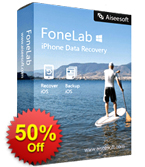
Now get it with 50% OFF Coupon: AISESUOD for all GOTD users.
Aiseesoft FoneLab – iPhone Data Recovery Aiseesoft FoneLab is the most reliable iPhone/iPad/iPod data recovery software. In its latest upgrade, this software adds new feature, iOS System Recovery, which enables to fix your iPhone disabled, recovery mode, DFU mode, etc. to normal for using conveniently. Check here: https://www.aiseesoft.com/ios-system-recovery/ Moreover, you could easily make the one-click backup and restore for your contacts, messages, call history, photos, calendars, reminders, voicemails, WhatsApp messages, etc. without iCloud or iTunes. Check here: https://www.aiseesoft.com/ios-data-backup-and-restore/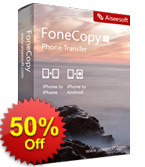
Now get it with 50% OFF Coupon: AISESUOD for all GOTD users.
Aiseesoft FoneCopy is the best data transfer between iPhone and Android phone. It lets you sync contacts, photos and media files between iPhone and Android without Wi-Fi but USB cable. You are optional to keep or erase the data on target devices. Moreover, it works great to move data from iPhone to iPhone, and from Android phone to Android phone. Compatible with iOS 12 and Android Pie, this phone transfer will be the best companion when you switch from one phone to another phone.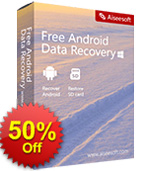
Now get it with 50% OFF Coupon: AISESUOD for all GOTD users.
Aiseesoft Android Data Recovery is the data retrieval software for Android phone and tablet. It recovers deleted contacts, messages, call log, WhatsApp messags, photos, notes, and other media files from phone and SD card directly. In the latest update, it enables you to fix your system crashed phone (froze, white screen, down, etc.) to normal, and extract data from broken phone (password-forgotten, screen-smashed, etc.) to computer safely. What’s more it adds new feature to backup data (contacts, messages, call logs, gallery, videos, audio and documents) from Android phone in one click and restore the backup to phone directly.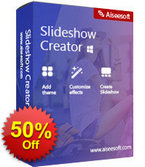
Now get it with 50% OFF Coupon: AISESUOD for all GOTD users.
Aiseesoft Slideshow Creator is the easy-to-use video weaver with photos, videos and music files in high resolution (4K supported). It makes slideshow movie with BMP, JPG, JPEG, PNG, TIF, TIFF, ICO, DIB, JFIF, EMF, GIF, MP4, FLV, WMV, MTS, AVI, MOV, MP3, AIFF, FLAC, AAC, AC3, WAV and more. You can create a quick movie with the ready-made themes, and customize slides by combination of text, filters, transitions and elements freely. Adding background music/subtitle and editing video (crop, clip, rotate, mirror, fast/slow motion, crop, etc.) can be supported fully.
Now get it with 50% OFF Coupon: AISESUOD for all GOTD users.
Aiseesoft Screen Recorder is an easy-to-use screen recorder. It allows you to record online video and audio with high quality. You can capture streaming videos, live game video, online conference, video tutorial, and more for playback or sharing online. You are capable of editing video while recording to share video directly. Moreover, you are able to select window for recording, and leave it to make other operations with your computer. Additionally, you will not miss the snapshot feature to use it as the image capture software.GIVEAWAY download basket
Comments on MobieSync 1.0.12
Please add a comment explaining the reason behind your vote.


Please read this guide if you are not sure how to register the software.
Step 1. Download Zip package from GOTD. Unzip the Package and run setup.exe to install the software.
Step 2. Click the "Get Free Registration Code" button to visit the registration page, where input your username and email address to receive the registration code for free.
Step 3. Back to the software, paste your email address and received registration code under “User name” and “Registration code” separately to register it successfully.
To learn more information about the software, please visit this page: https://www.aiseesoft.com/mobiesync/
A 50% off coupon code (AISESUOD) is for GOTD Users. You could use it to buy all the products at:https://www.aiseesoft.com/
Save | Cancel
I was able to get this app to restore data from an iPhone 4S. One we long gave up on. So, thumbs up!
Save | Cancel
I used this software to transfer my huge collection of photos from my iPhone to my PC. My only feedback to Aiseesoft is to not repeat the transfer all over again. Just transfer the new photos since the last transfer.
Thanks
Save | Cancel
Aw,
Thank you for your feedback.
If you want to choose the new photos, you could click the button in the left column of the product, then you could choose the new photos you want to trasfer.
Hope this will help you. Please feel free to contact us if you have any questions.
Save | Cancel
In reply to comment #2 and for those that are wondering:
Please enter your Name and E-mail address and click on the "Register" button. In a few minutes, you will receive an email with an annual license. Your e-mail address will only be used to accept the registration code, and will not be shared or stored for any other purposes.
So in this case, it's an annual license. I don't have anything "i" in terms of hardware so i can't try this one out but maybe you found the comment still useful nonetheless.
Save | Cancel
Where is the MacOS version?
Save | Cancel
ELS, we are sorry that we only have version for Windows system, sorry for the inconveninece casued to you.
Save | Cancel
I will tell you why this giveaway is a keeper for me!
- Downloaded and installed smoothly on Wins 7, x64, registered at ease too.
- Plugged in my iPad (iOS 12.1.1) and it recognised automatically (my laptop has latest iTunes that functions well).
Since I lacked an app or software (other than iTunes) that allows to transfer audio files to Music App (i.e. where they are stored when you normally sync them through iTunes), I tested this feature only. Other features (contacts, photos, files transfer...) I would not focus on...
And this software transfered audios extremely fast to the location I wish. Much faster than if you use iTunes to sync!
* Why I need audios stored in Musics App? Because most audio and video editors on my iPad did not accept music import from a third party app; and it took much time to sync songs via iTunes.
Many thanks to Aiseesoft who has offered several great giveaways thus far.
Save | Cancel
.
[ Quochungedu ],
MUSIC, me, too ( though other transfer programs do this, also ), music file transfer without whatever Apple iTunes "sync" means, and then deleting music from my iPhone, are mostly what I need.
So much easier to plug in the iPhone, open this software ( or equivalent ), click [ Music ], right-click and [ Select All ], then [ Delete ], rather then highlight each on on the iPhone and delete each one individually.
Or click [ Add files ], then browse my computer, select entire directories, then click [ Do it ] or whatever ( "sync" is NEVER a word anyone should use in a file-copy program BECAUSE it supposedly "synchronizes" two things, and I do NOT want Windows on my iPhone, nor do I want iOS on my PC -- uh-uh, I'm NEVER gonna "sync", I'll uninstall your program first, then figure out some other way to copy selected files from one place to another destination, no "sync"! )
I just load one album at a time to listen portable, then delete it.
( EBOOKS: I use email to populate my Kindle ebooks on my iPhone, and have never used Apple's own ebook-whatever. )
__________
Every time I try to use Apple iTunes, I open it, click on things, stare, stare, right-click on things, stare, stare, seek help on the web, even called Apple more than once, and eventually just closed the program, not finding anything equivalent to Microsoft Windows File Explorer, not being able to simply copy files from my computer to my iPhone on the hopes of finding and using them on my iPhone later.
And there's no DOS prompt in iOS, either -- what's that all about?
There's really no capital "I" in "Apple" anything, is there?
.
Save | Cancel
.
1 hit at VirusTotal:
SHA256: a9bbf81f8a1e4ff8c05772d049b5c2b3864e602a92777edd5d2cd2aa7c3f1111
File name: mobiesync-gotd.exe
Detection ratio: 1 / 68
Analysis date: 2018-12-07 10:10:36 UTC ( 4 days, 2 hours ago ) [ someone tested it BEFORE today ! ]
NANO-Antivirus Trojan.Win32.RP.ewoqap 20181207
... just so ya know.
__________
As far as I can tell:
-- The GOTD-free-registerable version is available here today only
-- THE GOTD version is reinstallable whenever and never expires ( but probably does not update to whatever next version free )
-- the GOTD-version 1.0.12.0 is different from the web trial version 1.1.6.0 from the vendor's site.
-- the GOTD version 1.0.12 SAYS it's up to date.
... parts of the program identifies my iPhone 5 as a 5 ... or as a 6 ... uh-huh ...
Some things seem to work, I only transfer music back and forth.
Apple products are their own universe, and I've given up trying to find ways to treat Apple products like real things, and I just accept that Apple products will always be behind their own magic curtain doing their own invisible thing, and so, I will use any other product I can find instead of Apple whenever an Apple product says, essentially, "no, you cannot do that".
For example, this software asks me for my iTunes password, which I have none, so it exists rather then offering to transfer my contacts and messages and so on.
I do not need an iTunes relationship to use an iPhone, I have DOZENS of contacts in my iPhone, other programs have NO PROBLEM making backups of my contacts, but AISeeSoft Mobie Sync balks, as if it NEEDS Apple's permission.
So, I find this program good for some things ( music transfer and deleting ),
... and useless for other things ( contact backup and transfer without Apple's permission ).
__________
Again, perennially, to ALL vendors, WHAT I WANT:
-- can you please create a non-Apple product that gives us 100% access to and control over our Apple devices, treating them just like a PC-pile-of-equipment in that we would be able to wipe, blank, erase everything, reformat, and reinstall whatever operating system we can find, and start our Apple device from scratch, fresh and new, on demand, regardless of the prior confused and self-immobilized self-locked "no, you cannot do that" state the Apple got itself into?
I look forward to THAT!
Thanks.
.
Save | Cancel
.
[ Mario ],
I'm not dreaming, just asking, especially when anyone offers an Apple program, why not let them know what I'd prefer -- isn't that the purpose of GOTD asking "... How would you improve MobieSync 1.0.12? ..."?
Answer: if you're NOT Apple, then make your program NOT Apple, otherwise, just advertise as an iTunes add-on-extension.
I have other programs, as I mentioned, that transfer data from my iPhones without using the iTunes program or without using any iTunes membership password -- since I use my iPhones without any iTunes password or membership, and yet I can see my own contacts on my iPhones, then why can't anyone's programs also see them?
The Apple USB drivers seem to be all that other programs seem to need.
__________
I hate Apple products mostly because of their "give us your credit card or you can't use it" attitude, combined with "it's never really yours, it will always belong to Apple".
But I keep finding iPhones in the street, with no way to find out who owns them, so I erase them as much as possible and repurpose them for my own use, so if Apple iPhones are free to me, I'm happy.
I hope my comments here are informative to others, especially for the vendors.
.
Save | Cancel
Peter Blaise,
What do you mean by: "I keep finding iPhones in the street." Where exactly do you live?
Save | Cancel
.
[ Susan ],
Why, do you plan to visit here and pay for your trip by finding and reselling lost iPhones?
"... Come to sunny ____ where the streets are paved with iPhones! ..."
( a ) My eye in particular is always drawn to debris that other people never even notice ( I saw a spark plug in the street and wondered ... how did they drive on? ), so I notice a boxy-thingy in that clump of leaves ... oh, an iPhone! ( This is an observational quality that I bring to software reviews, too -- noticing stuff other people miss. )
( b ) Especially on hiking / jogging trails, folks don't immediately know that their phone fell out of the jacket pocket.
( c ) How can I return it, if all they identify their phone with is their own phone number, and I'm not holding that phone, so, even if it rings ... ?
( d ) I've called the phone service providers and they've said the phone was disconnected and replaced already, it's dead to them, they have no way of taking it back.
( e ) Don't even take a trip, just go to a local airport / train station / bus station and walk back and forth for a while, and you'll find all sorts of stuff that people left behind, with no identification, no way to get it back to them.
GOTD is great for free software, but I seem to have a way of getting free hardware!
;-)
.
Save | Cancel
When Registered is this ALWAYS available and fully working or is it a time limited ... again !
Save | Cancel
Dude, "time limited" means that you have only a limited time (24 hours) to download the software from GOTD for free. It has nothing to do with how often you can open and run the program after it is installed on your own computer.
What did you think? That you could only use it from 7:00 to 9:00 every morning?
Save | Cancel
Heidi Huggles, I think the background to ericN's question is that Aiseesoft products are often offered here with no indication of time limitations on the duration of the license validity. However, people have reported that their licenses have expired, for example after a year. So interpret the question as, is this an indefinite license or does it expire after 1 year, 6 months or some other time period?
Save | Cancel
ericN, it's annual, according to the registration page. :)
Save | Cancel
ericN,
1.Thanks for your great interest in our program. Please note that the code you got from the GOTD has the time limitation. You have to register the program on the day you got the registration code, or registration after that day will be invalid.
2. We need to explain that as for the Reg code got from GOTD, it would have some limitation.
The Reg code will be invalid if you uninstall and install again, also it cannot support update.
Thank you for your understanding.
Save | Cancel