Every day we offer FREE licensed software you’d have to buy otherwise.

Giveaway of the day — AudFree Audio Capture 1.0.5
AudFree Audio Capture 1.0.5 was available as a giveaway on December 10, 2018!
As an all-round streaming music recording tool, AudFree Audio Capture for Windows is specialized in recording and editing any sound from any source in high quality. With built-in innovative audio recording technology, it can capture audio tracks from music streaming service, video sharing sites, online radio stations, local media players, such as Apple Music, Spotify, Pandora, YouTube, iTunes, etc. while saving all audio recordings as MP3, FLAC, WAV, AAC, M4A and M4B with ID3 tags preserved. AudFree Audio Capture is also an excellent audio editing tool, which allows users to merger multiple recorded audios into a whole new file and split audio files into small clips. With this smart program, you can play any audio on any device offline.
System Requirements:
Windows XP/ Vista/ 7/ 8/ 10 (x32/x64)
Publisher:
AudfreeHomepage:
https://www.audfree.com/audio-capture-win/File Size:
17 MB
Price:
$19.95
Featured titles by Audfree
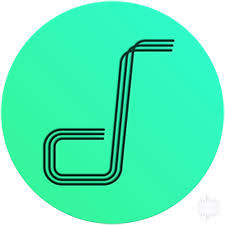
AudFree Spotify Music Converter for Windows is an all-in-one music converter and downloader for Spotify dedicated in downloading songs, playlists and albums from Spotify with zero quality loss and converting Spotify music to plain MP3, FLAC, WAV, AAC and other audio files at 5X faster speed for better playback. No matter using free or premium Spotify account, you can listen to Spotify tracks on all popular devices and music players offline.

As one of the one-stop audio converters, AudFree DRM Audio Converter is well-designed to convert both DRM-protected and DRM-free audio files to MP3, FLAC, WAV, AAC, M4A and M4B at 30X faster speed while removing DRM protection from DRM-ed audio tracks, including Apple Music, Audible audiobooks, iTunes M4P music as well as audiobooks with 100% lossless quality.
GIVEAWAY download basket
Comments on AudFree Audio Capture 1.0.5
Please add a comment explaining the reason behind your vote.


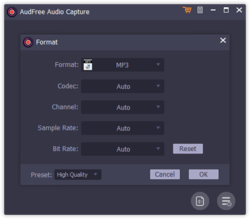
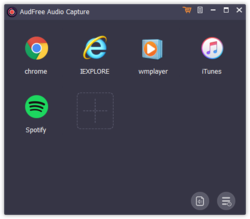


I tried it on several web sites (shown in a browser) and AudFree worked perfectly - grapping the sound.
And one can also trim the recorded audio files.
But it is annoying that when one doesn't want to do any more AudFree recordings and close this functionality within AudFree, then AudFree automatically close down one's browser entirely - including tabs not related to the recordings.
Also before doing the recordings, the browser (including all open tabs) is closed down totally by AudFree.
All-in-all, it is a good program for the task, I did - sound grapping from a web site.
Save | Cancel
Brian, when you choose one web browser to enter to your audio source, AudFree will pop up a prompt saying to open this web browser, it will be launched again. But you can get one-click recovery to open all tabs again.
Save | Cancel
Records 1 minute only - useless
Save | Cancel
Hello Owroph,
You need to activate it with your email address and license code. Then you can record the whole audio files.
Save | Cancel
Further to my previous comment in #4.
In spite of my best efforts to rid remnants in Registry left by this software, I missed one.
And last night it damaged my Internet security.
My AntiVirus flashed up a warning.
I double checked and found an Active Com element left by Audfree Audio Capture that was related to an unknown {Tidal}??
It is not known if {Tidal} is a headquarters malware site where once connected, the software downloads more malware into your PC. Without your knowledge. So be careful about this software.
To be safe, I did a system restore to a point before I installed this dubious giveaway software.
If you like it and insist on using it, please go ahead. YMMV.
Save | Cancel
I have now tried it, the idea is good enough, easy to use, but I say but if you record something from youtube you can hear that once in a while comes some noise, like a crackling in the music, I can not suffer so no thanks.
Save | Cancel
Is AudFree capable of parsing an Internet radio music stream such as Pandora into individual song files and populate each song's ID3 tags? How do I enable this? It's recording into one large file and tagging the entire thing as the 1st song.
Save | Cancel
Twize, AudFree Audio Capture can record Internet radio music streams including Pandora and keep ID3 tags. But to keep the recording process more stable, you'd better to use Chrome web browser to enter to your internet streaming music. Good luck to you!
Save | Cancel
i don't have a "register" button on top--only the cart symbol to buy it
Save | Cancel
Am I right in reading that it can record mp3 and convert to FLAC? Would there be any benefit to this?...........does it upgrade the music to Flac quality?
Save | Cancel
werekong, you can't up-convert lower quality to higher quality as the bits and bytes are no longer there.
Save | Cancel
werekong, FLAC could be better quality and less storage. But please make sure you modified the bit rate and sample rate on the setting window also before recording.
Save | Cancel
Alternatives... MP3myMP3 and PlayIt Recorder.
Both can schedule and have a slight learning curve.
Save | Cancel
FJL, I love AudFree Audio Capture better. Anyway! It's free also with better output quality.
Save | Cancel
Installation and activation went smooth, this one doesn't require some sort of driver to be installed, so that's a plus. After registering the program, it still displayed the "Buy Now" basket in the GUI, aswell as the "Buy Now" option from the dropdown menu, that's kinda confusing and wrong.
The way how this program works is basically a MITM (man-in-the-middle) one, it intercepts the audio played from applications you can select and run from the launcher window, you can also just drag&drop application shortcuts directly into there.
So what i did was drag&drop a shortcut from xmplay into the launcher.
https://i.imgur.com/Ve74uSY.png
After running it, this is what AudFree displays (basically a AudFree error message)
https://i.imgur.com/umqmYlq.png
It's the 100% original file from the xmplay homepage, btw. and clean.
I didn't know i downloaded some kind of antivirus or anti-malware. So there you have it, AudFree decided for me that xmplay is possibly infected (which it's clearly not), that resulted in me being unable to record the played music in xmplay because AudFree just closes the record window automatically on me, no way around this.
Listen up, AudFree, you don't get to decide what's infected and what's not, nor which applications i use and which not, that's clearly MY decision, not YOURS.
Other notes
- Refuses to intercept programs that it decides to be "infected"
- The trim feature is kinda cumbersome
- Automatic tagging (it's using Gracenote, as far as i could track the domain name and IP AudFree connects to) is sometimes inaccurate, giving wrong results, requiring you to manually edit again, otherwise it's able to preserve existing tags (like directly from Spotify)
- Manual tagging is ok
- The merging feature works, it then uses the first tag for the filename of the merged audio
- Resizing windows is impossible
- Renaming, resizing and rearranging launcher items does not exist
- Stop button closes the opened application instead of just stopping the recording
All in all it does what it claims, could just use some more work when it comes to usability and customization.
Save | Cancel
Downloaded, installed, Activated.
Tested it.
I don't like it.
To me it is JUNK.
It initially opens a Window panel that gives you a choice of browsers e.g. Chrome and IE and Windows Media Player and a cryptical icon for {Tidal?}.
You have to manually add programs that you want to run in it.
It is not anywhere close to Audio Record Wizard.
No ready facility for microphone record.
No ready facility for audio stream record.
My assessment of this software on scale of points (0 worst to 10 best):
1 out of 10.
Finally, beware of this file named TThelper64. exe
I do not know what it is.
But if it is anything like WondershareHelper.exe then your PC is in trouble.
After Revo Uninstall and the usual Registry scan, I used another deep Registry Search program and found 21 other items still left in the Registry by this software; and deleted them.
Save | Cancel
Hello ricohflex,
Please don't worry this tool is absolutely clean and have been checked by this website administrator. As for the features, maybe it has some advantages like can't record microphone audios, it will be improved in the further.
Save | Cancel
Downloaded, installed and registered without any problems but I can't get it to record any audio.
https://www.audfree.com/audio-capture-win/user-guide.html is no help.
A pity because I could make great use of this program.
Save | Cancel
Hi Eddie, Could I ask what browser you’re using when recording audio files with AudFree? As I know, to make the capture process stable, I recommend you to use the Chrome browser to record songs.
Save | Cancel
Jerry Smith, Mozilla Firefox. I don't like Chrome therefore don't use it.
Save | Cancel
Wow, so amazing to find that tool. Work prefectly to record, capture, split and edit audio tracks from any source as MP3 in high output audio quality.
Save | Cancel
Adding tags is quite nice, but you do not need anything than Audacity to record all audio you speaker play :D
Save | Cancel