Every day we offer FREE licensed software you’d have to buy otherwise.

Giveaway of the day — FileMenu Tools 7.7
FileMenu Tools 7.7 was available as a giveaway on March 14, 2020!
FileMenu Tools is an application which lets you customize the context menu of Windows Explorer. The application adds built-in utilities to perform several operations on files and folders and adds custom commands which let you run external applications, copy/move to a specific folder or delete specific file types. With FileMenu Tools, you also can customize the "Send to..." submenu, and either enable or disable context-menu commands added by other applications.
System Requirements:
Windows Vista/ 7/ 8/ 8.1/ 10
Publisher:
LopeSoftHomepage:
https://www.lopesoft.com/index.php/en/products/filemenutoolsFile Size:
13.7 MB
Price:
$11.20
Featured titles by LopeSoft
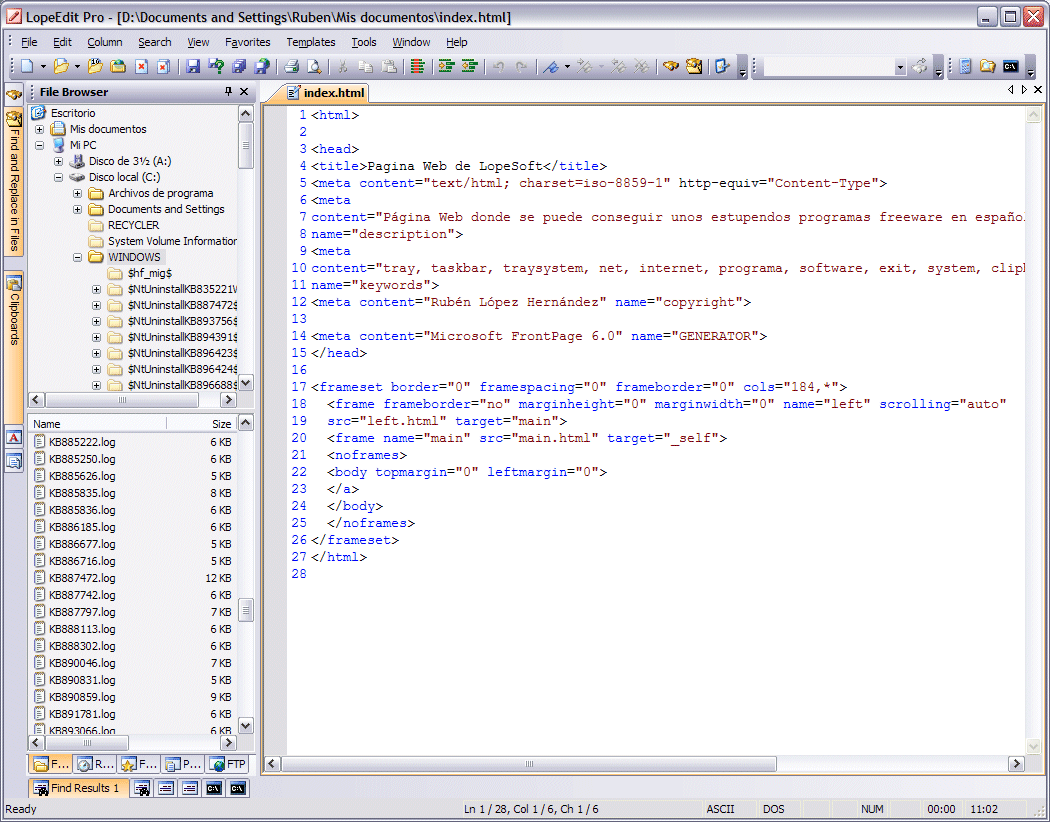
LopeEdit is a powerful programmer's editor and a replacement of Windows Notepad. It has tabs to select between open files, supports syntax highlighting of multiple programing languages (C/C++, Java, JavaScript, Visual Basic, VBScript, XML, HTML, ASP, JSP, SQL, Cobol, C#, CSS, Pascal, Perl, PHP), incorporates built-in hexadecimal editor, some util docking windows (File Browser, FTP Browser, Favorites, Projects Manager, Multiple Clipboards, Code Templates Manager, ASCII Table, MS-DOS console), and more.
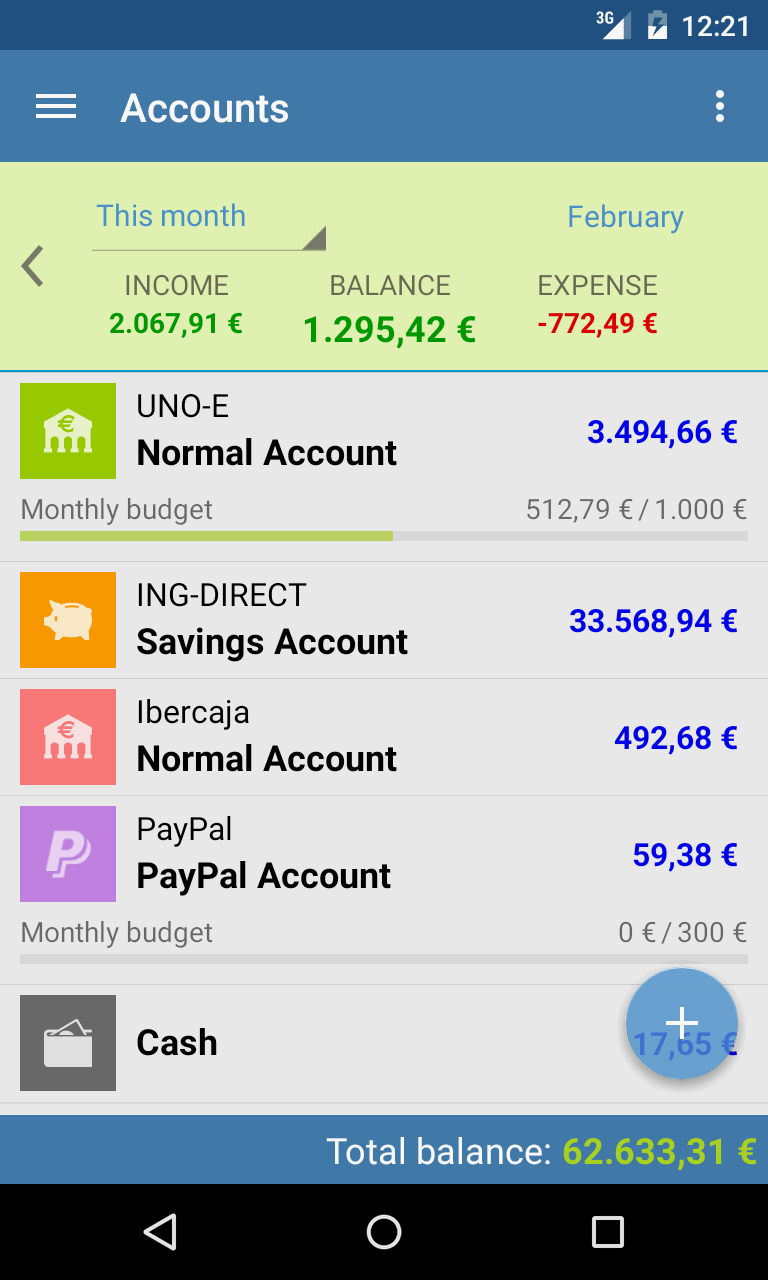
Do you want to have complete control of your personal finances? With Evermoney you can track and manage your incomes and expenses, and so you can control how much you spend on each thing. You just need to add the transactions of incomes and expenses, and let the application do the rest. You can do manage your bank accounts, make advanced searches, and get reports and statistics at any time interval.
GIVEAWAY download basket
Comments on FileMenu Tools 7.7
Please add a comment explaining the reason behind your vote.


Thank you all for the information on the FileMenu Tools. Of course it's too late to get the program now, and from now on I will come back in a shorter period of time to see the comments about a program offered and have noted that there is a time limit to get it not only downloaded, but installed too!! I am actually looking for a search tool for my computer, whenever I search for something on my computer (windows 7), it only goes by word recognition (laymen terms lol), so i get a lot of possibilities that have nothing to do with what i am searching for...This probably doesn't make a lot of sense. Thanks again for the updated comments.
Marilyn
Save | Cancel
Day late (literally!) and a dollar short...
Just tried adding the following to the Idea Informer box:
"To be truly portable, this shouldn't be writing settings to HKCU\LopeSoft in the registry, nor registration data to C:\Users\All Users\LopeSoft
The fact that the reg data also appears to be locked to the PC instead of the portable drive (though I can't guarantee this) also prevents it from really being used in a portable manner.
And more explanation could be given as to why there are three executable files for the portable version instead of just a launcher--are the other two to use for recovery in case of malfunction, or needed regularly?"
Also, can't guarantee this either, but I think the program defaults to checking for updates weekly--since we will lose our registration if we update past the current version 7.7, you may wish to disable this (change frequency to Never) from the program settings!
Save | Cancel
If you have a previous version of FMT, all you need is the Licence Key from the Readme File - you don't need to reinstall the program.
Save | Cancel
It amazes me how often I come here to read the "comments/reviews", only to be stuck with opinions on OTHER programs. Do any of you actually down load the program and really check it out? Or do you have your opinions on what YOU think is better. I don't mean to be rakish about this but what about THIS product and what you liked about it? Is it worth a novice trying to use it? How long did you give it before putting your comments on the board? I am so technically challenged that I have to depend on others reviews/comments/critiques. And although I know your hearts are in the right place, could you please tell me about the product, not tell me to go somewhere else and try a different one? LOL we need testers that are not so verbal about their favorite program, and tell us about this one. Please take this as a request not a complaint.
Thank you GOTD for the chance for us "seniors" to have a few of the "goodies" for free. It's tough being on a fixed income, places like GOTD are the ones that help us along...
Marilyn
Save | Cancel
I tried this out a couple of months ago but was immediately disappointed when I found that it failed to show a number of existing context menu items and as such, sadly gave me no confidence in it's ability.
Save | Cancel
Been using this for years. I have the paid version. Really like it. It's a geek's tool.
Save | Cancel
This is an incredible utility and at a very reasonable price. Thank you so much!
Save | Cancel
LopeSoft FileMenu Tools is a really nice tool with many great features and it is among the programs that I always have installed on my PC - the feature I use the most is the advanced re-name.
Save | Cancel
Have been using this for years. One of my top utilities. A Swiss army knife.
Save | Cancel
There is also a more simplistic content menu editor included in CCleaner, if you find this program a little overwhelming.
Save | Cancel
A very fine giveaway. Lopesoft software is excellent
Save | Cancel
If this one is not the good for you, Or il you can get it tomorrow, there is an excellent always free alternative :
"Easy Context Menu"
https://www.sordum.org/7615/easy-context-menu-v1-6/
Save | Cancel
Spontz, thanks for this!
Save | Cancel
Spontz, That one is free and lets you add and name what you want but by default it comes with anything you would need
Save | Cancel
I really like the Advanced renamer command with multiple parameters. thank you both the developer and GAOTD.
Save | Cancel
There was a GAOTD program that allowed me to perform saving and opening files very easily to/from a location which is already open in an explorer window. What I needed in it was to just click on the explorer window and come back to the save as/open dialog of any program, the path of the explorer window would be automatically parced into the dialog. Agreat time saver. Sadly, I lost it in the last PC change.
I thought this was it. Guys, Anyone know which program it is?
Save | Cancel
Hariharasuthan KS,
Thanks about the GOTD Offer! :)
Easy Context Menu 1.6?
Can be an Utility program too.
This one looks good too! :)
And the Portable Version was downloaded and activated too.
And when having more than this context menu manager installed, this one can be set to Off too, so they can be changed by use I guess. So, easy to give them a try.
When having the Portable Version installed too, than you need to set this one as the installed version too.
PS: Have a happy work week & weekend! :)
Save | Cancel
Hariharasuthan KS,
Try www.listary.com and you will love it. I use free version and it enough for me.
Save | Cancel
Hariharasuthan KS, the program you are talking about is listary. It is one of the first things I install when I re-install my pc.
Save | Cancel
I think it is the app called Listary.
Save | Cancel
Hariharasuthan KS, Possibly Listary?
Save | Cancel
thuan ha, THANK YOU! WOW!! Listary is amazing - I'd have never found it without these comments. Installed and blown away - wish I had this a long time ago.
Save | Cancel
Thank you all for the reply. It was listary. Really awesome software.
Save | Cancel
The software will add some items in Right click menu.
But the problem is: I have too many items in my Right click menu (link below), could you please help to delete some of them?
https://app.box.com/s/jw0r1me3e05uzfre8spoqvbiblhk3qfr
Save | Cancel
thuan ha, There are programs which can edit the right click context menu. Search using these keywords "programs editing context menu"
Save | Cancel
thuan ha, There are two NirSoft utlities you can use easily to manage your right-click menu.
ShellXView abd ShellMenuView
Go to nirsoft net
Save | Cancel
thuan ha, https://www.howtogeek.com/howto/windows-vista/how-to-clean-up-your-messy-windows-context-menu/
Save | Cancel
thuan ha, you can use Shell Extension Manager by Nirsoft to see all the right click menu entries and disable the ones you choose. It's a free program. https://www.nirsoft.net/utils/shexview.html
Save | Cancel
Normally when you right click on a file or directory, you get a context menu popup giving you commands you can run on that type of file - open in a specific editor, print, send to the desktop, etc. This program allows you to tweak this menu. Well, more specifically, it adds its own menu which you can tweak. You still can't amend the menu offered by other programs. For example, 7zip adds a whole bunch of options for files and folders. You cant amend these in this program - only turn it on or off. On the surface the program offers to do a lot, but it is quite limiting. You also have to run the program as administrator, otherwise it moans it can't do certain operations.
The program does come with a set of 'tools' which you would use infrequently - split file, encrypt file, change the file time, create checksum, etc.
If you need to edit the context menu of other applications, the king of doing this is still the tool from Nirsoft. For general file 'admin' tasks, this has a good set of tools, always handily available.
Save | Cancel
Chris, thanks much!
Save | Cancel
Chris, what would be the name of the Nirsoft file that allows you to edit the context menu of other applications? Thank you.
Save | Cancel
Chris, what is the name of the Nirsoft program
Save | Cancel
Chris, I totally forgot about the cornucopia of utility offerings from Nirsoft. Thanks for the reminder. In this case, which Nirsoft utility are you referring to: ShellExView v2.01 or ShellMenuView v1.41 or a different one?
Save | Cancel