Every day we offer FREE licensed software you’d have to buy otherwise.
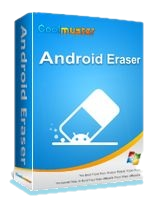
Giveaway of the day — Coolmuster Android Eraser 1.0.54
Coolmuster Android Eraser 1.0.54 was available as a giveaway on March 12, 2020!
The Android Eraser is the most ideal privacy protector, which is designed to erase all personal information from your Android devices without any recovery possibility. And totally it returns your Android device to a "Clean Slate" state so that you can resell or donate it trustingly.
Please note: the license is provided for 1 year and includes free updates.
System Requirements:
Windows XP/ Vista/ 7/ 8/ 10 (x32/x64)
Publisher:
CoolmusterHomepage:
https://www.coolmuster.com/android-eraser.htmlFile Size:
16.4 MB
Licence details:
1 year with free updates
Price:
$25.95
Featured titles by Coolmuster
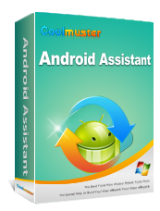
Mistakenly deleted something important? Lost whole content after factory resetting? Now, it is time to have a habit of backing up your Android data to other security places in the daily life. As one-stop Android managing software, Coolmuster Android Assistant is fully capable of dealing with Android media, contacts, SMS, call logs, apps, etc. in one place on your PC! It features with all the functions one may require for the management on Android devices.
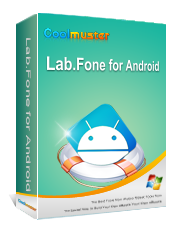
Coolmuster Lab.Fone for Android, the most representative data recovery software for Android, enables you to recover lost or deleted files from Android phone's internal memory card and external SD card. With the help of it, losing valuable data from Android device is no longer a real problem.

Have no idea about how to copy data from an old phone to a new one since they are coming from different manufacturers? Mobile Transfer is an outstanding tool to help you move data from one device to another without damage.
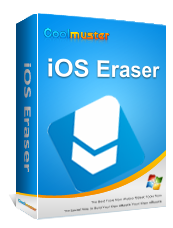
To guard against theft your data on your old iPad, iPhone and iPod when you sell, donate or trade your device, Coolmuster meticulously releases the iOS Eraser that wipes all private information, system settings, deleted files and more from the device with zero possibility of recovery.
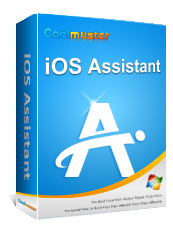
Want to backup data from iPhone/iPad/iPod to computer? Want to import files from computer to your iOS devices? Want to restore backup to your iDevices? Want to have full control over the data saved on your iDevices? This professional iOS Assistant integrates all these features in one and is surely the best manager for your iOS devices
GIVEAWAY download basket
Comments on Coolmuster Android Eraser 1.0.54
Please add a comment explaining the reason behind your vote.




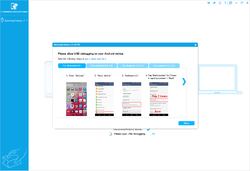

Downloaded, installed and registered without issue on WIn10Homex64. Have not had a chance to try it but wanted to say thank you to Coolmuster Studio and GOTD team.
And thank you for including the specific license information as well as all the helful information and links in comment #1.
Save | Cancel
Dear all GOTD users,
Firstly, many thanks to the GOTD team for providing us with this opportunity, and to you all for taking part in this giveaway of the Coolmuster Android Eraser. In case you are not familiar with this Giveaway, here we bring some tips for you.
How to Participate in This Giveaway:
1. Download Coolmuster Android Eraser from GOTD promotion page.
2. Install and register the software with the license code according to the onscreen prompts.
Coolmuster Android Eraser works perfectly in either the Giveaway version or the Full version. However, the Giveaway version only offers 1-year license code, thus you can use it only on 1 PC for 1 year.
If you want to use the software on more than one PC with unlimited valid time, you can’t miss our 50% Christmas discount coupon code: CoolmusterGOTD, which gives you the best price. Coolmuster Android Eraser online purchase link: https://www.coolmuster.com/purchase/android-eraser.html
User Guide:
https://www.coolmuster.com/online-help/android-eraser/how-to-use.html
FAQs:
https://www.coolmuster.com/android-eraser-faqs.html
Contact Us:
Have any questions or suggestions about the software? Please leave it here or contact our Support Team via email at support@coolmuster.com.
Sincerely,
The Coolmuster Team
https://www.coolmuster.com/
Save | Cancel
Coolmuster Team, Is this edition the same as that contained in your Coolmuster Lab Fone for Android 5.1.71, received from a previous giveaway ?
Save | Cancel
DJ, Coolmuster Lab Fone for Android is Android Data Recovery while this one is Android Eraser. They are two different products.
Save | Cancel
Coolmuster Team, Umm..when I click on the Lab Fone desktop, it brings up the interface and in that interface, there is "Android Eraser", "Android Recovery", "Android Assistant", "Mobile Transfer".
So..is Android Eraser in that unit the same version as this??
Save | Cancel
TK, Thks TK.
Save | Cancel