Every day we offer FREE licensed software you’d have to buy otherwise.
Mindomo 9.14 was available as a giveaway on October 20, 2019!
Mindomo Desktop is an easy-to-use, stand-alone mind mapping, concept mapping, outlining and Gantt Charts software. With a variety of functionalities to enhance your thinking abilities, Mindomo Desktop allows you to: add multimedia files, add hyperlinks & attachments, create notes for your topics, import and export files, insert symbols to better filter your content or search by due date and assignee if you work with tasks. The full list of keyboard shortcuts is perfect for map editing, selecting items, expanding/collapsing topics, opening panels, and navigating the map. Use the concept map layout, if you want to create multiple connections between topics, or turn any mind map into a real-time editable outline.
NB: one-year license.
System Requirements:
Windows 7/ 8/ 8.1/ 10 (x32/x64); Dual-Core Processor; 2 GB RAM; 2 GB HDD;
Publisher:
MindomoHomepage:
https://www.mindomo.com/mind-mapping-softwareFile Size:
70.2 MB
Price:
39.29
GIVEAWAY download basket
Comments on Mindomo 9.14
Please add a comment explaining the reason behind your vote.


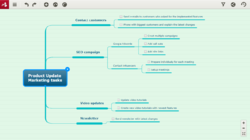
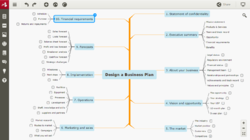
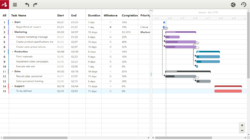



I have tried many Flowchart and Mind Map programs and none of them handle Comments and Notes properly.
If I add a comment (or note) that is as wide, or as long as the screen, I wish it's display (whether it be as a tooltip, or as a pop up display) to widen and lengthen to display all of the text.
Why developers keep insisting on displaying it in a shrunk (smaller than main screen) form, with flippin scrollbars I cannot fathom.
Mindomo suffers from the same problem.
Save | Cancel
Warning to those who want to keep their solid state c drive clean, as this installs there. No choice given.
Save | Cancel
Mark Van,
It is quite normal to install programs on the c-drive
(especially if this is the only one the PC has)
Why would one want to have the c-drive 'clean' ?
Save | Cancel
Tobiasson, Some programs you want to install on bigger drives, not necessarily the system drive.
Save | Cancel
Tobiasson,
Sometimes one wishes to keep certain programs on a different drive for organizational purposes.
If one has a solid state drive (as I do) it is even more important to keep it clean of all but the essential programs as such drives are usually small.
All programs should offer the user the CHOICE of where they wish to install a program on their system.
Save | Cancel
Relatively easy to use, but unfortunately export formats very limited. For example, no export to html.
Save | Cancel
Mindomo does have a decent amount of export format but unfortunately the html export available only in the web version
Save | Cancel
I use win10 pro x64.
After hitting the zip file and the setup.exe as well, I see a windows that says the software was activtaed, but nothing happens.
I tried disabling Avast, to no avail.
Please help me in installing the software.
Thank you.
Alex
Save | Cancel
Could you please send me the read me file that you used for activating the software (it should include name and key)
you don't need to send me the installation file because I have it for both 32bit and 64bit
orass.co@gmail.com
Save | Cancel
sorry, I never used GAOTD before, so I wasn't informed about their terms.
Thank you for your response
Save | Cancel
Just adding some more features since I find this software offers more than its name:
- Mindmapping with media (audios, videos) together with texts, images and file attachments.
- Creating Gantt chart easily.
- And many more for you to explore it yourselves.
- This software also has versions for Mac and Linux.
One pity is that the developer does not offer the mobile versions (for Android or iOS devices). If they make it, I would definitely buy one for my iPad.
Save | Cancel
Oops, they have their mobile app too. Just got it for my iPad for free.
Save | Cancel
"License Invalid" when I try to upgrade in options using the Giveawayoftheday license in the Readme Notepad.txt
Save | Cancel
Bladevampirek, you have to opy all the lines of activation info. When I copied only the code and date itself, without the rest, it also refused the license, then I copied all 3 lines, it worked.
Save | Cancel
Van, Thanks Boss it worked.
Save | Cancel
Van, thanks I was having the same problem and this now works!
cheers
Save | Cancel
Downloaded directly from the developer website the Win x64 version, installed easily on Win 7 x64.
Also downloaded the GATD zip file, opened the Readme file to copy 3 lines of activation info. Followed the guide in this Readme file, and the software was activated easily.
Amazing, once activated, a popup appeared saying this is a LIFETIME version AND you are allowed to freely update the software within 1 year.
Tried some drawings and I would say this mindmapping software is among the greatest ones. It was easy to just drag new branches and you could also customised them.
This is a keeper for me.
Thanks to GATD team!
Save | Cancel
Unfortunately this version requires a 64 bit Windows. I have Win 7, 32 bit version of Windows. Mindomo, do you have a version of your software that will work on 32 bit Windows?
Save | Cancel
Hughjocapivvy,
You can enter their website and select and download the 32-bit version. After installation, just activate the software by copy the 3-line text and paste it into the license software window (as guided in the readme file from GATD).
Save | Cancel
HQ
Thanks. Downloaded the 32 bit version, but the License Info screen doesnt accept "Paste" info, so huge rigmarole to insert all the information inserted.
Save | Cancel
Hughjocapivvy, paste worked for me and, seemingly, others using the 64-bit version and posting here. Strange it wouldn't also work for 32-bit. I'd try again... :-)
Save | Cancel
Stephen Xj, tried again and again and "paste" didn't work on my computer, but, I have typed it in manually and registered.
Nevertheless, thanks for your input.
Save | Cancel
Sometimes when copy the key there's an added space at the end of the number. That space will change the key, and must be removed for the key to be accepted.
Save | Cancel