English
Every day we offer FREE licensed software you’d have to buy otherwise.
KCleaner 3.6.4 was available as a giveaway on October 19, 2019!
Today Giveaway of the Day
Control remote desktop or laptop from any device and anywhere!
KCleaner is designed to be the most efficient Hard Disk cleaner, tracking every useless byte in order to give you all the resources you may need for your documents, music, pictures, movies.
Features:
Detects and cleans temporary and useless files (cache, unused setup files...)
- Automatic mode working in background
- Secured file deletion method
- Expert mode : let users control any file deletion done by KCleaner
- No nag screen
- Automatic update within the current branch (3.6.x)
- Premium tech support
System Requirements:
Windows XP/ Vista/ 7/ 8/ 10 (x32/x64)
Publisher:
KC SoftwaresHomepage:
http://www.kcsoftwares.com/?kcleanerFile Size:
3.1 MB
Price:
$14.99
How would you improve KCleaner 3.6.4?
GIVEAWAY download basket
Developed by Informer Technologies, Inc.
Transfer data between your computer and Garmin devices.
Developed by Baidu, Inc.
Turn your computer into a virtual router.
Comments on KCleaner 3.6.4
Thank you for voting!
Please add a comment explaining the reason behind your vote.
Please add a comment explaining the reason behind your vote.
You can also add comment viaFacebook
iPhone app giveaways »
$19.95 ➞ free today
$0.99 ➞ free today
Every Day Spirit is a collection of beautiful, original, hand-crafted wallpapers created to make your phone look amazing.
$0.99 ➞ free today
$4.99 ➞ free today
$1.99 ➞ free today
Android app giveaways »
$0.99 ➞ free today
$0.99 ➞ free today
Spelling Right is a new challenging educational spelling game that will test your English spelling skills.
$2.29 ➞ free today
$0.99 ➞ free today
$1.49 ➞ free today


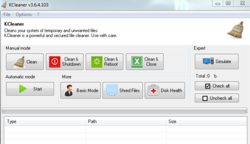
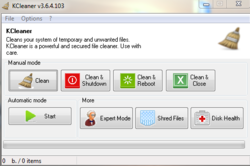
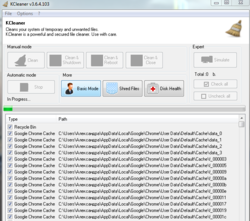

I ran Wise Care after running KC Cleaner and had 388 MB of Invalid Files plus 39 Invalid Registry Entries that KC Cleaner missed. The most I've ever had left over after running Win Utilities was 42 Invalid Files that Wise Care found. Plus every time I run KC Files it also removed some privacy extensions that must be reactivated when I start Firefox again. This isn't such a great cleaner after all.
Save | Cancel
Wow! my C hard drive space went from 4 GB to 50 GB of free space.
All I selected was to delete cookies and internet cache.
I would prefer to see what its going to delete first but there might be an option for this.
Good job KCleaner.
Save | Cancel
Brian,
[ Ctrl ][ E ] or options > Expert mode
NEVER delete without inspecting first.
KCleaner once deleted an entire hard drive on me, Windows and all -- ooops!
.
Save | Cancel
Invalid Serial number despite 3 hours 11 minutes to go. Sad!
Save | Cancel
Jean-Claude Lorusso,
KCleaner works just fine without a serial number.
.
Save | Cancel
How does this compare to using something like WinDirStat or CCleaner? Just curious
Save | Cancel
Christopher Anderson,
KCleaner is more efficient.
.
Save | Cancel
Christopher ,
without further information, your comment is just a claim and rather useless.
Save | Cancel
[ lurline_fay ],
The comment is a joke, based on the advertisement up front:
"... KCleaner is designed to be the most efficient Hard Disk cleaner, tracking every useless byte in order to give you all the resources you may need for your documents, music, pictures, movies ..."
More importantly, anyone can try it and use it and see if they like it rather, than ask others if they will like it.
.
Save | Cancel
Installed and appeared to work well. Ran CCleaner after and little show up that needed cleaned.
Always good to have backups and try new things.
Thanks for the gift.
Save | Cancel
I like to know HOW MUCH was cleaned out. Wise Care and Win Utilities give that information after a cleaning. Would be nice if this cleaner would also tell us exactly how much was cleaned out. Otherwise, it's OK......I guess.....really don't know.
Save | Cancel
seagrape, that would've been a great "How would you improve KCleaner 3.6.4" suggestion.
Save | Cancel
Jim, Thank you. I submitted it as a suggestion for improvement.
Save | Cancel
seagrape,
What was found and what was deleted are summarized on screen.
If you can;t see, try [ Ctrl ][ E ] for Options > Expert Mode to see the "found" total at the bottom of the list, and the "cleaned" total under [ Simulate ].
.
Save | Cancel
I was particularly interested in KCleaner because of a problem I've been having...
Windows 10 cumulative updates usually grow Windows footprint by about 2-3 GB. Windows Disk Cleanup or Storage Sense should get rid of most of that added bulk, but for the last couple few months it hasn't always worked -- some updates Disk Cleanup only worked on one or 2 of the copies of win10 on our devices & VMs, other times only one or two didn't work. After the next win10 update, e.g. September's 2nd cumulative update, Disk Cleanup would usually work to get rid of the garbage from the current & previous update.
What I found is that KCleaner looks like it would be better cleaning out the 2 Windows temp folders than WIn10's 2 built-in solutions, but it isn't as comprehensive as Cleanmgr+, which offered to clear out an additional 20 MB in a win10 VM where Disk Cleanup did not work last Patch Tuesday. Neither would/could do anything about the update bloat I was trying to get rid of.
neowin[.]net/news/cleanmgr-125825
That said, I use the privacy mode in web browsers so there's no need to run an app just to cleanup afterward. sammie posted that: "KCleaner offers what CCleaner does". Partially... e.g. I've used CCleaner to uninstall some of win10's Store apps that win10 itself doesn't provide an uninstall for.
Save | Cancel
You can find anything on your hard drives based on size with an easy details list using WinDirStat. I would say WinDirStat is one of my favorite free software programs out there for any computer.
Save | Cancel
mike,
Try Options > Settings > Check All and let us know if it kills Windows 10 old and installers.
.
Save | Cancel
I only use the Windows 10 inbuilt cleaning system now. I have found it unnecessary to use any additional ones at all.
Save | Cancel
Niv,
Aside from Disk Cleanup not reliably cleaning up leftover win10 update files for the last few months, win10's built-in solutions seem to leave an awful lot behind in Windows 2 temp folders. Also, if you're trying to shrink Windows footprint, don't forget about the possible hibernation file and accumulated System Restore data, each of which can be several GB.
Save | Cancel
Niv, For others.... As in: Disk cleanup in Windows 10. In the search box on the taskbar, type disk cleanup, and select Disk Cleanup from the list of results. Select the drive you want to clean up, and then select OK
Save | Cancel
Too unpredictable for me. And I would expect also for others. No instructions could I find. Thought to give it a try and to be ultra cautious at first. Glad I was. So In settings I cleared all ticks and then selected just my recycle bin thinking that must be safe. Clicked on clean and expected a confirmatory window but it just seemed to immediately start deleting files. (Maybe I clicked twice just feeling my way in) I watched for a minute or so then a window popped up saying something like "you need administrators permission to delete this file" and indicated a file on my C drive NOT IN THE RECYCLE BIN was attempting to be deleted. This seemed to hold up the the Kclean program (Thank God). Not sure what to do I immediately went to task manager and ended the program. Take heed of the unfriendly warning. "Powerful ...Use with care". Not till there are proper instructions Thanks
Save | Cancel
D Murphy,
1 - Click [ Simulate ] first to see what will be deleted
2 - tick or untick offerings in the results
3 - click [ Clean ] to actually clean.
It's just poor design intended to be one-click for the thoughtless and impatient who do not want to know minutiae.
There's nothing wrong with 2 or 3 clicks to make a program actually do it's final task, and is much safer.
.
Save | Cancel
KCleaner offers what CCleaner does, in a less visual format. For some users, CCleaner's easier to use format could be what draws them to it rather KCleaner. It's up to you which title would be better for your PC.
Save | Cancel
sammie, Combine CCleaner with WinDirStat and bam, have the programs you need to keep your hard drive clean <3
Save | Cancel
@landfill, so you are one of those 0.00000000000% human beings walking on the globe who never, never did interpret anything wrong in your miserable life and also will never ever makes mistakes. Haven't you realized by now that we are here sort of a "family" who want to learn from each other. So why attack @Neil H in such brutal way? If i were the the administrator of this site, i would have banned you for life. Please go and do a little introspection.
Save | Cancel
Does this do more than CC Cleaner does or achieves better results ?
Save | Cancel
steve, Continue to use CCleaner. You can't do anything wrong with that!
Save | Cancel
steve,
KCleaner is more efficient.
And does not leave stuff behind to auto-start or auto-nag about updates or report to the web.
.
Save | Cancel
I used the Automatic Update to update my version from 3.6.1 to this one, 3.6.4..
Mine was Registered to SharewareonSale and is still registered to SoS.
So far so good!
It is a good program.
Save | Cancel
I used a cleaner awhile back that was giveawayoftheday and it ate my saved passwords too. I don't consider those useless files and had to go back and get my passwords and reset most of them and had to even change some because they don't want you to use a password you have used previously etc. So, I am wanting to know if this cleaner also might do that... If so I don't and won't even try it. I will await an answer before I proceed myself, Thank you...
Save | Cancel
DrPseudo, if you wanted to keep history, passwords, and autofill information, why did you check the boxes to let ccleaner delete it?
Save | Cancel
DrPseudo: Idk about KCleaner, but CCleaner is a great free program and you can choose what you want it to clean. As long as you don't check the box to remove "saved passwords" it won't remove them.
Save | Cancel
DrPseudo,
KCleaner did not eat your saved passwords.
Maybe it cleared your cache where copies of passwords are saved for auto use in web browsers.
If you do not know your passwords, that's your responsibility.
If you use a web browser that can sync ( Chrome, Firefox, Opera ), there's your passwords.
At least now you know how to scrub your computer if you want to give it away, or let someone else use it, or if you fear it might get compromised by public intrusion ( say, before traveling and using it in public ).
.
Save | Cancel
I get an 'Invalid Licence Data' message when i try to register this software. I am following the instruction in the .txt file I got when I unzipped the download. I've put the registration key in the Serial# field and tried both the email addres I used for the download and my name in the 'Name' field, neither worked.
Save | Cancel
Neil H, The registration address (Name) is "GiveawayoftheDay". In the feald below you put the serial number and everything is successful.
Save | Cancel
Neil H, Registration Name:
is
GiveawayoftheDay
Save | Cancel
Neil H, Suggest you try reading the READ ME file before you start moaning about not being able to register. All the information you need is there in black and white. Should have gone to Specsavers!
Save | Cancel
landfill,
so you are one of those 0.00000000000% human beings walking on the globe who never, never did interpret anything wrong in your miserable life and also will never ever makes mistakes. Haven't you realized by now that we are here sort of a "family" who want to learn from each other. So why attack @Neil H in such brutal way? If i were the the administrator of this site, i would have banned you for life. Please go and do a little introspection.
Save | Cancel
William,
It seems to me that every day, almost without fail, someone wil ask a question based entirely on their own inability or unwillingness to read the instructions in the first place
If people weren't made to feel just a mite embarrassed in asking, the comments section would become very boring indeed. Why they able to read the answer in the comments section but not in the original 'Read- me' is beyond me.
Save | Cancel
Elena Weiss, Thank you Elena
Save | Cancel
Neil H, Thanks to Perry Smith and William for the help and support.
I was in a rush to go out this morning and didn't mention that I had also tried 'GiveawayoftheDay' in the 'Name' field, I didn't mention that I was also drinking tea, just in case someone shouted that I should be drinking coffee! There are a lot of other facts that 'landfill' is ignorant of too, can't imagine that their life is much fun from the reaction my comment brought from them! I tried my name and the email as possible alternatives. I had also tried re-installing the software and used all of those possible entries in the 'Name' field. I didn't mention that either. After the third re-install the software registered OK.
For landfill's information, I did read the .txt file, thoroughly, more than once, while wearing some glasses that came from Specsavers, they are new and work just fine. I am literate and computer literate, I first programmed computers +30 years ago. You may be interested to read a definition of 'landfill' - "Landfill is the disposal of waste which cannot be reused, recycled or recovered, into or onto land. It forms the lowest aspect of the European Waste Framework Directive’s waste hierarchy." - https://www.sepa.org.uk/regulations/waste/landfill/
Having a bad day as part of the lowest aspect of the waste hierarchy?
Save | Cancel
Terry I, You are also jumping to lots of conclusions. Please read my response below.
Save | Cancel
Neil H,
Er, LOGICAL conclusions based on the fact that that you only supplied limited information as to your initial problem, I'd say.
Save | Cancel
Neil H,
KCleaner works without a serial number.
.
Save | Cancel
May I assume that this program is not suitable for SSD?
Save | Cancel
Liright47, i have the same question. is it ?
Save | Cancel
In response to [ Liright47 ],
Yes, of course ANY RAS random access storage can benefit from cleaning out unneeded files, making backups, searches, faster, and returning the space wasted for reuse.
.
Save | Cancel
Liright47, I would not use it on an SSD (unless you were running out of space).
Save | Cancel
Liright47, all junk cleaners are suitable for use on SSDs. In general, you can use a SSD exactly as you would use a hard drive. The only exception to this, is that there is no need to ever manually defrag them. It's important to note, that unlike what many people claim, it is safe to a defrag a SSD. However, because of the way that they work, any performance gains will most likely very minimal at best.
Save | Cancel
Ruta Lee, I've used it and didn't like it much.
Save | Cancel
.
[ TK ], agreed "yes" or "no" interferes with the point:
In response to [ Liright47 ],
Of course ANY RAS random access storage can benefit from cleaning out unneeded files, making backups, searches, faster, and returning the space wasted for reuse.
.
Save | Cancel