Every day we offer FREE licensed software you’d have to buy otherwise.
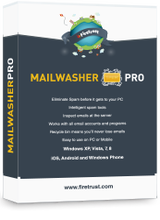
Giveaway of the day — MailWasher Pro 7.8.8
MailWasher Pro 7.8.8 was available as a giveaway on August 17, 2016!
Receiving spam is like those telemarketers who call at dinner time, completely annoying and you didn't ask for it. Luckily, you can stop this now! Install MailWasher today to screen all your email accounts in one place and allow only the email you want in your inbox. MailWasher lets you preview all your email before it gets to your computer or mobile device, enabling you to read all your email securely, and instantly delete any unwanted or suspicious email. Your remaining good email is downloaded to your PC or mobile device, saving you from receiving any spam or email viruses.
Please note: The software provides a 1-year license.
System Requirements:
Windows XP/ 7/ 8/ 10; RAM: 4MB; Disk Space: 20MB
Publisher:
Firetrust Ltd.Homepage:
http://www.firetrust.com/products/mailwasher-proFile Size:
14 MB
Price:
$39.95
Featured titles by Firetrust Ltd.

HideAway makes it look like your computer is in a different location or country, without you actually being there.
This means you can do all these cool things:
- Stay anonymous on the internet so no one or anything can track you
- Encrypt and secure your internet connection so your activity can't be viewed or hacked into by 3rd parties
- Access content which is blocked in your country (movies, sports, video,websites etc)
- Speed up your internet!
GIVEAWAY download basket
Comments on MailWasher Pro 7.8.8
Please add a comment explaining the reason behind your vote.


Thanks GOTD, I've been using this since 5.0 - fantastic program!. Installed great, picked up all my accounts, etc. However, I registered it and It's been 15 minutes and the key is still invalid.
Save | Cancel
Pete, can you email support@firetrust.com and we'll get it sorted out
Save | Cancel
Does not work with my Windows 7 Hotmail account. Uninstalled.
Save | Cancel
Mailwasher seems to detect shortcuts to portable email clients but doesn't import accounts from them (it added my Thunderbird Portable right to its own toolbar). It would be nice if MW could bring in accounts from portable installs. If nothing else maybe it could scan the folder the shortcuts point to and then check for expected files/folders, and then ask the user to confirm that this is a portable install.
Save | Cancel
Mailwasher was a good program when I used it, I however use webmail services and don't see any mention of it working with these, so my reason for not using it anymore doesn't seem to have changed.
Save | Cancel
grange, It does work with all webmail providers. You just need to use their POP3 or IMAP settings.
Save | Cancel
Nick, not all webmail services provide POP and/or IMAP access (and some of the ones that do actually charge for it), so it would be more correct to say that this can be used with some webmail services.
Save | Cancel
Jim Stone, ok fair call. I've yet to find a webmail provider who doesn't now offer IMAP and POP access, and all the major ones do - Yahoo being the most recent to drop their annual charge for it.
Save | Cancel
Nick, Mail.com charges for IMAP (not sure about POP) and Lycos Mail definitely charges for both.
There are also some lesser-known web-only email services such as dcemail.com (that site is down at the moment for some reason but archive.org confirms it was still there as recently as last week so it may be a temporary problem).
Save | Cancel
Nick, Mail.com charges for IMAP (not sure about POP) and Lycos Mail definitely charges for both, as do a number of others (e.g. dcemail.com).
I don't specifically know of a current web-only email service that doesn't at least have POP/IMAP as a paid option, but given the extremely large number of lesser-known webmail services out there, it seems likely that there's at least one.
Save | Cancel
Jim Stone, yes true there will be a few. Actually I have a couple of mail.com accounts and fastmail.com accounts used for testing, so we paid for those
Save | Cancel
grange, Thanks for the comments, but it makes no difference I won't use it
Save | Cancel
I used MailWasher for many years, upgraded from time to time, every couple of years or so. Then one year I upgraded and didn'realize that it had gone to some yearly subscription model, the following year it stopped working, and I've never bothered with it since.
Save | Cancel
I started using MailWasher at version 2.0.21beta in January 2003, initially as a trial, possibly GAOTD, followed by a couple of years of annual subscription. Somewhere around version 6.5 I went to Lifetime and have no regrets.
Routinely I screen 5 POP and 2 IMAP accounts, 4 of which are gmail, for myself all at once with an option to check other family member accounts if they notice something suspicious. I have MW7.8 set to load headers and a few lines of text-only preview, so nothing hazardous comes to my PC. After I've quickly marked trash as well as items-of-no-current-interest, I click to "Wash Mail" before passing the remainder to Outlook 2003.
One of my favorite features of MailWasher is the ease with which I can forward suspicious messages to SpamCop.net to see the source of the spam and the route that it took to get to my email accounts; kind of like the old days of collecting stamps from around the world.
Save | Cancel
Hi, I tried the activation key and it get invalid key...What am I missing, or how would I get a new key that works?
Save | Cancel
Larry Newman, You need to wait 5 minutes after receiving the key for it to become active. Otherwise contact support@firetrust.com
Save | Cancel
I guess I don't get it. You read your mail twice? I use Silversky to get and send my e-mails and they clean out the junk, then it is sent to Outlook and that cleans out any junk that Silversky missed. I think I have gotten 2 junk e-mails over the past year. I think that is great. I have checked both junk files and they are all junk. No e-mails that I would ever want. I don't see a need for a program like this.
Save | Cancel
Have been using this program for YEARS and it cuts out a lot of the spam. Don't know how I'd survive without it!
Save | Cancel
I already have the paid for MW Pro and that is 7.8.0 and there are no updates for it, so how can they be offering 7.8.8?
Just curious.
Save | Cancel
Mike, 7.8.0 is still the version most people have, the later version here just contains some very minor bug fixes that don't affect many people.
Save | Cancel
GAOTD....please go back to numbering the comments. It makes it much easier to go back to see the answers given by remembering which ones (numbers) you want to check later on. The way it is now it takes way to long to find the question or statement to see any replies. As far as this program offered I have one question....is bouncing the same as blocking? I want to block any emails from even getting into this program so it is that much less time to spend on whether I want to down load a email to my PC? Thank You in advance for your reply....Unruly
Save | Cancel
unruly,
Blocking just as the name suggests blocks unwanted mail, bouncing usually used in conjunction with blocking sends a message back to the sender notifying them that your email address is unreachable.
Save | Cancel
Not working for my yahoo mail accounts. Failure to connect to server error messages. Tried everything suggested to fix it with no luck.
Save | Cancel
Facebooklep, Try these https://help.yahoo.com/kb/SLN4075.html
Save | Cancel
Nick,
Thank you. Tried but still get the same errors. Guess this program is not for me
Save | Cancel
You can do even better, just forward all you POP3 or IMAP mail to a web base e-mail and you do not need wary about bad mail or screening.
Save | Cancel
sarah, webmail doesn't protect you from spam in any way.
Forwarding your email this way may slightly reduce the spam influx simply because everything's passing through two different email providers' spam filters . . . but you could also potentially find your originating email account blacklisted by the webmail provider because of all the spam it's sending into their system.
Save | Cancel
I have used this program for years and I really love it. I can delete emails that I don't want to download. I'm able to check 4 different accounts at a time.
Save | Cancel
Just wanted to add that I can click on the link for this and some other websites without having to download the emails.
Save | Cancel
Anita, You can not delete POP e-mail unless is already in your computer. Screening takes place after the fact. If you make a mistake you can still be infected by a virus or malware.
Get web based e-mail account and forward all your POP mail there, much safer than screening 100s of junk mail every day.
Save | Cancel
sarah, Not sure what you mean by POP e-mail. I don't get 100's of junk mail every day. I guess Gmail filters most of them. I am able do thing like read an email from someone and then click the box so it doesn't download to my Thunderbird program. I only download emails from friend and email lists that I have subscribed to.
Save | Cancel
sarah, that's not how it works.
Totally aside from the fact that POP does actually allow one to delete email while it's still on the server, the simple act of downloading a message is not in and of itself dangerous.
Other than malign attachments (which are just as dangerous if launched from a webmail interface) the only way an email message can infect your computer is by taking advantage of a specific vulnerability in the particular software that you've loaded it into . . . and that can potentially be an issue even with webmail if your web browser has an unpatched security flaw that can be taken advantage of.
Save | Cancel
How do you get registration key for this?
Save | Cancel
Ken, Just click the giveaway of the day link and enter your details to be sent a key
Save | Cancel
Nick,
I did that and nothing happened .....
Save | Cancel
Ken, here's the direct link https://secure.firetrust.com/cart/items/add/mw2010/promo/gotd2 We'll leave it up for a while longer
Save | Cancel
Have tried everything i know to do and can not find the way to get a key for this. The link does not work for me
Save | Cancel
Darr, Maybe you clicked the wrong link? Just click the giveaway of the day link and enter your details to be sent a key
Save | Cancel
I had a problem while running it on Winxp 32bit. Check the error message.
https://s20.postimg.io/ws550v671/error_2.jpg
But i got it running in Win7 Ultimate 32bit. I don't know why they made it a little complicated to authorize.
But this is only for a year. Microsoft Office Outlook 2007 is for a lifetime.
Save | Cancel
momo , that's a Gmail message when you try to add your Gmail address - it's their new way of authorizing your email address
Save | Cancel
Something strange here.....used the download link I received the setup file for Free download manager not mailwasher
Save | Cancel
or perhaps I should have clicked the correct link not the advert below it !! Derrrrrr !!
Save | Cancel
i wash my mail now it all soggy and i cant read it.
Save | Cancel
I bought this first time around after free years trial, still use it, but i'm confused by what gaotd states as version 7.8.8.
I have version 7.8, so checked for updates and it says i have the latest version..... who's correct here??
Save | Cancel
reenie, 7.8.0 is still the version most people have, the later version here just contains some very minor bug fixes that don't affect many people.
Save | Cancel
I have been using Mailwasher Pro since May 2004, possibly a month or two before, and I must say a day doesn't go by without me checking my mail with it BEFORE downloading into my mail client. Admittedly I am using an older version (6.5.4) of the version 7.8.8 offered here, but I am still happy with my older version. Whilst there is a lot less spam today than there was in years gone by, there is still spam around and with this program, your incidence of downloading it is reduced to zero, just bounce and delete.
This program gets a BIG TWO THUMBS UP from me, if you don't have the software on your computer, GET IT TODAY.
Save | Cancel
Hughjocapivvy, I also have 7.8 and it says it's up to date.
Save | Cancel
I use Mailwasher too, but I still stick with version 6.1 after trying each later version. The program has been bloating without improving.
Save | Cancel
$40 per year after the first year is pretty expensive.
Save | Cancel
Terry2, My renewal a few weeks back was $19.99
Save | Cancel
Terry2, I don't meant to appear trite, but what value do you place on the applications and data on your computer (especially if you store your irreplaceable photos on your PC)? While this software doesn't scan your email for viruses, the ability to reduce spam is a valuable one.
I've found that one of the best ways to reduce spam is to first check offending emails for an "unsubscribe" link. Most emails that users call "spam" are actually emails from people or companies who have put up a form on a web page that you filled out (usually to get something like a freebie or a discount). Often there's a checkbox on that form which - if left checked - gives them permission to send you email. Real "spam" on the other hand is unsolicited, meaning that you didn't request any email from that sender.
Unless you receive hundreds of emails daily, I'm not sure this software doesn't do anything that you can't do yourself, especially if you understand how to apply "rules" within your email client (pop3 and imap). Most email clients allow you to set up rules so that mail with certain keywords, or from a particular sender may be blocked or automatically deleted upon receipt. Webmail, such as HotMail and Gmail both have options to download your emails from their service via SMTP, which downloads the entire email to your computer, where the risk of virus infection goes way up.
As far as viruses are concerned, most antivirus programs include some type of email scanner, although I'm not very convinced of their effectiveness, so I wouldn't rule out today's offering altogether. If it does what you want it to do, consider paying the price for renewal if you find it helpful.
When in doubt, why not try it out (backing your system first) and see if it does what you need it to do. Otherwise, simply disregard everything you see on this page and go about your life, which is already in progress...
Save | Cancel
Don Hill,
The value I place on your software is one of a total package. I use anti-virus, anti-malware, and even a pretty good, imo, company that runs a decent filter for mail. Is it handy to be able to delete email prior downloading? Yes. But at the same time many may choose, as has been mentioned in another comment, to keep their email in the cloud without downloading.
To maintain a product that has a yearly cost is a bit much for me considering the aforementioned "package" . The program for some may be extremely worth while, but, and as I stated above, a recurring cost after the first year is pretty expensive. In 10 years time, using the $40 dollar figure found on your website equates to a healthy cost for a single program having a single use.
Apparently this cost challenge has been one that is not new as the response given is a rather long, and personal, sales pitch. If not, it sure came across as such.
Save | Cancel
Terry2, Yes, the renewal is cheaper
Save | Cancel
Terry2, I don't know if you're still monitoring this comment thread, but on the off chance you are, I just wanted to let you know that this isn't MY software - I have nothing to do with the company providing this software whatsoever. I apologize if that's the impression that you - and/or anyone else - got from my comment.
Save | Cancel
two days in a row that the key is supposed to be mailed, but nothing arrives (today it's been over an hour). I hate this new system!
Save | Cancel
JackieP, You may have difficulty receiving the key if you're using a Yahoo or Hotmail address, since those services are notorious for hyper-sensitive spam filters that frequently label desired email as spam (further reason to get this software?). Be sure to check your spam/junk folder. In all likelihood the key is there. If not, try again, making sure your email address has been entered correctly. If still no key, sign up for a free Gmail account and have the key sent to that address.
Gmail is a powerful email service, with the ability to do lots of things with your email, not the least of which is the ability to set up rules and folders to organize your email. Other email service providers offer this too, but I've found Gmail to be the easiest to navigate, with help just a click away if you have a question or problem.
Save | Cancel
I have to say that I like this programme. I almost exclusively use 'POP3' email accounts,which I can't really avoid as that's the service I am provided with by my various account providers. This works better than many others that I have tried so I will use it for another year. It does seem to allow my email programme to receive the odd mail directly rather than via the filter, which is not really a problem but a bit of a pain. All-in-all it works well, though.
I will almost certainly purchase it next year when this expires rather than hunt for alternatives which can disappoint. Thank you GAOTD and Firetrust.
Save | Cancel
I too have a paid for version of Mailwasher Pro. I link it to Thunderbird on my computer. I find that in my accommodation business some "spam" interests me so I prefer to manually check all e-mails before downloading to Thunderbird on my actual computer. The advantage of using a mail client as opposed to the cloud is that I can open a number of e-mails at a time and I have all my e-mails stored on the computer which suits me better. Mailwasher ensures that only that which I want to store, is delivered.
Does what it says exactly.
Save | Cancel
I have been using Mailwasher and then Mailwasher Pro for years, after a bit of training (the program learns from you using it!) it is incredibly helpful and will cut down most if not all spam you get stuck having to read to see if it is okay. I have to check and read emails sent to quite a number of different accounts for work, volunteer work and home/family. This copes with all that and saves me lots of time.
Highly recommended
Save | Cancel
This is one of the programs I can not be without. Have used Mailwasher for many years and I highly recommend it. Just renewed my yearly license so unfortunatelly I can not take advantage of todays offer.
It's probably not so useful for google, hotmail users etc. But I have 6-7 pop email adresses and receieve loads of spam on many of them, especially the ones I have had for 20 years. Guess they are in most spam adress lists available by now.
I see 2 big advantages with this software rather than relying on your email software to filter spam.
1. I can delete it while it is still in the server, so I don't get a single kb of it on my HD
2. Some legitime emails might be filtered as spam by my email client. Since I recognize the email address from Mailwasher I know that I received the email after downloading it even if it is filtered as spam. So then I can just pick it up from the spam folder.
Thumbs up from me!
Save | Cancel
Pal, I'm not sure you're aware of it, but Gmail can be accessed via POP3/SMTP using a local client like Outlook aor Thunderbird (which I prefer). Most folks are likely to be intimidated with the setup and connection of the client to the email service, since it involves entering some data into the client to enable it to connect with the service (which would probably scare some people to death!!)
I prefer to use a POP3 client for email so that if I need to retrieve a particular past email I don't have to worry about being connected to the internet to access it. It also gives you the ability to manipulate and sort large numbers of emails, something that's a lot more difficult and labor-intensive with web-based email services.
Save | Cancel
This was a great program in it's day. I used it for years and years through early 2000>
Though most email is now done in the cloud, those using local pst files etc, would still find this useful.
As I (we) moved more towards gmail / outlook.com the usefulness of this program diminished for spam management.
But where it still shines, is as a notification program for multiple / separate email accounts. It has a lighter footprint than opening browser or outlook just to check for mail.
For those using only online mail yahoo/hotmail/gmail/outlook, in combination with a mobile phone (for notifications) this program my be superfluous to your needs.
Michael.
Save | Cancel
I agree with the comments thus far. Spam is not a problem anymore. It's 2016 and I do not even remember the last time spam was an issue. I get a nice feeling of satisfaction reporting the occasional one that slips by yahoo or google. HideAway VPN would be a product of yours that may be interesting offer here.
Save | Cancel
Softwarejunkie, You must be on another planet. Spam is an ever growing issue.
More and more user data is being sold on, even from reputable sources, so it will continue to grow.
Save | Cancel
Softwarejunkie, pretty amazing the amount of people who still get a lot of spam. We're working on v2 of HideAway to make it faster and simpler, so we'll do a GOTD when it arrives...
Save | Cancel
To register this program you are asked to visit the following page to request the key...
https://secure.firetrust.com/cart/items/add/mw2010/promo/gotd2
I have made requests to both my Yahoo and Hotmail accounts. Nothing has arrived in Yahoo. Hotmail received it after a short delay. So if you don't receive the key in one account, tr a different account.
Here is a link for a Softpedia review...
http://www.softpedia.com/get/Internet/E-mail/Anti-Spam-Tools/MailWasher-Pro.shtml
Certainly few users here likes time limited offers. However one year is quite a generous off and will give you plenty of time to test the program. Thank you GOTD team and Firetrust Ltd..
Save | Cancel
Today's giveaway is good (y)
btw, Dear GOTD team..
Will you please tell me when you will giveaway 'Recover Keys'?
I am waiting for it since a long time and it seems it just isn't appearing! :-D
Save | Cancel
Is there any reputable email client which doesn't already offer protection against spam? I've never seen one.
Save | Cancel
Ludwig Wittgenstein, This program filters email before it is downloaded, where most pop software downloads first then deals with them.
Save | Cancel
Allan, I have POP accounts and they are all forwarded to a web mail for screening, never downloaded a single e-mail to my computer ever. I always read, save and screen the mail in the online server.
Save | Cancel
sarah, You have a lot more faith in "the cloud" than I do! My line of thinking is that if the email isn't stored locally, it's vulnerable and could disappear one day without warning (not to mention the possibility of being hacked!).
If you have any emails that you feel are really important, I strongly recommend using a POP3 or IMAP client to download them if your email service offers that option. Then you can browse your emails the way you currently do, and when you come across an email that you wish to archive, simply log in with your client and download and archive it!
Save | Cancel
Allan, you say "most" pop software downloads and then filters? I've got to say - I don't believe you.
Save | Cancel
I was one of the first users of "Mailwasher" and registered it from the far north of the North Island of NZ ( Mailwasher is located in Christchurch) when I was holidaying there years ago.
I used it for years, but, I must admit, not for many years even tho' I have a "Lifetime" usage.
I have found that I don't get infested with Spam, or maybe, Hotmail filters out the trash for me.
I'd give this program the "Thumbs Up" - it does what it sets out to do - very successfully.
Greetings from a Commie Running Dog S mall A rea of R eppression. [ Hong Kong S.A.R.]
Save | Cancel