Every day we offer FREE licensed software you’d have to buy otherwise.

Giveaway of the day — Flashpaste 6.21
Flashpaste 6.21 was available as a giveaway on August 16, 2016!
Flashpaste provides a powerful and highly effective solution for saving time with typing. You can use the software for typing and using text templates in a way that greatly extends the standard clipboard provided in Windows. No longer will you have to constantly cut and paste multiple texts from different sources. Not only does this solution allow you to save time however; it also helps to avoid inevitable misprints from manually typing everything out each time. For casual computer users, the clipboard may be enough, but in many cases, it simply lacks the features that are required for saving time and getting the job done reliably and quickly.
System Requirements:
Windows XP and above
Publisher:
SoftvoileHomepage:
http://flashpaste.com/File Size:
6.3 MB
Price:
$24.99
Featured titles by Softvoile
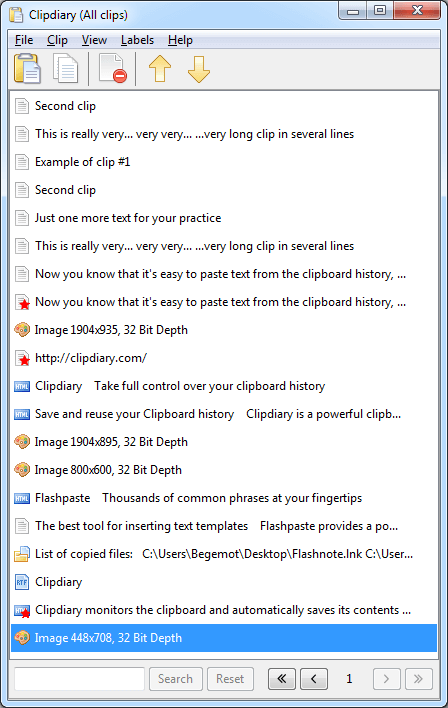
Clipdiary is a powerful clipboard manager, which records every piece of data that goes to the clipboard, meaning that you can easily retrieve any information that was once copied to the clipboard. Isn't it nice to know that you can easily get back anything that was once in the clipboard? If you don't think so, you should try Clipdiary and feel yourself a power user: Whenever you want to, you can retrieve any data you once copied, be that last hour or last week! Basically, that means that you can restore information that otherwise might be lost forever. Most importantly, you can almost instantly access the recently copied clips, so you can literally work faster!
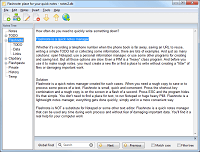
How often do you need to quickly write something down? Whether it's recording a telephone number when the phone book is far away, saving a URL to reuse or just copying pieces of text for editing, there is any number of examples. And just as many solutions… What do you usually do in such cases? Try out our freeware utility for rough copy for your texts.
GIVEAWAY download basket
Comments on Flashpaste 6.21
Please add a comment explaining the reason behind your vote.


downloaded & installed the program alright , filled in the form for the registration key , checked my E-mail box 4 times ,but still no registration key as yet . ? .
Save | Cancel
Immediately after install & activate, right click on tray icon, Open main window, go to main menu of Flashpaste > File > Options > General Options > Untick the box [Run on windows startup].
This will prevent Flashpaste automatically running whenever you boot up Windows.
Save | Cancel
I have found Clipdiary a very solid replacement for the clipboard and have been using it for about a year.
Save | Cancel
Spartan clipboard is by the best to use :)
Save | Cancel
The software is not bad at all, however I stop using such software long time ago do to the following:
A-At work you can not use it to send the same paragraph to all your customers, they require specific different answers.
B-At home, who do you send the same letter, thought, birthday wishes and so on, over and over again.
C-Most web site require specific fields to be filled with specific data with different configurations.
D-Remembering that you have a specific sentence in the flashpaste after a year is impossible to find, especially if you have saved thousands of clips.
E-I have made a "doc" document with paragraphs for the most used phrases and found out that ctrl-c and ctrl-v are the fastest way to write an original letter to anyone without using the same composition all the time and without remembering the combinations of the key(s) to get me there especially if you have few programs that do similar thing like flashpaste.
Save | Cancel
I downloaded twice but always says that installer is corrupted. I can't install. Sad.
Save | Cancel
NSIS Error
---------------------------
Installer integrity check has failed. Common causes include
incomplete download and damaged media. Contact the
installer's author to obtain a new copy.
More information at:
http://nsis.sf.net/NSIS_Error
Save | Cancel
Douglas Cunha, It seems that your anti-virus system is damaging the installation files. This problem may be due to our software wrapper that limits the program activation to 24 hours. In this case, you may try using the following:
1) disable the anti-virus suite and restart the computer. You need to disable all the anti-virus systems if you have more than one installed. Make sure it won't start automatically with the computer.
2) download the program archive once again and extract the contents to a dedicated folder
3) Carefully follow the installation instructions in the readme.txt file.
Make sure you switch your anti-virus back on after the installation. Please mind that all the files have been checked for viruses before the program goes live, so you may be sure that the installer is 100% clean.
Save | Cancel
Alexa, Thank you for your reply.
I already had disabled my AV. But no success at all. Do you have another download link?
Save | Cancel
Douglas Cunha, Restart in safe mode, and with networking if you can figure out how. If not just safe mode. The installation then works. GOTD works like this for many months now. Not sure why.
Save | Cancel
Clip Cache Pro is great, check it out.
Save | Cancel
Douglas Cunha,
Antivirus often use heuristics analysis; basically this means that the action of the program makes it suspicious and so it closes the setup file down.
Quite a few of the antivirus programs seem to dislike the GAOD installer, possibly because it calls the GCD file which it is probably unfamiliar with such an extension.
In many of the antivirus programs heuristics analysis can be turned off, certainly safer than turning off your antivirus altogether.
So I have a suggestion, try turning heuristics analysis off, no big loss in my opinion.
Or you could do what I do and use Panda Cloud antivirus which doesn't cause any problems with the installer, used it for years.
Save | Cancel
Douglas Cunha, I have a similar issue with GOTD programs, I have found that if I temporarily disable my antivirus and right-click and "Run As Administrator" the installation will go through. Running windows 10, AVG free Anti-virus. Note: if you have already tried to install, you may have to restart you computer and try again. Hope this is helpful
Save | Cancel
Douglas Cunha,
Disable AV before opening zip
Right click on set up file & go to Properties & select Unblock Then click apply.
Save | Cancel
Will keep this.
But ClipDiary is very good; with Ditto a close second.
Don't forget the special CopyPlus software that can append all your copies of various items and paste them all as one with 1 or 2 lines in between each item.
Save | Cancel
Installed and registered with no problems on Win 7 Pro 64. Will have to read manual on this one to get all my options.
Save | Cancel
I have downloaded, extracted zip, run the setup, gotten and copied the keyBUTthe prog. does not install which means that I have nowhere to paste the key. I´ve made a search and I only have the zip-file and the extracted file. Also tried to install as administrator, no luck. Has anyone of you had this problem?
Save | Cancel
nissepelle, I had no issues with the install. I didn't do anything extra. You always have to ensure you unzip the files as the setup.gcd file is critical to a successful install. I installed on a Win10 64 bit computer.
Save | Cancel
nissepelle, A few antivirus programs (AVG for one) block some actions that the Give-away-of-the-day installer performs. If you see the "Successfully Activated" window appear, but the GAOTD app isn't installed, you can try *temporarily* disabling your antivirus before running setup.exe, and then re-enabling it after the install completes. This works for many people. If you are concerned about what the installer has done while your AV is disabled, you can run a full-scan immediately after the install finishes.
- Best of luck!
Save | Cancel
nissepelle, have you tried disabling any antivirus you may have? I often have to temp disable avg.
Save | Cancel
Dave Stocker, It´s installed. I paused my AVG for 10 minutes. That was the problem. The vendor usually informes about turning off antivirus progs. if there is a problem, but not this one.
Save | Cancel
nissepelle, good stuff. Between firewalls, spam filters, and anti-virus software it's a wonder anything works anymore. Glad to see it installed for you.
Save | Cancel
nissepelle, I have had the very same issue. A POPUP Screen appears and no where to enter the VERY VERY LONG KEY???
I press the KEY Icon in the program, (Like they said to do), and a full window opens, with no where at all to enter this key.
I am uninstalling this, (as the time ran out, with no assistance from the creators of this worthless program.
I advise running a scan too...
Save | Cancel
I've been using a freeware version of Flashpaste for years, called "Flashpaste Lite" - which works perfectly fine.
Also, if you go directly to the Flashpaste website, you'll find a portable version as well.
http://flashpaste.com/
Save | Cancel
Straspey,
The portable version opens saying the "Trial Period" has now ended and will NOT accept the given registration code.
maybe because the portable version is 6.2 and and older version 6.1 is offered here?
Save | Cancel
Straspey, On the Flaspaste-Website is no Lite-version! I found on other websites the Lite-Version. The Lite-Version is over 10 Years old!!! The portable Version needs a key, too! The GOTD-Key only works with the GOTD-Version from here!
Save | Cancel
Sorry to say, i am trying to use this Flash paste, but.... it all looks so tiny, can hardly read the menu, and the tree items (i am using windows 10), Eli
Save | Cancel
This seems like a very good program. However, everything the author's web site suggests I can do with this program, I currently do with the free program AutoHotkey. Nevertheless I will play around with this one for a bit and see how it compares.
Save | Cancel
This sounds very similar to the free and very good programme 'Clip Clip' available from http://clipclip.com/. Comparing the two via the websites, it does sound as though they do the same things. I use CC a lot so I may well download this and compare the two later when I have a bit more time.
I always appreciate the various software developers trusting us to evaluate their products and rarely make such a comparison, but this does sound so close that Softvoile may need to look for a USP to take Flashpaste up a notch.
Save | Cancel
Kestrel,
ClipClip looks god BUT be aware, from ClipClip's website: "ClipClip is available as a free version. If you complete the installation process and run the software, you will have access to all features which are available in the free version."
"This [ClipClip's] installer contains third-party software, but you can opt-out of any non-essential software. If at any time your wish to uninstall ClipClip or third-party software, please follow the instructions at: https://clipclip.com/how-to-uninstall"
Note, does not say when you can opt-out, during installation or after they put third-party pups on your computer.
Save | Cancel
Ray, You are quite correct. I found the opt-out is clear during installation so it was easy to do.
Like you, I have a great aversion to such practices, but it came so highly recommended that I gave it a go. I'm pleased I did.
Save | Cancel
Kestrel, I'd be interested in your comparison. If you find the time and have the ambition, would you mind publishing a comparison summary?
I've been using Ditto for years, but recently I find that my need for text templates has grown, so I'm back in the market (Ditto doesn't have template capability).
Thanks!
Save | Cancel
Trasd,
I have also been using Ditto for years.
Terrific program & no-brainer to use.
Dittos log file becomes VERY large over time and I manually delete it.
It begs the question, if this program has a facility to delete it's datafile by way of a user adjustable period ?
However, if this program is somehow better & easy, it deserves a go, provided the PUPs are NOT a problem.
PUPs have been a thorn in my side for a number of popular programs. Hijacking all your browsers repeatedly can really set you off.
Even Adobe has gotten into the act and now installs PUPS WITHOUT asking !!
Save | Cancel
Frank, I agree with your PUP position, but I find that most GotD programs don't contain PUPs, with only a few notable exceptions. I'm almost positive this program does not.
In fact, I noticed that when I installed this version, I had an older GotD version already installed! I must have forgotten about it because I never did the comparison myself. It was not setup to run on boot.
I only had a brief time to play with it this morning (and won't get another chance until tonight), but it looks solid.
If you happen to run a comparison, I'd be happy to see your opinion as well. If I like it, I'll do what I always do with GotD programs and buy a license (that's what this is for, after all)!
Save | Cancel
I have also used Ditto for years and really like it (wish there were versions for Linux and iOS as well). From the description it looks like Fastpaste may be more similar to programs like Phrase Express (http://www.phraseexpress.com/) or Phrase Expander (http://www.phraseexpander.com/). May give it a try to see.
Save | Cancel
Kestrel,
Stay away from ClipClip. It does not ask you permission and installs many scripts to redirect you somewhere.
My anti-virus stopped the script from running. It also does not allow you to choose which folder you install it to.
Immediately un-installed and cleaned the registry. Junk.
This is how a software developer monetises his product. Which he gives you for "free".
Save | Cancel
Kestrel,
ClipClip does look like a nifty program, but unlike the GOTD, it doesn't appear to support macros (even something simple, like the ability to paste the date and time, is very important to me as I literally do it at least a dozen times a day). Thanks.
Save | Cancel
This looks like it could be an interesting and helpful program. Is there a portable version? I would like to try it on my work computer. Unfortunately I don't have admin rights for this computer so I'm very limited as to what I can do. Thank you GOTD team and Softvoile.
Save | Cancel
gpc111, Sorry, the Version from here is not portable. The key works only with the GOTD-Version from here.
Save | Cancel