English
Every day we offer FREE licensed software you’d have to buy otherwise.
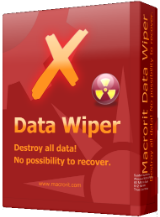
$29.95
EXPIRED
Giveaway of the day — Macrorit Data Wiper Professional 2018 4.4.0 (Local & Portable)
Wipe sensitive data on disk drive volumes or disk partitions.
$29.95
EXPIRED
User rating:
77
34 comments
Macrorit Data Wiper Professional 2018 4.4.0 (Local & Portable) was available as a giveaway on January 8, 2019!
Today Giveaway of the Day
Control remote desktop or laptop from any device and anywhere!
Completely and permanently wipe sensitive data with the following functions:
- Wipe Recycle Bin (new)
- Wipe Free Space
- Wipe Entire Disk
- Wipe Entire Drive
- Wipe Operation System (when Windows is running)
Data Wiper is also capable of creating bootable media for users who want to wipe hard drive before booting into Windows.
The latest version of Data Wiper provides 6 kinds of wiping methods: Fill with zero, Fill with Pseudo-random, Fill with zero and one, DoD 5220.22-M (3-pass), DoD 5220.28-STD (7 passes), and Peter Gutmann's Algorithm (35 passes). Choose anyone on your needs
System Requirements:
Windows XP/ Vista/ 7/ 8/ 10/ Server 2003/2008/2012 (x32/x64)
Publisher:
Macrorit Tech DevelopmentHomepage:
https://macrorit.com/data-wiper-pro.htmlFile Size:
21.7 MB
Price:
$29.95
How would you improve Macrorit Data Wiper Professional 2018 4.4.0 (Local & Portable)?
No similar feedback found. Feel free to add yours!
GIVEAWAY download basket
Developed by Kaspersky Lab
Developed by SUPERAntiSpyware
Developed by WiseCleaner, Inc.
Developed by Logixoft
Comments on Macrorit Data Wiper Professional 2018 4.4.0 (Local & Portable)
Thank you for voting!
Please add a comment explaining the reason behind your vote.
Please add a comment explaining the reason behind your vote.
You can also add comment viaFacebook
iPhone app giveaways »
$19.95 ➞ free today
$0.99 ➞ free today
Every Day Spirit is a collection of beautiful, original, hand-crafted wallpapers created to make your phone look amazing.
$0.99 ➞ free today
$4.99 ➞ free today
$1.99 ➞ free today
Android app giveaways »
$0.99 ➞ free today
$0.99 ➞ free today
Spelling Right is a new challenging educational spelling game that will test your English spelling skills.
$2.29 ➞ free today
$0.99 ➞ free today
$1.49 ➞ free today

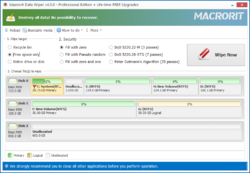
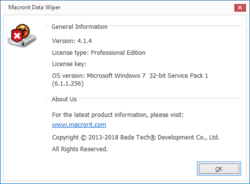
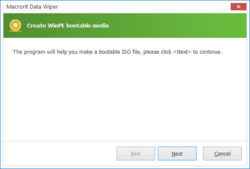

This is authentic
Save | Cancel
Why the whois data is hidden? And you host on Godaddy. Where you are from?
Save | Cancel
This offering is no better than DBAN (autonuke mode usually renders all data useless), can also be ran at a x7 (NSA) pass, or whatever most of any of the free partition utilities does. Plus there's an older version of Parted Magic from 2013 still on the Internet (MajorGeeks has it!), there's no need to install this junkware, even secure erases most SSD's (those with NVMe models needs the 2017 version of Parted Magic, not free, but only a $11 download). Chances may be, one already has what's needed to wipe drives or partitions if a partition tool is installed. Some of the HDD OEM's also has this tool, know for a fact WD does, just need to run more than once per drive, three times for a DOD approved wipe (why DBAN is better). Boot from the CD or created flash drive using the ISO & Rufus, go to work or bed, let it work it's magic, no babysitting needed. When the job is done, will be ready & waiting for you.
No 'portable' tool destructs data like DBAN, just make sure to unplug any drives not intended for wiping before booting with the USB installer or CD, gets the job done. Like others has stated, yes one will need to initialize the drive before usage, unless one has a backup image intended for restore, then it's not necessary, as most backup recovery/rescue ISO's (created from that OS) has the necessary drivers to 'see' the wiped drive. Or if selling/donating, boot from the Windows DVD or USB stick & the needed formatting can be done from the Windows installer, just like with a new drive.
The only times I've had to initialize drives were if a Data one, not for an OS install.
BTW, who has heard of this brand? GOTD used to have many fantastic offerings, not much in the last year or so, maybe why a couple of the longtime (5+ year) reviewers who called it straight down the middle no longer replies.
Save | Cancel
Will it work on Windows 7? I want to wipe out all personal information on an old laptop before I sell it with the Windows still on it
Save | Cancel
Alan Shore, The spec's say Yes.
Windows XP/ Vista/ 7/ 8/ 10/ Server 2003/2008/2012 (x32/x64)
Most laptops have a restore to original built in.
First clean all you personal data and after that Restore the laptop to it's original state. Look in the manual or the site of the maker of the laptop.
Save | Cancel
Thanks TK, that was a handful of information to digest.
Save | Cancel
TK, "If there is NO factory restore option"
Maybe look for another HD to replace, new?
Look up the keys of the old Windows and install a complete new Windows on a new HD.
No change of leftovers from your own files.
Save | Cancel
I opened NIUBI and Paragon partition managers which as far as I can recall I obtained via this site and both of them are completely capable of doing what this apparent one trick pony promises.
Save | Cancel
Will it wipe Solid State Hard Drives without harming them as I'm told that I can't use my CCleaner on SSHD?
Save | Cancel
Paul S,
Erasing a conventional hard drive involves multiple passes writing new data to each storage location. This doesn't work so well with an SSD... 1) there's a separate operation to clear data, that must be done before new data can be written a storage location that already stores data, so the overwriting part is useless. 2) SSDs typically try to use each storage location equally, so you don't have some wearing out and others that are hardly used. This wear balancing, plus extra storage in case some storage locations start to go bad, means that you can have data stored that's basically lost -- the drive doesn't know where or what it is -- but that might be recoverable. SSD manufacturers often have special software, &/or build features into their drive firmware to handle that, so the 1st step when you want to clear an SSD should be the SSD's manufacturer. If you don't have any luck going that route, there are generic apps that may work -- Google.
Save | Cancel
mike, thank you so much for your response. It is much appreciated.
However, I wasn't looking to totally erase the SSD, just to clean up my tracks as I go, just as I used to with a conventional HD using CCleaner? I used to clean the old business HD once a week or so as I had to ensure that various project information had been deleted beyond recovery. The CC used to clean up the Internet footprint as well, which was a great benefit.
Is there a cleaner which can do the same for SSD - perhaps even this Macrorit software, which seems quite attractive and easy to use?
Save | Cancel
Paul S,
Yes, Data Wiper is able to wipe SSD,
but with TRIM enabled on your SSD, you don't have to wipe it, simple deletion is good enough to make sure no data residue and "SSDs have a limited number of write cycles, and wiping them will use up write cycles with no benefit".
Read more on howtogeek: https://www.howtogeek.com/115573/htg-explains-why-you-only-have-to-wipe-a-disk-once-to-erase-it/
Save | Cancel
It will not wipe my trash (it contains only one small word document)!
Save | Cancel
.
[ Hankus ],
Are you saying you opened the document and it's contents are there, or are you saying you see the filename, but haven't tried opening the document?
.
Save | Cancel
Hankus,
This function requires file size to be at least 1kb
Save | Cancel
installed fine on w10 but says registered already didnt need key ?? is that correct or it is a trial. also how to make a portable version to my flash.drive. I put folder on desktop but not able to send to usb drive from readme folder. thanks got it in case need in future.
Save | Cancel
Gb, just manually copy the /portable/ folder to the USB will do, if you want to make that USB bootable, use the bootable media function to create the ISO file, and burn it to USB with Rufus
Save | Cancel
.
I've had trouble reusing drives that other people have "wiped" ( reports no drive, won't take a partition table or a partition ).
Does anyone have any experience with this to prepare a drive to be completely blank of previous data BUT totally usable once more a a full drive?
Thanks.
.
Save | Cancel
Peter Blaise, more than likely the drive needs to be initialized after a wipe to build either the Master Boot Record (MBR) or GUID partition table. After physically installing the drive: Control Panel (not in category view) > Administrative Tools > Computer Management > Disk Management. Hopefully you should see the drive with no partitions. Right click the icon marked Disk x and select initialize which should be almost instant, now create your partitions, format, and you should be good to go. Sorry if this isn't exact as it's from memory but should be pretty close. Good luck.
Save | Cancel
.
[ Zarf ],
Thanks, yes, using Microsoft GUI or text-based tools to "initialize" and partition and format a drive, or using any independent tools to do the same SHOULD work on any drive that is new or used or supposedly "wiped" by software that "simply" overwrites the existing data on the drive.
But if the drive reports no drive in the drive, then none of those tools can even get started.
I tried the drive manufacturer tools and got the same "no drive" results.
Booting to CMOS BIOS recognized the drive ... though now I can't remember if the size reported was accurate, maybe it could it have been 0 bytes, yet without boot-report errors?
So, what I'm asking is:
Has anyone actually personally themselves successfully re-used a drive AFTER wiping it with Macrorit's "entire drive or disk" drive-wipe feature?
( Perhaps the drive I was handed that was supposedly "wiped" by some sort of software was actually bulk erased with a videotape demagnetizer ! ? ! )
Thanks.
.
Save | Cancel
Peter Blaise, I just wiped a drive. After that I used compmgmt.msc (computer management) to initialize the drive again to use it.
Save | Cancel
Peter Blaise,
Normally Wiping a conventional hard drive writes something to every storage location -- it can be all 0s or random data or whatever -- often multiple times [using multiple passes], in case the mechanically operated write head(s) missed something in a previous pass. Tolerances are very tight, but the heads can still move the slightest bit right or left, so if data's written when a head is all the way right, but overwritten when the same head's all the way left, it may miss some of the original data -- multiple passes greatly reduce the odds of something getting missed. Since you're just writing to the hard drive, there's nothing it can do to damage the drive, unless the drive is already trash & all this writing pushes it over the edge.
An SSD requires two operations to overwrite data -- 1st the storage location must be cleared, & then new data can be written there. This would slow things down whenever the SSD tried to use storage that previously held a now deleted file, so SSDs clear those storage locations proactively -- it's called Trim. You might think then that all you have to do to wipe a SSD is delete everything & then run a Trim operation -- there are no heads of any kind that might have a tiny amount of play -- but wear leveling throws you a curve. Since every storage location can only be written to a finite number of times, an SSD will try to never write data in the same place, plus there are a number of storage locations held in reserve, just in case some of those in use start to go bad. Long story short, with an SSD you may have data stored somewhere that's sort of lost -- tables in the drive's firmware don't show it, but it's there.
A conventional hard drive usually has extra storage too, and when extra storage takes the place of bad storage, that bad storage might still hold data. So hard drive makers may build special features into their firmware, or have special software, to get rid of all data, whether it's location is known or not. Developers have also written generic software utilities to activate that sort of feature on many brands and models of drives. As the primary goal is to get rid of data, not make the drive (re)usable, it's possible sometimes this sort of software gets it wrong, and the drive is unusable afterward.
If that happened, the only way I can think of at the moment to rescue the drive would be through the manufacturer, e.g. (re)flashing the firmware, or maybe they have special software to reinitialize the firmware to it's original state.
Save | Cancel
Peter Blaise, "re-used a drive AFTER wiping it with Macrorit's "entire drive or disk" drive-wipe feature?"
Never I have used Macrorit drive-wipe.
But I do have emptied 6 HD in the Win98 days with Fdisk. These were disk's for a test and after that, these disk were again used for other computer-tests.
And from time to time I reformat disk and also erase all partitions witdh a disk-manager. And after that assign different paritions on it, no trouble att all.
And also one time a disk had some trouble from the start, (6 years old).
After formatting, partioning etc still trouble. Disk was gone.
If the first sectors are damaged, a disk can be hardly used. With some trics it can be used. But it is a sign, that the disk is be dying.
OR your disk was a GPT-disk, some other configuration than MBR. And that is another story:
https://www.howtogeek.com/193669/whats-the-difference-between-gpt-and-mbr-when-partitioning-a-drive/
You also can try Gparted live. CD or USB.
For safety disconnect the normal Windows drive's (remove current/data-cable) and connect the patient. See BIOS if the drive is recognized.
Start the PC with a Gparted Live and give it a try.
Also a normal Linux Live can be used.
Be safe and disconnect all the GOOD HD. I made a mistake once after Fdisk 5 HD's and the six-one: the system disk had a Fdisk-operation. Next day I got a call from my boss, why is the PC not running anymore. He had to install everything.
Save | Cancel
Peter Blaise, "Never I have used Macrorit drive-wipe."
I just wiped a HD, an old one:
https://www.dropbox.com/s/xljs64sip7o4z3n/Patient.png
Using the Boot-version of the GOTD-program and wiped the whole disk:
https://www.dropbox.com/s/5c0jo4fvardjbr6/DiskWipe.png
The progress and result:
https://www.dropbox.com/s/18xmev0c48bha28/Progress.png
And the disk is not initialized:
https://www.dropbox.com/s/fezyiy4qv2lfr71/Result.png
After restart in Win8.1 the drive is not listed:
https://www.dropbox.com/s/thgy119nk3xjgow/Explorer.png
And just like Sammy said, used Disk management:
https://www.dropbox.com/s/h1y31ccdw78sumw/DiskManagement.png
After that the disk is listed in the explorer:
https://www.dropbox.com/s/m2p2b1zn06tib7k/Listed.png?dl=0
And in a free partitionmanager there is an option to convert from GPT to MBR:
https://www.dropbox.com/s/9necf3odas5ek04/PartitionManager.png
Ootje
Save | Cancel
Peter Blaise, You can use Gparted live (free) to reinitialize any HDD (ssd excluded).
Save | Cancel
.
Wow, [ Ootje ], [ Mike ], [ Sammy ] and [ Zarf ],
Thanks -- great explorations and sharing.
Bottom line:
Today's giveaway probably will leave a wiped drive useable again, but may need re-initializing, partitioning, and formatting.
However, there may still be user data recoverable by forensic hackers if the drive remapped bad sectors and or if you only wiped within partitions but missed data outside current partitions, perhaps in prior partitions that eventually became unpartitioned space.
SSDs are another story.
Addendum: SLACK - I see not offering to wipe file slack, that is, when a file does not use the entire space allocated to it, old data remains unerased in the "slack" space after the end of the file ... so be aware that forensic hackers may still find data you thought may have been erased.
__________
I hope ALL vendors read these GOTD user comments, as we reveal ourselves to be an incredibly knowledgeable, savvy, hard-working, willing, and generous bunch of resources for each other, and vendors would do well to recognize a genuine treasure trove we are.
.
Save | Cancel
Peter Blaise,
You can try Macrorit Partition Expert to initialize the disk and create partitions
here is the Free Edition
Save | Cancel
Have Wisecare 365 from GOTD a few weeks ago which also cleans freespace. Is this any better?
Save | Cancel
Sim,
If you've already wiped free space, then there's no need to do that again in Data Wiper
This program is also helpful when you wipe the entire disk or the operating system :)
Save | Cancel
Had no trouble installing the program (Win 7, 64-bit) also noticed that the portable version had both 32-bit & 64 bit versions.
Save | Cancel
which one should use to install for 64-bit?
Save | Cancel
noble, I just installed the 64-bit portable version on a flash drive. (I tried installing the Windows version and Windows Defender blocked it. I opted for the portable version instead.)
Save | Cancel
noble, use the /x64/ package
Save | Cancel
Aredub,
Hi, We just tried the installation package, Windows Defender won't show alert,
would you mind sending us a screenshot? Thanks for your help, support@macrorit.com
Save | Cancel